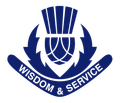ICT
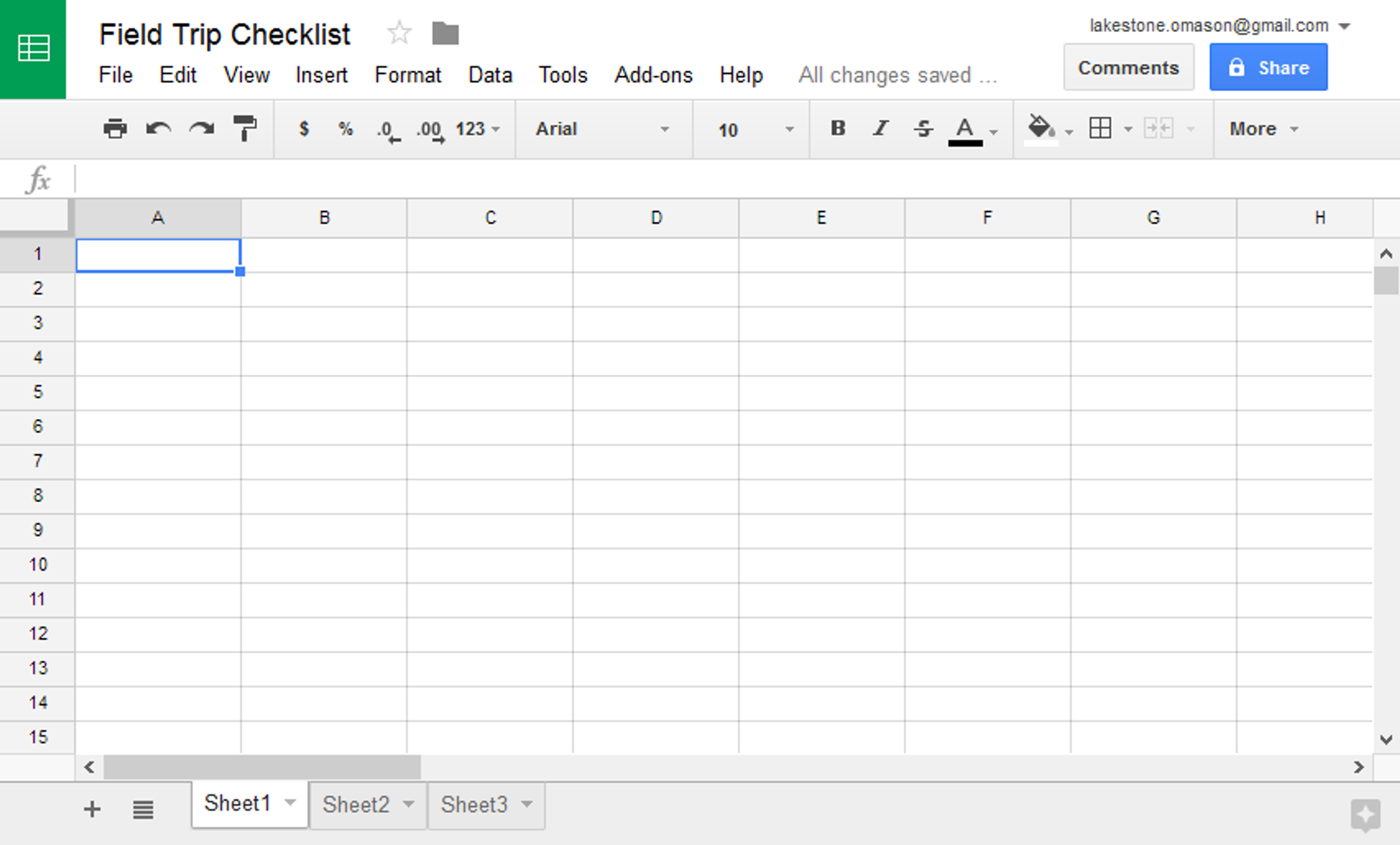
YEAR 7 SPREADSHEETS
Students in Year 7 ICT learn about Google Sheets during term 4. This is a spreadsheet program, similar to Microsoft Excel, but you can use Google Sheets online with your Chromebooks. Google Sheets first launched on June 6, 2006, many years before our current Year 7s were even born!
During the unit on Google Sheets, students will study basic terminology of spreadsheets and explore the basic functions and uses of Google Sheets. Students first learn how to use tools such as the fill handle to continue a pattern such as days of the week, months or even specific sequences. Students complete a variety of challenges, helping them develop a better understanding of spreadsheets, learning about formulas, functions, cell referencing and even generating visual representations of data.
Here is what a few of our students in Year 7 have written about our unit on Algorithms.
For the past few weeks, the Year sevens have been learning how to use google sheets to structure data, and to think in rows and columns. Now we can calculate dates, tally sports scores, and sum expenses. We have used all the functions for managing arrays of data, sorting and summing, colouring and formatting. We’ve also learnt how to present information as charts, and present information by encoding it as pixels... like emojis 😀 and the flags of the world. Now, we will all be able to use these valuable skills.
Charlie Robbie Year 7
As part of our ICT topic for term 4, the Year 7 cohort learnt how to operate a well-known platform called Google Sheets. We worked through a series of Stile lessons which taught us the basics on operating Google sheets. We learned how to successfully customize cells, and apply mathematical equations relating to the data gathered as well as, how to display information in different forms such as graphs and tables. To extend our knowledge, we learned about various cell references and how to sort and filter data. This topic really helped us develop essential skills that will assist us in future projects.
Sanika Ribadia Year 7
Mr Cameron Chan
ICT Teacher