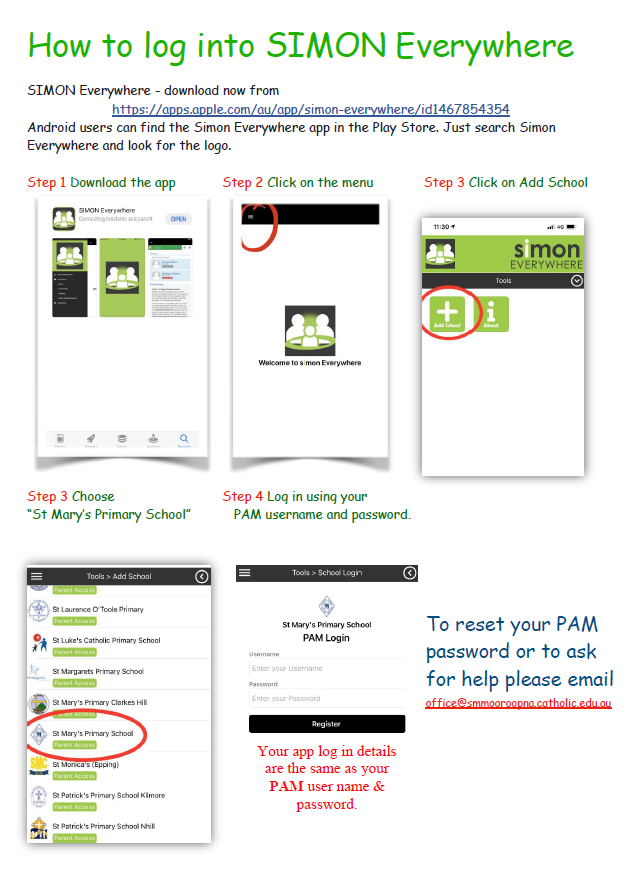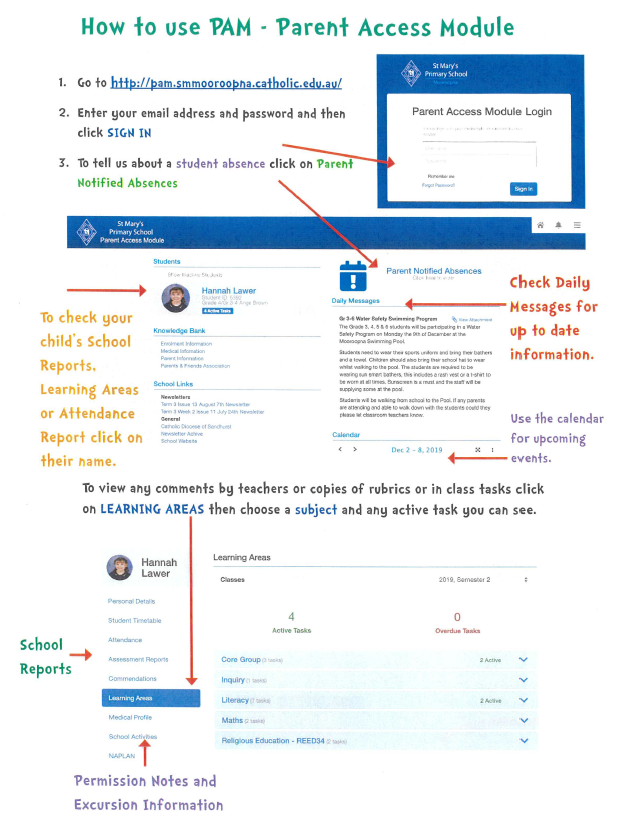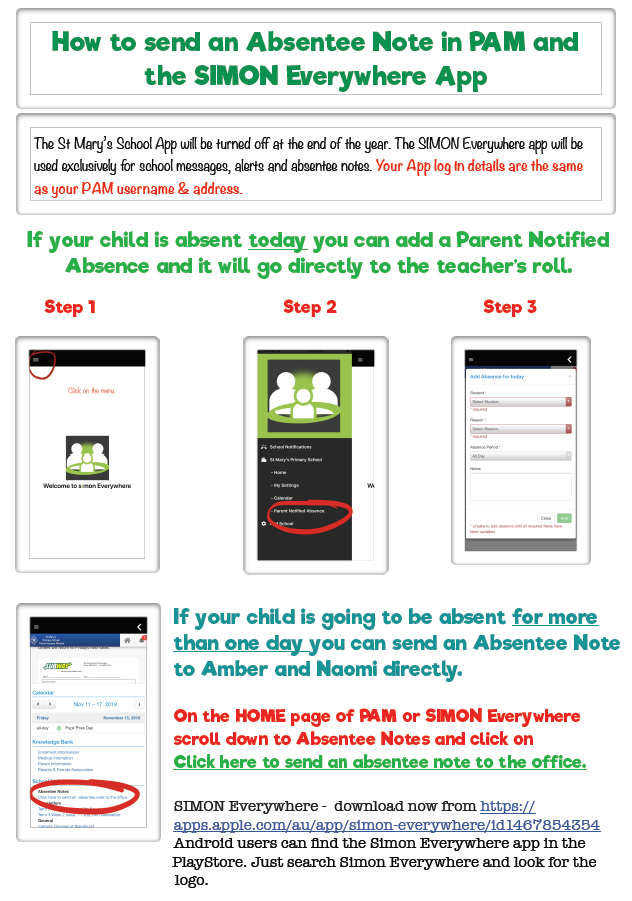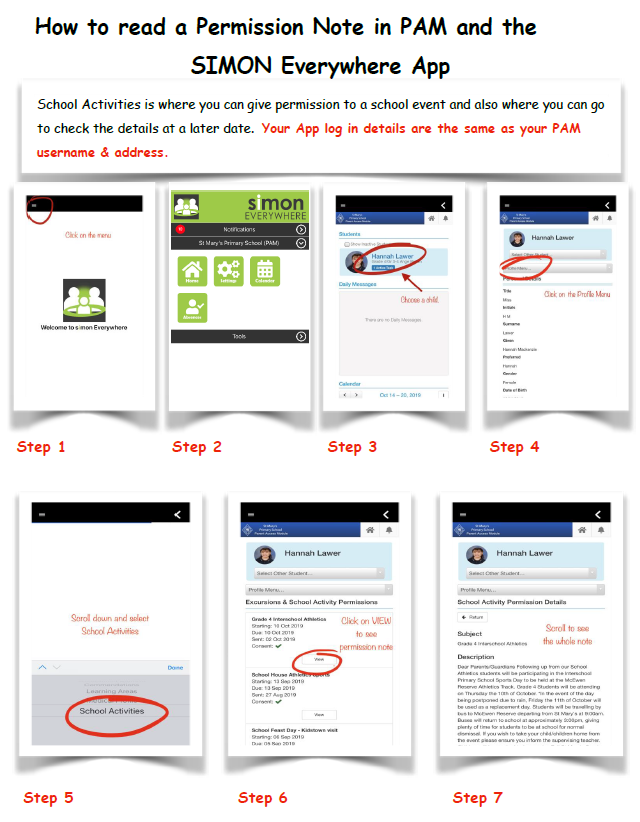Simon Everywhere

How to Log into SIMON Everywhere
How to use PAM
HOW TO - Send an Absentee Note in PAM
Attached is information regarding submitting Absentee Notes in PAM.
SIMON Everywhere - download now from
https://apps.apple.com/au/app/simon-everywhere/id1467854354
Android users can find the Simon Everywhere app in the
PlayStore. Just search Simon Everywhere and look for the
logo.
How to - Read a Permission Note in PAM
We use PAM for all permission notes, medical information and notifications. Please ensure you have downloaded the 'Simon Everywhere' App to ensure you are kept up to date.
Login details for 'Simon everywhere' are the same as your PAM details.
If you have any questions please contact the school office.