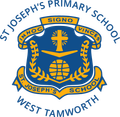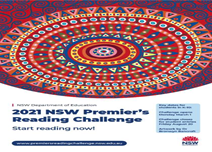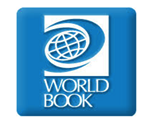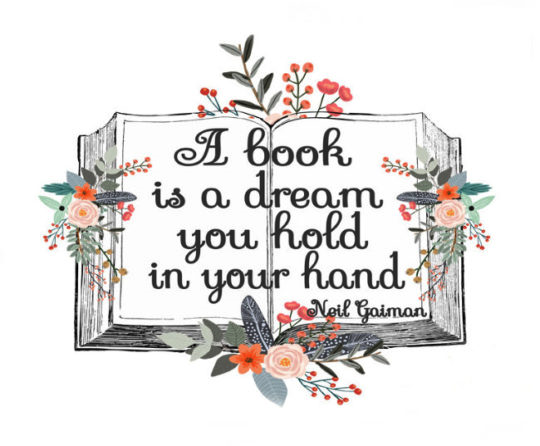Library News
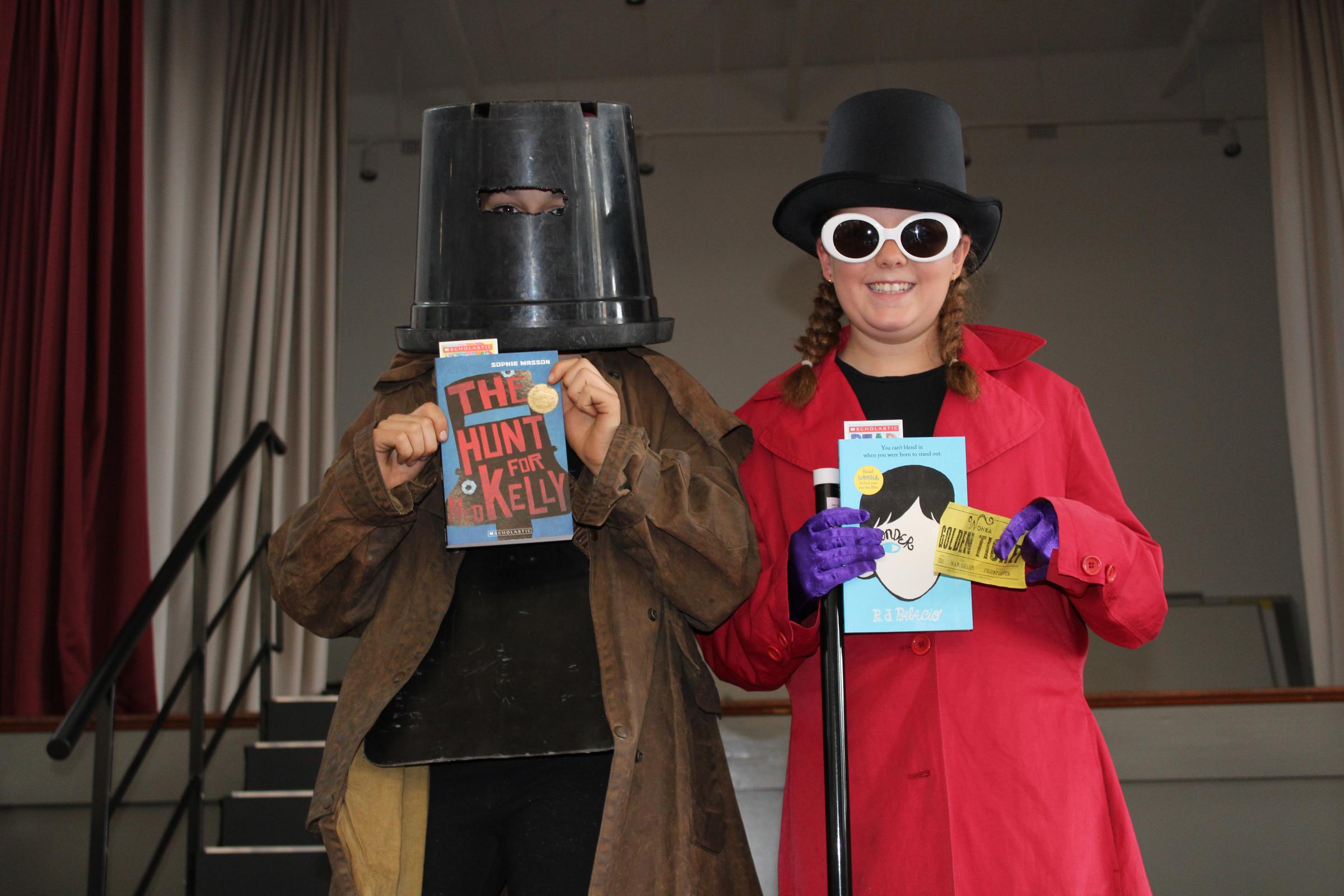
Premier’s Reading Challenge
Yes, it’s that time of year again and the Premier’s Reading Challenge is well underway. Most students have received their login details, together with a copy of the PRC Rules and a Personal Reading Log. For those students who are new to St. Joseph’s, it is envisaged that you will receive this information in the forthcoming week.
You will find the books your child is required to read listed on the Premier’s Reading Challenge website https://online.det.nsw.edu.au/prc/home.html - there is no login required to access this. Just a reminder that only 5 personal choice books may be submitted: personal choice books are books which are not on the PRC List.
The Reading Challenge concludes on 20th August.
Oliver
The library system we use at St Joseph's is called Oliver and it can be accessed by all students using their school login. To gain access to Oliver the students will need to log into their google drive and select the Oliver icon (white 'i' in a red circle) from the drop down menu. They will then need to select St Joseph's West Tamworth from the drop down box - DO NOT select Armidale CSO Virtual Library. This will then take you to the home page for our school. Here you will find a link to World Book Online as well as a link to our ebooks via overdrive which links to SORA.
World Book
Students are able to access this wonderful resource free of charge via the Oliver home page.
Free Online Reading App - SORA- eBooks
During the school holidays, you can still enjoy borrowing a vast array of books from our school’s digital library. The Armidale Catholic Schools Office provides access to ebooks and audiobooks through the SORA reading app. SORA is designed to engage the students in an enjoyable reading experience by providing access to it's digital content.
This free app can be downloaded onto devices or accessed through their website (click this link). To access this app your child will require their school username and password.
Once you’ve found the app you will need to search for the Australian Catholic Education Network (ACEN) Library and then enter your child’s school username and password when prompted. The books your child can access are filtered by their school login details, which means, students only have access to age appropriate books. For a quick tutorial video of how to use this app, take a look at the accompanying video here. Once downloaded it is easy to navigate.
For students wishing to complete the PRC, many of the books may be found here.
Why Read A Book?
The National Children's Book and Literacy Alliance of America states that:
Books create warm emotional bonds between adults and kids when they read books together.
Books help kids develop basic language skills and profoundly expand their vocabularies—much more than any other media.
Books are interactive; they demand that kids think. Fiction and nonfiction books widen our consciousness. They give us new ways to think and new ideas. They expand our universe beyond time and place and inspire our own original thoughts.
Books develop critical thinking skills. A book is read by an individual. It has no laugh track or musical score that emotionally primes a reader’s reaction. You alone decide what you think about a book and it's contents with no one leaning over your shoulder telling you how to think.
Books develop and nourish kids’ imaginations, expanding their worlds. Picture books introduce young children to the world of art and literature. Novels and nonfiction books stimulate kids’ sensory awareness, helping kids to see, hear, taste, feel, and smell on an imagined level. Books inform our imaginations, inspiring creativity.
Books let kids try on the world before they have to go out into it. Books give kids an opportunity to experience something in their imaginations before it happens to them in real life. Books help prepare kids for their next stage of maturity, vicariously preparing for the “grown-up” world.