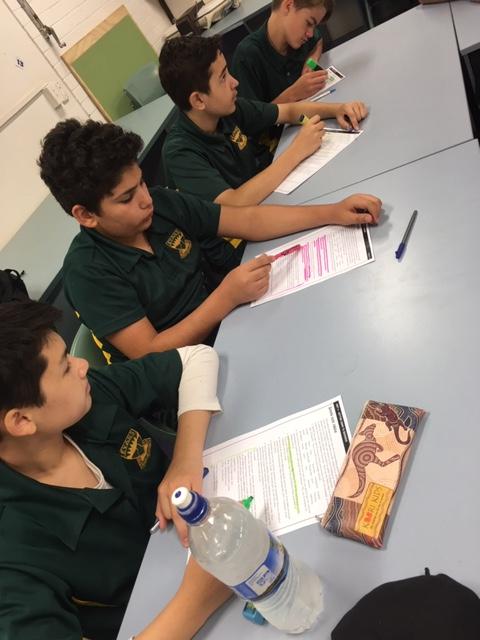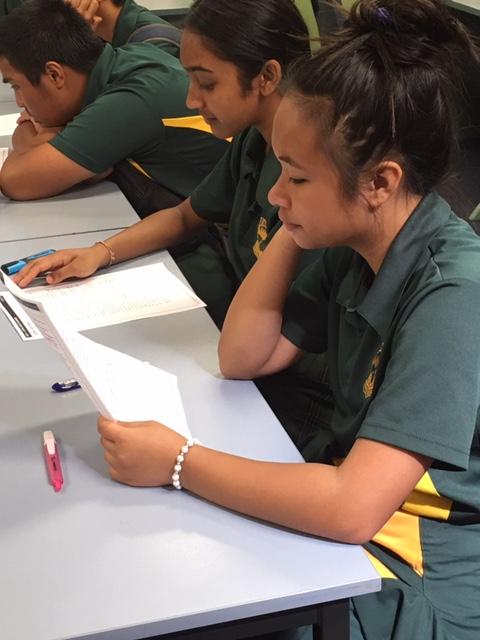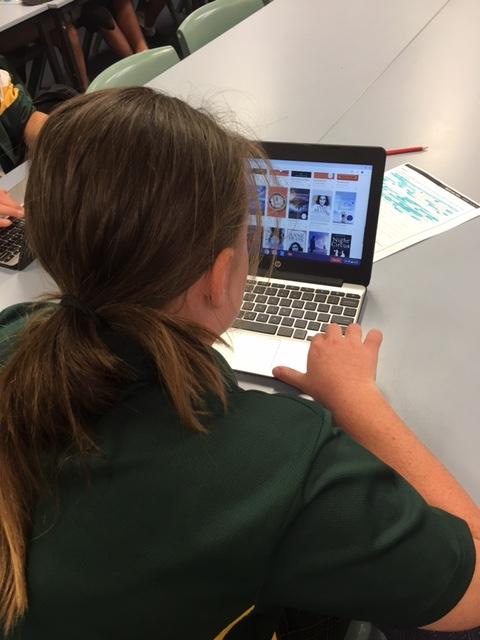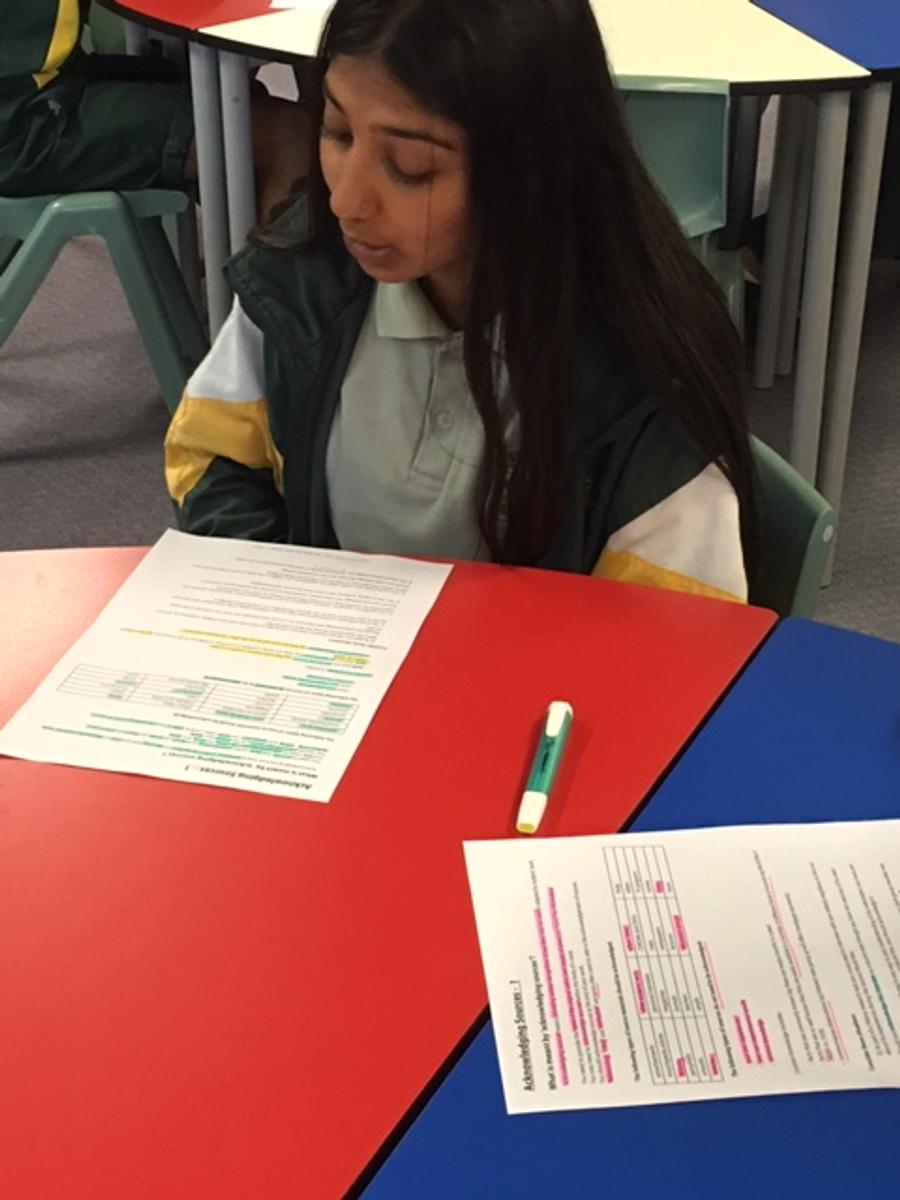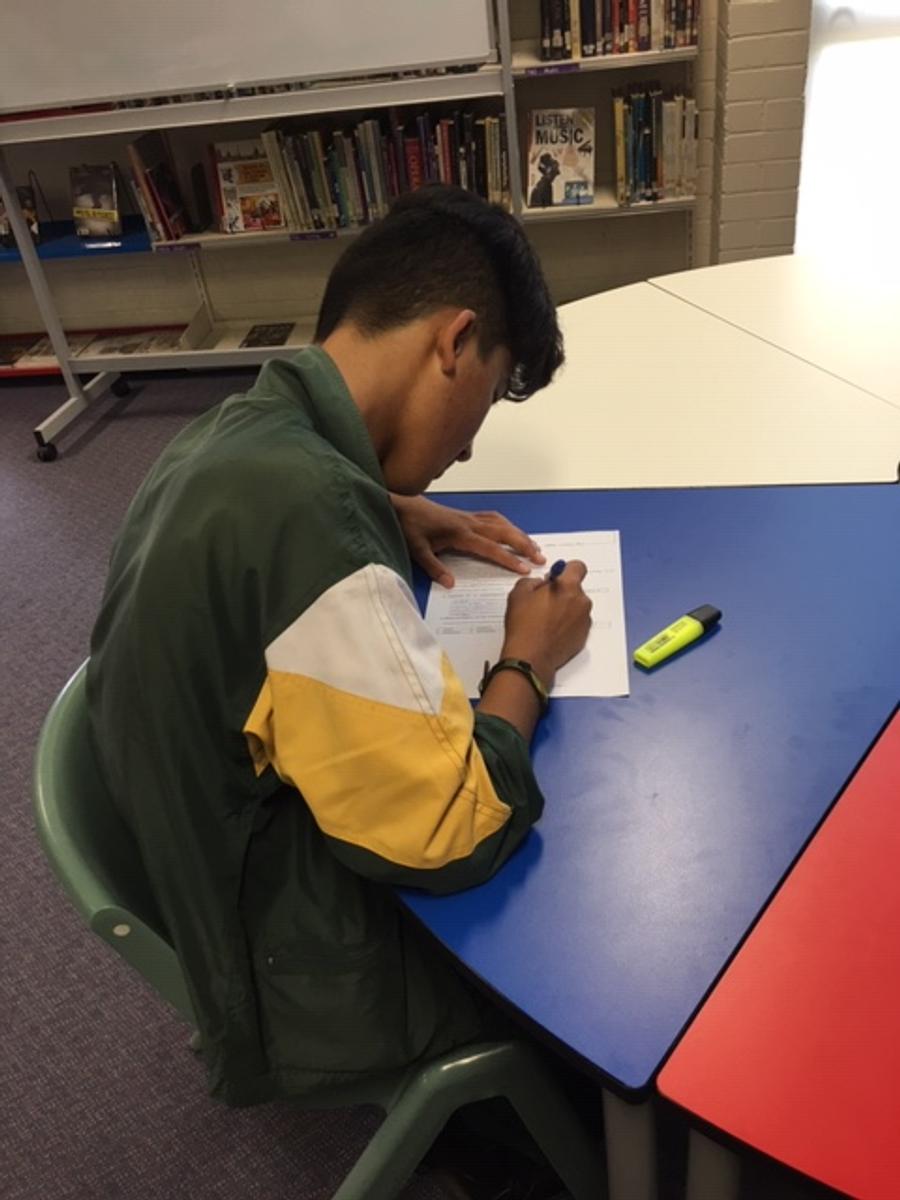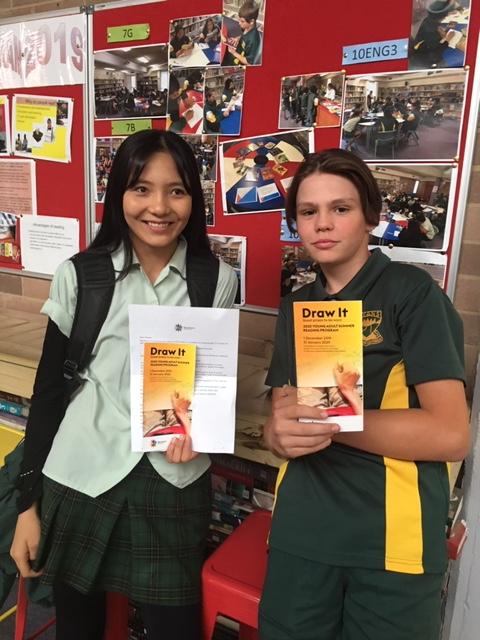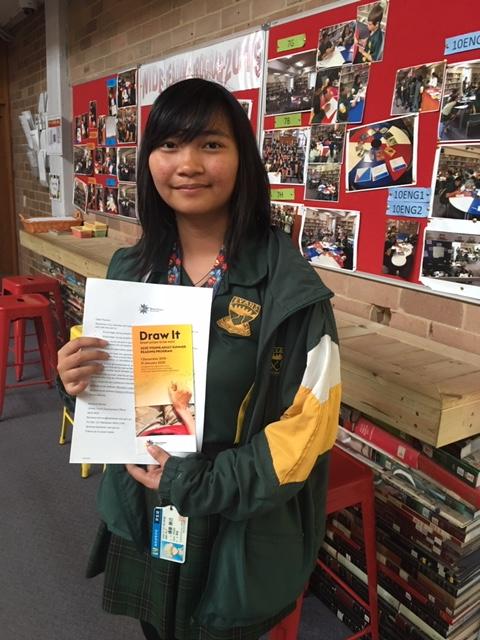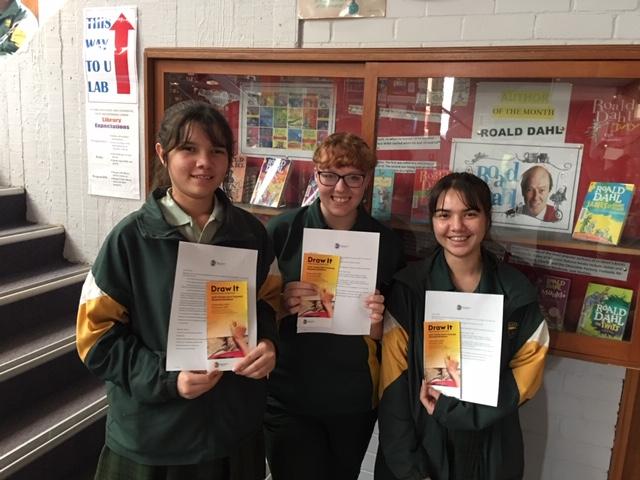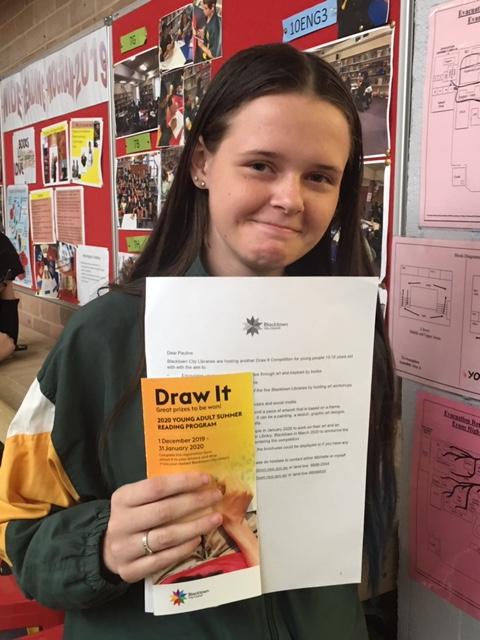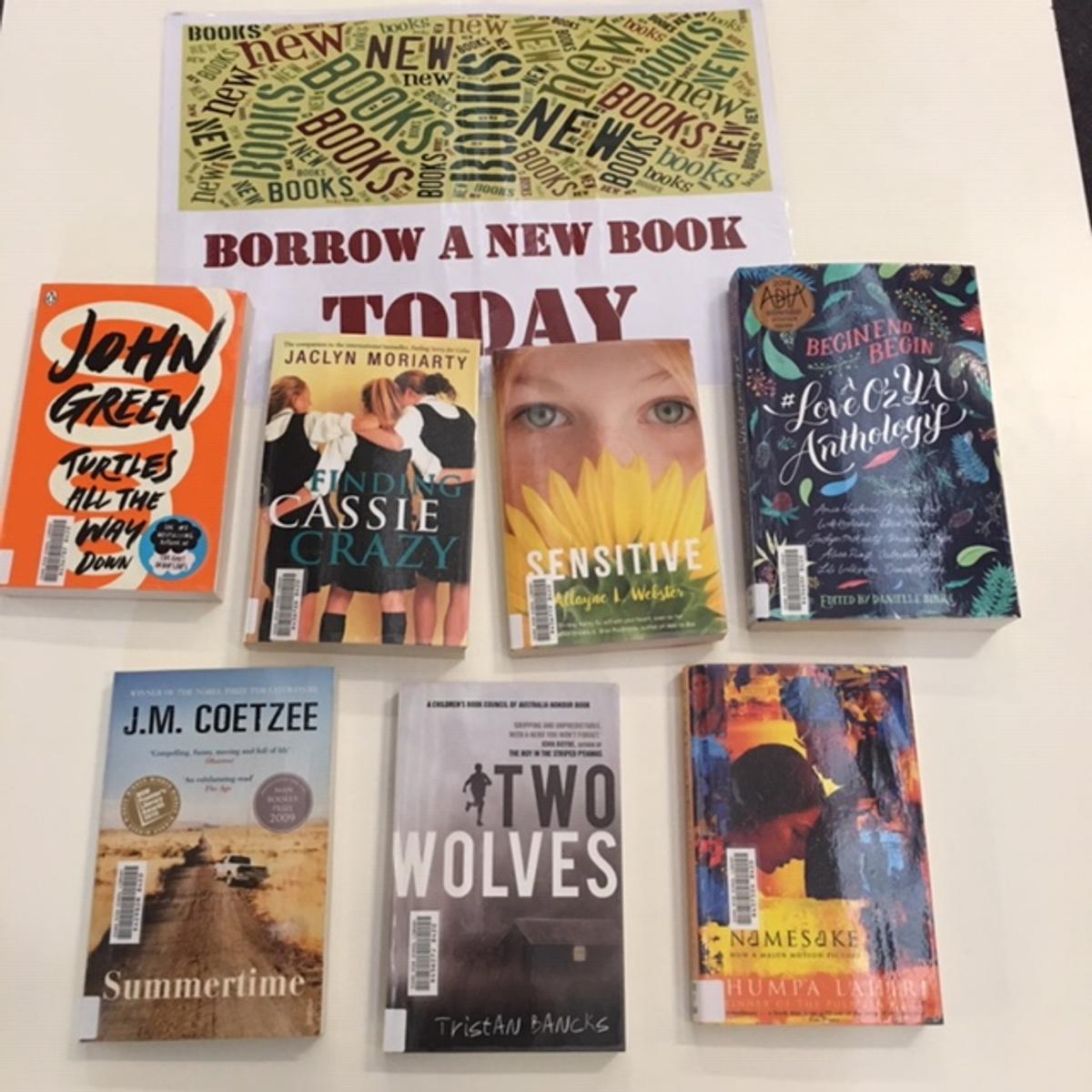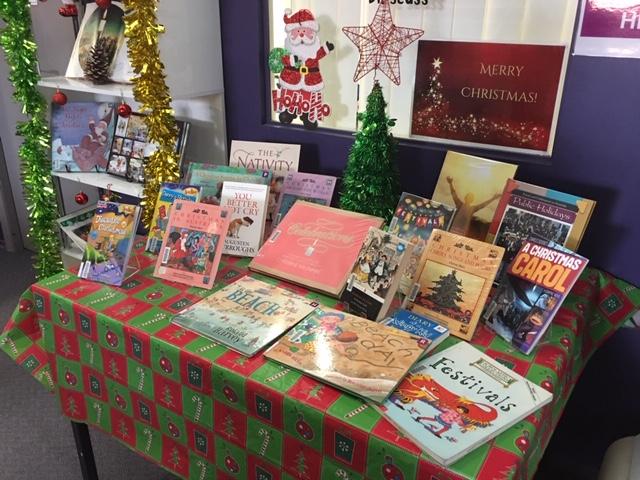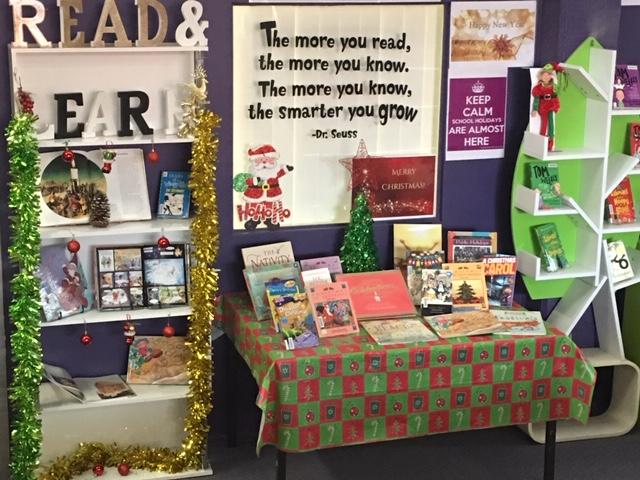Library News

Year 8 Library lessons Updates
In the second half of this term, year 8 students have been learning and consolidating their knowledge about simple note taking and keeping away from plagiarism. They have been practicing skimming across the page of information to generate a list of key and related words related to their research task and underlining or highlighting them. They have been learning how to write notes and then develop writing their own paragraph by using the key and related words. In addition, they have been encouraged to read or listen to a book over the summer holiday through ePlatform by Wheelers Books. They were shown how to access this platform during class time.
“HSC: All My Own Work” Program
Year 10 students in PMF classes are continuing to explore the rest of the modules that make up the mandatory "HSC: All My Own Work" program. Ms Chalhoub (Teacher Librarian) and Ms Jansen (Careers Advisor) are delivering the program together.
In Module 2, students learnt about: the types of resources used for their assignments that need to be acknowledged or not, the importance of acknowledging sources such as direct quote, summarised or paraphrased contents, why acknowledge sources and when, how and where to acknowledge sources.
In Module 3, students learnt in detail about plagiarism: what plagiarism is, the difference between intended and unintended plagiarism, strategies that can be used to avoid plagiarism, how plagiarism can be detected and why it matters.
In Module 4, students learnt about copyright: what copyright is, why we need it, what the copyright act is and when it gets updated, how long does copyright last, why it is important to respect intellectual property and how copyright works in a digital environment.
In Module 5, students consolidated their knowledge about working with others. This module covered how they can work collaboratively in senior years while at the same time maintaining the academic integrity of their work and keeping away from copying and collusion.
Students had to complete a quiz test based on each module.
Further information can be found at https://educationstandards.nsw.edu.au/wps/portal/nesa/11-12/hsc/hsc-all-my-own-work
Draw It Competition 2020 Young Adult (for ages 13-18) Summer Reading Program (Blacktown City Libraries)
Get creative this summer holiday and submit a piece of artwork based on a book cover, theme of a book or character for your chance to win some great prizes! It can be a painting, a sketch, graphic art designs, sculpture, animation, or decorative art and crafts. There will be two art workshops in January 2020 to work on their art and an exhibition night will be held at Max Webber Library, Blacktown in March 2020 to announce the winners. Many students at our school are interested in entering this competition and they already given information about the competition. Please see Ms Chalhoub for registration forms and further information if you are interested. Good luck to all!
New Books Display /Special Christmas Display
Here are a few of the amazing new books that are currently on display at our library. Please visit your library and check out some of our newest titles as well as the Books based on the Christmas theme, as we are sure you will be able to find an amazing read for the summer holiday!
Our new book display includes a wide range of YA fiction books, quick reads and non-fiction animal series as well as Phredde series by Jackie (Jackeline) French. She is an Australian author who has written over 140 books and has won more than 60 national and international awards. Find out more about her books at http://www.jackiefrench.com/books
Happy Reading always!!
Summer Holidays Reading with ePlatform by Wheelers Books
No matter where you go during the school holiday, you can still enjoy reading great books anywhere and anytime. All students and staff at EHS will have access to reading eBooks and listening to audiobooks through ePlatform this summer holiday, 24/7. It is very simple and easy to access them on any device (mobile, iPad, tablet, Chromebook and Desktop) you wish to use to read for leisure. You will enjoy listening to awesome books with cool music. You will be also able to highlight, define, search and personalise your settings to suit our personal reading style.
To access ePlatform by Wheelers Books on the mobile, you need to follow these steps:
1. Go to the App Store
2. Search for the app “ ePlatform by Wheelers”
3. Download it for free
4. Click on Open
5. Click on “ Find Your Library”
6. Enter “ Evans High School” in find your library
7. You would have access to our “Library Homepage”
8. Click on “ Start Browsing”
9. You can access over 2500 fiction titles
10. Choose the title you like
11. Click on the book cover
12. Sign in by using your DET User ID and Password
13. Click on “Borrow”
14. Start reading your eBook / listening to your audiobook
To access ePlatform by Wheelers Books on the Chromebook/ laptop or Desktop, you need to follow these steps:
1. Enter this link: evanshigh.eplatform.co
2. Sign in by using your DET User ID and Password
3. You will have access to Evans High School ePlatform Homepage
4. Click on “ Start Browsing”
5. Choose the title you like
6. Click on the book cover
7. Sign in by using your DET User ID and Password
8. Click on “Borrow”
Please see Ms Chalhoub for further information or any help you need to access ePlatform.
Happy reading Always!
Happy Holidays
From the library team, we would like to wish everyone at EHS and IEC a Merry Christmas, Happy New Year and fantastic and safe holidays!
Library Staff
Pauline Chalhoub - Teacher Librarian
Diane Johnson - Library Assistant
Linda Bathio - Library Assistant
Annette Tomlinson - Library Assistant
Kathleen Andrews - Library Assistant