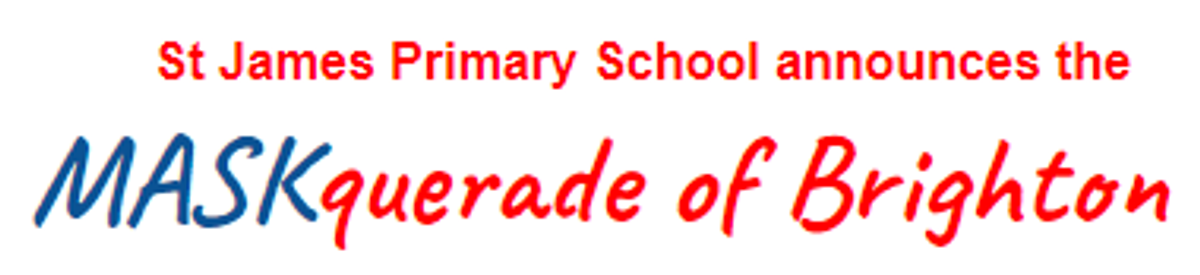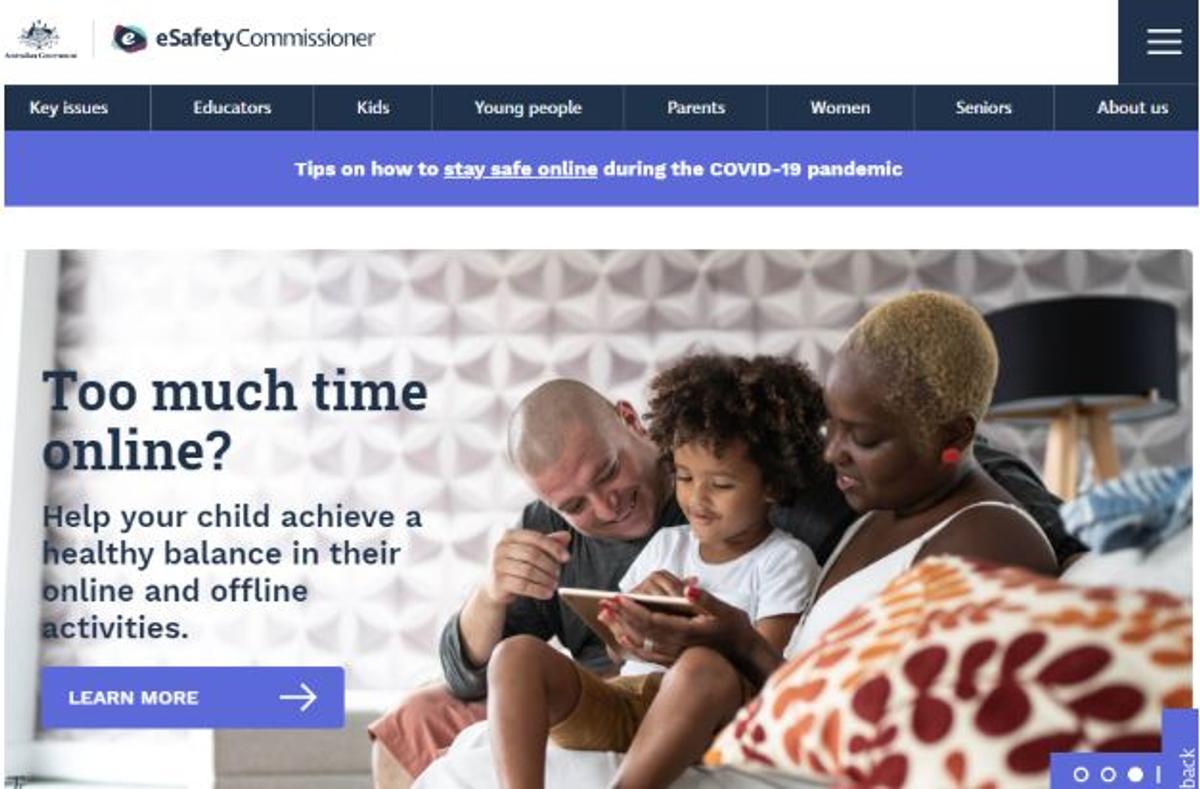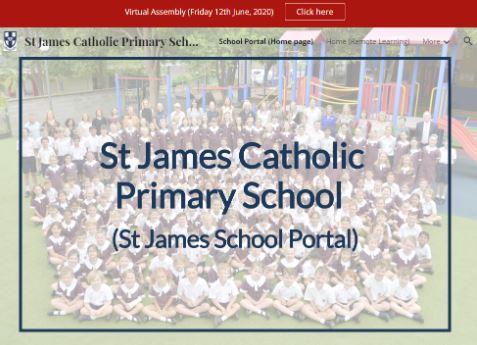Deputy Principal's News

Dear Families,
Welcome back to another week of Remote Learning 2.0. With the current restrictions in place for a while, with the end not yet in sight, we have been working on additional ways for our Students and the School community to continue to experience what St James has to offer.
It is hard to believe, that today would have been the first transition day for our 2021 Preps and their families. This is an important milestone and the first opportunity to connect with the school and community. Unfortunately the day was unable to go ahead as planned. As I mentioned in the last newsletter, the current pandemic has enabled us all to explore the possibilities and find ways to communicate and provide goods and services. So it is with great enthusiasm that I share with you all that St James Catholic Primary School now has a…
The purpose of the first Virtual Tour is to open the doors to our 2021 Foundation students and their families. There is a new page on the school portal dedicated to Foundation Transition 2021.
Here is the link: https://sites.google.com/stjamesbrighton.catholic.edu.au/stjamescatholicprimaryschool-r/foundation-transition-2021
The school has purchased a 360 Camera, therefore we are now in the position to offer a variety of Virtual School experiences. This is an exciting opportunity and we look forward to sharing additional virtual experiences with you.
I warmly invite all families to take a virtual tour of the school. Please leave some feedback on the link provided on the School Portal - Foundation Transition page. We kindly ask you to promote and share the tour with family and friends who are looking for a school.
The instructions on how to navigate the tour can be found on the same page as the tour. The images attached show where the two URL links can be found. Hover over the link and click the Learn more link to watch the videos.
The Virtual Tour will also be shared on social media and the school website.
Parent - Remote Learning Feedback
Earlier on in the term we invited all parents to complete the Remote Learning 2.0 Survey. We thank parents for taking the time to provide us with your valuable insights.
Two common themes came from the data:
- The need for students and school community to connect with each other, and
- Frequency of Google meets for classes
From your feedback the following actions have been taken:
- The introduction of Virtual Assemblies - Student led
- The introduction of daily Google Meets (Monday - Thursday) in the Junior school
Parent IT Support line provided by
Centorrino Technologies
Our school IT providers have a dedicated Parent IT support line to assist both parents and students during remote learning.
They can assist with issues such as:
• My device won’t connect to the wireless;
• Internet isn’t working;
• I can’t print;
• I can’t open Google Apps for Education;
This general support for parents/guardians can be accessed by phoning 03 9998 6392 between the hours of 8:30am and 5pm Monday to Friday, excluding Public Holidays and will continue to operate throughout the remote learning period.
This service is being offered out of goodwill and to help your school community and so there is no additional cost to your school or the parents/guardians to access support.
When parents/guardians contact CT for support, they will be asked to provide their child’s name and the school name so that we can verify them as a student before commencing to render them assistance. Any support we provide will be best effort in nature given the wide and varied age and types of devices that will be being used. As the level of demand canvary, queue waiting times may fluctuate throughout the day and parents are encouraged to be patient.
If you require a device for your child to use, please contact your child’s teacher and or Carmelina Corio on ccorio@stjamesbrighton.catholic.edu.au
Thank you!
A few reminders regarding students who attend onsite during Remote Learning 2.0
- Please ensure that they bring their assigned device (iPad or Chromebook) which has been labelled by the school. If students are attending each day, they have the option to leave their devices charging at school.
- Students require their own set of headphones for Google Meets etc. Most students have their own headphones which were purchased through the school stationary at the beginning of the school year.
- A weekly Student Covid-19 Declaration Form will need to be completed on a weekly basis and brought to school on the first day you attend for the week.
- Upon arrival at school students will be temperature screened by one of the staff members. If attending before school care, students will be screened before entering OSH.
Parents and Carers who have enrolled their child/ren in onsite supervision, please ensure that you fill in the Operoo (previously CareMonkey) shared with you.
As you are aware all adults in Victoria now need to wear a face mask or covering when outside of their home. The teacher’s coming into work, when not teaching, are wearing masks. We are inviting all students to decorate a mask for a teacher to wear.
Mrs Cuaresma ‘Imelda’ was the first lucky member of staff to have a mask designed for her, followed by Mrs Franich 'Ange'. Entries are now open for Mr Flanagan's mask. Stay tuned to see Imelda and Ange wearing their masks soon!
The next staff member who would like a mask designed for them is:
'Mr Flanagan’
Entries are open from today and close on Monday 14th September at 3.30pm
(Please head to the School Portal for further information and to download the template).
ESafety
I would like to remind all families about ensuring students are safe online.
Here is a copy of the correspondence that was sent out last term via email.
The following esafety link provides accurate information about some of the frequently used apps which your children may be using outside of school. I encourage all families to look through the list and make an informed decision about which applications may be suitable for your children to be using outside of school https://www.esafety.gov.au/key-issues/esafety-guide
St James Catholic Primary School (School Portal) formally (Remote Learning Portal)
As you are well aware Remote Learning has come to an end. The Remote Learning Portal was designed to be a ‘go to’ for important information. This site has now been renamed to the St James Catholic Primary School (School Portal). The information which was uploaded during Remote Learning 1.0 is still on the portal for you to refer to. Please note that every Friday afternoon there will be updates added regarding the learning for the following week.
A reminder that parent feedback and enquiries regarding Remote Learning 2.0 are more than welcome. This feedback can be provided by heading to the ‘Contact Us’ tab and filling in the Google Form.
Please click here to access the NEW portal link (If you had previously saved the portal link to your browser, please ensure you have the updated link so as to avoid the error 404 message). https://sites.google.com/stjamesbrighton.catholic.edu.au/stjamescatholicprimaryschool-r/school-portal-home-page
Social Media - Please follow, like and share our school Facebook, Twitter and Instagram Feeds.
School Website: ww.stjamesbrighton.catholic.edu.au
Twitter: St James Catholic Primary School, 3186
Instagram: stjamesbrighton3186
Facebook: @stjamesbrighton3186
Please stay safe and healthy.
Kind regards,
Carmelina Corio
(Deputy Principal)