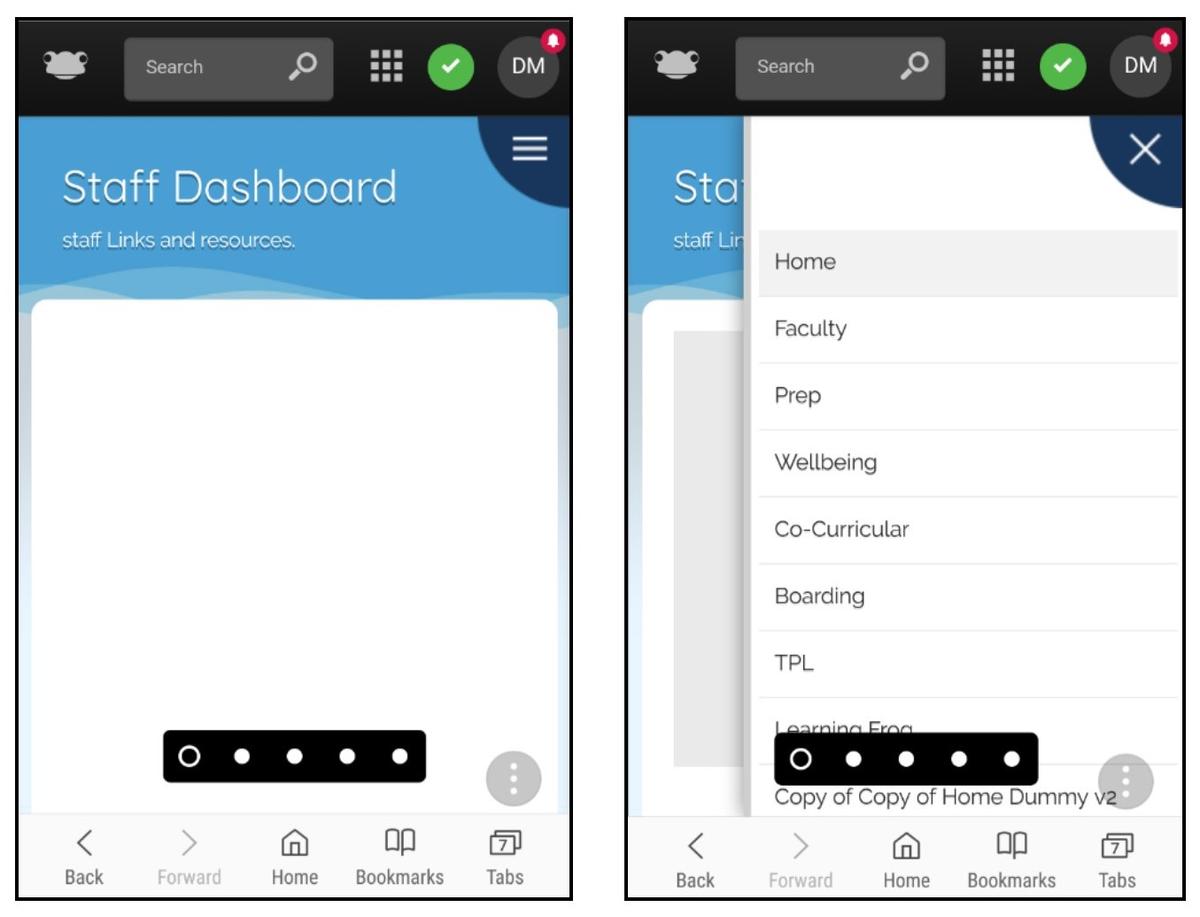Information and Communications Technology

FROG Tip for the Week
Accessing the FROG Menu from a Smartphone
To open a menu in FROG click the hamburger icon (three horizontal lines) in the top right of the screen.
To close the menu, simply click on the X to close/hide the menu.
Darryn Marjoram
Director of Information Services