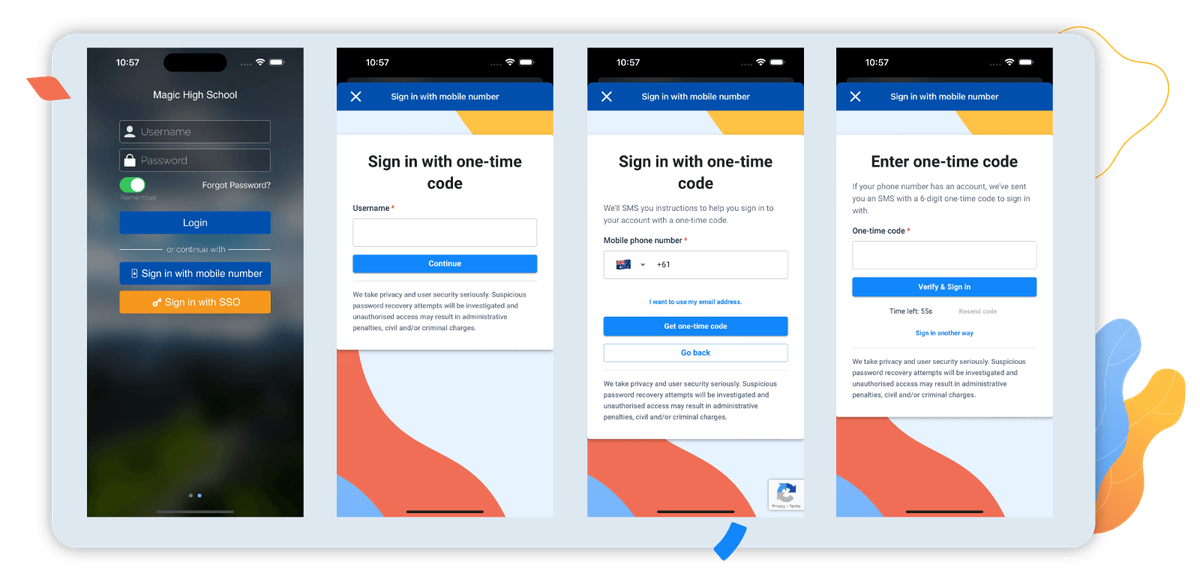Compass

Compass Mobile App Update
You may have noticed a recent change when you have logged into the Compass mobile app. Please see the update from Compass for more information on what this means for you.
OTP Login for Mobile App
Forgotten passwords will be a thing of the past with our latest update to the Compass app. Our current authentication flow can cause confusion for our parent and carer users who share the same login details. It happens all the time, one parent forgets and resets the password resulting in the second parent getting locked out, causing an infinite loop and a frustrated parent community!
With this latest feature update, users have the option to sign in with their mobile number instead of a password. When users click on “Sign in with mobile number” they will be prompted to enter their username and mobile number, if the mobile number matches their Compass account, they will get sent a one-time passcode which they enter in the next screen to log into the app.
Users also have the option to login with a one-time passcode using their email address by clicking “I want to use my email address”.
On every sign-in users will be sent a new one-time code.
What this means for our app users:
- Easier and simpler passwordless login
- Increased security and protection of student data
- Reduced need to contact Support with login enquiries
- Improved parent experience with the Compass app
- Coherent experience between the app and web portal