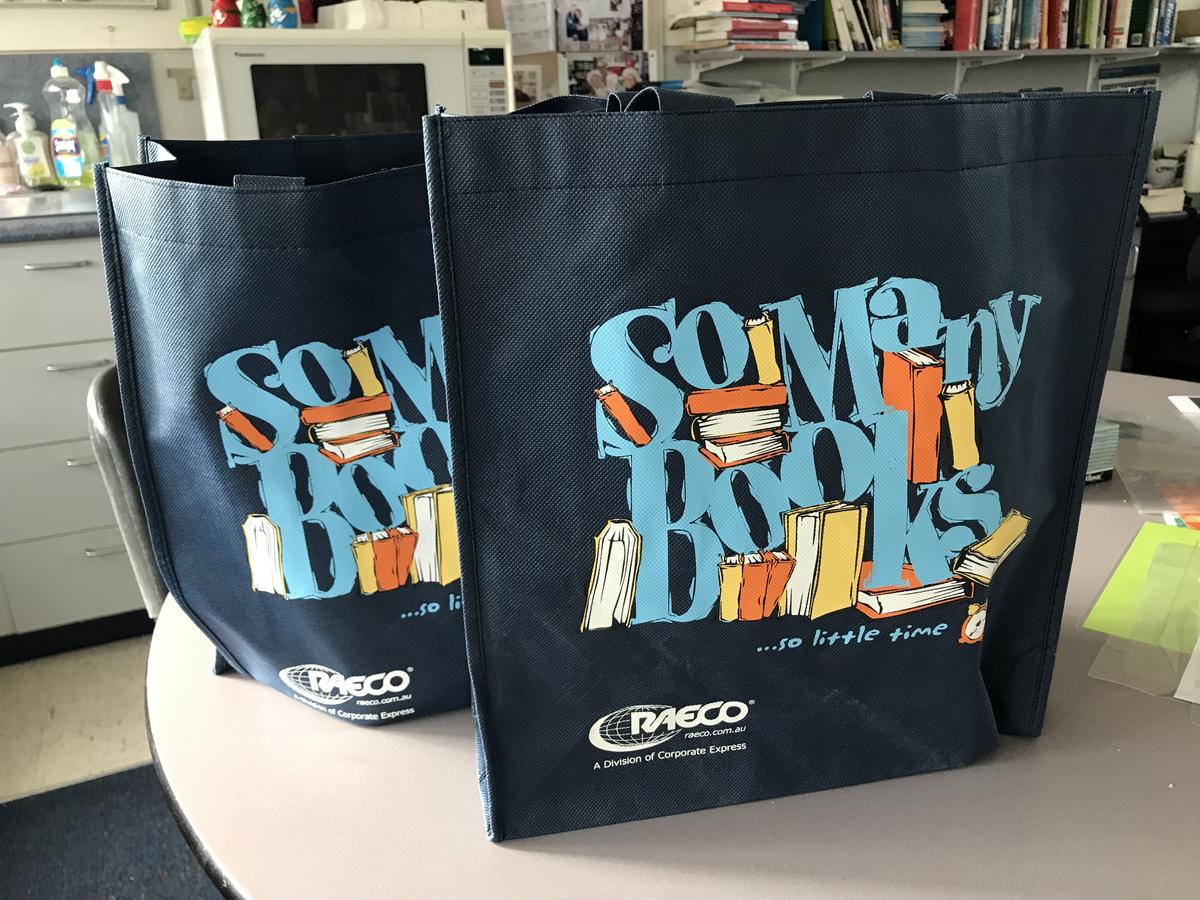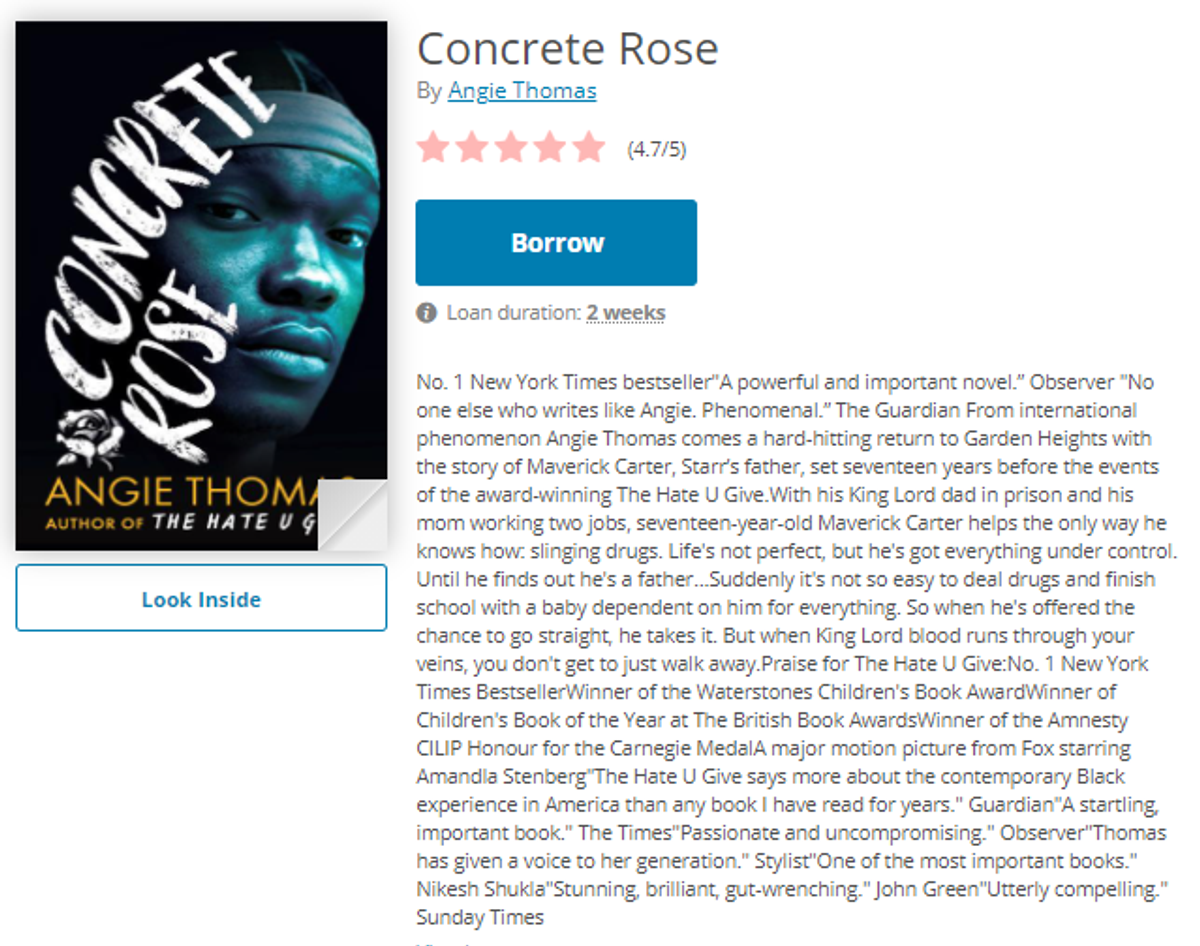JRC News

Reading And Borrowing During Remote Learning
Though we are not at school, there are still ways to access our library so you can keep on reading!
Click and Collect
The JRC (Junior Resource Centre) is excited to offer a Click and Collect service to allow students to borrow from our physical collection.
Click and Collect from the JRC in three easy steps!
- Search SmartSuite for what you want to read
- Email Mrs Snooks to put in your request: msnooks@fhs.vic.edu.au
- You will be contacted when your book is ready and given details on how to safely collect from school.
** You must be located within 5km of school to use this service **
How to search SmartSuite
Compass > star menu > SmartSuite
Log on with your Compass details.
Either search in the main search box or click on the Reading Program button where you will be able to browse by genre or use the book trailer library to make your selection.
If you are still unsure, ask for a Mystery Pack. Just email us the names of a few books you have enjoyed, and we will put together a selection of books for you to try.
ePlatform
ePlatform, our digital eBook and Audiobook library, provides students with a huge selection of popular titles that can be accessed remotely.
To access: Compass > star menu > ePlatform (logon with Compass details)
Compass > star menu > Smartsuite > ePlatform
New on ePlatform...
Just a reminder to keep any books you have on loan safe until we return to school. Last year we had a few books that were lost during the remote learning periods. If you have any questions or issues, please do not hesitate to contact Mrs Michelle Snooks in the JRC for help: msnooks@fhs.vic.edu.au
See you back at school soon!