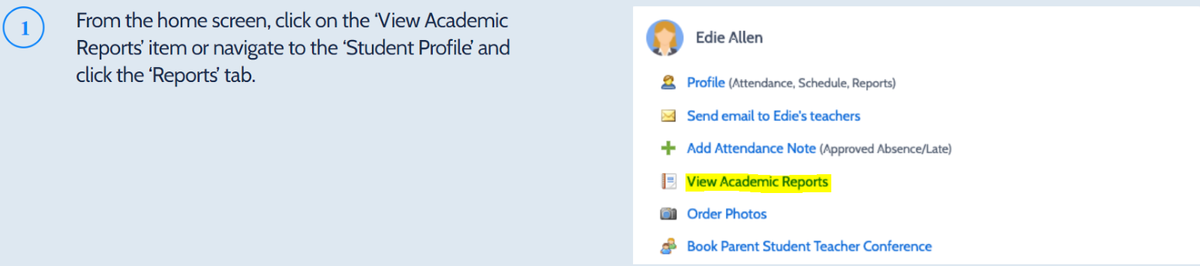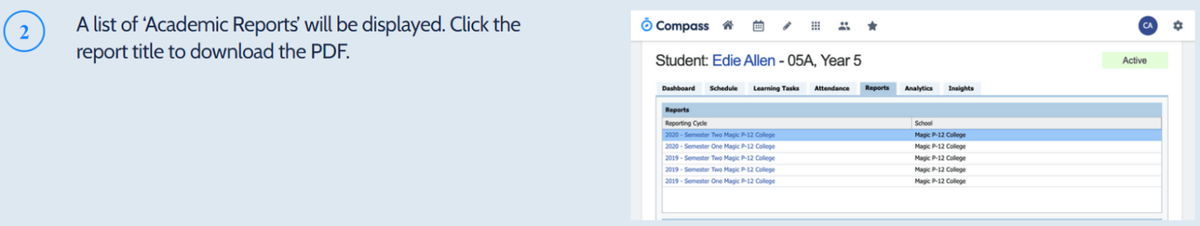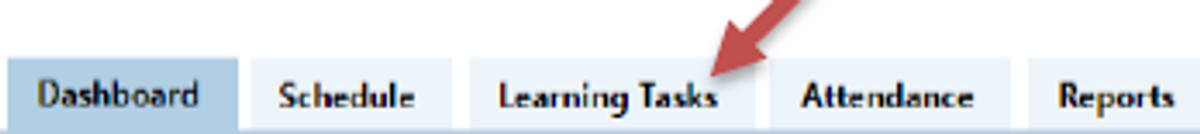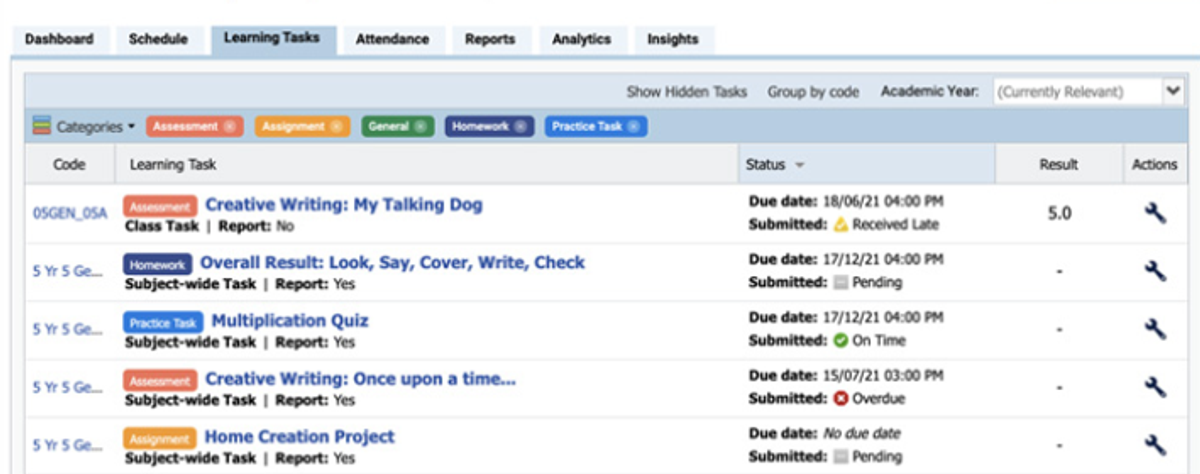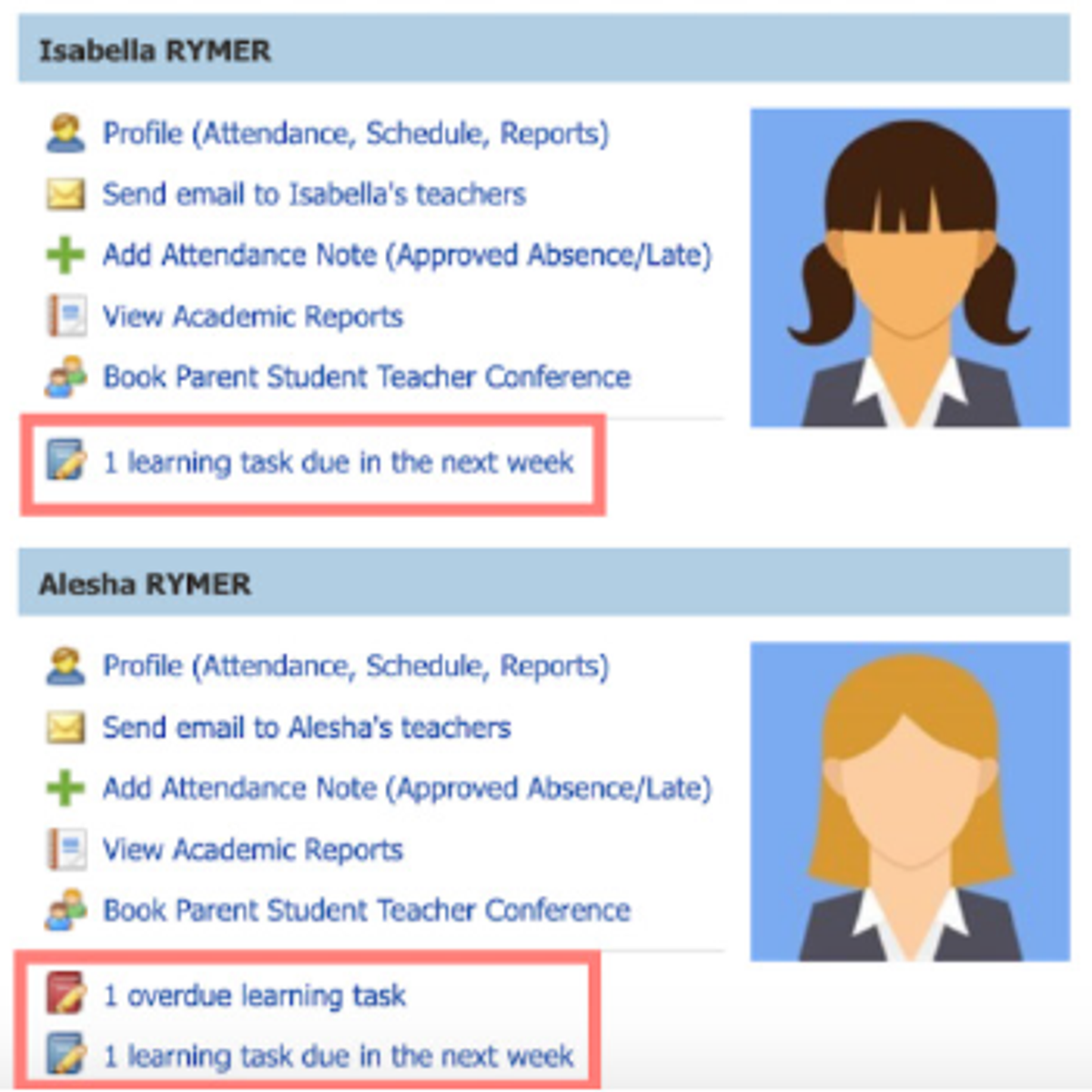Assessment and Reporting

Assessment and Reporting 2023
This year, Greensborough College will provide parents and students with:
Interim Progress Reports in Term 1 and 3 and opportunities for two parent teacher interviews
Feedback for Common Assessment Tasks (CATs, Years 7-10) SACs, SATs and Exams on Compass Learning Tasks
End of Semester Reports in Term 2 and 4, providing information on academic levels measured against the Victorian Curriculum (Years 7 -10) and for VCE subjects, Satisfactory (S) or Not Satisfactory (N) for each outcome in each unit. Unit 1 and 2 subjects will have grades included in these reports. VET students will have their competencies included in these reports.
We will employ a continuous approach to assessment and reporting, providing timely written feedback on summative assessment. Summative feedback is provided to students and families on a continuous basis through Compass. You can expect the following feedback throughout the semester:
Year 7-10: Minimum 3 CATs for Core Subjects (English and Mathematics) and 2 CATs for all other subjects per Semester
VCE: at least 1 task for each School Assessed Coursework (SAC) for each VCE subject. The actual SAC is not uploaded, this learning task is created for the comments or rubric to be available to students and parents.
VCAL: at least 1 task per term for each VCAL strand.
HOW DO I ACCESS MY CHILD’S INTERIM REPORTS, LEARNING TASKS AND SUMMARY SEMESTER REPORTS?
Access and download your student’s reports with ease. Simply login to our school’s Compass Portal.
To view Interim and Summary Semester Reports:
To view Compass Learning Tasks:
From the Compass App on your phone or tablet:
1. From the main menu (3 horizontal lines)
choose ‘Open in Browser’.
2. Choose ‘Profile’ under your child’s name.
3. Click on the ‘Learning Tasks’ tab.
A list of Learning tasks for each subject will display.
4. Open the Learning Task (tap on bolded heading for the task you want to view).
5. Once the Learning task is open, you will see 2 tabs- Task Details and Feedback.
In the Task Details tab, there may be attachments pertinent to completing the task that can be downloaded.
In the Feedback tab, there may be a ‘comment’ or a ‘Rubric’ attached, which you can click on to download.
From a computer, laptop or tablet:
1. Open the Compass site - https://greensc-vic.compass.education/ and login.
2. Follow from instruction 2 above.
Learning Tasks Alerts and Notifications:
You will receive an alert/notification underneath your child’s name when:
a Learning task is upcoming (due shortly)
a Learning Task has become overdue
NAPLAN ONLINE 2023
Preparations for NAPLAN online are underway early this year, with the tests scheduled for March 15th to March 27th. We have checked that students have the NAP browser installed this week and ask that students do not delete this from their laptop. We will complete practise tests next week, so students can familiarise with the online test environment.
NAPLAN Online tests are interactive, students answer questions by clicking, typing and dragging. Some questions include audio or interactive tools and all questions can be reviewed and answered, or flagged and returned to later. NAPLAN Online Numeracy, Reading and Conventions of Language are tailored or adaptive tests. Students start with a similar set of questions, then depending on each student’s answers, the next set of questions may be easier or more difficult, giving students greater opportunity to demonstrate what they know. No student is disadvantaged if their device stops working during the test. In the event the device stops working, all responses will have been saved and the student can complete their test on another device or in a rescheduled test session.
For more information about NAPLAN Online, please visit https://www.nap.edu.au/online-assessment
There is also a Public Demonstration Site where students, teachers, parents and carers can familiarise themselves with the types of questions and related functionalities available in the online NAPLAN assessment https://www.nap.edu.au/online-assessment/public-demonstration-site