Assistant Principals' Report
February 2022

Assistant Principals' Report
February 2022
Our students have returned to school in a positive manner and we are already seeing them working hard in their new classrooms and making use of the new library. A reminder our library is open before and after school, recess and lunchtimes.
We have been meeting all our Year 7 students through a variety of ways and look forward to getting to know them better at upcoming events.
We continue to work on our goals for the 2022 school year, including:
We are also focussing on students building positive relationships with the school Engagement and Wellbeing teams, I have highlighted below who is currently working in these areas and I encourage students to see their relevant Year level leader for help, support and advice.
School Engagement & Wellbeing Leaders
Just a reminder that the two sub-schools are led by:
Both of these people have a fantastic team working with them as Year level Leaders:
Year 7 Nick Heading
Year 8 Luke Dixon
Year 9 Murray Ravenhall
Year 10 Dimitra Matheou
Year 11 Andrew Ericksen
Year 12 Gus Mclean
Student Leadership
Early this term we finalised our 2022 student leadership. These students will be working to increase student voice at the school. We will be having more leadership meetings over the coming weeks to discuss ideas on school improvement.
| College Captains | Logan Evans Allie Newton |
| College Vice Captains | Ella Teagle Jordan Hutchings-Mckinnon |
College Sports Captain
| Jack Commandeur
|
College Performing Arts Captain
| Ebony Stuart |
SRC Rep
| Ethan Barry |
| Junior College Captains | Chantelle Harris
|
| Junior College Vice Captains | Ava McCallum
|
| Junior Sports captain | Amity Lansbury
|
All Leaders are also attached to a House
COOPER | KALPARRIN | PLENTY | WILLINDA |
Allie Newton Amity Lansbury Ayah Wallace |
Ella Teagle Jack Commandeur Bethany Josifovski
|
Ashleigh Wiegand Chloe Grioli Ebony Stuart
|
Brayden Cavanagh Ryan Keppell Jordan Hutchings-Mckinnon Ava McCallum |
Microsoft Teams for Students
Microsoft Teams is an online collaboration and communication learning environment. VCE and VCAL students were introduced to Microsoft Teams in Early Commencement last year. Our classes have been rolled over for this year and our teachers will commence using these Class Teams shortly.
Accessing Microsoft Teams


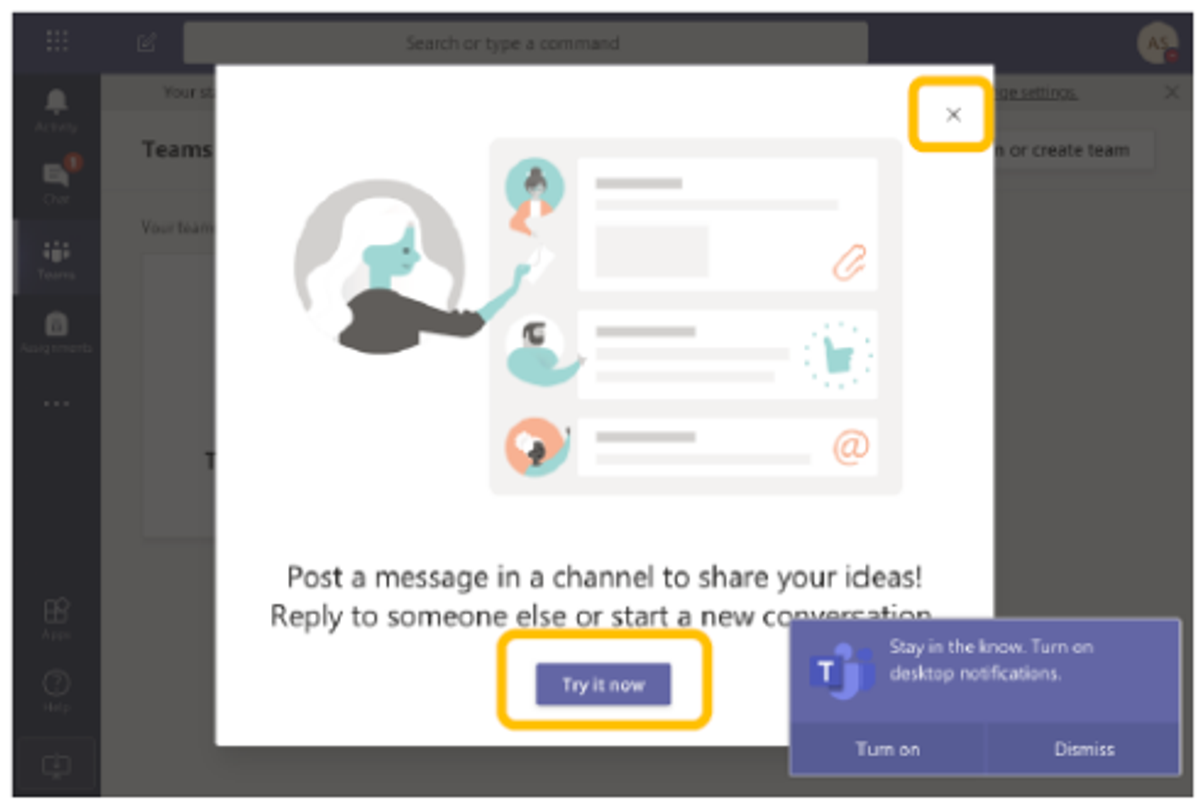
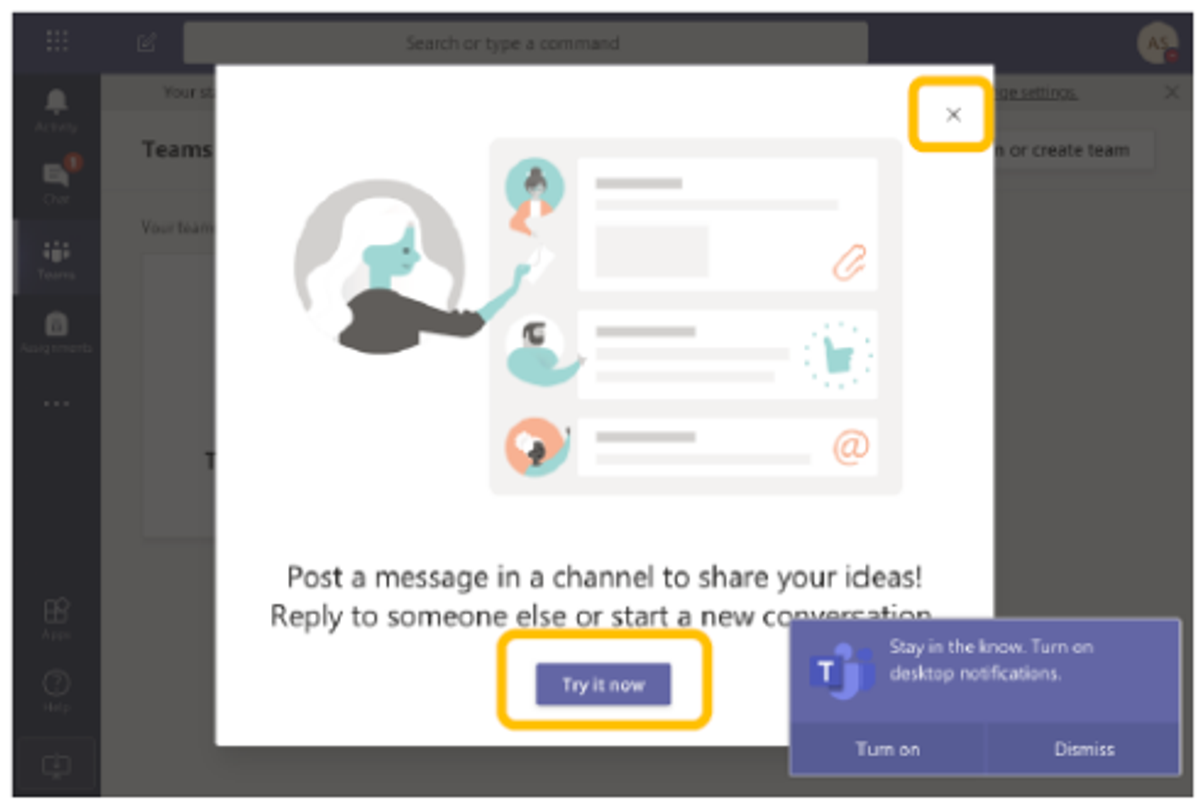
Connect to your Year Level or Class
You will be enrolled into ‘Teams’- your Class Teams and your Year Level Team
Once signed into Microsoft Teams, the workspace should look something like this:
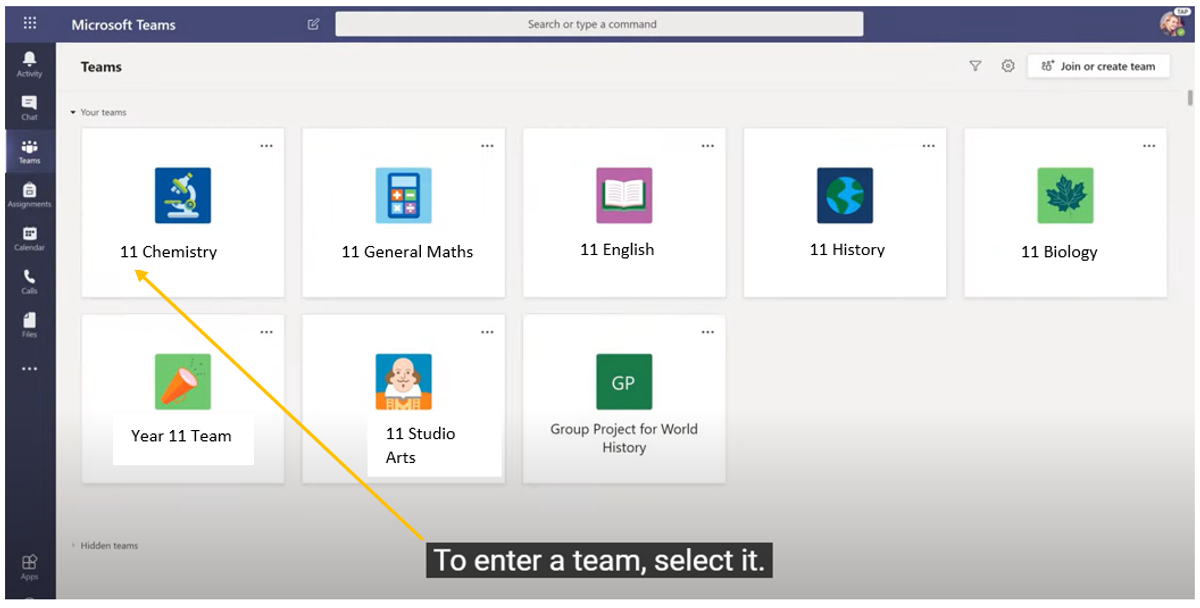
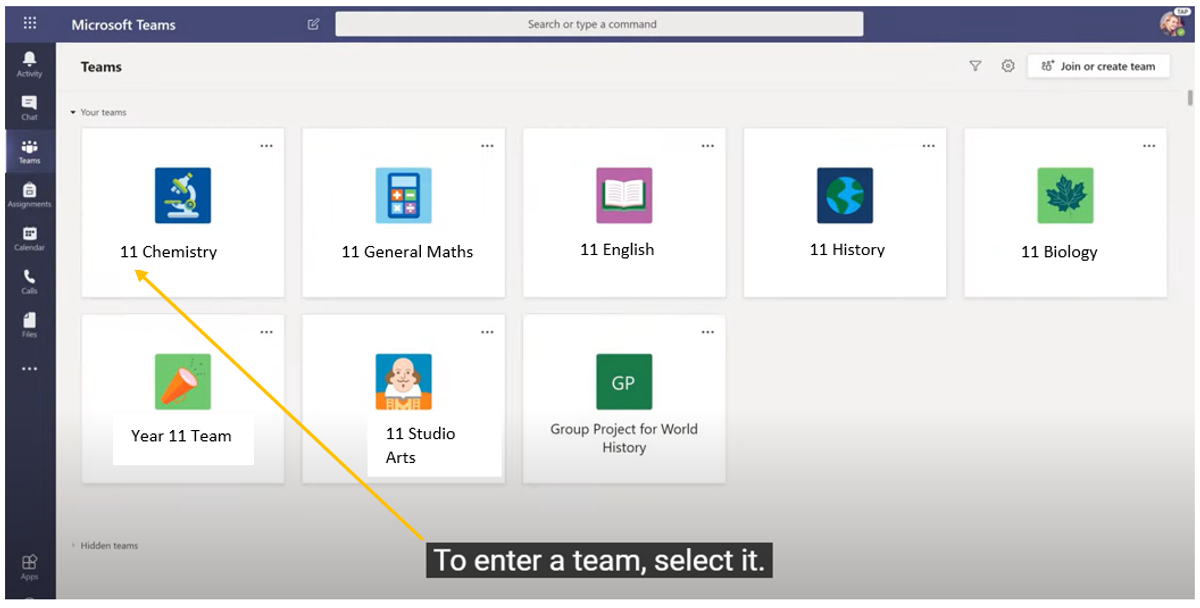
Click on the relevant Microsoft Team (class) icon. This will open up all of the learning activities for that subject.
FEATURES of TEAMS
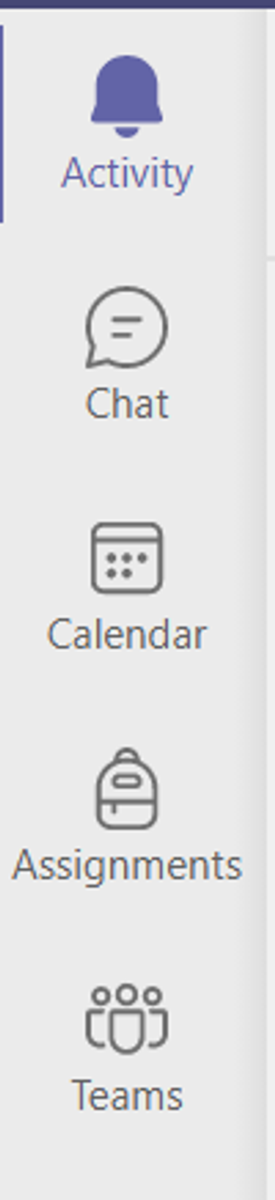
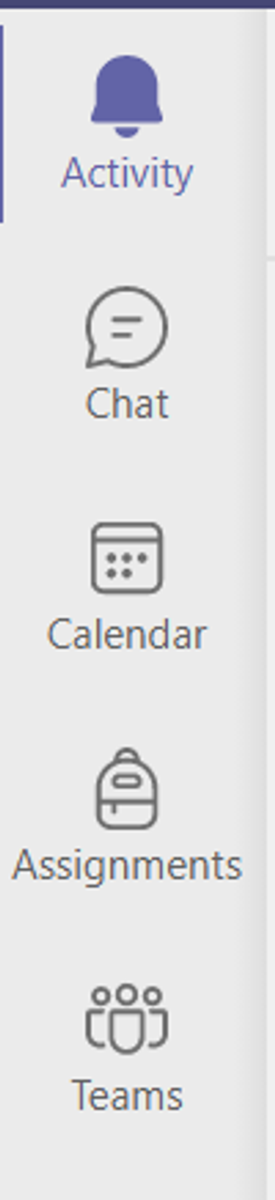
Activity– the activity icon shows you your latest notifications. It displays a summary of everything recently, such as new information added and by whom. You can communicate with your teacher and collaborate with your peers. You can share resources or links that may be useful here too.
Chat– allows you to chat one-to-one with your teacher.
Calendar– Any meetings scheduled by your teachers will appear here. You can also use Calendar to set yourself task, homework or activity reminders.
Assignments – Any assignments or tasks may be posted by teachers here.
Teams– displays the teams you have been added to by your teachers. You will have a team allocated to each subject.
Enjoy the weekend, stay safe
Rose Thomson and Glenn Jenner