Handy Links
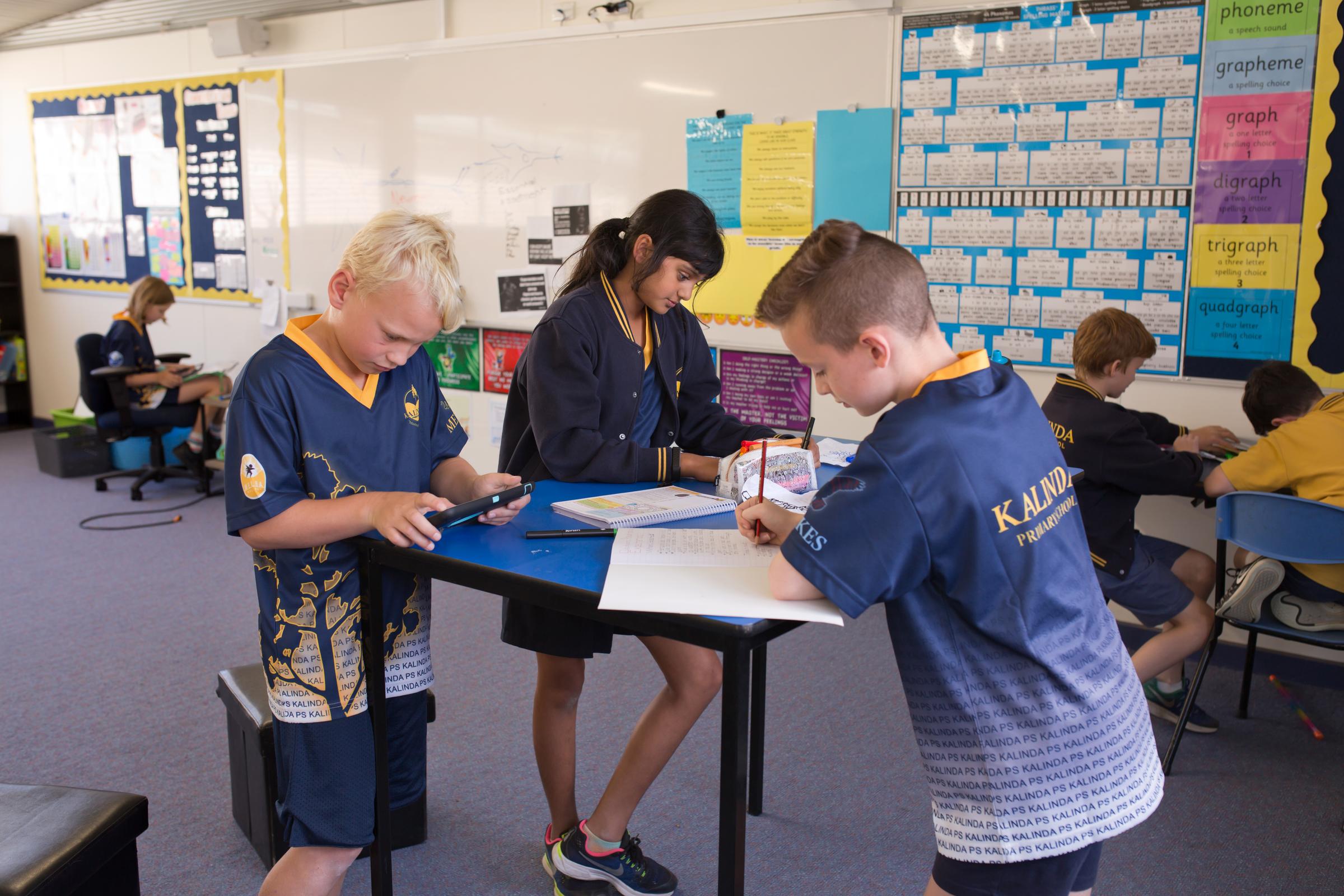
Some handy quick links:
Instructions for accessing student sites:
1. Click on the link above
2. Ensure (by checking in the top right hand corner of your screen) that you are not logged into any other google account other than your child's Google account. If you are currently logged into a personal or work Google account, you will not be able to access the student site.
3. Select the Year level of your child.
4. Enter the username and password that was issued via your child's diary.
5. Please contact your class teacher or the school office if you are having issues.
