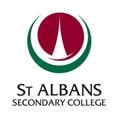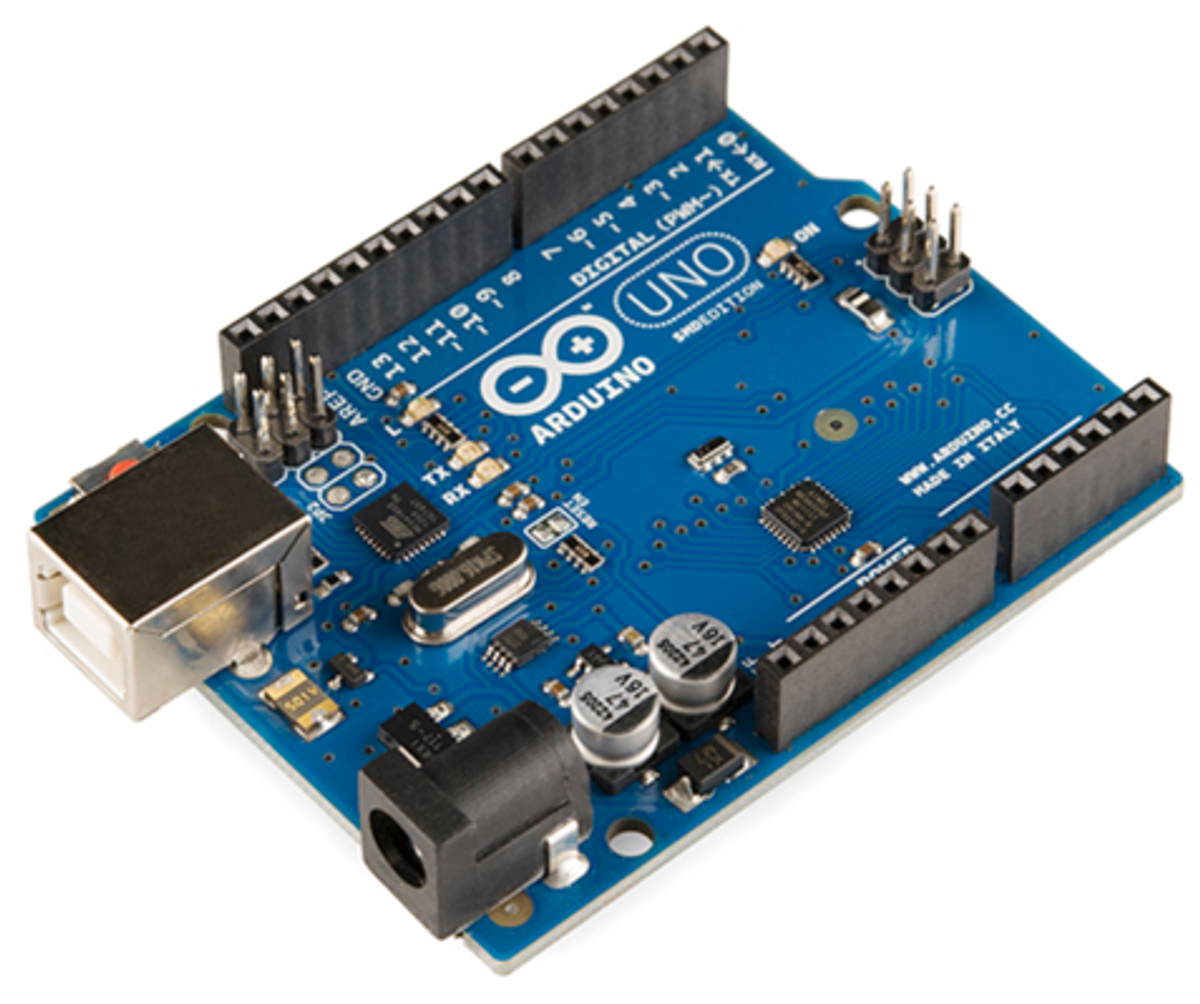STEM
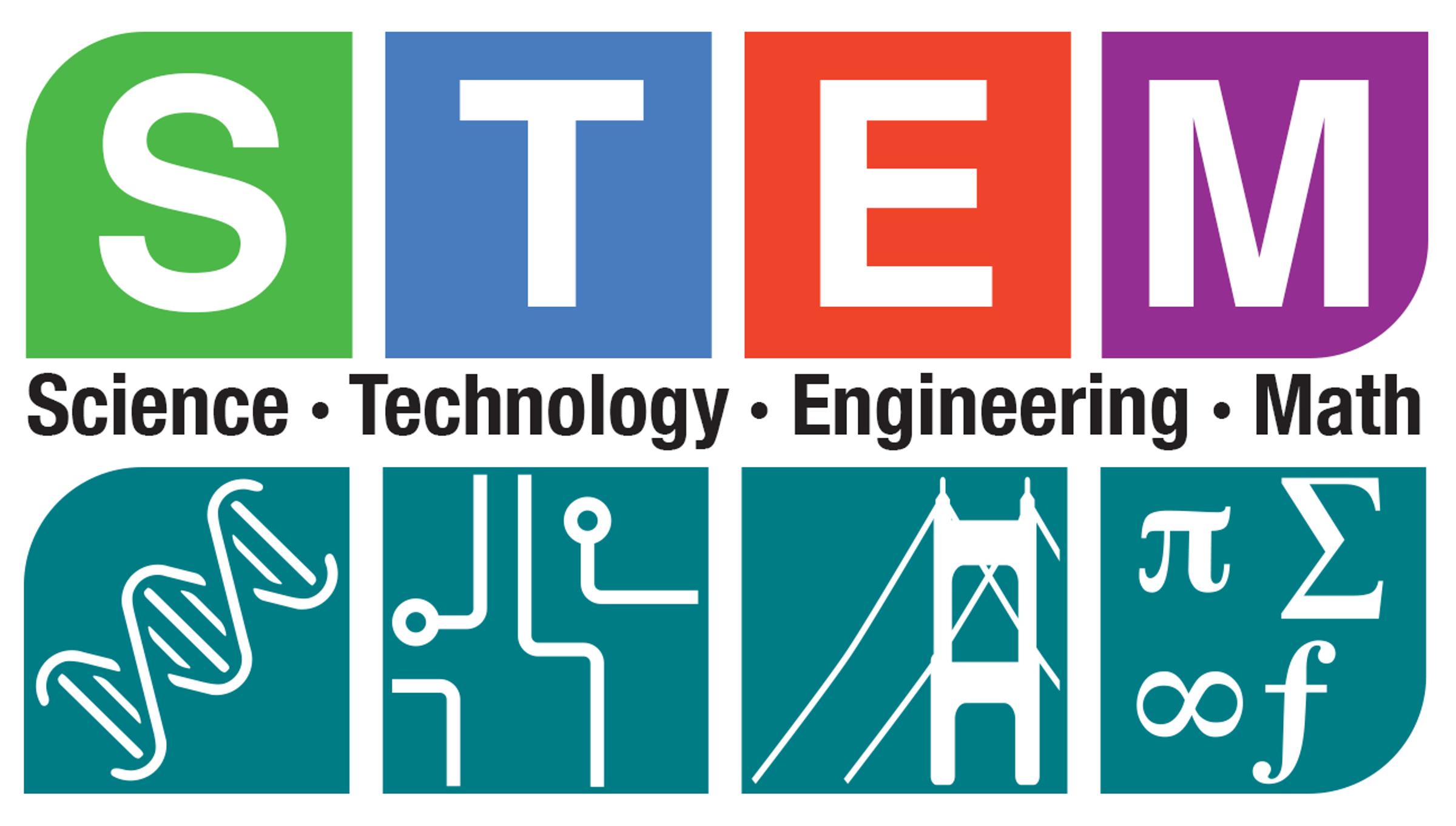
STEP 1: SET UP A ‘MAKERS’ SPACE AT HOME
- Find a suitable Makers space at home. A makerspace is a place (shed, bedroom, hallway etc) where people can get creative with maker technologies – to tinker, play, create and realise their potential to be innovative.
STEP 2: STOCK THE SPACE WITH CREATIVE MATERIALS
- Stock it with pens, paper, textiles, cardboard and glue. Add cheap maker technologies such as Circuit pens ($10-40).
- Add old or excess items you have around the home which kids can pull apart (reverse engineer) such as old computers and tools like lawn mowers and old appliances. Use what you have!
STEP 3: IF YOU HAVE AN IPAD INTRODUCE YOUR CHILD TO CODING
Coding is the process of designing a set of instructions that get computers to do what you want them to do. Here are some basic apps and a website to get you started:
- GameStar Mechanic, Scratch, Tynker, Hopscotch, Cargo-Bot and LightBot.
- HOUR OF CODE (Online coding tutorial): https://code.org/learn
STEP 4: STOCK THE SPACE WITH AFFORDABLE MAKER TECHNOLOGIES
- Add in some digital maker technologies that provide an avenue to solve real world problems. These can range from the simple to the more advanced. Start with simple tools like Makey-Makeys (Fig.1 $40-50); then move to LittleBits (Fig.2 $40-100), which require a little more patience and the application of scientific technique.
- Finally, consider more advanced technologies such as:
(A) Arduino microcontrollers (Fig.3 $50): A small computer on a single integrated circuit, and/or
(B) Raspberry Pi’s (Fig.4 $40-100): A single board computer.
Mr Scott Faulkner
Science Teacher