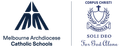E-Learning

Remote & Flexible Learning:
It has been wonderful to see the smiling faces of all our children as we returned to Remote and Flexible learning this week. It has been a smooth transition for our Years 3 to 6 students who have been able to utilise their 1:1 Chromebooks to work from home.
We continue to learn remotely into next week and its important that we make time during the day to focus on mental health. Taking 5 minutes to check in with the group can help fill the gap of face-to-face interactions. This could be a catch up chat over lunch or at break times with the rest of the family. Asking questions to gauge how things are going, such as:
- How do you feel today?
- Are you coping well with the workload and delivery methods?
- I feel better when …
- I feel more anxious when …
Bring a little enjoyment into each day
At times working and learning remotely can be hard, if we all take time to make part of each day fun away from the classroom this might help to ease some of the anxieties or stress caused by not being in our usual routine.
- Facilitate some relaxation exercises - breathing, yoga, and mindfulness
- Share jokes
- Play some family board games
- Do something together that is not related to school!
Google Classroom:
We continue to use Google Classroom as our platform for remote learning during this snap lockdown. Parents should encourage students to make sure they are seeking assistance by either posting questions on the class stream, in the private comments or sending an email directly to your classroom teacher. Teachers are online to help out as much as they can!
Google Meets:
It's really important that students join their Google Meets sessions as per their timetable. This is where interaction happens live between teachers and students. Lots of questions generally come up during these sessions and participating in these discussions make it so much easier to complete tasks online.
Focus groups are also an important part of the Remote learning process, these will continue to happen throughout our time online. Timetables for Google Meets will appear on your child's classroom stream.
Wil Marks
E-Learning Leader