Learning and Teaching News
Ms Jennifer Smeed, Mrs Roxanne Rosenberg and Mr Adam Knight

Learning and Teaching News
Ms Jennifer Smeed, Mrs Roxanne Rosenberg and Mr Adam Knight
Thank you to those parents and students who were able to attend last week’s subject information evening. We hope that you found the event informative. I would also like to extend my thanks to the Curriculum Leaders, teachers and Year 12 students who gave up their time to attend and discuss their subjects with you.
If you were unable to attend the presentation live, the presentation will be available to view for one week and can be accessed via the 'presentations' tab on the parent portal.
The online subject selection link will be emailed to students tomorrow afternoon. The link which will be sent from 'web preferences', will be active for one week. During this time, boys are to log in and add their study preferences (6 subjects and one reserve option). They will be able to use the same link to change their preferences a maximum of 3 times over the course of the week before the selections are 'locked in'.
A reminder that boys should generally be enrolled in subjects now that they are wishing to study in Year 11 and 12 e.g. if they are wanting to study Geography in senior it should be on their current timetable. This allows them to develop their skills and some basic knowledge before they commence their Unit 1 work in 2023. If your son is looking to change subjects for Semester 2, please direct him to see myself or Mr Adam Knight at the Academic Care Office (accessed via the Studies Office) before the end of term.
On Thursday, our Year 12 Gold Optimus Award recipients and their parents will come together to celebrate the outstanding Unit 3 academic achievements of these students at the Annual Optimus Breakfast. We also welcome our 2021 Year 5-11 Dux and Proxime Accessit recipients to this significant academic event. This year, the Governor of Queensland, Her Excellency the Honourable Dr Jeannette Young PSM, will address the gathering and present the boys with their awards. Congratulations to all the boys who will attend this special event.
The Year 12 Head of College and Gold, Silver and Bronze Optimus Awards for study in Unit 3 will be presented to students at College assembly on Wednesday 8 June. Recipients of these awards will be acknowledged in the newsletter in week 9, after these presentations have occurred. Well done to all boys who have achieved highly in their results and learning behaviours across Unit 3.
Reports have now been released to all Year 11 students. Please note, task specific feedback can be viewed on the portal (see instructions below).
Friday 10 to Thursday 16 June
Please note: follow the dates shown on the exam schedule for all Year 7-10 exams. This has the correct timing for these assessment tasks.
Exam Schedules have been released to all students across Years 7-10. Please ensure that you have downloaded these schedules and highlighted dates and rooms for your upcoming assessment. These schedules are also available on the Portal. Instructions on how to access these are outlined below.
Please note that boys will have testing up until the end of Week 9 and therefore we ask that all parents refrain from leaving the College early for holidays. If your son misses an assessment task due to early departure, he will need to make this exam up in Term 3.
All students leaving the College early need to complete a Request for Extended Leave form (available at Studies Office) and contact their Head of House or Head of Boarding for permission.
When you arrive on College grounds you are required to sign in and out via the QR codes placed around the school.
Please remember that exam block privileges will only be given to students who have completed and are up to date with all assessments - this includes the Year 10 Work Skills competencies. All Year 10 students will be expected to attend school and complete the work they have due before being given the privileges of exam block.
When utilising the exam block to study at home, the expectations are as follows:
We have four wonderful old boys who tutor our current students from Year 7-12 in maths each morning. We encourage all boys to add one session per week into their study load. Our old boys -Tom, Josh, Nick and Will- are very welcoming and would love to see more students attend.
Math tutoring is in room 402 from 7.45am-8.30am every morning.
All are welcome!
Every Tuesday and Thursday morning the teacher librarians in the senior library offer study hall sessions from 7:45 am to 8:30 am. These are designed to build the student’s capacity to study independently by teaching them key skills for the first 15mins of the sessions and then offering independent supported study for the remainder of the time.
Please find below the outline for the Study Hall for Term 2.
| Week | Focus |
| 8 | Interleaving |
| 9 | Study organisation recap |
Assessment calendars for Term 2 have been released to students and parents. Students are encouraged to transfer due dates for assessment into their school diaries. This should also include draft due dates.
To access assessment calendars please follow these steps:
1 - Access your parent portal
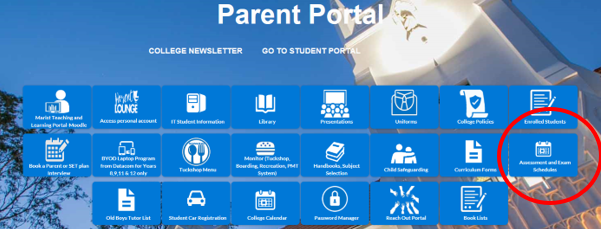
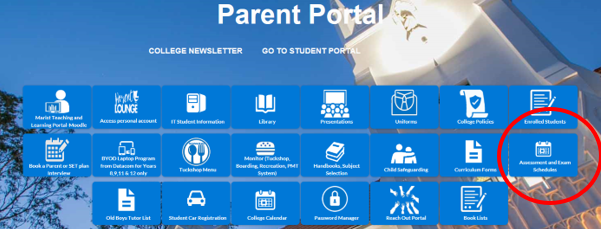
2 - Click on the tab that reads “Assessment and Exam Schedules.”
3 - Select the appropriate year level that your son is in.
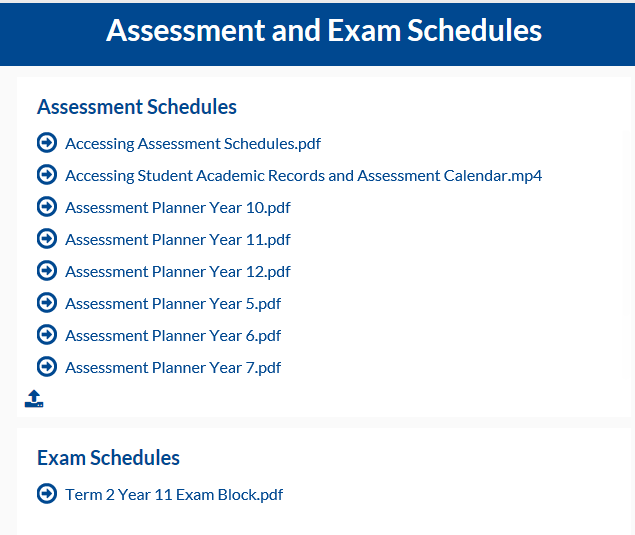
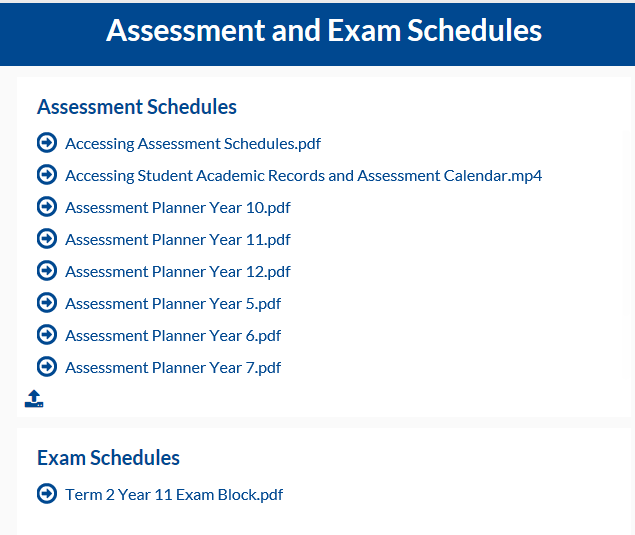
4 - Print schedule and ask your son to transfer dates into his College Diary.
Please follow these steps to access academic reports
1. Open Parent Portal and click on “Parent Lounge”
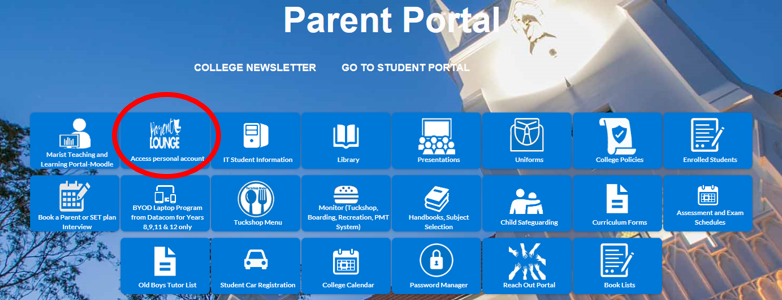
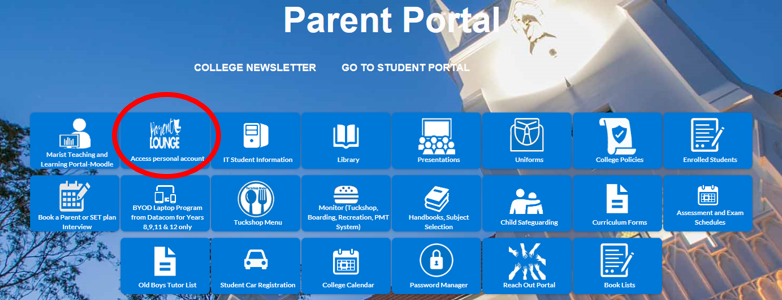
2. Academic Reports are accessible via the link of the left-hand side of the page, or at the bottom of the main screen. Click on the academic report you would like to see.
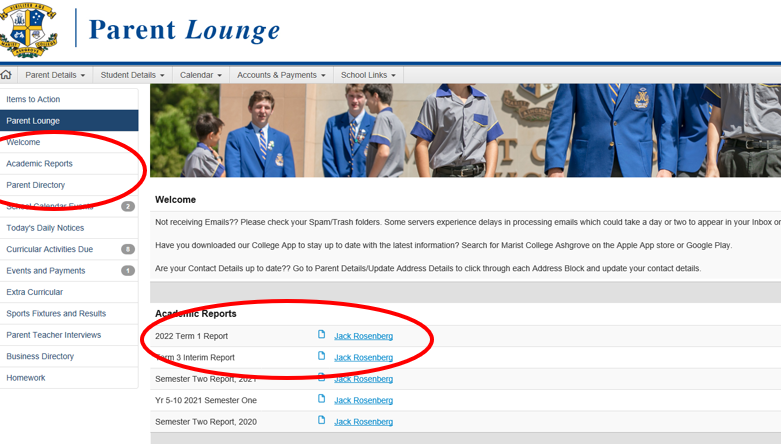
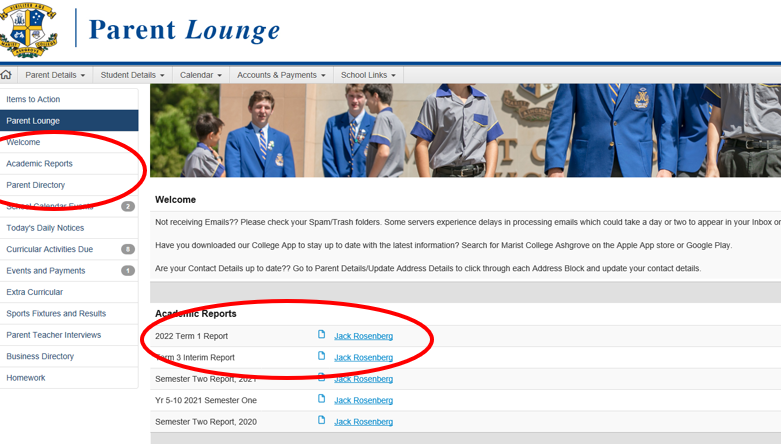
At the completion of each drafting stage and final completion of assessment (both written and exam), your son will receive task-specific feedback from his teachers. It is important that your son/s access this feedback, so they are aware of their strengths and limitations. Parents are also encouraged to access this information.
Please follow these steps to access task-specific feedback.
1. Open Parent Portal and click on “Parent Lounge”
2. On the left-hand tab select “Curricular Activities Due” and select “view all activities” on the top right-hand side of the page.
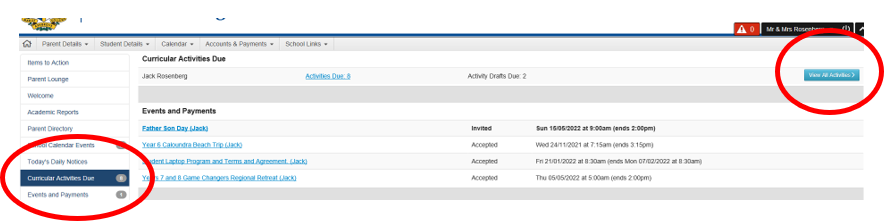
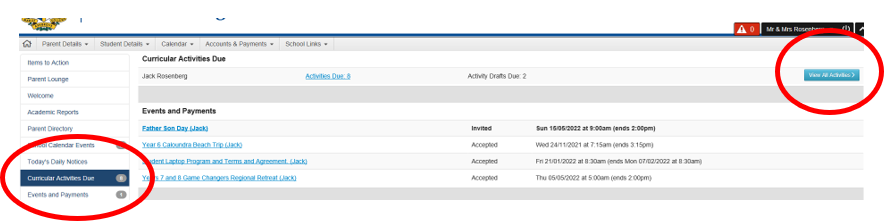
This will take you to a screen that lists of your son/s assessment to complete, or has been completed.
3. Click on a subject to view feedback.


4. Once you click on the subject you will be able to find the following information:
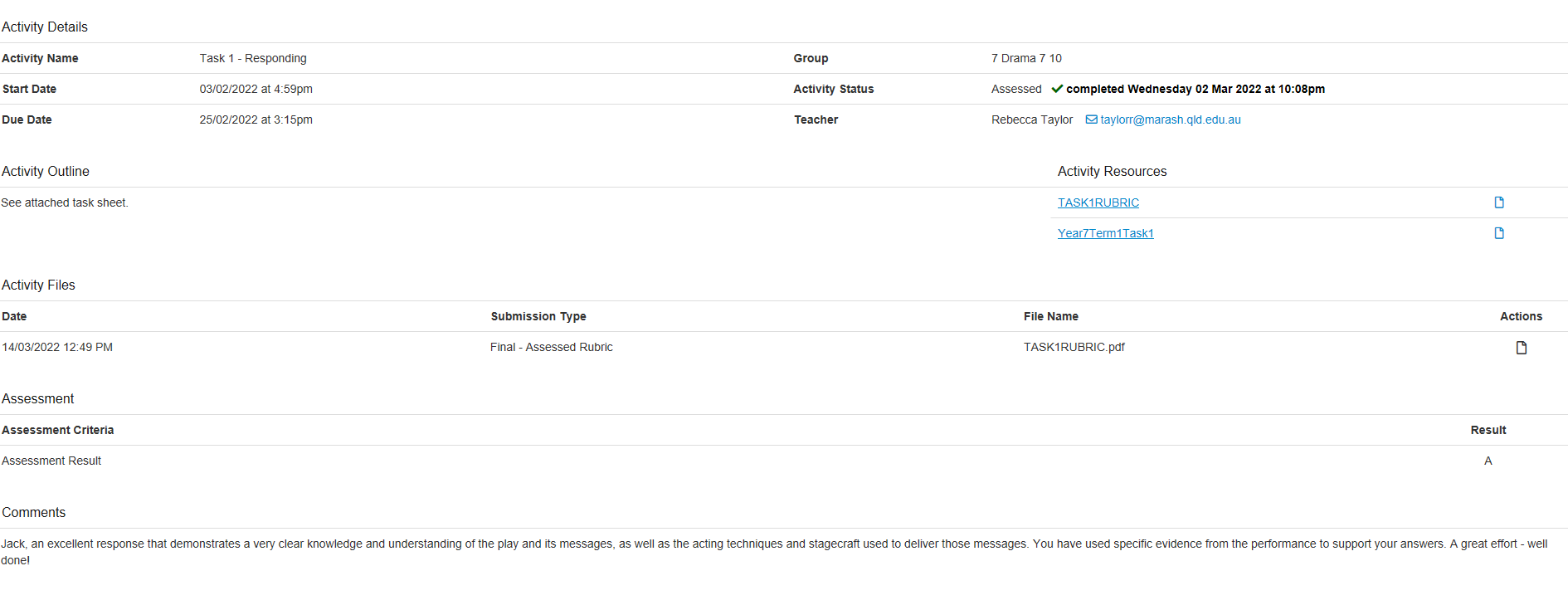
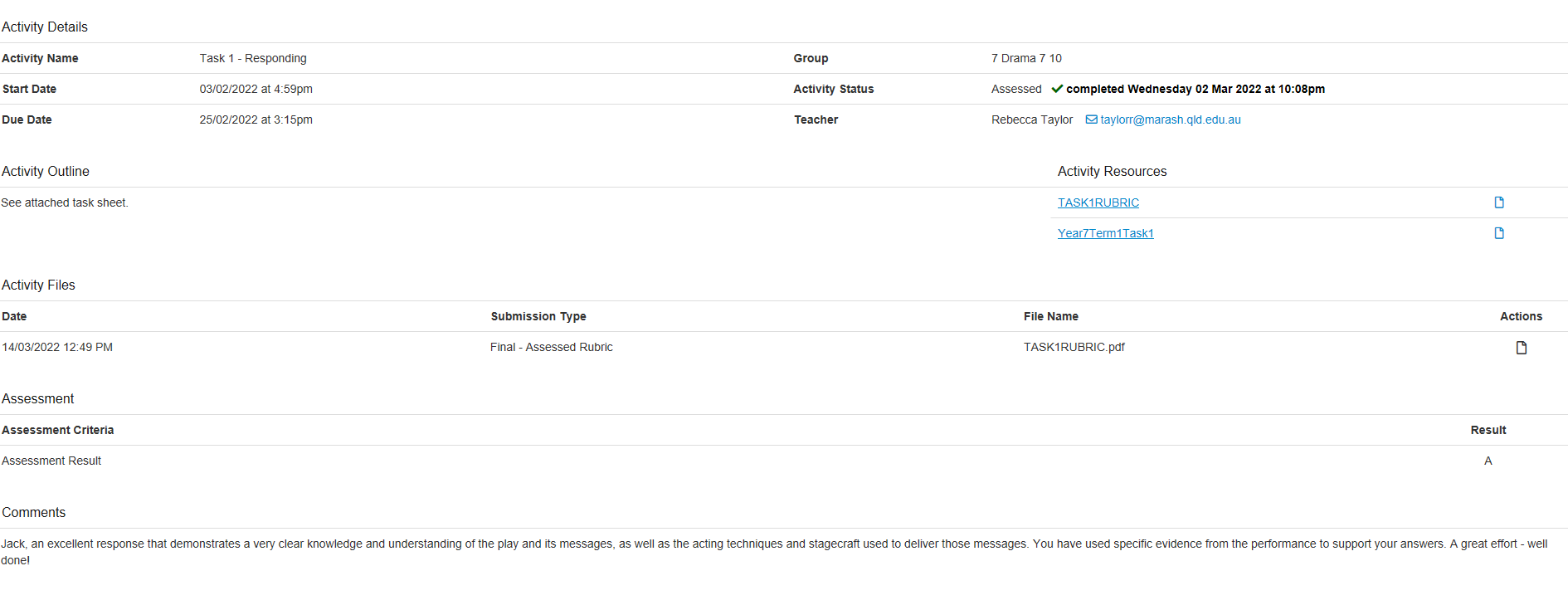
If you are unable to attend school due to COVID-19 please access your classwork via the Moodle subject page and ensure you are revising for your upcoming exams. If you are unsure of what work to complete or require further work or assistance, please contact your classroom teacher for further guidance.