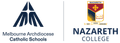Deputy Principal's Report
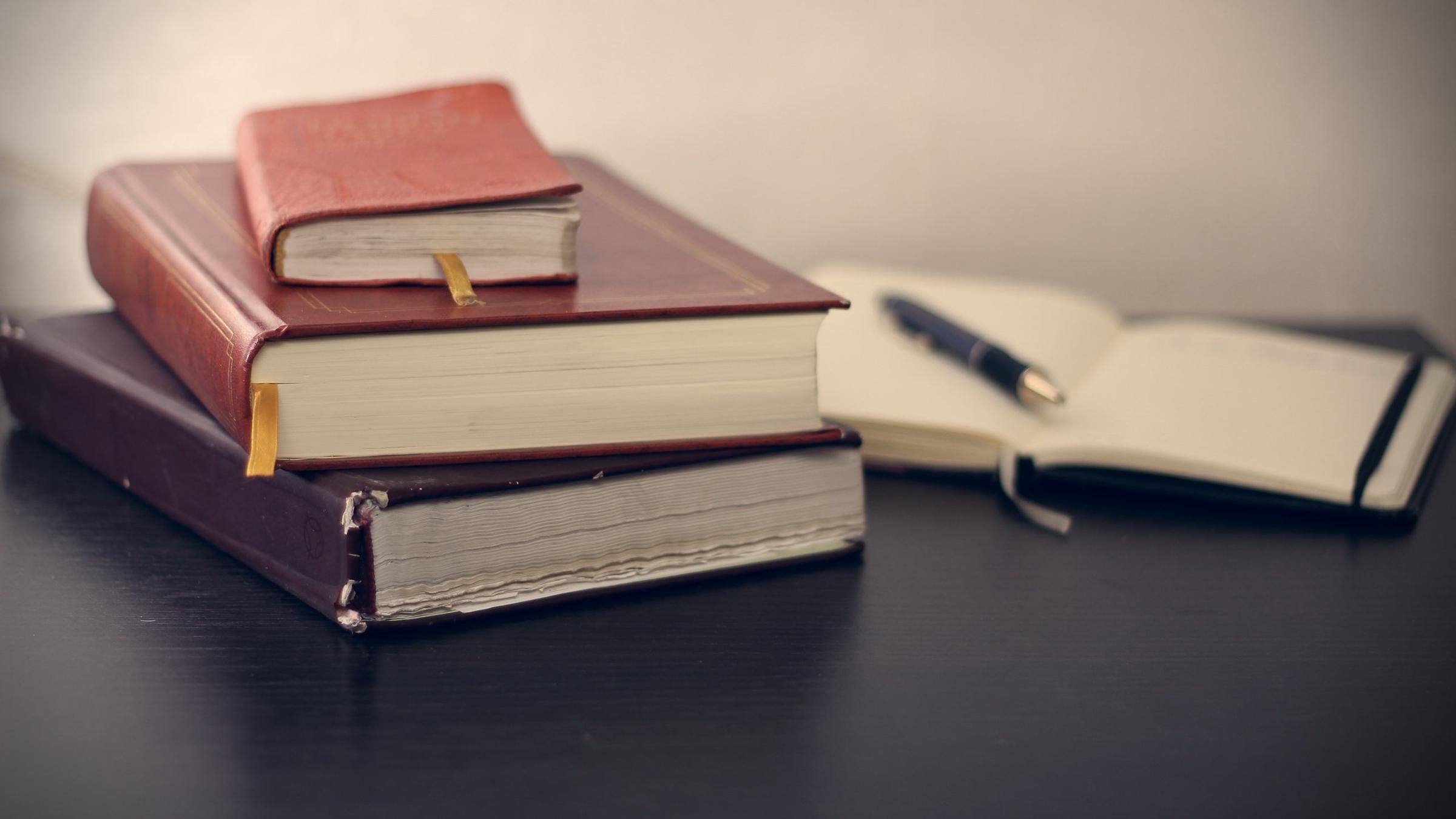
ICT
Families are asked to note that the email address for requesting support with any Information Technology issues related to the College has changed. The previous email address (ICThelpdesk@nazareth.vic.edu.au) is no longer valid.
Parents and Guardians seeking assistance should now email support@neptuneservices.com.au
A reminder also about the many online ways to keep up to date with information about the College and your child’s progress at school:
PAM
SiMON is the Nazareth College Learning Management System used continuously throughout the day by students and staff. Parent access to SiMON is via PAM – the Parent Access Module.
In PAM you can:
- View Daily Messages
- View your child’s Personal Details
- View your child’s Timetable
- View your child’s attendance
- View your child’s reports, including our Continuous Reporting to gain ‘Real-time’ feedback
- Book Student Progress Interviews
- View the College Calendar
- Update your child’s Medical Information
To login to PAM go to pam.nazareth.vic.edu.au or access it via the Portals tab on the College website at www.nazareth.vic.edu.au. If you have forgotten your password click on ‘Forgot Password’ on the PAM login screen. If you have forgotten your username contact IT support by emailing support@neptuneservices.com.au
For detailed information about PAM please click this link to the PAM Parent Handbook.
The College App
Besides instant messages and reminders sent as push notifications, there are a number of other functions available on the App:
- Upcoming events on the College Calendar can be seen via the ‘Events’ tab
- College Newsletters are available in the Newsletter section.
- The Parent Information tab on Home Page provides a wealth of information for families. A wide range of documents is available in this section of the App including Handbooks, a variety of Calendars and Letters to Parents/Guardians.
- A number of other letters which are sent home to families are available on the App in the News section.
- The App also has an ‘eForms’ section which includes templates to allow parents to communicate easily with the College, such as the ‘Change of Details’ form. Using this, parents can quickly and easily notify the College of any change to their contact details.
To download the App:
Go to the App Store if you have an iPhone or to the Google Play Store if you have an android phone and search for ‘Skoolbag App’.
The College Website
A wealth of information about the College is always available on the College website:
http://www.nazareth.vic.edu.au
Nazareth Social Media
A quick and easy way to keep up with current events at Nazareth is through our Social Media pages.
Follow us:
On Facebook on @NazarethCollegeAU
On Instagram on nazareth_college
Our Twitter handle is @NazarethColl
And remember … if you need any support with Nazareth related IT issues the new email address for IT support is support@neptuneservices.com.au
Mr Garry Giese
Deputy Principal