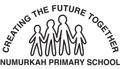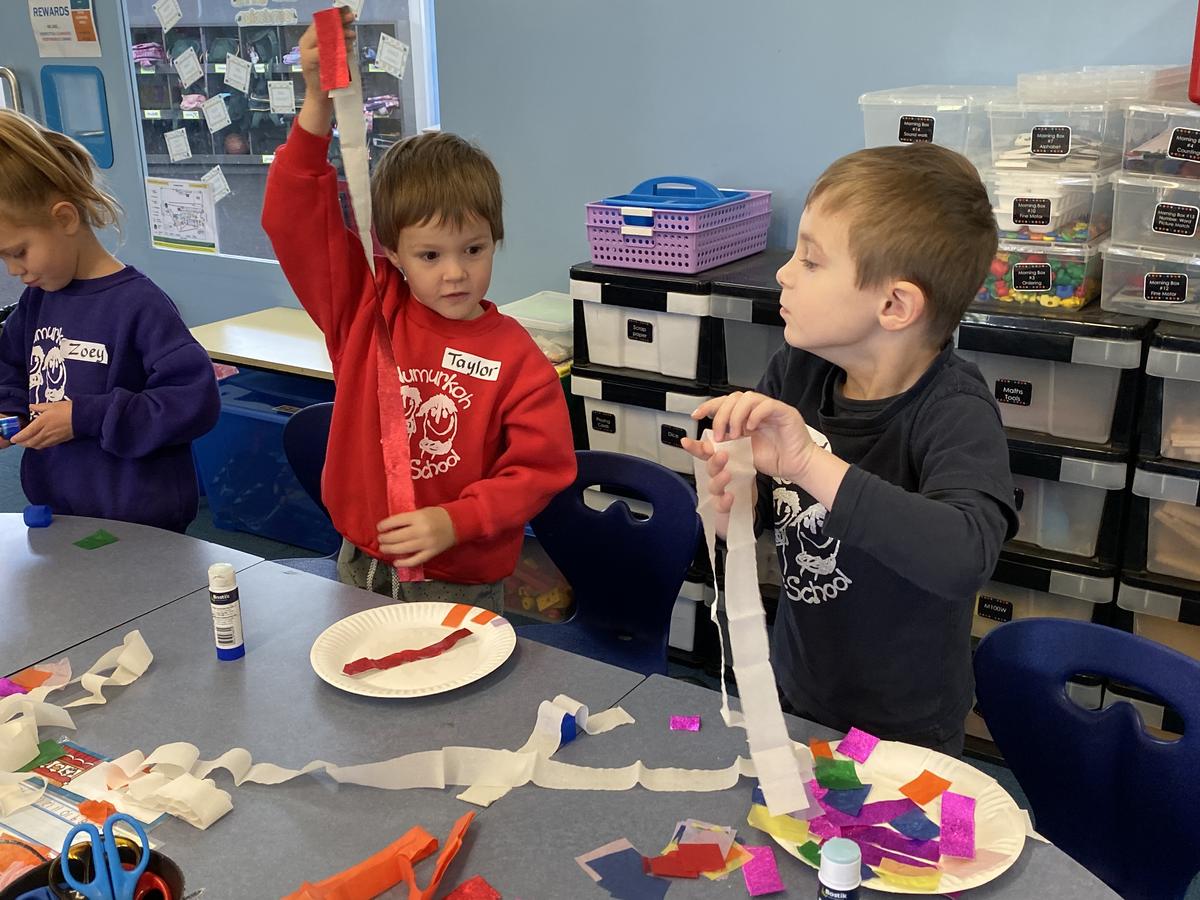From the Principal's desk
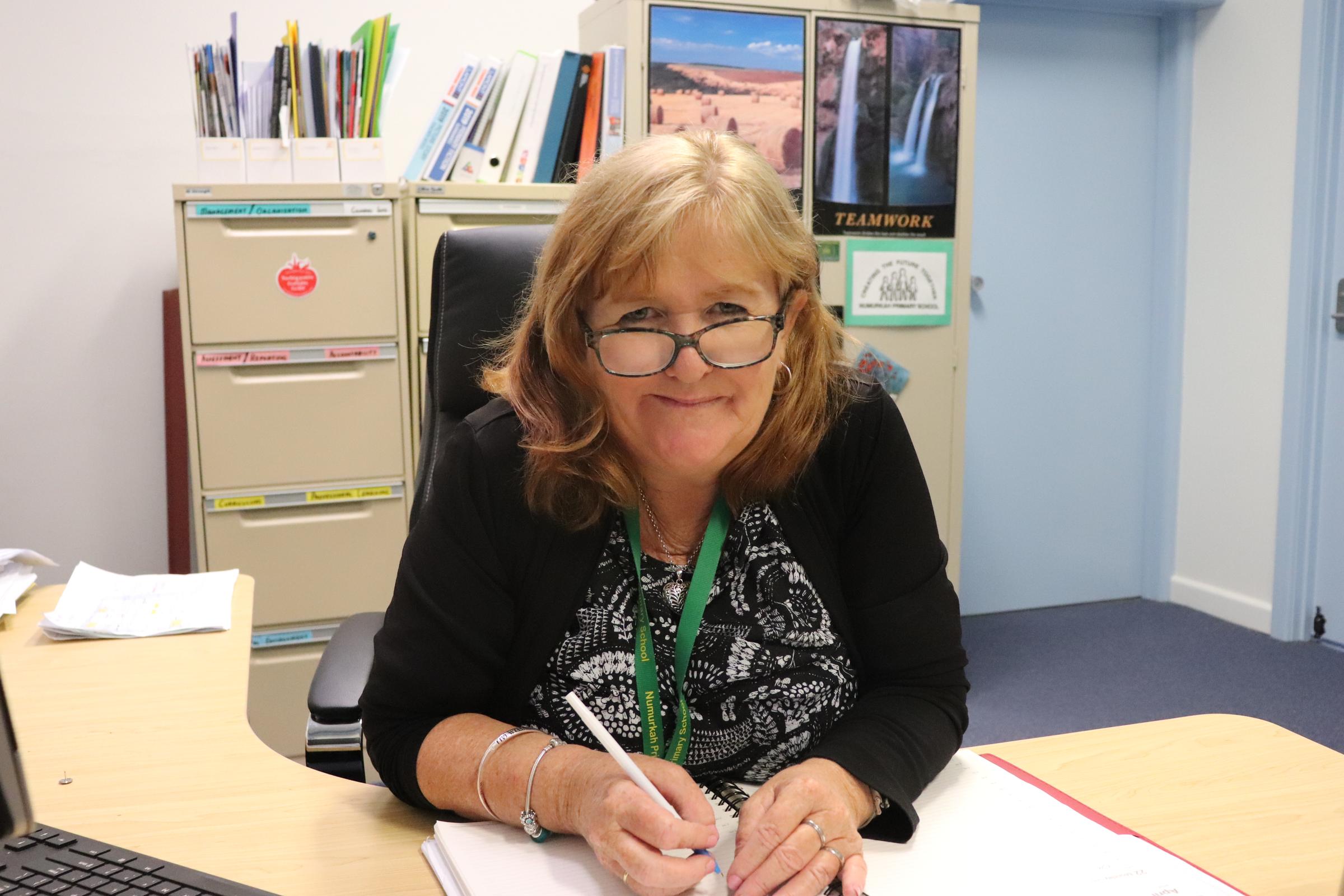
Over the last 2 weeks we have welcomed our 2020 Prep students into the school. Every Friday our Preps are joining us for one hour of literacy and numeracy. It is wonderful to see them so engaged in their learning.
Also last week a group of students including our Year 3-6 Koorie students attended the raising of the aboriginal flag outside the Numurkah Police station. I have included some photographs below.
Safety On Line
On Wednesday the Year 5 and 6 students attended a session about On Line Safety at St Joseph's. A parent session was also offered in the evening. I strongly encourage parents to monitor their children on line and check into the resources available on the eSafety Commissioners website: https://www.esafety.gov.au/key-issues/esafety-guide. This site includes e safety information and parents guides about the most commonly used apps by students. One App that is quite popular at the moment with children is Discord.
What is Discord?
Discord is a social chat platform commonly used by online gamers that is available on computers and mobile devices, and accessible via a web browser. It lets you create a profile and interact with other users via online messaging, voice or video chat. You can share images, files and links to other services.
How to create a safer gaming environment for your child
Prepare
- Locate the computer or games console in an open area of your home, or if your child is playing on their handheld device, get them to do it in the family room.
- Install current security software on all devices to protect against viruses, malware and other online threats.
- Activate parental controls and safety features on the device or in the app or browser. These controls can help restrict access to certain content and limit spending on in-game and in-app purchases. See our advice on taming the technology.
Build good habits
- Help your child to protect their privacy online — get them to use a screen name that does not reveal their real name.
- Teach your child not to click on links provided by strangers, like ‘cheat’ programs to help with game play, which might expose their device to viruses or malware.
- Agree on strategies to help them to switch off, like a timer that signals game time is nearly over, with consequences for not switching off.
Stay involved
- Talk regularly with your child about their gaming interests and who they play with online. Help them understand the risks.
- Play alongside your child to get a better sense of how they are handling their personal information and who
- they are communicating with.
- Monitor the time your child spends online and keep a look out for any changes in their activity, school or social behaviours.
- Encourage your child to tell you if they experience anything that worries them or makes them uncomfortable.
Be aware of what they are playing
- Games vary in their level of violent or sexual content, and may contain themes, language and images that are unsuitable for your child.
- You can check the age guidelines and classification for an individual game on its website or product packaging, or from the Australian Classification Board’s public database.
- Useful information about games ratings can also be obtained from the Pan European Game Information (PEGI) and the US Entertainment Software Rating Board (ESRB).
- Review sites can also be a good source of information about age appropriate content – check out the
- Australian Council on Children and the Media, Kiwi Families (NZ), Common Sense Media (US), Parents’ Choice (US) and Ask About Games (UK).
Empower your child
- Wherever possible, help them make wise decisions for themselves, rather than tell them what to do.
- Try to provide them with strategies for dealing with negative online experiences that will build their confidence and resilience.
- Our online gaming advice for young people may be a good starting point.
Information obtained from https://www.esafety.gov.au/parents/big-issues/gaming
I hope some of this information has been useful and we will continue at school to educate children around the safe use of on line technology.
Debbie Oliver
Principal