Remote Learning Updates
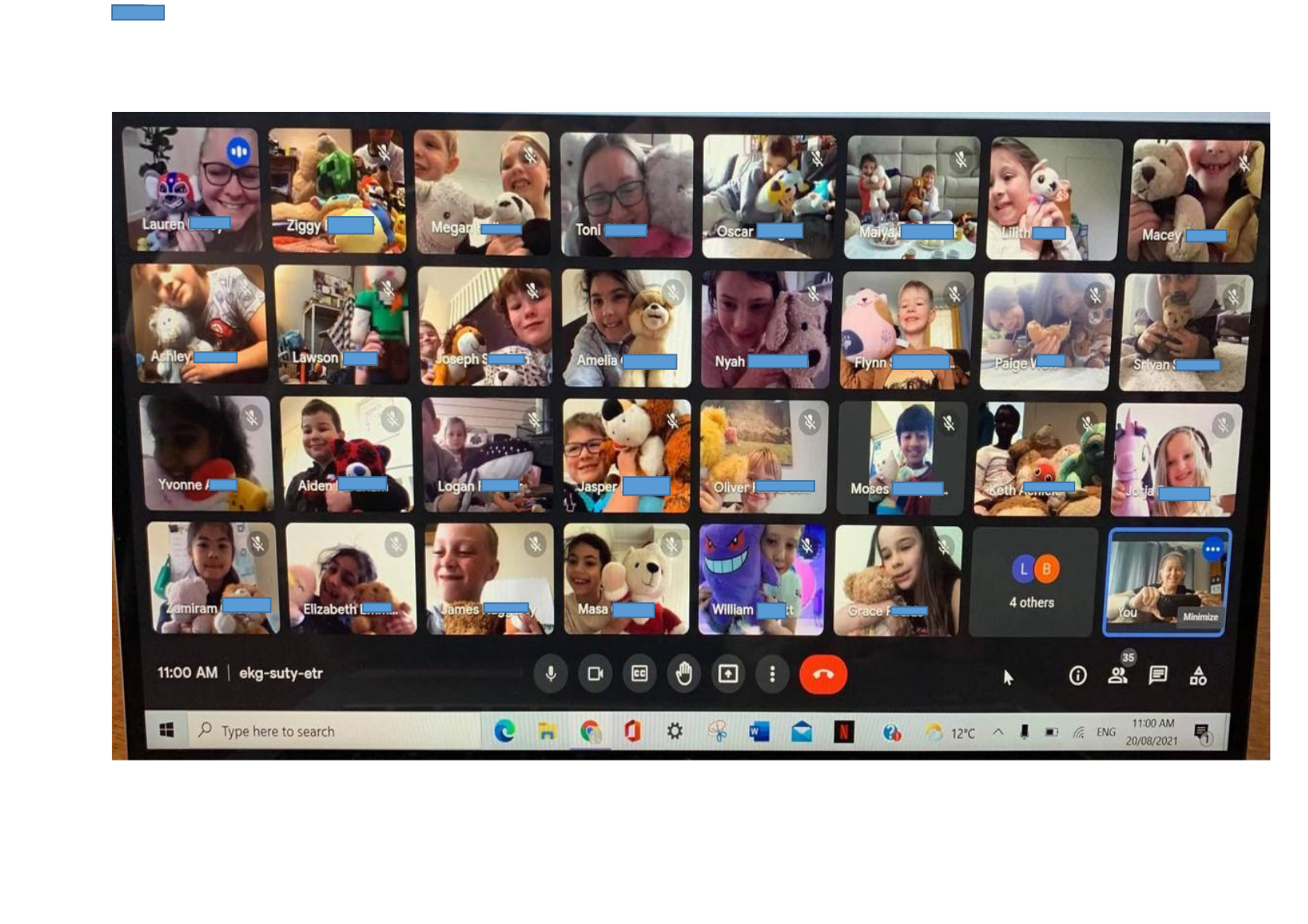
Remote Learning Guidelines
In times of adversity, communities tighten. What a great opportunity for us to strengthen our ties with each other. We are very aware of your concerns in regards to your children’s education. Please rest assured that we are striving as a committed and capable staff to meet your child’s educational needs in the coming time. We are confident that we can rise to this challenge.
At St Anne’s Primary School we practice what we preach, educating our children is a relationship between families and school. We are so fortunate that we already have a positive working partnership. Educating our children is the responsibility of families and schools working together.
While we are physically separated from each other, it is important to remember that God is all around us in the people that we meet and the world that we live in. Please take comfort from knowing that when things get tough, God carries us.
GOOGLE MEET ETTIQUETTE
Be in an appropriate location, be respectful, use an appropriate background if necessary, stay muted unless asked for input from teachers.
Have the microphone muted unless contributing to the conversation.
Teachers will manage the meeting with standard expectations and processes used here at school.
Don’t use mobile phones and/or other devices during Google Meets.
Stay focused during you Google Meet. Don’t be chatting, gaming or checking social media.
Take Home Device Management
It is the responsibilty of the Parents/Carers to ensure school devices such as Ipads and Chromebooks are used solely for school related purposes as stipulated in the User Agreement. You will find a copy of the Chromebook Agreement here and Ipad Agreement here.
If a student is onsite at anytime during remote learning they must bring their device to school with them.
All devices and chargers are to be returned to school once onsite resumes.
Learning Tasks
Students need to be logged in to SeeSaw with their individual codes to access their assigned activities.
Students are to watch the morning video each day.
Assigned tasks will include: Reading, Writing, Maths, Religion, Bounce Back & Mindfulness.
Tasks will be uploaded to Seesaw each morning by 9am.
Please advise the classroom teacher if you are finding the work challenging or require further support.
Teachers will be looking over the work submitted online each day and each student will receive feedback on their work each day. The submitted work can be as simple as a photo of their workbook showing their efforts.
BE PREPARED FOR LEARNING
Have all laptops and/or devices fully charged.
Have pens, paper or books ready if required.
Engage fully in online work without any background distractions.
Try to sit at a desk or table, keep a good posture and get up and have a short walk around if needed to ensure students don't get too stiff.
Make sure the workspace has appropriate lighting, to avoid straining eyes.
