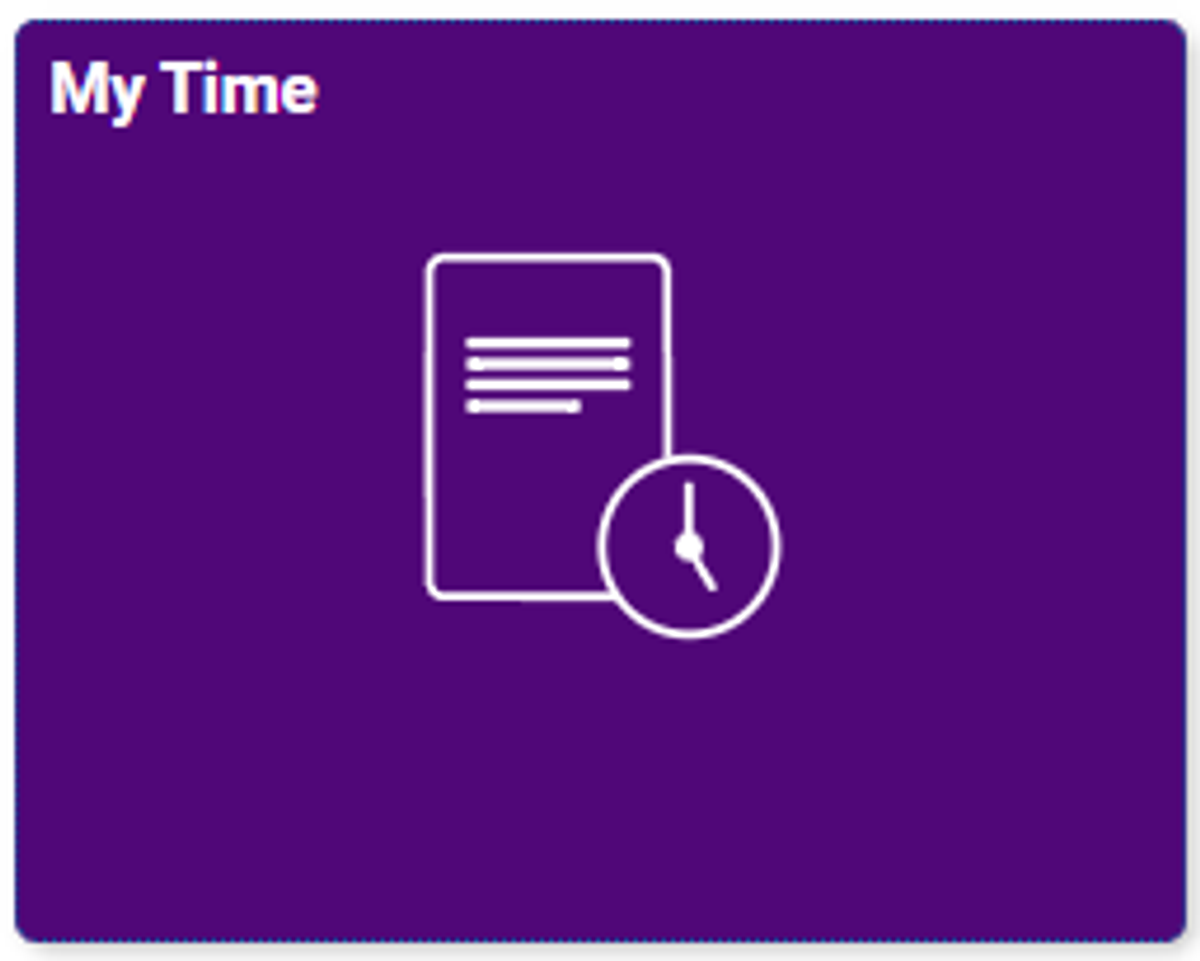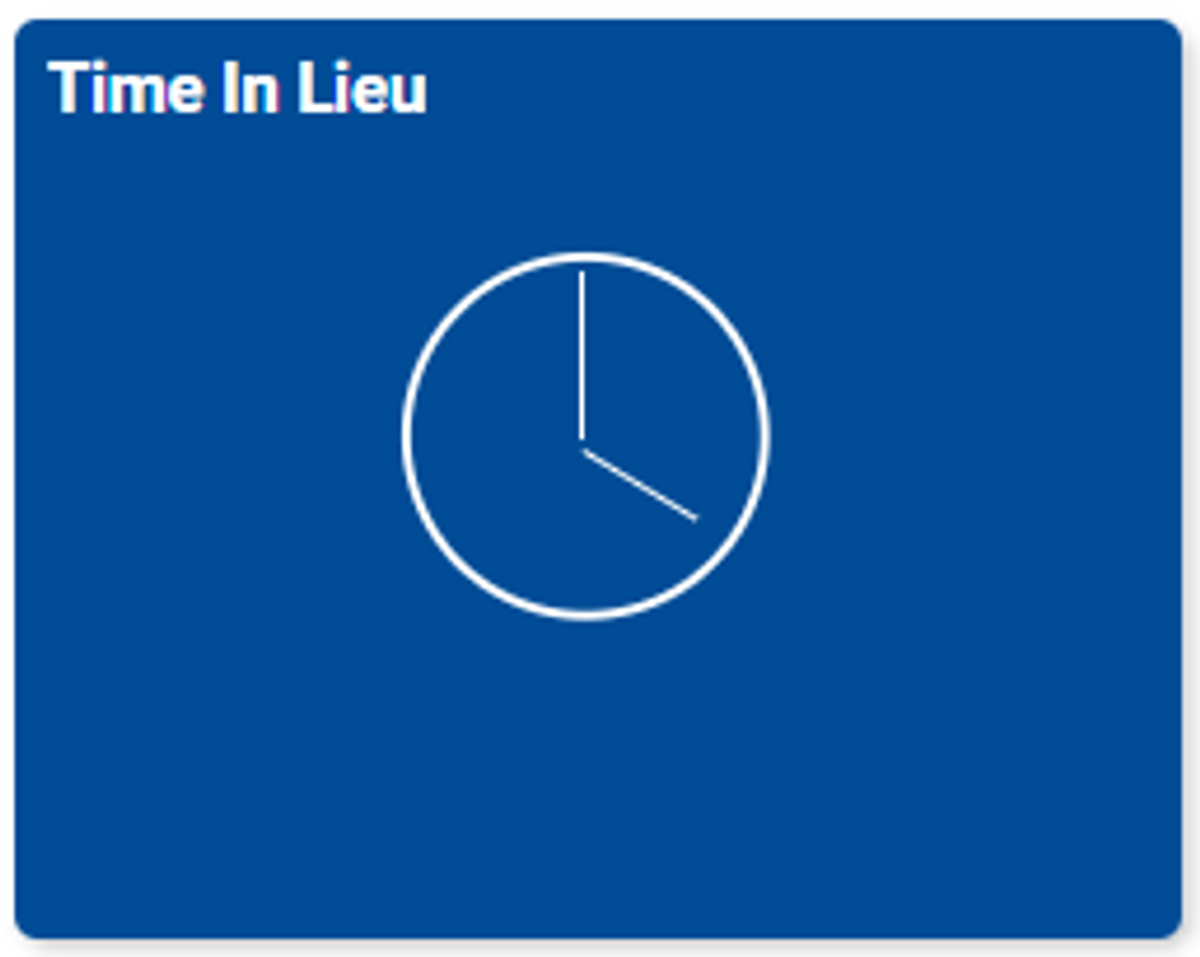Operations (Admin, HR, Finance & IT) Update

Administration Update
Excursion Guidelines & Processes
In Term 1 a new guide covering the new Department of Education's Camps & Excursions Policy was developed to support staff in these new policy guidelines and processes.
To access this guide please click on the link below which links to the section within our Staff Handbook. Alternatively, you can click on the Portal tile for quick access.
It is important all teachers in charge and teachers are familiar with these new mandatory policy guidelines.
We are continuing to use Xuno to manage all our day and overnight excursions. All relevant information on how to use Xuno to manage excursions can be found in the above guide.
We are unfortunately still awaiting approval from Bus Safety Victoria to be able to use our school-owned buses.
Online Training
Staff with primary responsibility for planning and organising an excursion or school camp must have completed the new mandatory excursions eLearn module in eduPay.
Staff are encouraged to complete the module annually.
The excursions eLearnmodule aims to increase awareness and understanding of the Excursions policy and guidelines, including how to do risk assessments to keep students safe.
For more information, please visit the Department's PAL: https://www2.education.vic.gov.au/pal/excursions/policy
HR Update
VGSA 2022: Time-in-Lieu
We have modified how we operate due to the changes in ES work conditions as outlined in the new Victorian Government Schools Agreement. A Leading Teacher is now allocated to sections across the school to support with Tier 3 Major behaviours of concern. Julie will be based in Prep-Year 4 (Primary Office), Michelle in Years 5-8 (Secondary Office), Helena in Years 9-12 (HOL Shed) to provide support as required. Teachers maintain responsibility for their students at all times until a member of leadership attends to support. Please continue to follow the PBIS Behaviour Flowchart and call for behaviour support as required.
A revised Yard Duty timetable has been published with new Yard Duty zones outlining which teacher who has responsibility for each zone. For 2023 the Courtyard Zone will be out of bounds for all students during breaks unless they are being supervised 1:1 with an allocated staff member. The Bike Track zone will remain active for scooter/bike activity time with rostered staff. For an adverse weather duty, teachers will still be responsible for the allocated zone of rooms.
Attached is also the new DET TIL Implementation Guide: https://www.education.vic.gov.au/hrweb/Documents/Time-In-Lieu-Guidelines.pdf. See the screenshots of how to input TIL into EduPay below. Your TIL should be authorised by the event coordinator or camp teacher-in-charge before TIL is lodged to indicate that you were required to attend and confirm the length of your attendance. We will centrally manage acquit TIL for whole school events.
Wednesday after school (3:15 - 4:30 pm) has now been allocated in the timetable to acquit time in lieu. On Wednesday when TIL is not being acquitted, staff should use this time for ongoing SSGs with parents/carers, meet with school staff about student's learning and wellbeing and follow up on student attendance concerns with families.
For all other TIL, this must be agreed with the Principal prior to TIL being submitted in eduPay for approval. Any TIL that has not been required or agreed to prior may not be approved in eduPay. Unfortunately, staff voluntarily working overtime from their contracted hours is not considered TIL. Staff may also agree with the Principal to acquit their TIL in place of using their personal leave providing this can be accommodated.
Staff Absences
A reminder to all staff, If you are going to be absent from work please ensure you complete the Staff Absence Form on the portal and call the staff absence line (03 9366 4322; Option 2) by no later than 7:00 am on the morning you are going to be absent.
Your leave must be entered on eduPay within 5 business days and any medical/carer certificates or stat decs must be either uploaded to eduPay as a photo or .pdf file or handed to the general office.
Finance Update
Reminder: Please ensure that purchase orders are raised and approved prior to purchasing your goods/service.
Procurement Policy
To ensure we comply with DE's procurement policy, please follow the below when ordering goods and services:
● If you plan to order a good or service which totals above $2,500, please see Anna or Matt first as there is additional paperwork and contracts which needs to be completed prior to ordering the good or service.
A formal written quote will also need to be obtained as part of this process.
● We will be moving to DE-managed suppliers to order goods and services through as part of the Procurement Policy.
For most staff, the major change you will notice as part of the move to DET managed supplier will be:
- Any stationery supplies including paper, books, pens/pencils and any other classroom resources must be ordered through Complete Office Supplies and can no longer be ordered through Officeworks or PaperChase.
- Fuel for school buses will shortly only be allowed to be purchased through BP service stations. * We will notify staff when this change occurs.
Please refer to the 2023 SRP Reference Guide for information about which suppliers can be used to order goods or services and the login details and or process to purchase the goods or services.
Fundraising
To assist us to meet the requirements of DE's fundraising policy, a new fundraising request form has been developed.
Under the obligations of the fundraising policy, any fundraising activity for the school must be approved by school council and any fundraising activity for non-school related, charitable purposes must be approved by the Principal.
Should you wish to organise and run a school-related fundraising event, please use the fundraising request form below.
All submitted request forms will be presented at the next school council meeting (which can take up to two months) and you will be notified via email of the outcome of the request.
No school-related fundraising can proceed without getting school council approval first.
Please see Matt if you have any further queries or need assistance completing the form.
IT Update
1:1 Device Program
Just a reminder to all staff, please ensure your device storage/charging cabinet is locked at the end of each day and please do not provide the combination of the padlock to students. Should you require the current combination and or would like the combination changed, please see Pushp.
IT Support
If you experience an issue with any IT system or peripheral, please log a help desk call on the portal and Pushp or Andy will resolve the issue as quickly as possible.
For urgent IT support, please call extension 214.
Please log IT help desk calls by clicking the button on the portal, rather than catching Andy or Pushp and notifying them of your issues verbally and be patient whilst Andy and Pushp work through the outstanding IT help desk calls.
IT Security
It is very important that we practice and model eSafety behaviour. All students have their own devices allocated to them and security settings for their devices are stringently set.
Staff devices have different settings and as such are a risk to student online safety. IT IS VITAL that staff, under NO circumstances allow students to use staff devices. It is also vital that staff use lock codes on their devices should students inadvertently obtain their devices. Staff should refer to the Acceptable Use Policy Acceptable Use Policy for ICT Resources: Overview | education.vic.gov.au for more details.