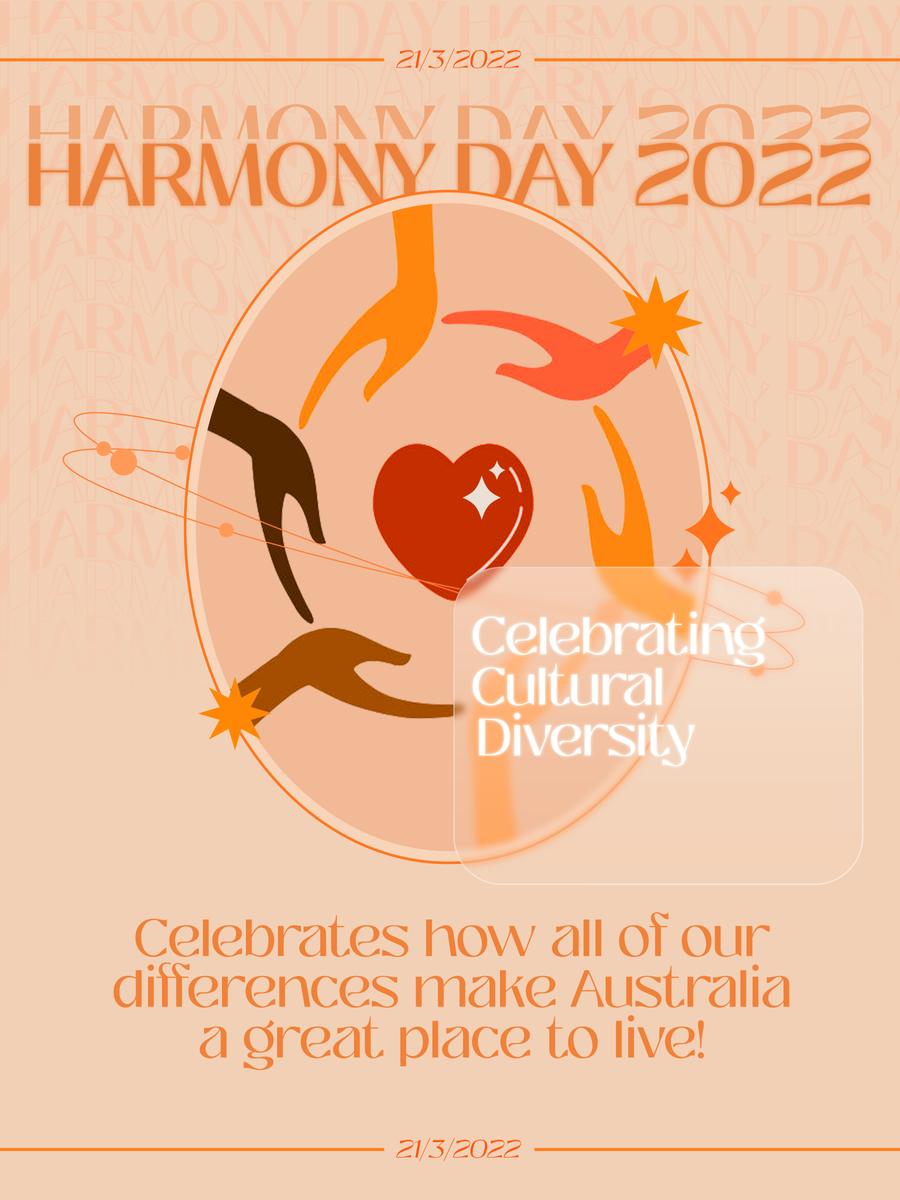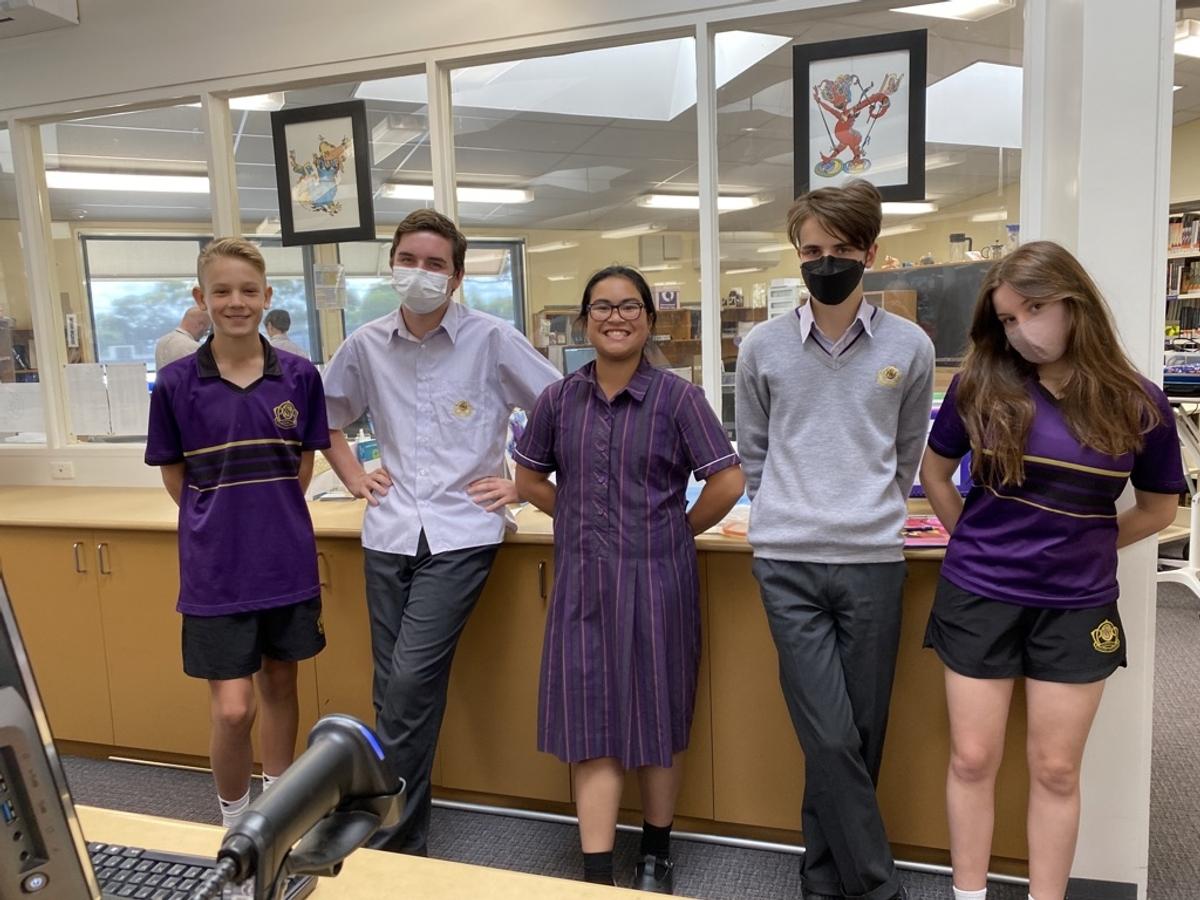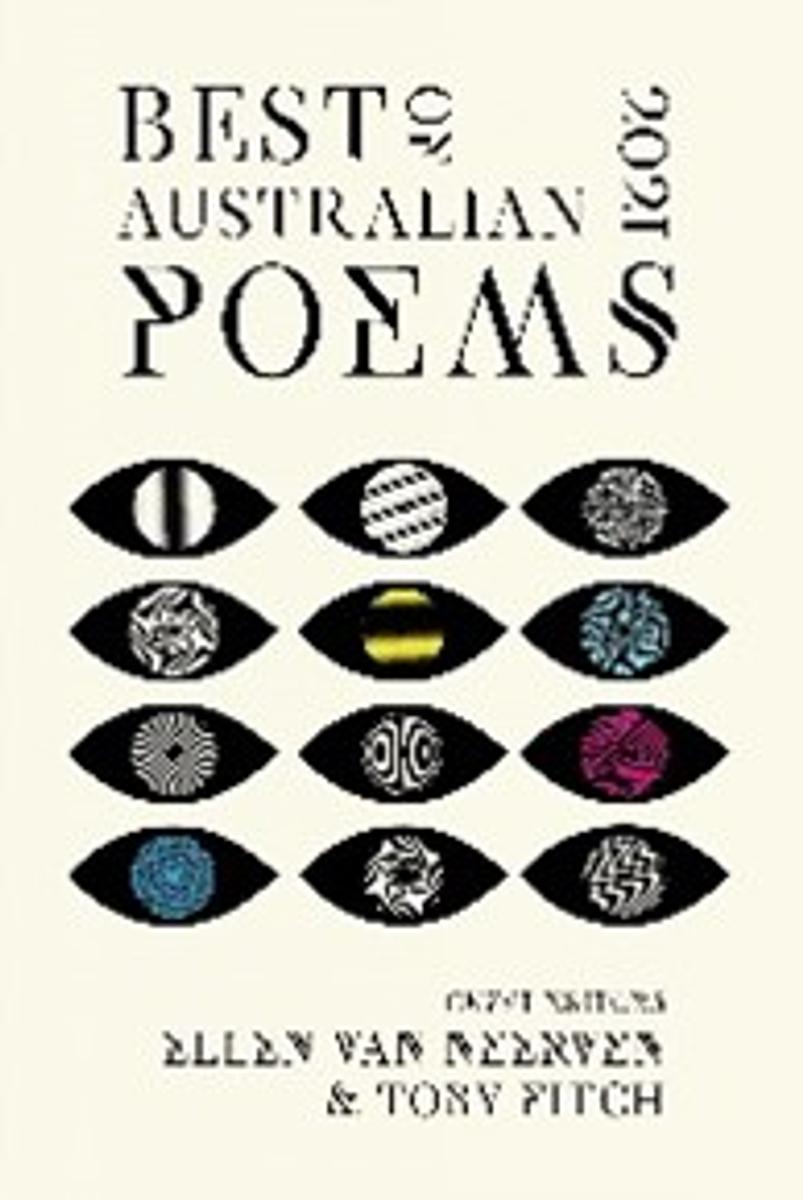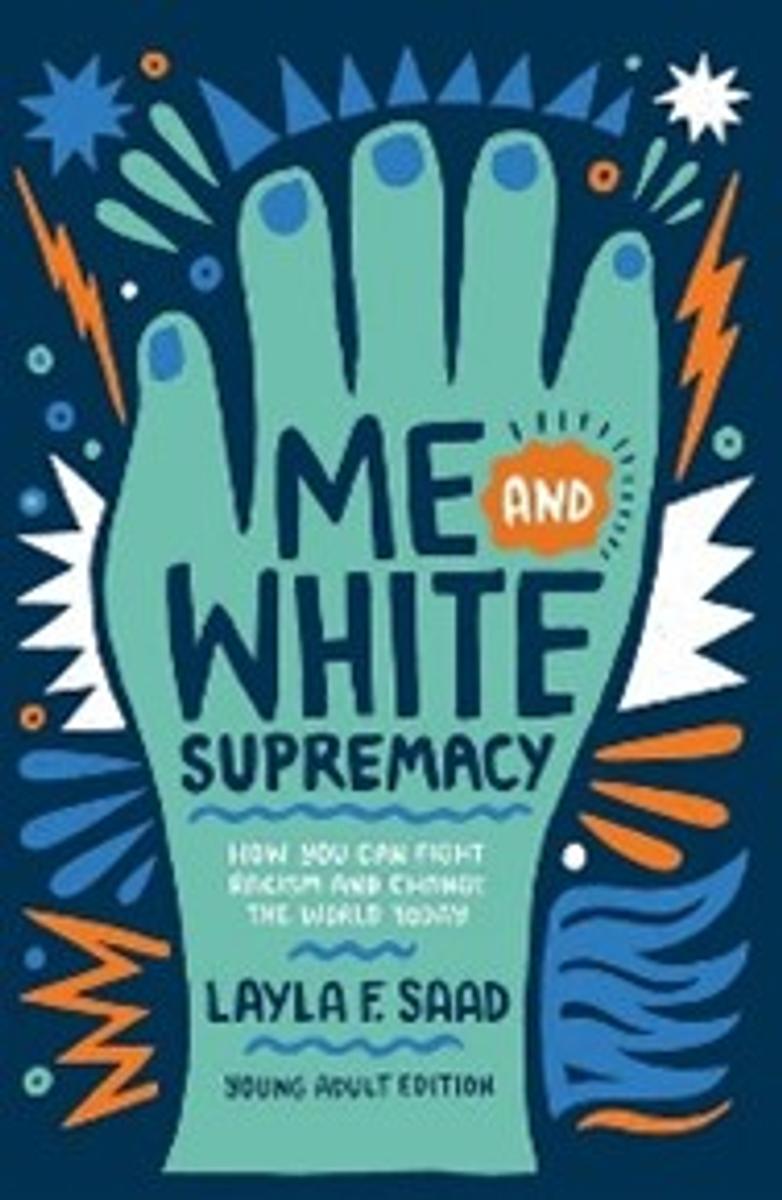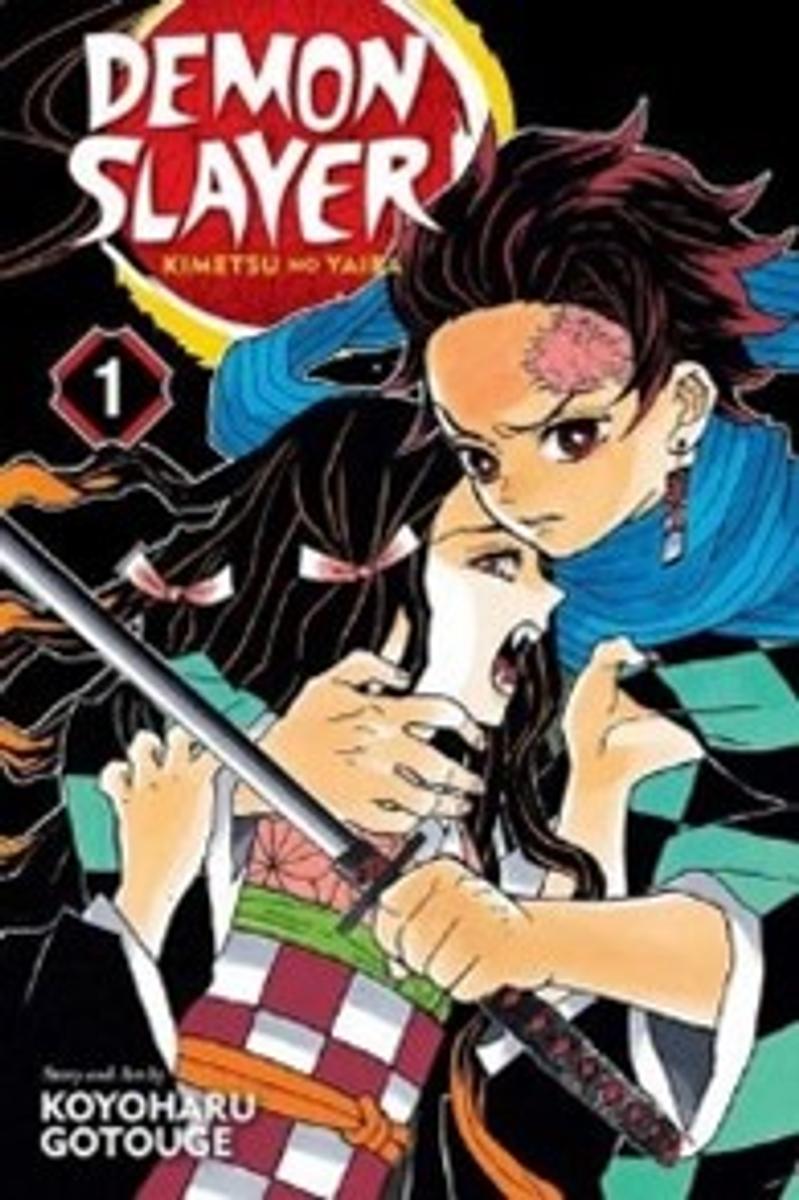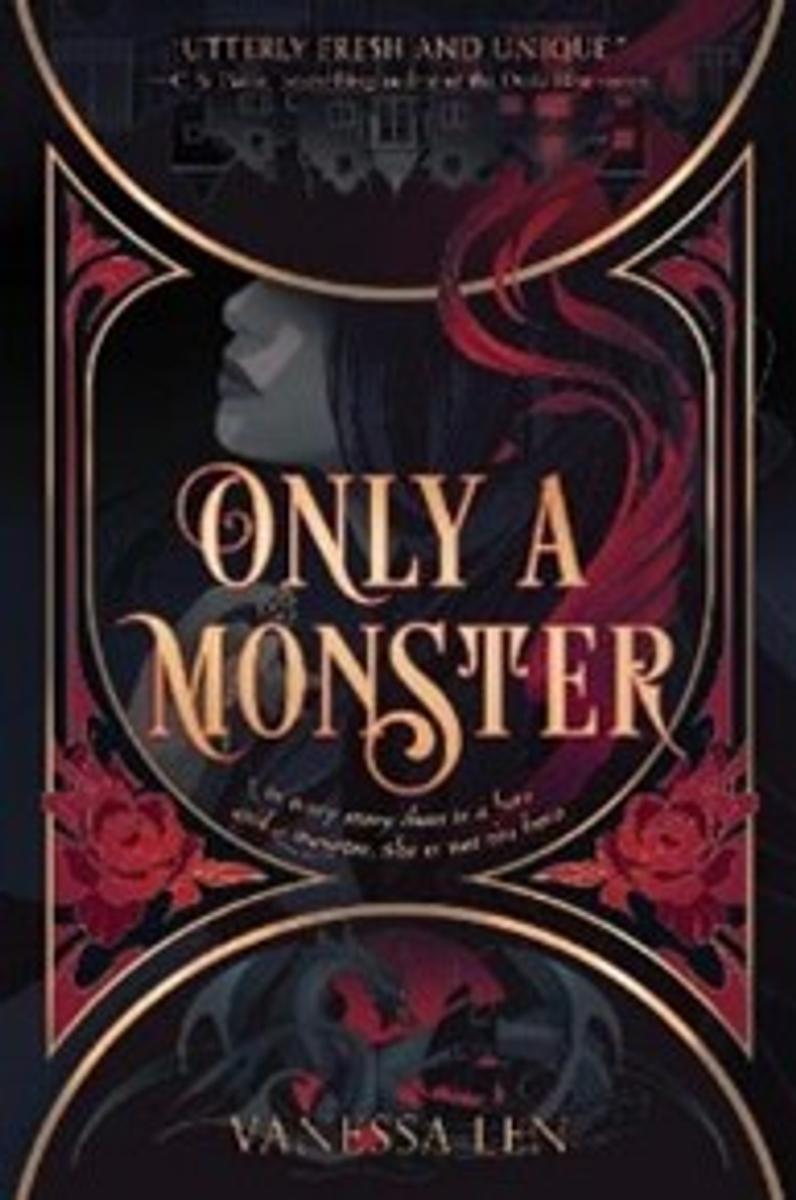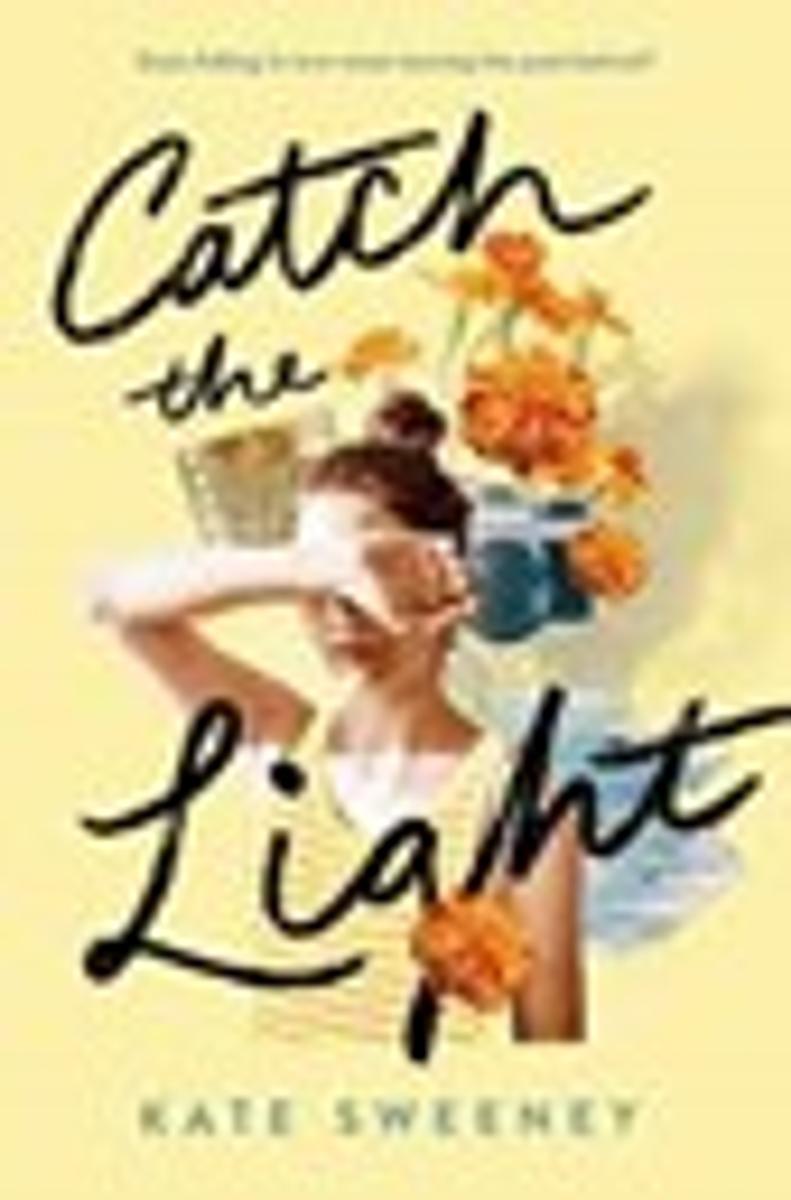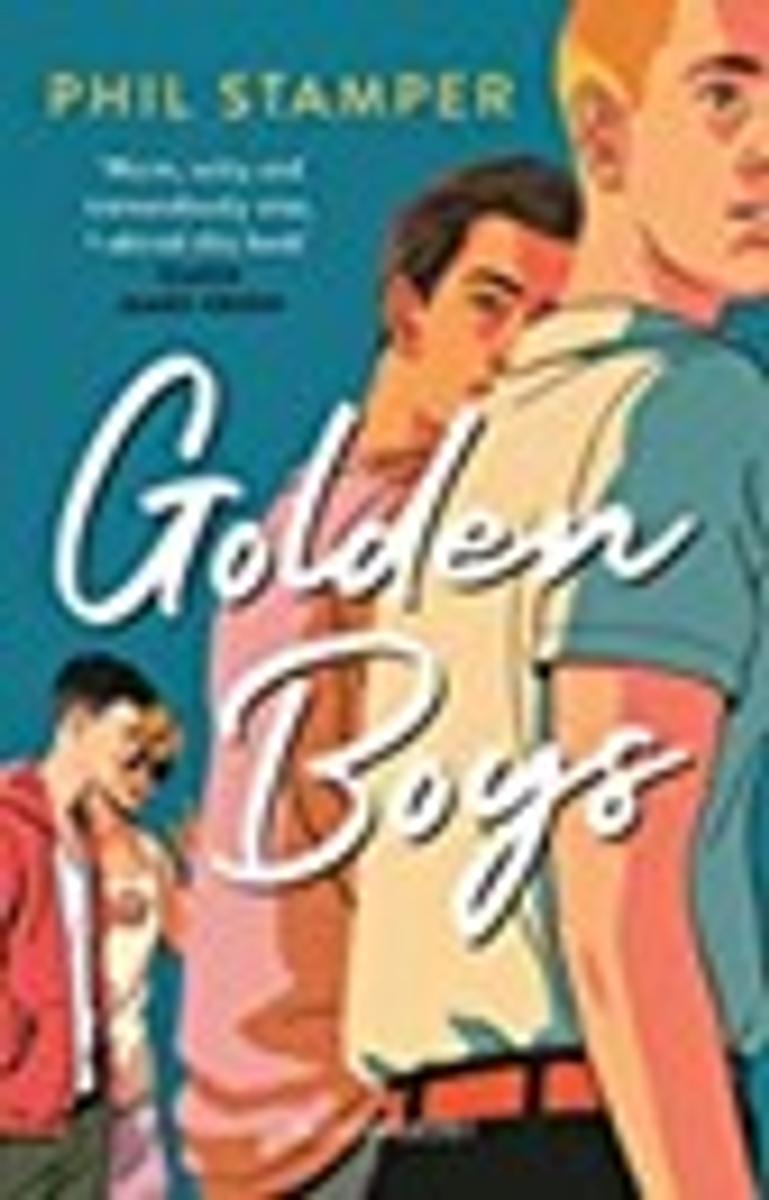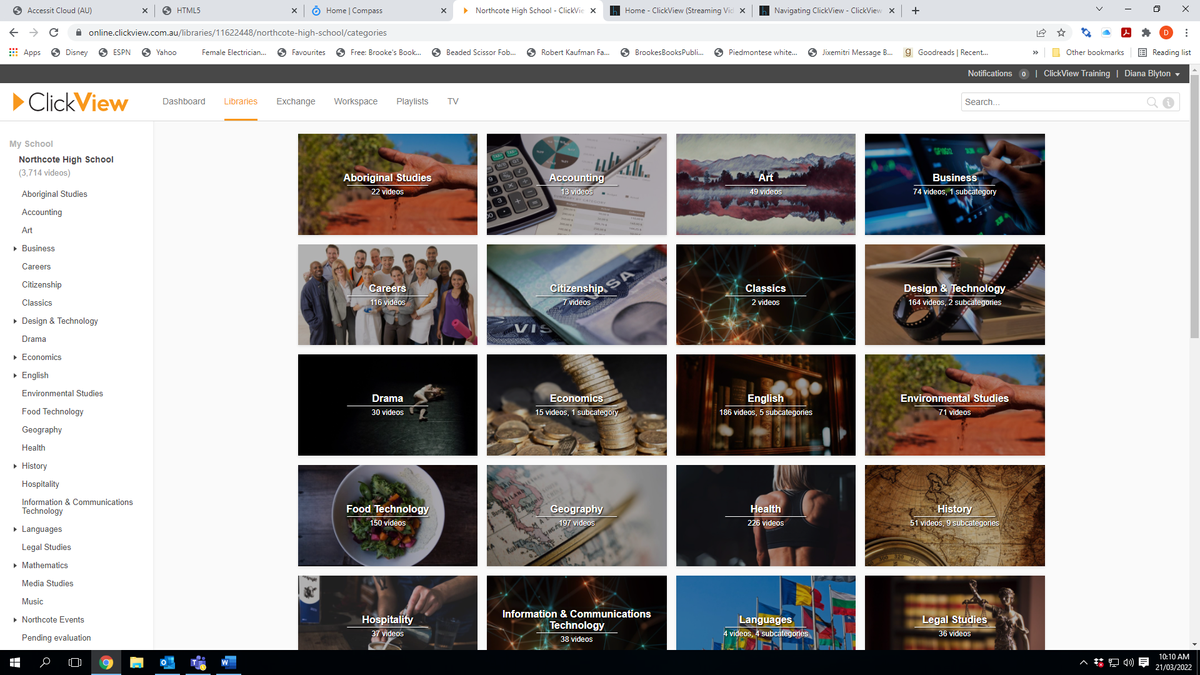From the Library

Celebrating Harmony Day
On Monday the John Cain Library and the Make and Take Club organised some lunchtime activities to celebrate Harmony Day. We had a lot of fun making badges, writing postcards with a Harmony Day messages, and some even accepted the Harmony Day origami chatter box challenge! Some students also made their very own zines which will be available to read in the coming months.
New books in the library
We have purchased a range of new books for the library this month.
Included in this are some with dyslexia friendly fonts and titles that aim to appeal to reluctant readers. These are displayed on the carousel by the library entrance.
Also new to the collection are some poetry and non-fiction titles, as well as new manga and fiction books. New books are displayed on the circulation desk in the library.
If you have any suggested purchases or book requests, please speak to your friendly library staff or submit a request through the John Cain Library website. We hope you find a book that makes you excited to read!.
Spotlight on Clickview
What Is ClickView?
ClickView is a film and documentary streaming platform designed to support teaching and learning in the classroom. NHS students can view all ClickView programs at school without using any of their data allowance. ClickView can also be accessed offsite.
To login to ClickView go to the Compass star menu, sign in using your single sign on credentials
There are three ways to find ClickView videos:
- Search for keywords using the search bar
- Browse by subject
- Search the Northcote High School Library tiles for subject specific resources
Libraries display content available to NHS students and staff.
To play a video from the menu; click on the title or thumbnail and the video will begin automatically.
Check out the guide below or contact library staff for any further assistance.