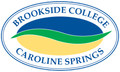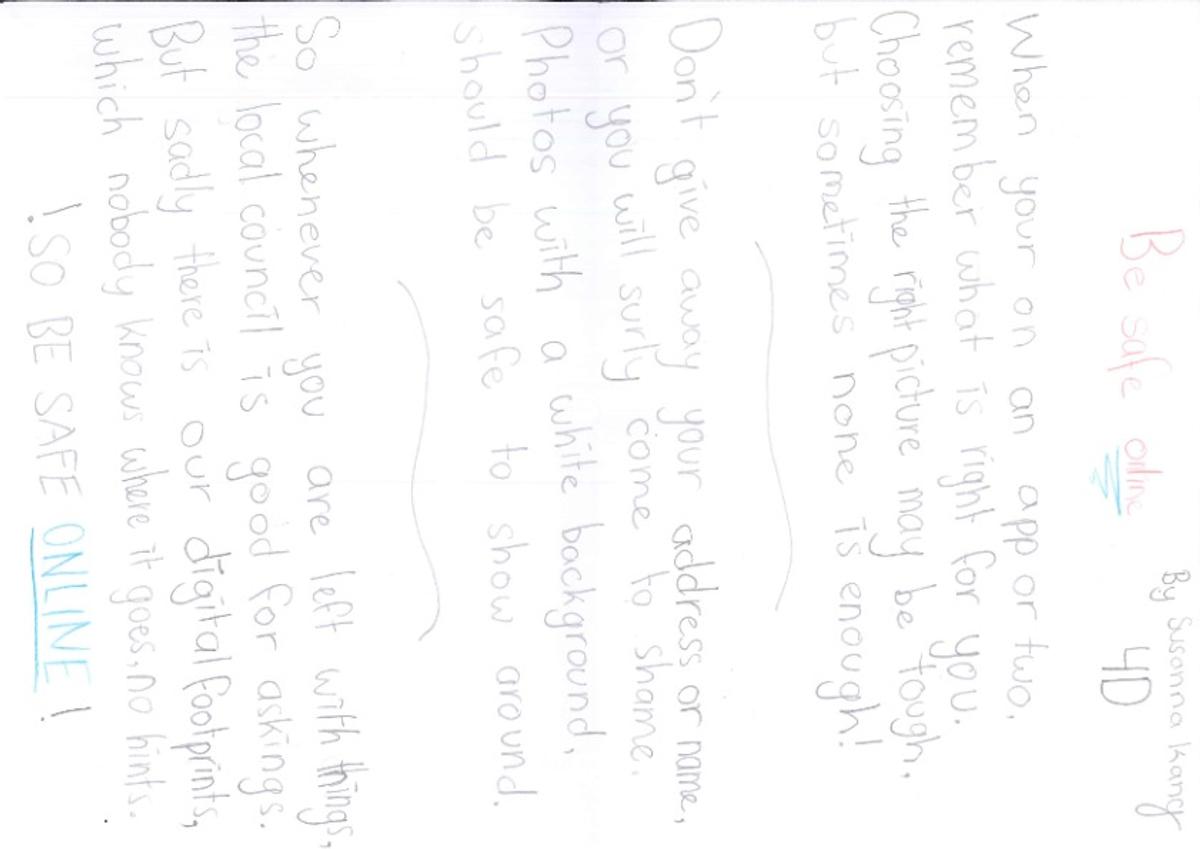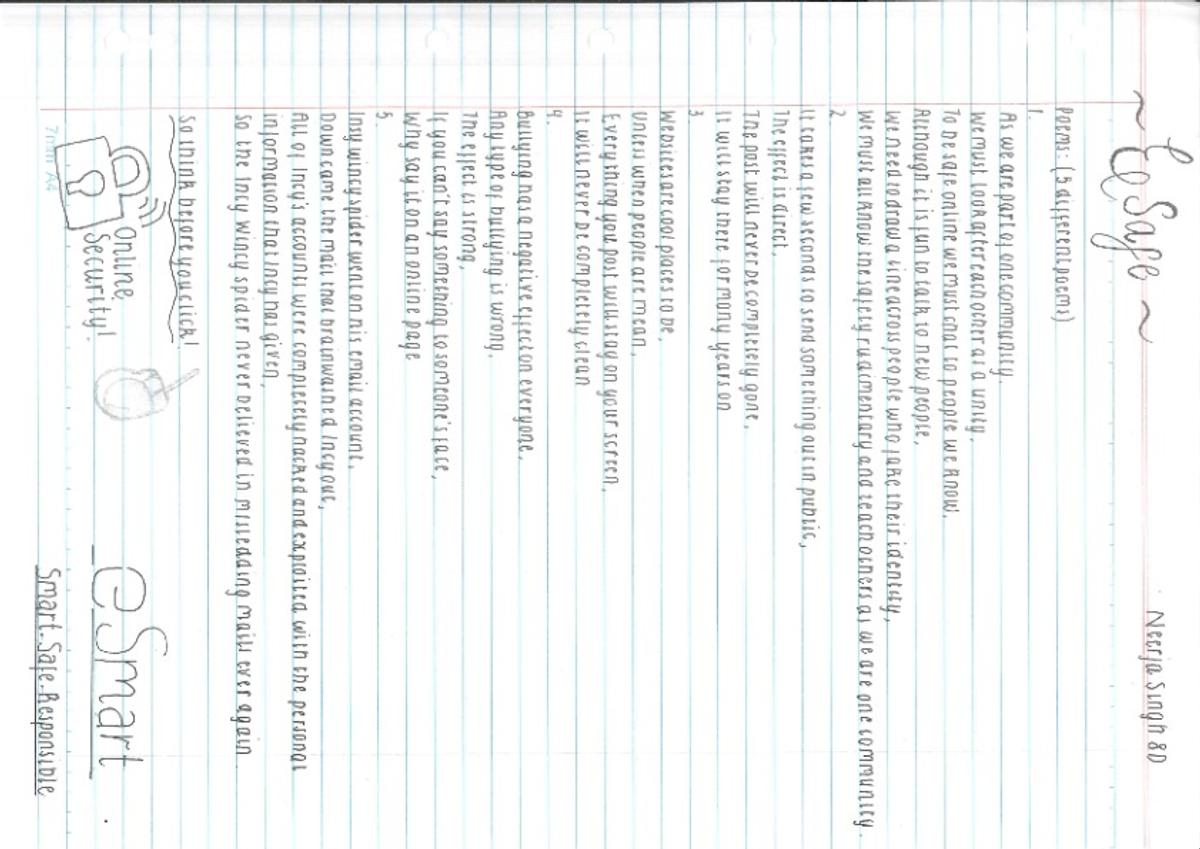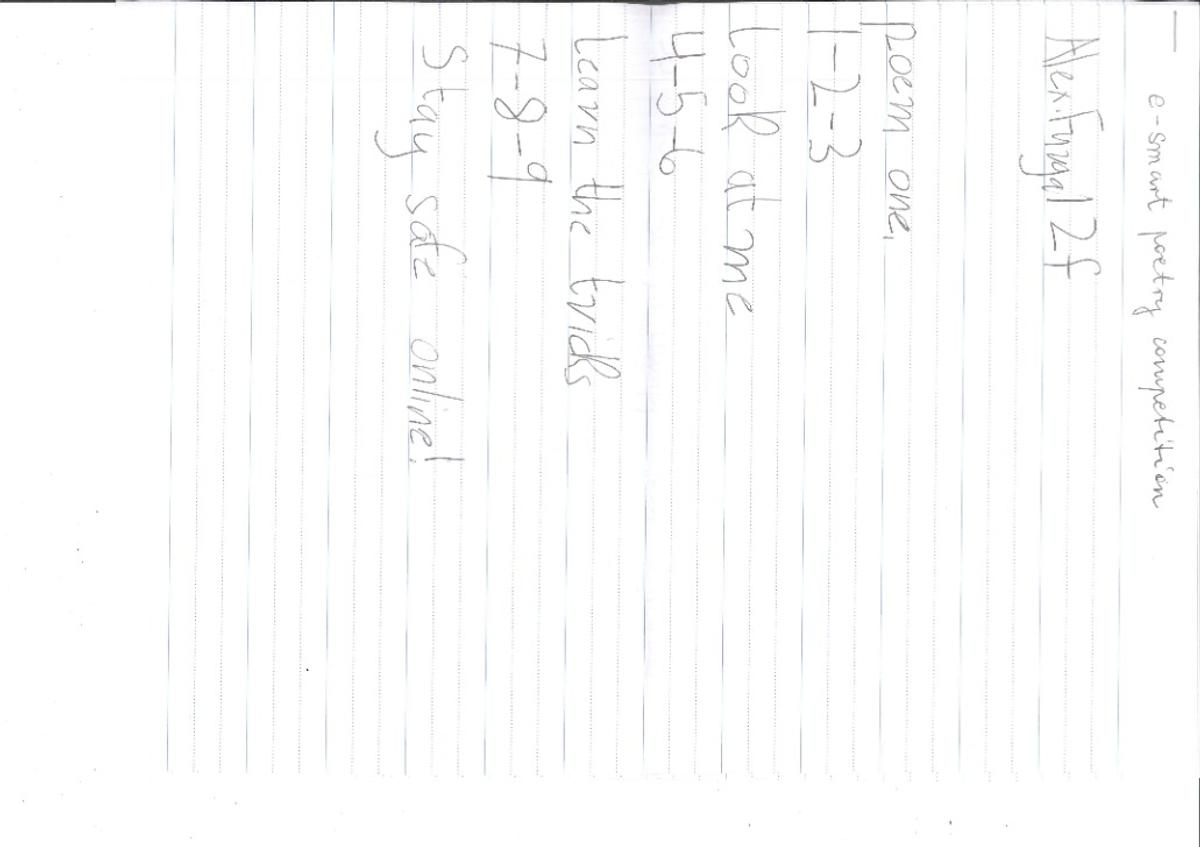Digital Learning

Digital Learning
Since our last newsletter update, Brookside College celebrated eSmart Week. There were a range of activities available for all classes across the college to participate in aimed at building online safety. There was a poetry competition run across the college. Congratulations to Alex (2F), Susanna (4D) and Neerja (8D) for their winning entries. The winning poems from each sector can be viewed below.
Along with the successful poetry competition, the years 4 and 5 students were invited to participate in a Virtual Classroom titled Online Strangers and Friends. This presentation explored online safety and relationships. The presentation was designed to empower students with the skills to enable them to identify and establish personal online safety boundaries. They developed skills to identify problematic situations which may impact their online safety as well as consider reporting processes for themselves and others. Thank you to The Office of the eSafety Commissioner for running these Virtual Classrooms. We hope to participate in more in the future.
Digital Learning during Term Three has seen some successful outcomes in a variety of year levels, please see below:
- The Years Prep – Two have been consolidating their skills in using Seesaw as a platform to share their learning.
- The Year 3s have continued to use Spheros to practise coding and robotics.
- The Year 4s have continued with animations and Cyber Safety.
- The Year 5s have begun their Virtual World experiences by exploring the elements of object creation and have explored Microsoft Sway to create a website.
- The Year 6s have also explored Microsoft Sway to create a website.
- The Year 7s and 8s have used Minecraft integrated with HUMS to create visual representations of concepts explored.
- The Year 9 students in Program Your World have reviewed a range of online games and reviewed these in preparation for developing their own games.
In Term 4, Emma Toll and Renee Lack from the Caroline Springs Police Station will be attending Brookside to present to students in years 3-6 and the parent community. They will present issues and concerns in regards to cyber safety. The presentations will take place in the gym and will run at the following times:
- Year 3: Monday October 14th – 9am
- Year 4: Monday October 14th – 10am
- Year 5: Monday October 14th – 11.45am
- Year 6: Monday October 21st – 9am
- Parent Session: Monday October 14th – 5pm
Finally, our tip from iParent – Office of the eSafety Commissioner this edition is about Can I Safely Sharing Photos of Children Online?
This advice draws on an article written for eSafety by Associate Professor Amanda Third, University of Western Sydney.
Involve your child
You do not legally have to ask your children for their consent, but involving them in decisions about what to post or share will give you the opportunity to demonstrate good practice.
Think before you share
- Avoid sharing photos and videos that contain personal details, such as full names, personal contact information, or uniforms that identify particular schools or locations.
- Avoid adding comments to photos that identify locations, for example street addresses, the name of your child’s school, or even identifying features in front of your home.
- Ensure schedules of children’s activities are not shared online.
- Only share with people you really know and trust. Rather than posting to all of your friends on social media, you can be selective and use the privacy settings on your social media platform. Also, be aware that if one of your friends likes your picture, it may also become visible to their friends.
- Always check with other parents before posting, sharing or tagging images that include their children.
- Remember that the information and photos you share contribute to your child’s digital reputation.
Be mindful of metadata and geo-location
- Most digital photos contain information about the time, date and GPS coordinates of where the photo was taken. Some social media platforms automatically hide or remove this data, so double-check and find out how much information you are sharing.
- Check the location settings on your device to know which apps are using geo-location and turn them off or limit the function.
Understand that photos and videos posted on social media sites may become the property of the site owners.
Some social media sites give themselves the rights to copy and use your photos and videos. Their Terms and Conditions or a Statement of Rights and Responsibilities should outline how they manage sharing your photos, videos and information. Review these terms carefully before making any decisions on whether you consent to photos of your child being posted.
Check before you take photos or videos of your child at school or club events, or in places where there are other people involved.
At school or club events, the organisation should be able to provide details of their social media policy or photography/recording policy.
In public places it’s generally okay to take a photo unless you do so in a way that is offensive or creates a nuisance for those around you.
When an event takes place at a private place people can enforce rules about photography, so you should consider gaining consent before taking photos and videos.
Consider ways to share photos and videos other than social media.
Other ways that may give you more control when sharing photos and videos include:
- sharing photos by email
- using a secure online service (secure online facility enabling organisations to authorise access through secure passwords)
- multimedia messaging service (a standard way to send messages that include photos and videos over a cellular network)</