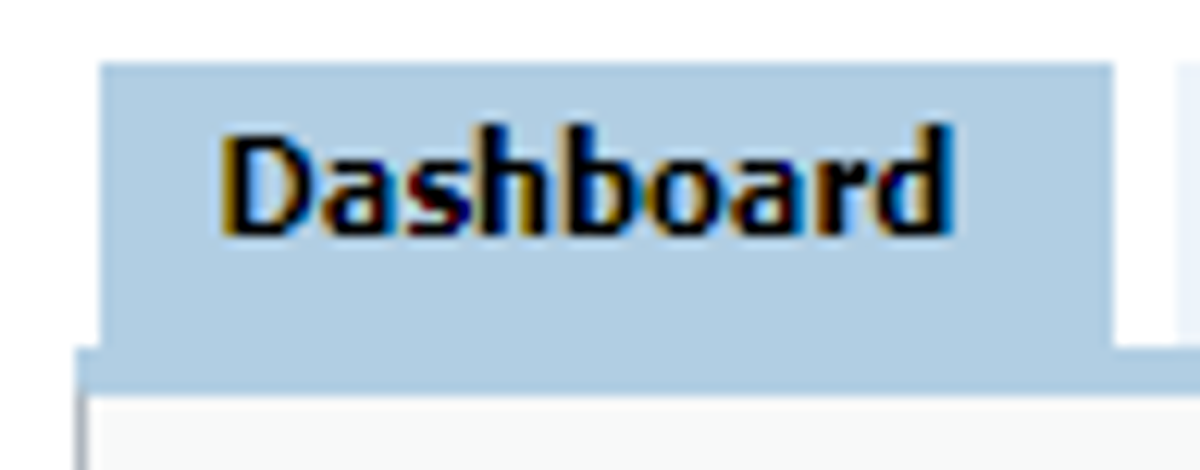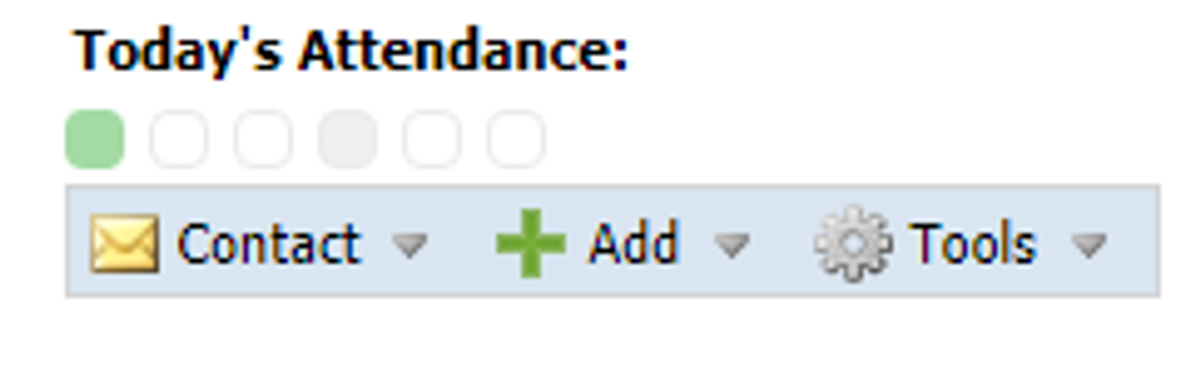Monitoring Student Absences

Process for notifying families of student absences
The Department of Education has reporting requirements regarding monitoring student absences and informing families. The following information outlines our process and provides tips for families on checking attendance information on Compass.
- 9:45 AM SMS via Compass sent to families with a student who is not present for 1 or more classes
- 3:30 PM SMS via Compass sent to families with a student who is late to 1 or more classes
Before ringing the school, please check Compass to see if your child has since been marked present/not present for period 1 and/or period 2. The teacher may have forgotten to mark the role prior to the SMS alert being sent at 9:45am.
Follow the steps below for a quick check your child's attendance if you receive an automated SMS from school:
Login to Compass using your login details
Click on the ‘Dashboard’ tab
Look for the heading ‘Today’s Attendance’ next to your child's photo
You will see 6 squares. Each square represents a class for the day in the following order, Period 1,2, Lunch, Period 3,4,5. There is no roll taken at Lunchtime. If you hover over each dot it will give you further information.
Colour coding details | Family response |
| Green: student has been marked as present in class | No need to contact the school |
| Yellow: student has been marked as late | No need to contact the school |
| Red: student has been marked not present | Please contact the school if your child should be at school and is marked not present |
| Grey: class role hasn’t been marked yet | Please contact the school if your child should be at school and is not absent. Please note: No Roll is taken at Lunchtime |
For a more detailed look at attendance:
- Login to Compass using your login details
- Click on the ‘Attendance’ tab
- Click on the ‘Summary’ tab
Here you will see a list of the subjects for your child for the whole day. The same colour coding as listed above applies.
If after checking Compass, if your child should be at school and is not marked as present, please contact your child’s Sub School to follow up.