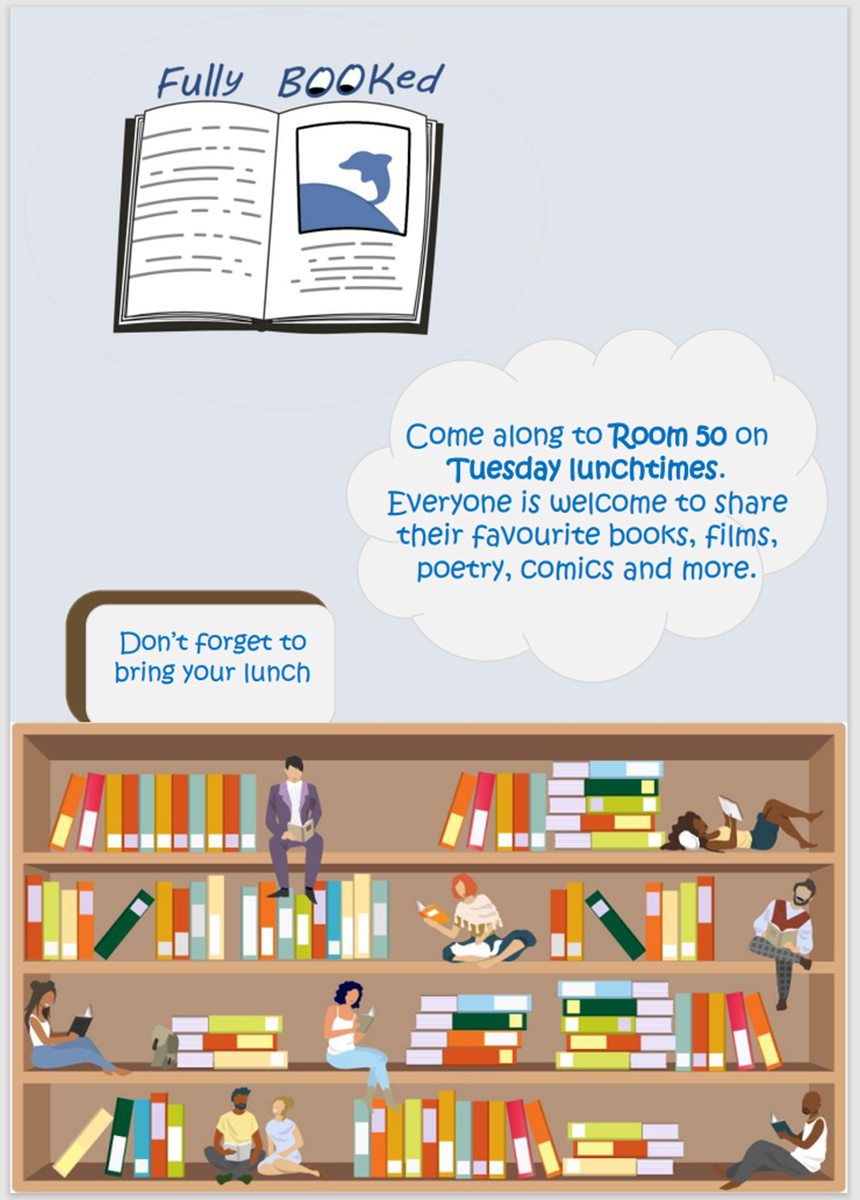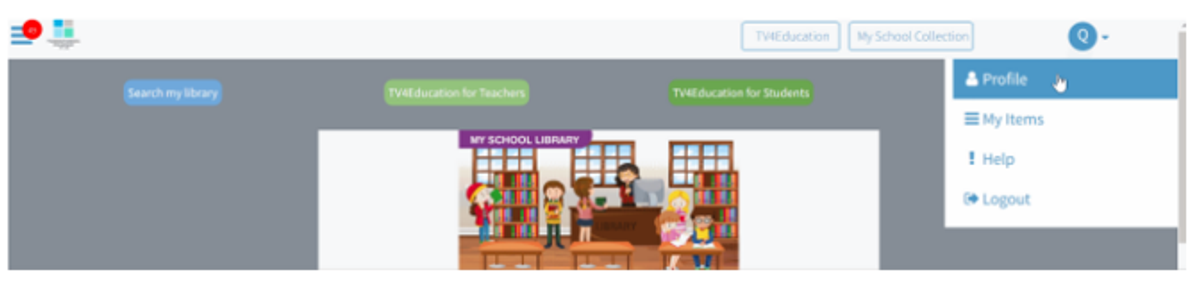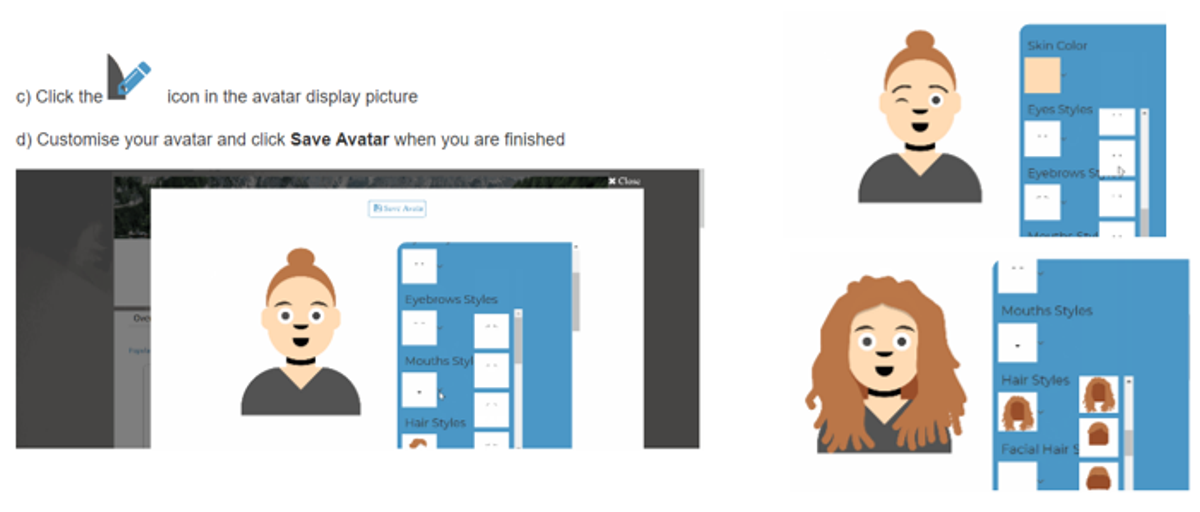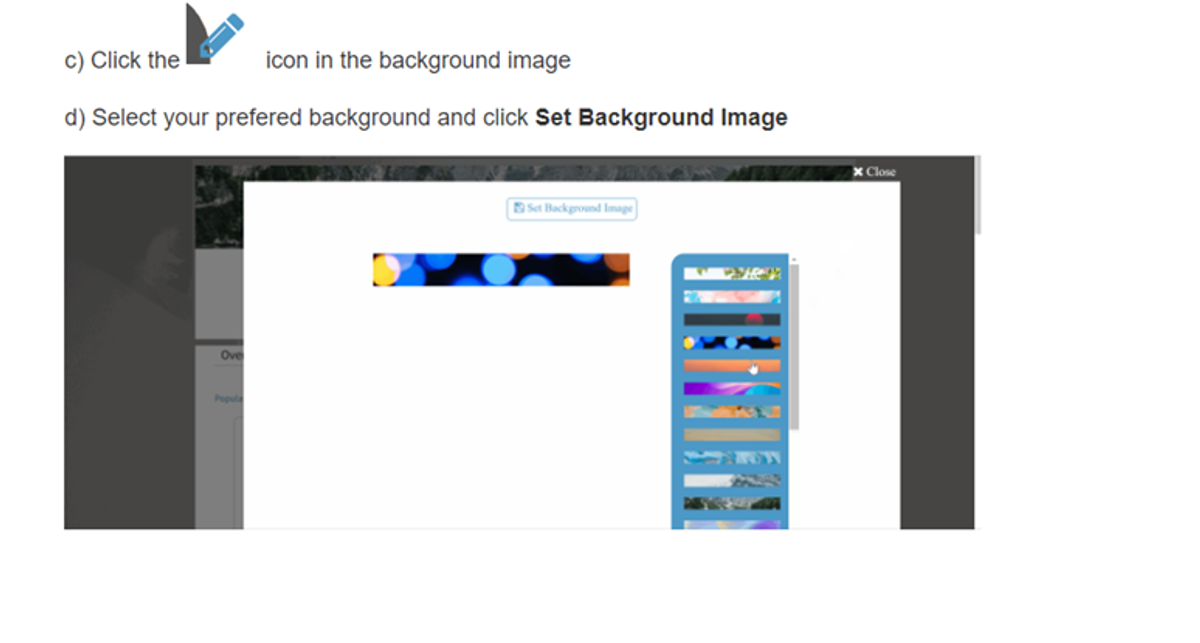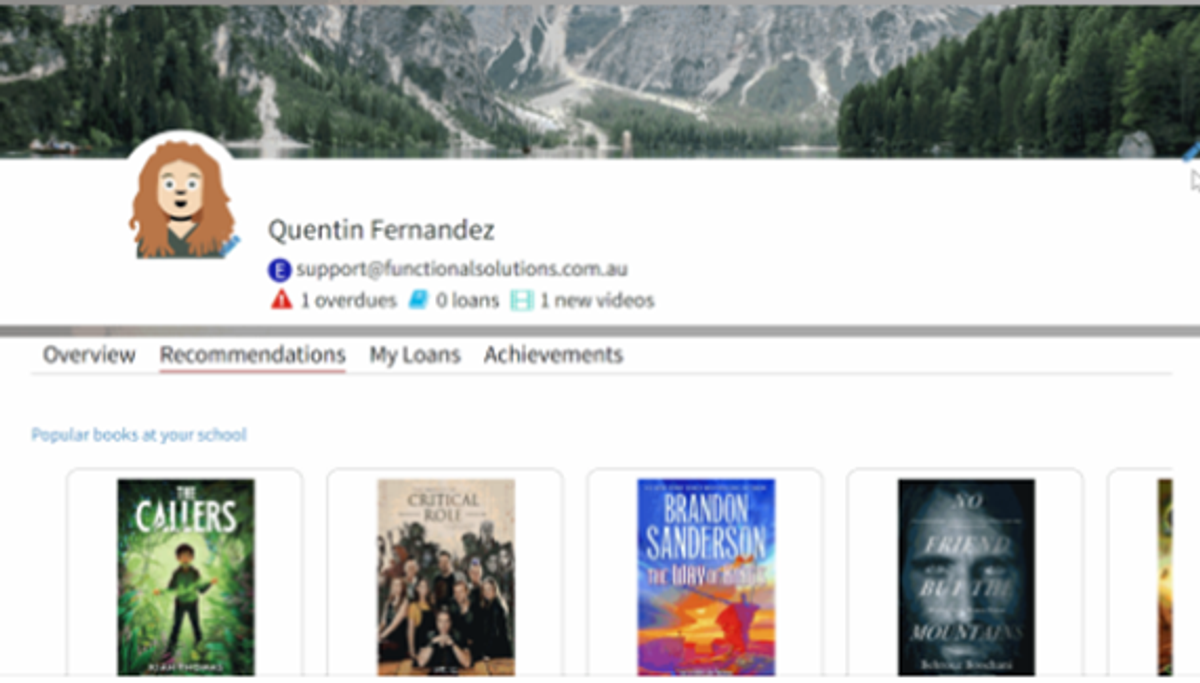JRC News

Here are a few tips from the JRC on how to Read More in 2023 (When You Have Absolutely Zero Time to Read More)
1. Set Goals Goals work. Set a pages-per-day goal. Instead of saying you’re going to read 50 books this year, tell yourself you’re going to read 20 pages every single day. Setting smaller, more tangible to-dos make the ultimate goal much more manageable.
2. Put Reading Time on Your Calendar Whether it is 30 minutes during breakfast, 45 minutes before dinner or an hour before you fall asleep, put designated reading time on your calendar.
3. Always Carry a Book with You While reading in a cozy spot in your lounge room is delightful, you shouldn’t need to be home to pick up a book. Read everywhere, anytime you have a few free moments. That could mean whipping out a novel while waiting for a friend to show up to a restaurant or getting in a few pages before a movie begins. Yes, e-readers and audiobooks totally count.
4. Don’t Be Afraid to Quit (a book, that is)
If you are 30 pages into something and it s really bumming you out, do not hesitate to give up on it. Soldiering on begrudgingly is a waste of time and takes the fun out of what should be an enjoyable activity. Ditching titles that you do not like makes room for ones you will fly through.
5 Join ‘Fully Booked’ at Frankston High School!
On top of being an excuse to see your pals every month, book clubs are terrific If you commit to discussing one book per month, chances are you'll actually read it. – Fully Booked runs every Tuesday.
Happy reading!
Did you know you can customise your Avatar in your Smartsuite account?
Here’s how:
After logging in,
Navigate to your My Profile icon
Click Profile
You can then personalise your profile by selecting your own background, which will appear at the top of your My Profile window
Using SmartSuite
We have created a “how to” video: “Welcome to the JRC SmartSuite homepage and catalogue”.
JRC SmartSuite Introduction.mp4
This provides tips on entry to SmartSuite from Compass, a tour of the catalogue features and advice on doing a basic search. It will be incorporated into the library website with further guides.
Library Activities
Board Games Every lunchtime
Chess Club Monday and Tuesday lunchtimes with Mr Bise in Room 84
WOW Wednesday
Our remote library service, Words on Wheels is back in the Presentation Space every Wednesday from 12.00 – 1.00pm with Ms Hast. You will find copies of VCE texts for borrowing, help with study skills and referencing or mindfulness activities. Ms Hast is also available in the JRC Friday lunchtimes. You can also make contact through Compass or directly at thast@fhs.vic.edu.au