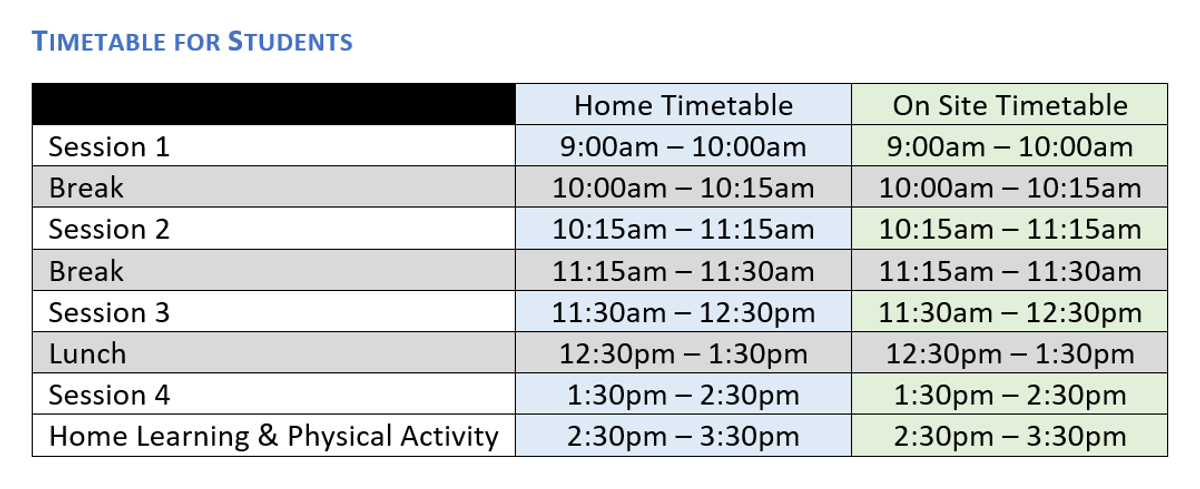Transition to Flexible and Remote Learning

Flexible and Remote Learning Plan
Our goal at Beaumaris Secondary College is to ensure that there is continuity of teaching, learning and support for all students.
From the start of term 2, all students who can learn from home must learn from home.
To increase physical distancing across the population and slow the spread of coronavirus (COVID-19), children in Victorian government schools should move to remote and flexible learning and care at the commencement of term 2.
All students will be learning from home except for students in the following categories:
- Children on days when they are not able to be supervised at home and no other arrangements can be made. This will be available for children of parents who cannot work from home, and vulnerable children, including:
- children in out-of-home care;
- children deemed by Child Protection and/or Family Services to be at risk of harm;
- children identified by the school as vulnerable (including via referral from a family violence agency, homelessness or youth justice service or mental health or other health service and children with a disability).
If your child falls into one of the categories above, please call the school on Monday to confirm the arrangements required.
What does the structure of a school day look like?
- Teachers and students will follow the term 2 timetable, please refer to the revised timings below because we will have 4 x 60 minute sessions instead of 75 minute sessions. After consultation and input from staff, as well as the operational guidelines outlined by the Department of Education, we have revised the schedule of the day to provide greater flexibility during remote learning provisions.
- Students are expected to be online in Teams during each session.
- Teachers will send a Teams notification to all students in the learning team informing them that the session will begin. Teachers will ask students to ‘like’ the notification to indicate that they are present.
- Teachers will mark the roll via Compass each session.
- At some point during the session, provide 15-20 minutes of direct instruction using Meet Now or Flipped Lessons. Use Teams to communicate with students when the direct instruction will occur during the session.
- Teachers will be be available on Teams, where possible, for the 60 minute session and will use this time to communicate with students unless other arrangements have been made. All changes should be communicated with the learning team.
What should students wear during school hours?
- Student learning at home are not required to wear school uniform but should instead wear comfortable and appropriate clothing that allows for physical activity.
- Students learning on site are required to wear their Beaumaris Secondary College sports uniform.
Timetable for Students
***On Site Provisions
- When on-site learning is provided, hand sanitiser will be available at the entry points to classrooms and education will be provided on hand hygiene. Physical distancing will be implemented in classrooms to the extent feasible and unwell students will be excluded from attending.
- The learning program delivered on-site will be the same as the learning program delivered to students undertaking remote learning. Students learning on-site will be supervised by an on-site teacher but follow the teaching and learning program provided by their classroom teacher.
- Class sizes must be no more than a ratio of 1:10.
How will we maintain learning continuity?
- Teachers will continue to monitor and provide ongoing feedback on Actions in students’ OneNote notebooks.
- Teachers will support learning continuity by being flexible in their approach to assessing PBLs. For example, if a PBL is a collaborative task, students can still collaborate in OneNote, but modifications may need to be made to how students are assessed against the rubric.
How can students continue to collaborate?
- To effectively collaborate using OneNote, teachers will provide clear instructions, guidelines and ask students to create a collaborative work agreement prior to engaging in the task.
- Students can continue to collaborate in the collaboration space in OneNote.
What will happen during GOAL sessions and what is the role of the GOAL mentor?
- GOAL Group will continue to run on Monday in Session 1.
- GOAL Mentors will send a Wellbeing Check-In Microsoft Form to students in session 1 on a Monday to ascertain how students are managing with remote learning and request wellbeing support if needed.
- GOAL Group is an opportunity for mentors to monitor how students are managing with remote learning and other issues and maintain connections with their peers.
- Students will complete their Career Action Plans (CAPS) and continue with the GOAL program as planned for term 2.
- Attendance will be monitored by Kanchan Chandnani and any noticeable patterns of absence will be forwarded to GOAL mentors. GOAL mentors will then contact parents.
What do I during Year 7 & 8 sport on Tuesdays and Fridays?
- We will communicate ideas to students weekly via Compass newsfeed on how to remain physically active.
How will teachers and students interact?
- In the Meet Now function, video is disabled for students by the DET and we recommend that students mute their microphone unless they have a question for their teacher.
- Some students have access to ‘Join Now’ when using the Meet Now function. This is dependent upon which version of Teams a student is running on their device. Teachers will invite those students who have not joined the Meet Now.
- All Teams communication is moderated by teachers.
- Teachers will provide feedback to students on OneNote.
- Students can continue to engage in educational conversations with one another in Teams.
How will teachers communicate with parents?
- Deb Kirk will communicate a schedule that shows what is expected of Year 7 & 8 students in relation to the completion of Actions.
- Year 9 Specialisms teachers will communicate with parents regarding timelines.
- If a student has not completed any set actions in one week and has not communicated with teachers via Teams or email, an email must be sent to the parent and student and an ‘Academic’ chronicle notification placed on Compass.
- ·PBL feedback will be provided to parents via Compass.
How can I get IT support?
· IT support will be available to all students and staff via an online Help Desk. Jobs can be logged using the following URL: http://helpdesk.beaumarissc.vic.edu.au:8080.
- Students and staff will require their COMPASS login details.
- Jobs logged via the Help Desk will be responded to during normal business hours, Monday- Friday 9.00am-5.00pm.
This is the first time that communities have had to respond to a pandemic of this kind. We know that our expectations will need to be adjusted to respond to this "new normal". The first 2 weeks will be an indication of how the structure we have created will work but it will be the following weeks which will tell us if it withstands the pressures of extended remote learning circumstances. There may be unintended consequences to some of the structures we have created but please touch base with your child's GOAL Mentor to discuss this further.
"You have power over your mind not over outside events. Realise this and you will find strength. " Marcus Aurelius