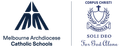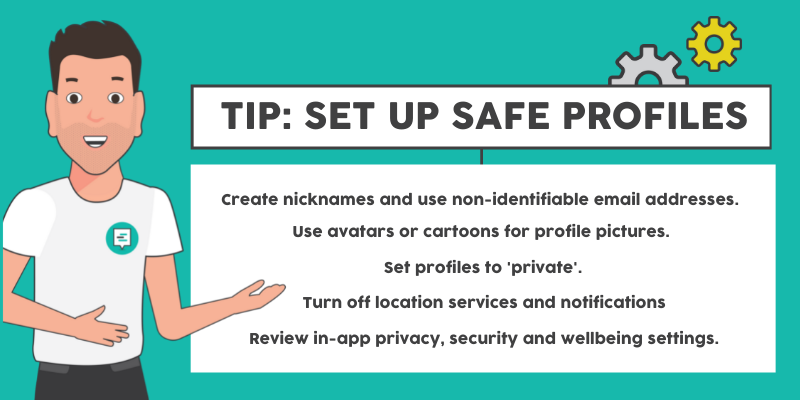E-Learning

Christmas Tech Gift Guide 2021
The Cyber Safety Project have released their Tech Gift Guide for 2021!
Set For Tech Gift Success!
Tech gadgets are undoubtedly among the most popular gifts for kids landing under Christmas trees around the world this year. With smart home technologies and the internet of things (IoT) creeping into our lives, many of the top tech gifts for kids this Christmas require connectivity to apps, platforms and cloud services.
This year it’s all about smart watches and fitness trackers, VR headsets, gaming consoles and smart phones/devices. It’s important to get on the front foot when it comes to tech gift cyber safety. Before putting your tech gifts under the Christmas tree this year, be sure to follow our 3 steps to Plan, Prevent and Protect so your child can enjoy using their new technology safely.
STEP 1: PLAN
- Learn why you child find this technology appealing and how they plan to us it.
- Explore: the platforms that your tech gift uses. Can you child connect with others, what information does the app collect and could they be exposed to harmful content?
- Establish rules and limits with your children around when, where and how this tech gift can be used. Use the Cyber Safety Project, Family Use Agreement Guides Templateto help you establish the ground rules, expectations, and family tech protocols.
STEP 2: PREVENT
Most ‘smart’ tech-based gifts require alignment and connection with a mobile phone or tablet App/Application. All of which will require users to create a User Profile and agree to the company’s terms of service. Every App has its own set of service policies. We understand terms and conditions can be wordy and long and it is natural to want to move on quickly to the fun stuff. When scanning terms and conditions we recommend looking out for the following key elements:
- What are the legal age limits?
- Where is your child’s data collected, stored or shared?
- Are there parental control guides?
STEP 3: PROTECT
- Keep tech use and play to communal areas of your home – with the sound on!
- Play with the technology and games yourself
- Connect to the App regularly and monitor how it is being used, what data is being collected or uploaded.
- Talk to your children – regularly and often – about their online lives. This includes asking specific questions about how they are feeling when using the tech, who they are connecting with and how they feel after accessing the tool
- Develop a set of exit strategies with your children for if/when they feel things might be going wrong
TOP TECH GIFT 1: MOBILE PHONES
Over the past decade, a culture has developed here in Australia that when a child graduates from primary school and heads off to secondary school a mobile phone is an essential personal item. In more recent times, we have seen this trend filter down to children of even younger age groups.Mobile devices including Smart Phones and tablets are the portal to Social Networking and web browsing whereby young children have access to the world in their pocket. If a mobile phone or connected tablet is on this year’s present list, here are some important steps you’ll need to take to get it right from the start.
Disable Device Location Settings:
- Google or Android phones: https://support.google.com/accounts/answer/3467281?hl=en
- Apple iOS Devices: https://support.apple.com/en-au/HT207092
Discuss Posting Protocols:
- Digital reputations, digital perceptions and permanency of posting
- Never post or send photos where your location is compromised
- Never post or send photos where your body or personal space is visible to others
- Never post a comment or send a private message that you wouldn’t want others to see
- Never post selfies in your school, sport or hobby uniforms
- Never tag yourself in locations
- Always post photos of activities, trips or events after the event is over
- Ask friends and family permission before posting and tagging them
- Use our Conversation Checklist to support you in these discussions
Monitor:
- Who is following or friending your children
- Who your children are following on social platforms (who is influencing them)
- Screen/scroll time and take note of their daily activity
- Recognise your child’s behaviour patterns and moods before and after use of social media
- Discuss balance and help your children plan their time for the day – ensuring it includes a balance of activities. Our Digital Balance Challenge can help with this.
Access Parental Controls:
Here at the Cyber Safety Project we are all for educating young people with safe practices and understanding the importance of safety precautions. There are, however, some great technologies available to parents to provide peace of mind when it comes to device use and monitoring what their children are exposed to. You may wish to explore software tools such as Family Zone or the new inbuilt Family Monitoring features on the latest iOS update (for iPhone).
TOP TECH GIFT 2: SMART WATCHES & FITNESS TRACKERS
A smart watch is a mobile device with a touchscreen display, designed to be worn on the wrist, often connected to an additional device such as smart phone or tablet. This enables data and information to be fed back to an App that provides analytics on your performance as well as acts as a secondary device for SMS messaging and even answering phone calls.
If your child’s new smart watch or fitness tracker is paired with a Mobile App we recommend following our Plan, Prevent and Protect steps and review our Setting Up Safe Profiles above.
TOP TECH GIFT 3: VIRTUAL REALITY (VR) HEADSETS
VR Headsets fall into two categories: Mobile or Tethered. Tethered VR headsets connect to a device such as a PC or gaming console, whilst mobile headsets generally require the use of a smart phone with App connectivity to enjoy the immersive nature of Virtual Reality. As soon as you are required to download an App for immersive VR gaming or simulations you will be required to ‘sign up’ to the platform. In this case, you must be aware of the games and apps your children are downloading and accessing, and what information they may be inputting into this platform to gain access to the game or App. As each game or App has its own set of terms, features and capabilities, the Plan, Protect and Prevent strategy must be put in place.
PLAN: Ensure your children ask you permission before downloading any app. This will provide you with the time and opportunity to research, play and understand the nature of the game/app, Terms of Use and the data it may request when signing up. Look out for in-game purchases and ensure you disable this feature.
PROTECT: Monitor the use of these immersive games and check for adult themes and levels of violence.
PREVENT: Set up a safe profile and review the settings to explore what you can control.
TOP TECH GIFT 4: GAMING CONSOLES
Create Safe Console Accounts:
Stay in control by accessing the game console’s built in parental controls. These enable parents to decide what content their children can access and which functions they are able to use.
- Xbox Parental Safe Guides: https://support.xbox.com/en-AU/help/family-online-safety/browse
- PlayStation Parental Safe Guides: https://www.playstation.com/en-au/explore/parents-guide-to-playstation/
- Nintendo Switch Parental Controls: https://www.nintendo.com/switch/parental-controls/
Disable in Game Purchases:
We have all heard of the credit card horror stories of young children accidently (or in some cases, knowingly) wracking up a hefty credit card bill through in-app/game purchases. After all, who doesn’t want some more ‘hay’ in that farming app at the click of a button, or to upgrade your avatar skin to obtain additional status in your game?
Two key recommendations are:
- Create a passkey for in-app purchases
- Disable in-app purchases within each game’s settings
Understand Online Collaboration Features:
Connecting with strangers online doesn’t only happen on Social Media platforms. The gaming world is hyperconnected and highly collaborative. If your children play gaming consoles, there is no doubt that they will have access to games that allow them to play, chat and even stream live video with other connected players from all over the world.
- WATCH your children playing on gaming consoles
- LISTEN to their conversations and
- KNOW exactly who is on the other end of the games they are playing.
Set game play limits and game/life balance:
In 2019, the World Health Organisation officially recognised gaming addiction as a mental health condition. Similar to gambling mechanisms, popular games such as Fortnite make use of bright colours, sounds and reward systems designed to keep players within the game. This method is called operant conditioning, where high level rewards occur randomly, encouraging players to ‘just play one more round’ with the chance of a big reward. Not all children will become addicted to gaming, however, according to our 2018 Digital Habits Survey, 83% of parents do worry about time spend on gaming and find it challenging to manage screen time and game play. A few things to consider when managing game play and strategies to assist your children with building skills to self-regulate for a healthier balance of daily activity:
- Take note of extended game play and educate your children as to why this can be harmful to their health.
- Recognise your child’s behaviour patterns and moods before and after game play.
- Discuss balance and help your children plan their time for the day – ensuring it includes a balance of activities. Try our Digital Balance Challenge!
- Help your child self-regulate through setting timers and empower this independence.
TOP TECH GIFT 5: SMART HOME HUBS
The internet can now be integrated into just about anything! Kitchen appliances, smart TVs, smartphones, in our cars… it was only a matter of time before the internet became integrated into our every day living. These nifty Smart Hubs can be lots of fun. Ask any home hub to play your favourite music, read out a recipe or find the answer to your burning question.
You can even link these hubs to your smart home technology to activate or control appliances. Just remember that any smart, internet-connected device is constantly listening out for you to interact and records every transaction. Much of this data is collected by the home hub or associated apps connected to your profile. Our biggest safety tip for these home based devices is to switch these devices off when not in use.
To see more from the Cyber Safety Project blog see their website link below:
Wil Marks
E-Learning Leader