Education News
CELEBRATING ACADEMIC EXCELLENCE@CSPS
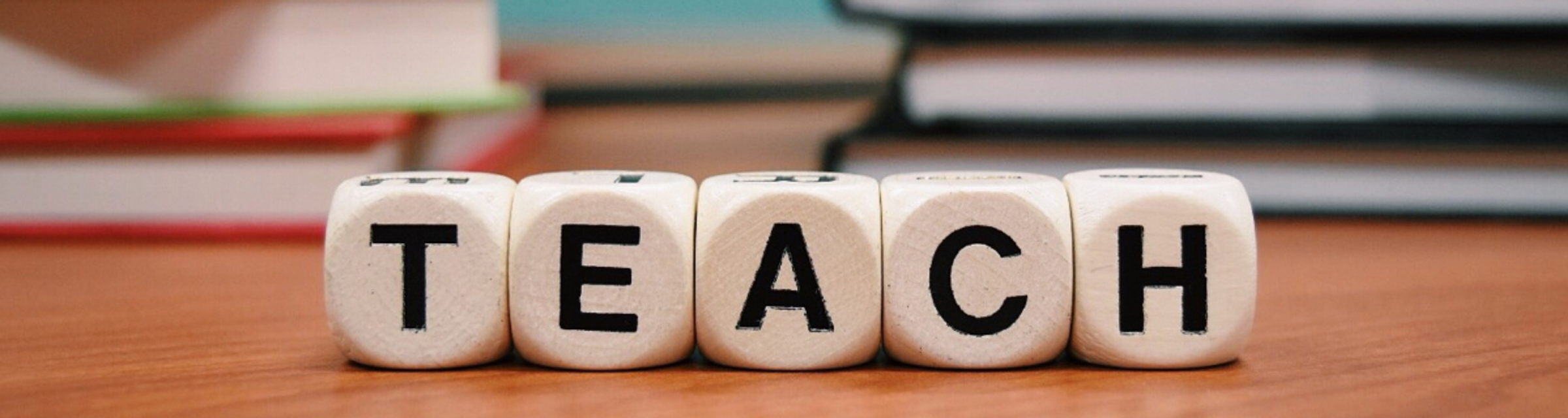
Education News
CELEBRATING ACADEMIC EXCELLENCE@CSPS
Congratulations to all our Foundation Students for having an amazing second term at school. Once again it has been jam packed with hard work and many exciting school events.
In Mathematics we have been learning about adding small quantities and recording this in a number sentence, increasing our number sense through our Maths Tool Box activities and also exploring shape, space and measurement.
In English we have been developing our skills in phonics, writing and reading comprehension. Meanwhile, during our inquiry lessons we have been learning all about the seasons and weather, we have even been learning about the weather in our Spanish lessons!
Exciting events for us this term have included the World Ocean Day parade, our very first excursion and this week we will be celebrating the opening of the new Murrup building. We are really looking forward to more learning and fun in Term 3.












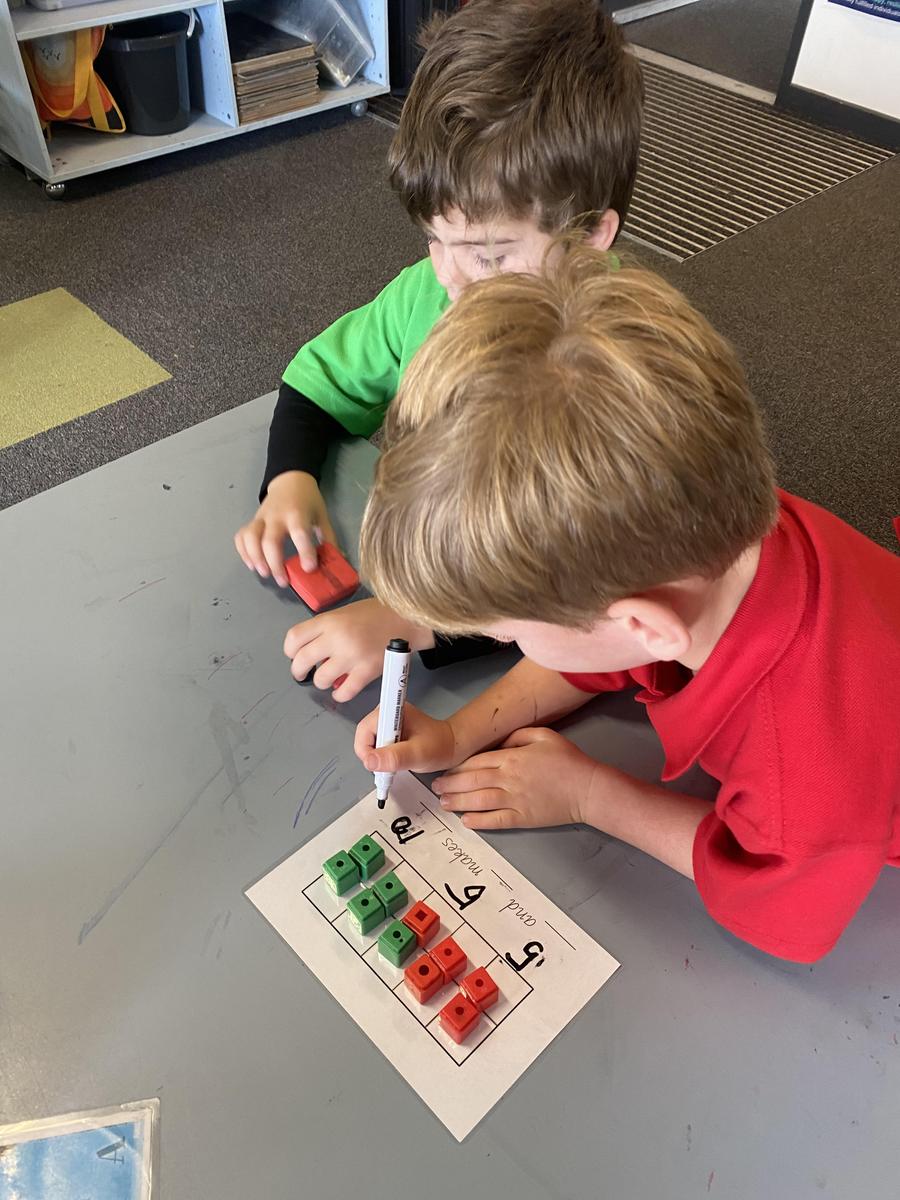













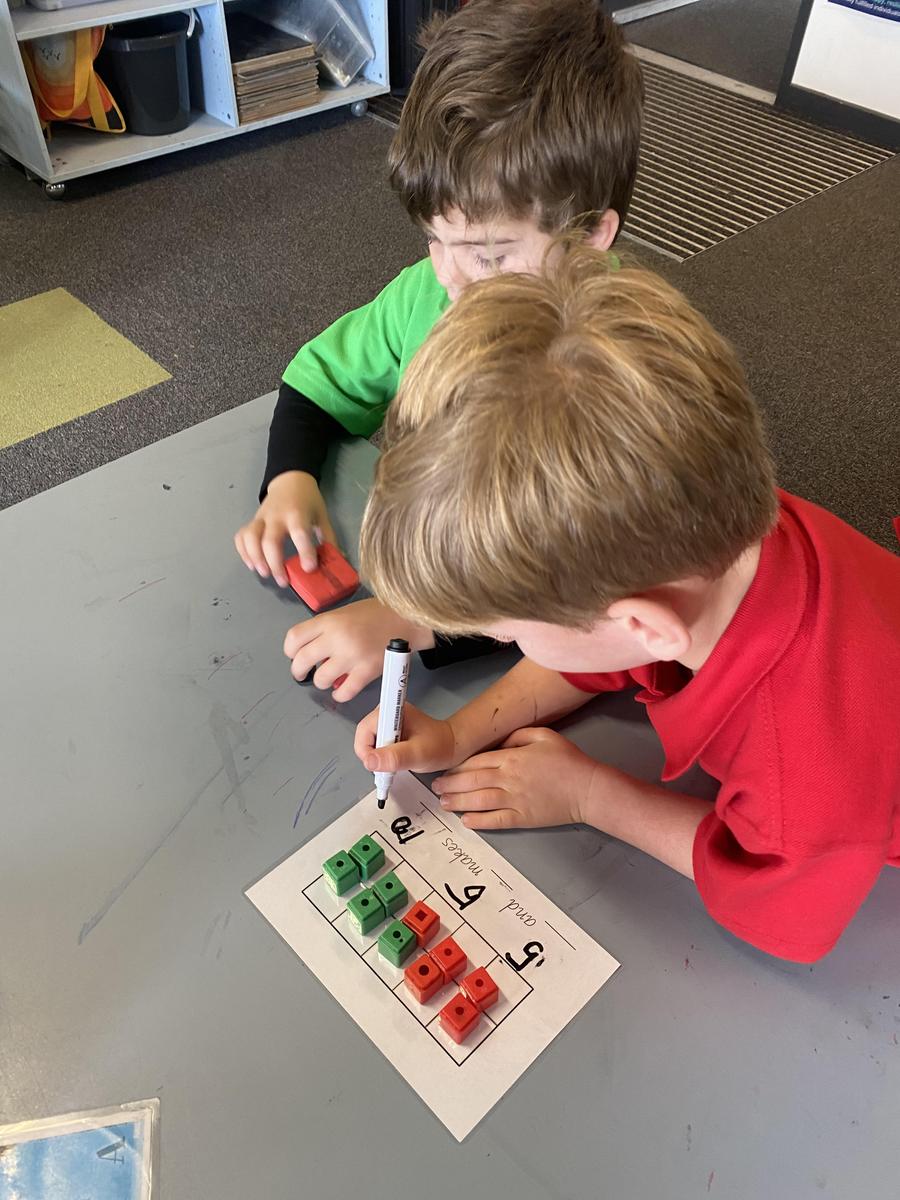



Semester reports are now available via Compass. Reports are usually released prior to the end of term to allow parents to speak to their classroom teachers if necessary. Unfortunately, this was not possible this term. Staff will be available for meetings in week 1 of term 3 to discuss reports and Learning Tasks. Invitations to these meetings will be published via Compass. Families can choose to attend Student Led Conferences and/ or have individual time with the classroom teacher.
Reports should be read in conjunction with Learning Tasks. These provide assessment and feedback on work being completed in class. Each student will have at least 6 tasks posted and available for you to view.
To view your child’s tasks, click the ‘Profile’ option for that child on your dashboard. This will take you to their profile page.
Click to their ‘Learning Tasks’ tab. Here you will see their tasks listed. If you have more than one student at the school and wish to view all their Learning Tasks collectively, you can click the pencil icon and select ‘Learning Tasks’.
Click the title of a task to view the details and any results/feedback provided by the teacher. These may include achievement and learning goals or a RUBRIC of 'I can' statements and a learning goal.
If you have any questions about the Learning Tasks or Semester Reports please contact your classroom teacher or Karen Halket via email. Email addresses can be found on the school website.