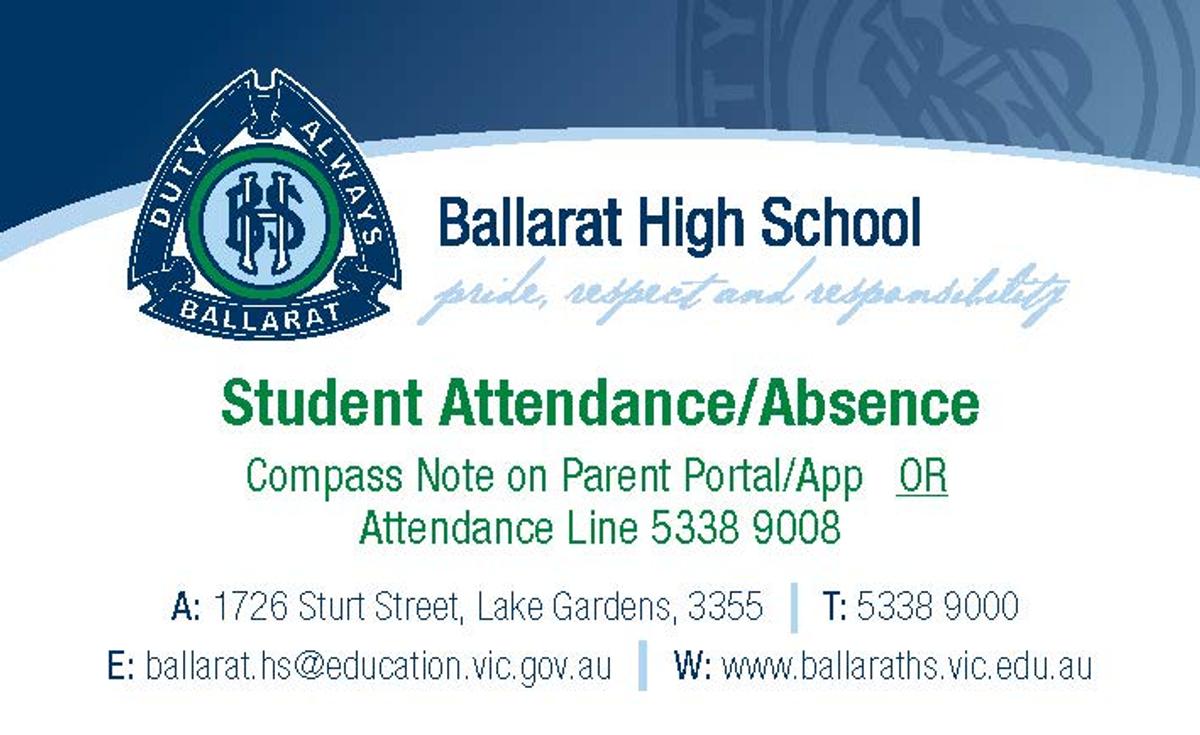Student Absences

Did you know that....
As a parent you can advise us of an upcoming Student Absence via Compass 24/7 ???
Simply record an Attendance Note via the Compass Parent Portal or Compass App:
Step 1 Login to Compass Parent Portal or Compass App
Step 2 Select required student
Step 3 Click "Add Attendance Note (Approved Absence/Late)"
Step 4 A "Note Details" screen will appear, select the "Reason" from the drop down list
Step 5 Type in all applicable "Details/Comments" in the box provided
Step 6 Select start and finish "Dates/Times"
Step 7 Save
The complete Compass Parent Guide can be found on our website at any time, if you require additional help after hours.