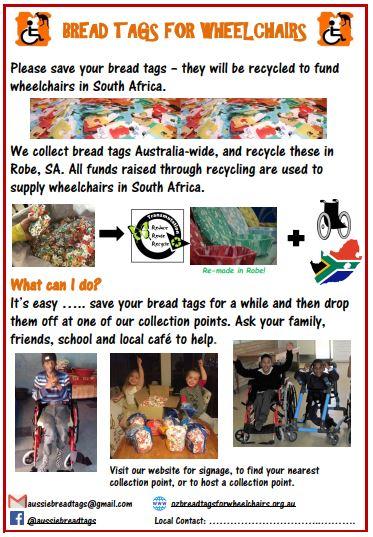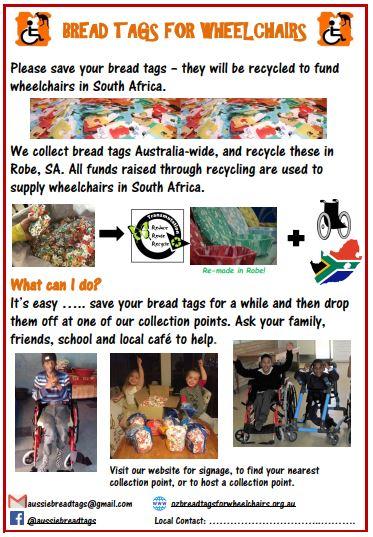Admin news
Information for families

Admin news
Information for families


-Do I need to install an antivirus software?
No, it should come pre-loaded.
- Does my child have full access to the internet while at school?
No, students don’t have full access to the internet during school hours. The school systems in place have limitations, so students aren’t being exposed to explicit content. This is managed by our IT manager.
- What are the rules around the BYODD that children have to follow while at school?
Before any digital device is used at school, students are required to sign an Acceptable Use Of Digital Technologies Agreement. If students do not follow the agreement, then teachers manage that behaviour within classrooms. If the behaviour continues to persist, the digital device may be taken away from students.
Students are not able to use their digital device outside, before or after school, one of the reasons is to avoid damage to the device.
-Safety at home: can I configure the laptop to be safe at home, ie blocking access to certain websites, etc?
While at school, the classroom teachers have the responsibility to monitor and supervise the use of digital devices.
Parents/carers have that responsibility at home. Using internet settings, parents can manually input websites that they would like blocked at home.
- How often and what do the children use their device at school for?
It is difficult to be exact, as it depends on the week, topics that are being covered and progress of individual classes.
Digital devices are used to enhance learning and not used as a tool to replace pen and paper. Some uses of the digital devices are to research, publish work and collaborate with peers.
- Is my child's laptop stored in a safe and secure place while at school?
There are locked cupboards in every classroom in the school.
- The BYODD makes my child's bag heavy. Why can't the children leave their laptop at school during the week?
The program is a BYODD. Students have the responsibility for the care of these devices and need to ensure they are charged and ready to learn. The school is not insured for these devices, therefore, if anything was to happen it would not be covered. Furthermore, the school doesn’t have the infrastructure available to charge that number of devices every night.
We would suggest looking at what is in the schoolbag and consider leaving items at school regularly.
The BYODD program in 2022 has seen our students have far greater access and opportunity to build their Digital Technologies skills. Coding is starting across the school and we have a Digital Technologies consultant working with our staff to improve their capability.
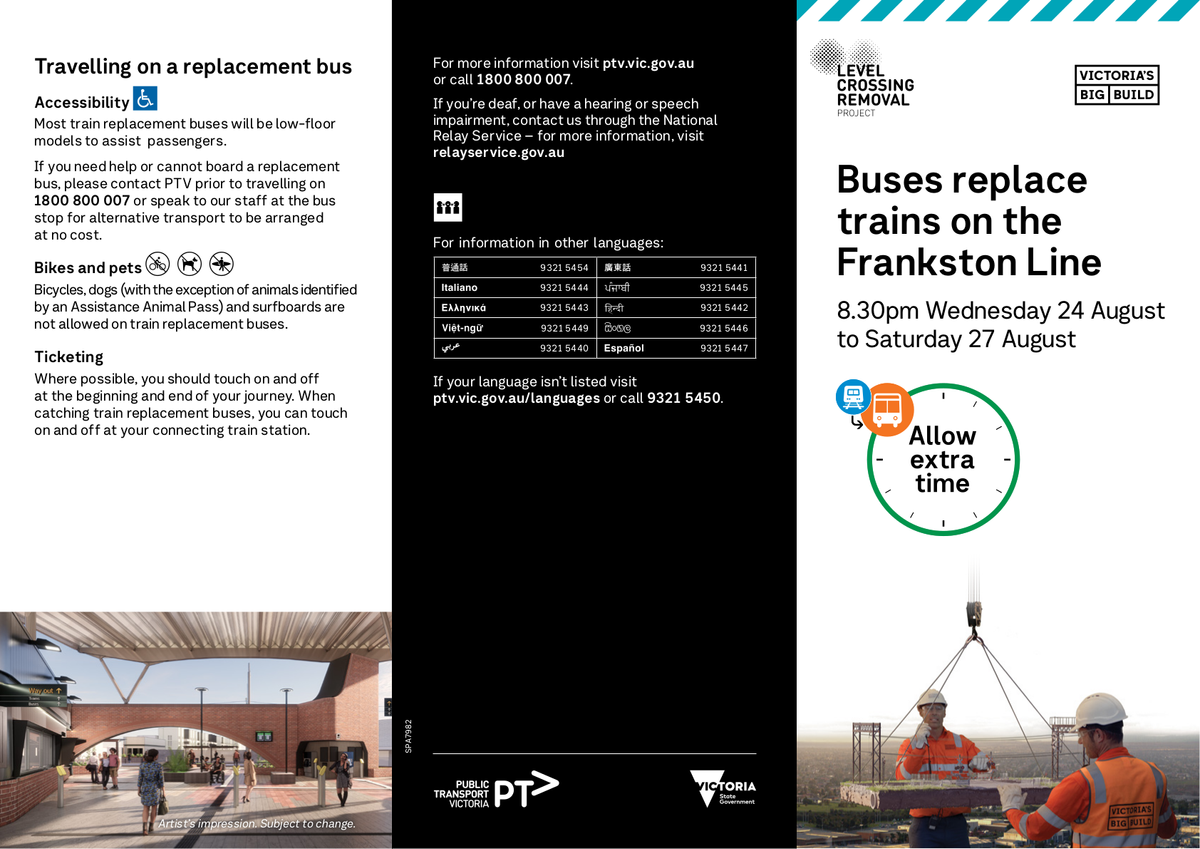
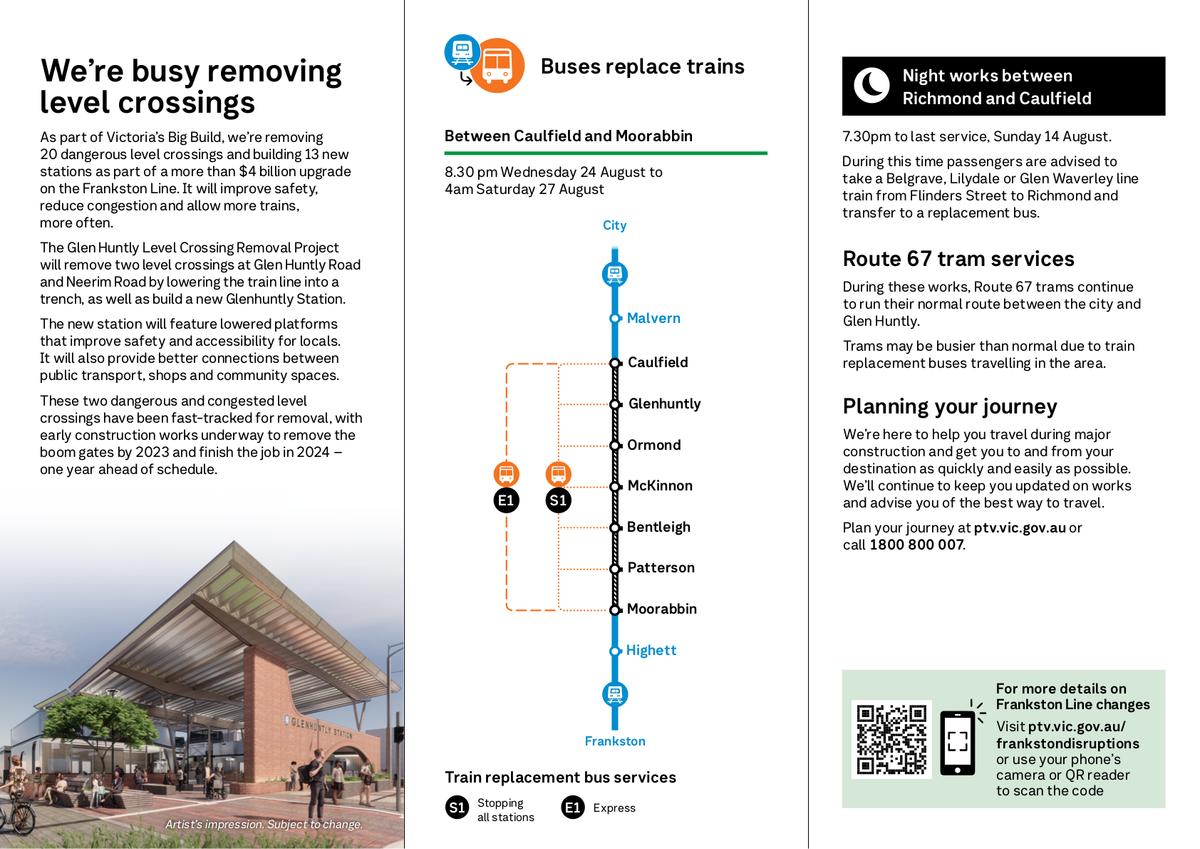
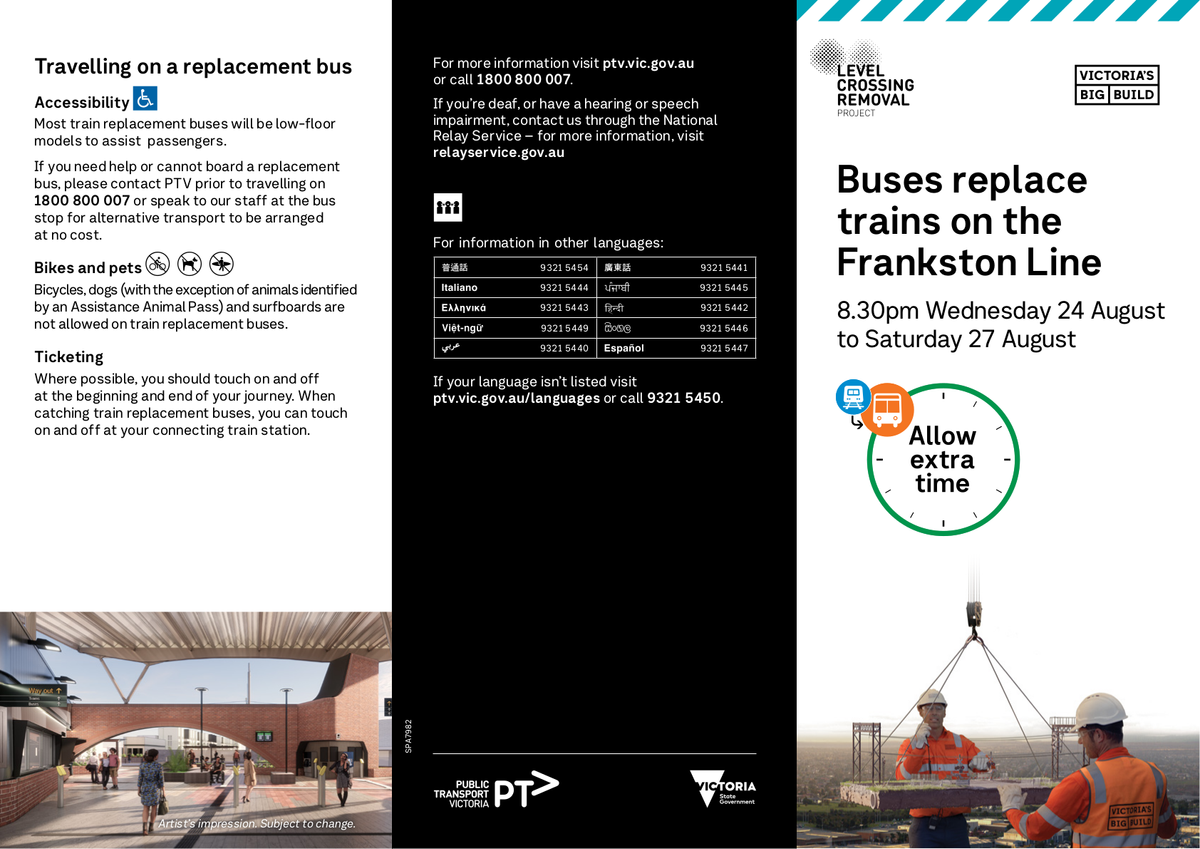
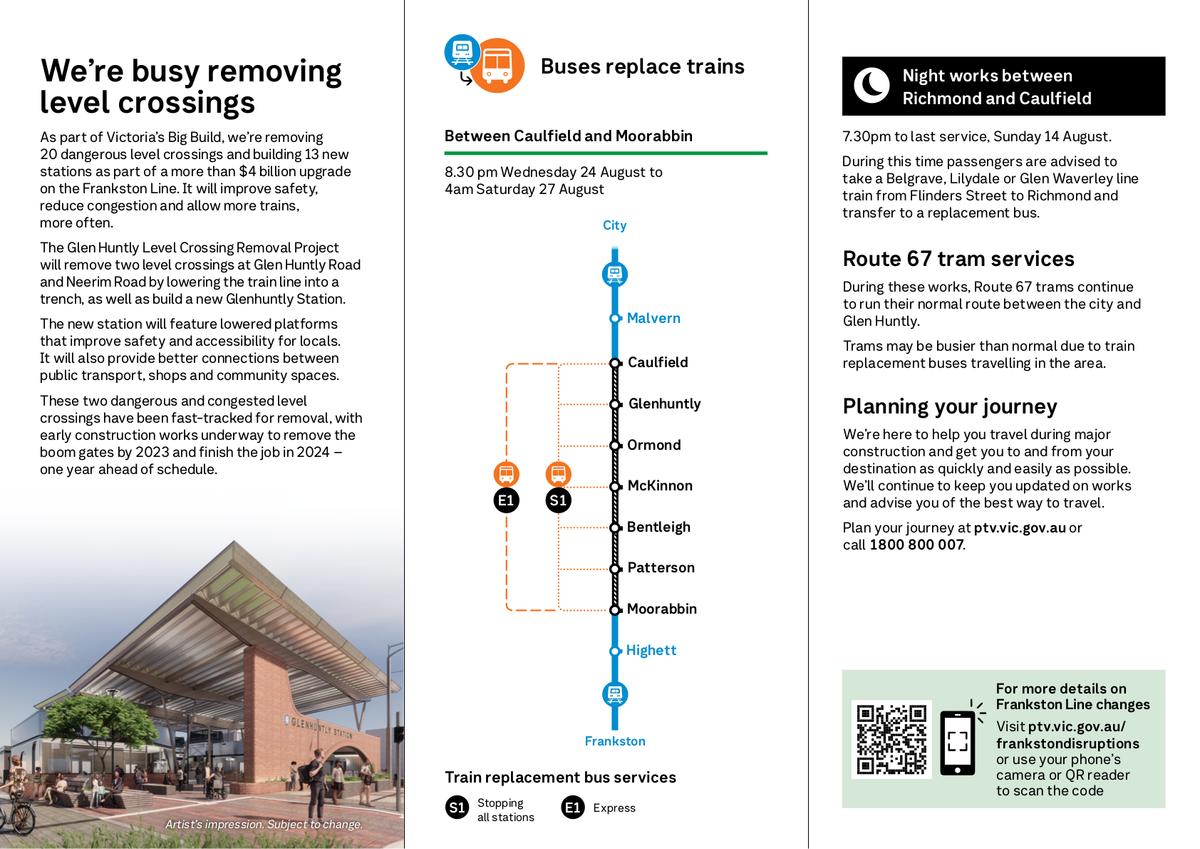
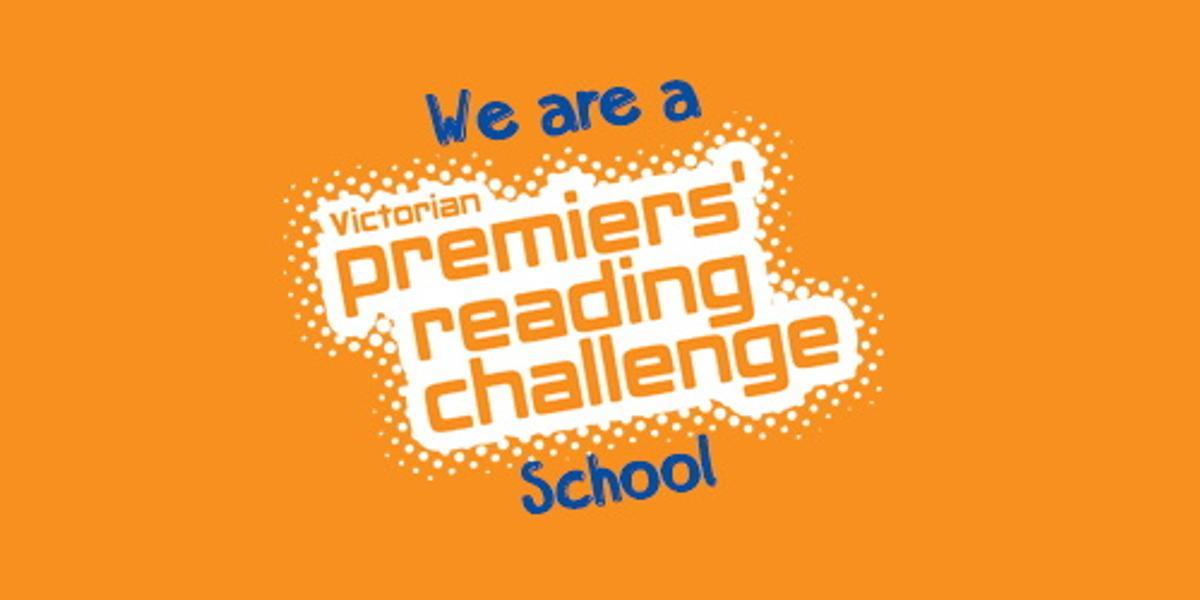
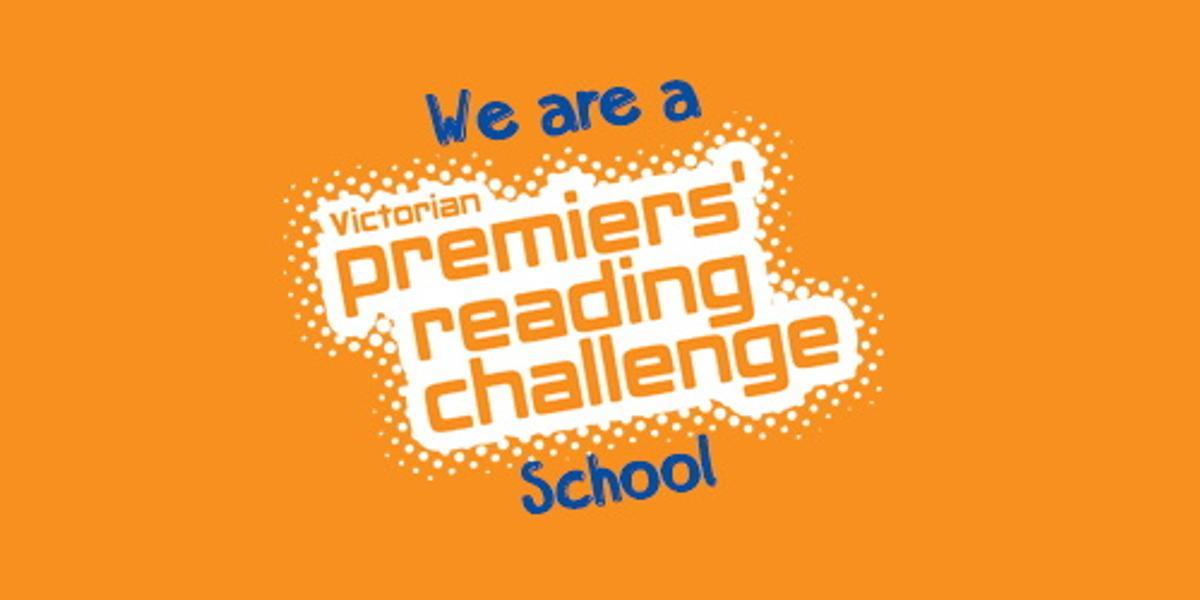
The Victorian Premiers’ Reading Challenge is open, and Caulfield Junior College is excited to be participating. The PRC application offers a range of exciting features including:
The Challenge is open to all Victorian children from birth to Year 10 in recognition of the importance of reading for literacy development. It is not a competition; but a personal challenge for children to read a set number of books by 2 September 2022.
Children from Prep to Year 2 are encouraged to read or ‘experience’ 30 books with their parents and teachers. Children from Year 3 to Year 10 are challenged to read 15 books.
All children who meet the Challenge will receive a certificate of achievement signed by the Victorian Premier and former Premiers.
To read the Premier’s letter to parents, view the booklists and for more information about the Victorian Premiers’ Reading Challenge, visit: https://www.vic.gov.au/premiers-reading-challenge
Further information about how to use the Challenge application is available at:
Your Child’s Login and Password have been sent home in their diary
To log in go to:
Kind regards,
-Mrs Wade