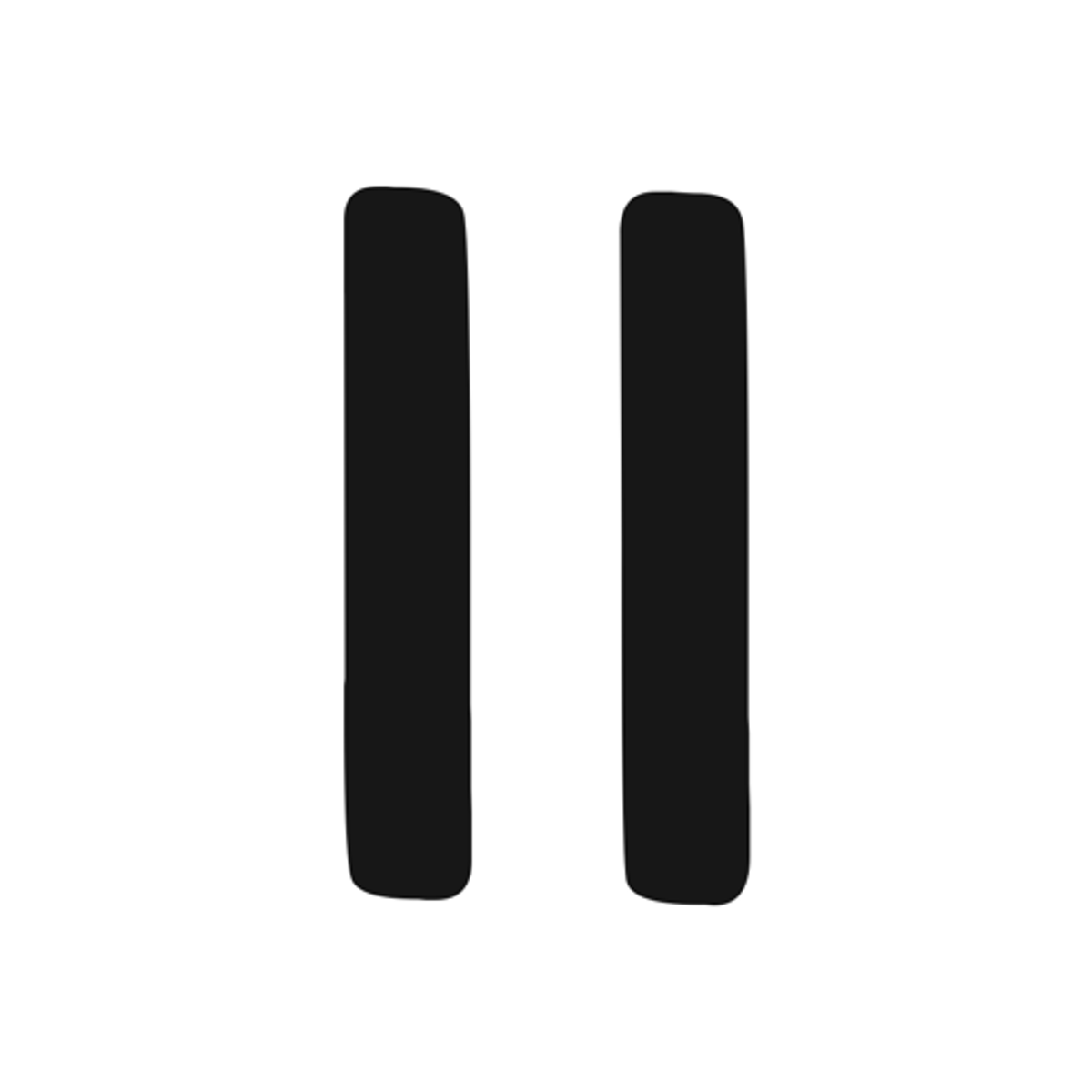WELLBEING

The Wellbeing Hub
Safer Internet Day
Tuesday 9th February was Safer Internet Day. The eSafety Commissioner released some great new resources for education providers and parents to utilise and to start the conversation around how we can all work towards becoming positive digital citizens.
They also undertook research, with the findings released on the day and it provided some great insights into what adolescents are experiencing in the current online climate. A key stat offered from the study is below:
Online safety information
Three quarters of teens wanted more online safety information delivered through trusted channels including:
- their school or an online safety class – 43%
- a trusted eSafety website – 40%
- from a parent/carer – 38%.
It is clear from these results that students see their schools as vital in providing information around online safety. Therefore, the College has a trusted role to play in the delivery of online safety information to our students. It is with this knowledge that we will be engaging with our local Youth Police Liaison to deliver content to our Year 7, 8 and 9 cohorts around unsafe use of devices and the Child and Adolescent Mental Health service to provide more targeted information around the mental health aspect involved when things can go wrong. Focusing on the development of the new K-12 Wellbeing Framework, building online safety skills throughout the year will play a key role across all stages of the College, with the goal being a gradual build of skills as students move through key developmental stages.
In the meantime, the Esafety Commissioner has 3 key strategies that go across all age groups (Information below is direct from: Online safety basics | eSafety Commissioner):
1. Be engaged, open and supportive
- Get involved. Share online time with your children as part of family life. Play games together. Talk about favourite apps, games or websites.
- Keep lines of communication open. Ask about their online experiences, who they are talking to and whether they are having any issues.
- Reassure your child they can always come to you, no matter what. Let them know you will not cut off internet access if they report feeling uncomfortable or unsafe when online ― this is a real concern that may stop your child from communicating with you openly.
- If you notice a change in behaviour or mood, talk to your child about it. If you are concerned, consider seeking professional help ― from your GP, a psychologist or school counsellor.
2. Set some rules
- Set age-appropriate rules for devices and online access, with consequences for breaking them.
- Ensure your child’s input — this will help them understand risks. As they get older you can review your rules together.
- Consider creating a family tech agreement (sometimes called a family media plan or family online safety agreement). A family tech agreement is a set of rules about how devices, like smartphones, tablets, computers, TVs and gaming consoles are used in your home. It is written down and agreed to by all family members and kept in a place where everyone can see it, such as on the fridge.
- Your family tech agreement could cover the type of websites that can be visited, time spent online and acceptable online behaviour.
- eSafety has created our own version of a Family Tech Agreement, in collaboration with ABC KIDS, especially designed for families with children under 5. You can download this and fill it in with your family. Another example, from ThinkUKnow Australia, can also be a good starting point for families with older children.
- The consequences for breaking the rules should be clear. Negotiate these with your child when you create your agreement so they mean something to them — Raising Children Network has some useful tips and advice.
- Consider making some ‘rules for parents’ too — and stick to them! Model behaviour that you would like to see.
3. Use the available technology
- Get to know the devices you and your children use and set them up for privacy and online safety. Take advantage of parental controls to monitor and control screen time and access to content in ways appropriate to your child’s age and experience. See our guide to taming the technology.
- Choose apps and games carefully, taking age ratings and consumer advice into account. Check the App Store or Google Play, and for games, the Australian Classification Board’s online database. NetAware (UK) has a comprehensive guide to popular social media apps and games. The Australian Council on Children and the Media and Common Sense Media (US) both offer information about apps, games and websites searchable by age.
If you are in need of support or want a wellbeing chat external to the school, please find some key support contacts:
In cases of emergency, please dial: 000
Accessline: 1800 800 944
Kids helpline: 1800 55 1800
Lifeline: 13 11 14
Beyond Blue: www.beyondblue.org.au/
Reach Out: https://au.reachout.com/
Mensline: 1300 78 99 78
eheadspace: https://headspace.org.au/eheadspace/
Wellmob: https://wellmob.org.au/
Sarah Lehman | Director of College Wellbeing
From The Counsellor’s Desk
Wellbeing Apps
In this age of technology, help with mental health and wellbeing doesn’t have to be restricted to face to face or phone counselling. There are a huge number of great Apps that have excellent activities and information to assist with being as mentally healthy as possible. But not all apps are created equal and there are a lot of websites that promote apps that are not very helpful and even potentially harmful. It is for this reason I thought it could be helpful to recommend some apps as a good starting point. I have tried out the following Apps and found to be very worth while:
Smiling Mind (Android or Apple) is a great app that has an extensive array of guided relaxation sessions targeted at different age groups. It is common to see it used in primary schools and high schools alike. It is my top pick for apps to download particularly when it comes to general mental health and wellbeing.
Mentemia (Android or Apple) - This is a really good free App from Sir John Kirwan. It is quite extensive; with some questionnaires at the start it uses your responses to tailor a mental health program that suits your particular situation. Each day it guides you through a selection of mental health promoting activities designed to meet your needs.
Calm (Android or Apple) is another of the guided relaxation style apps that has won many awards. It has some nice features and I particularly liked the variety of contributors and enjoyed “Blue Gold” read by Stephen Fry. Unfortunately lots of the content is only available when you upgrade to premium membership ($79.99 per year) but there is enough here without going premium to make it worthwhile.
Thought Diary (Android or Apple) is an app that guides you through a basic form of cognitive behaviour therapy, helping you to change your thinking patterns and habits to create change. It seems to have plenty of information for free but to get the most useful tools you will have to subscribe. It is quite helpful in tracking mood and tips on changing thinking patterns and it guides you through this process well.
Breathe (Apple) is a simple little app from the people at Reach Out and is helpful for people if they have issues with panic attacks or other anxiety related conditions. It helps you to focus on your breathing and to use slow breathing to lower your heart rate. One of the nice features is that it can connect to your smartwatch and use it to monitor your heart rate as you do the breathing exercises.
Headspace (Android or Apple) is an app that is not connected to the Headspace organisation in Australia. It has a large amount of excellent content but unfortunately requires you to sign up for a subscription ($91.99 per year) to gain access. It presents some daily exercises mainly to help with relaxation and guided meditation but the free version is very limited.
Action for happiness (Android or Apple) is a simple little app that sends you actions to do each day that are designed to be helpful and uplifting. It is just a quick thought or suggestion that will help with making your life more positive.
Headgear (Android or Apple)is an excellent, free app that takes you through a 30 day mental fitness challenge. Designed to build resilience and enhance wellbeing it may help to prevent issues with anxiety and depression. This is a worthwhile app and only takes a few minutes a day for 30 days.
Abide (Android or Apple) is a very popular Christian relaxation app that has little prayers and bits of scripture set to relaxing music and images. Again there is a lot of material that can only be accessed by subscribing but there is enough free resources to make it worthwhile. Unfortunately it is very American which can be distracting and I am wary of the theology in some sections but it is refreshing to shift the focus of relaxation from the self to God.
One Minute Pause (Android or Apple) is likewise a nice Christian app that helps you refocus on God and his sovereignty. Again it is very American and this may put some people off but it has a nice reminder system which just gets you to pause a couple of times a day and reset your focus on God.
If you’re looking for more suggestions a good place to start would be the Reach Out website. It has a huge number of apps with a short review attached. The College Wellbeing website has a page with links to each of the Apps I have mentioned here. Things change quickly particularly in this area so feel free to suggest other Apps you find that have been helpful for you for inclusion in my list.
Michael Lance | College Counsellor
Sarah Lehman | Director of College Wellbeing
Michael Lance | School Counsellor