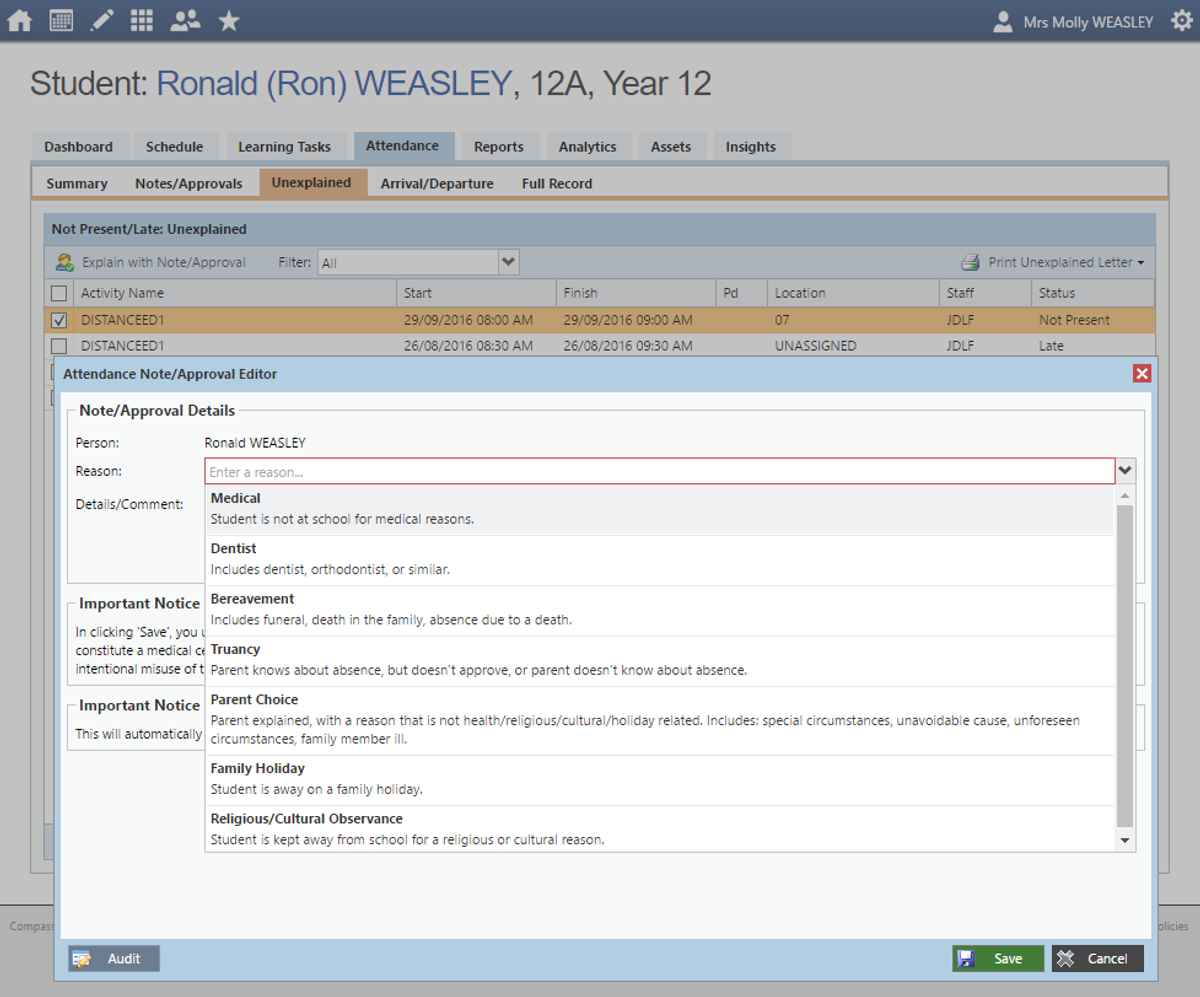Keep in touch: using Compass
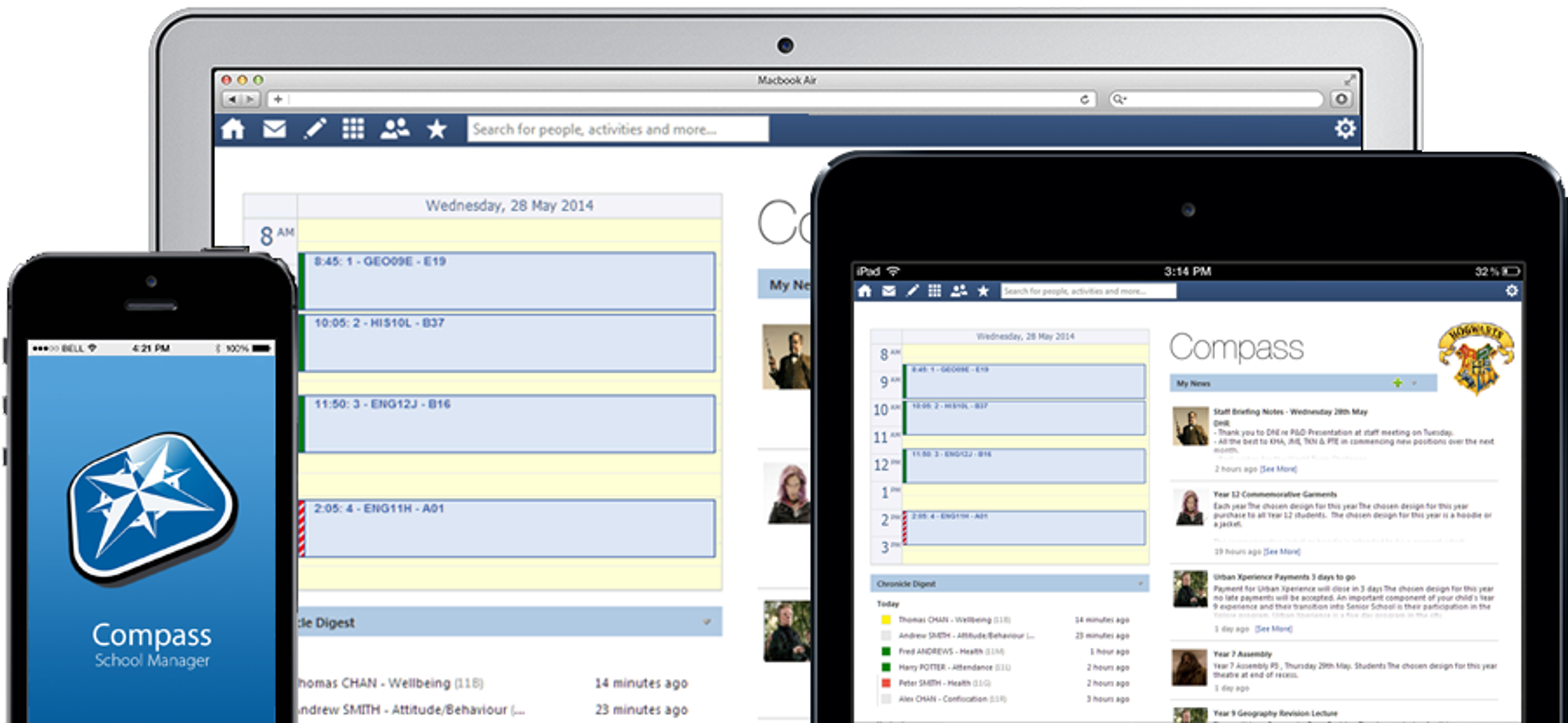
Help us to communicate with you
As well as this newsletter, one of our main means of communication is the Compass portal for students and parents. Compass is particularly used for notification of events that affect smaller groups of students - eg. a class or a year level. If you have not yet accessed Compass, you can log on via the school website or directly through https://nhs-vic.compass.education/.
Streamlining Compass: get the app!
An even easier way of using Compass is with the Compass App on your smart phone or tablet. The app can be downloaded for free from the iTunes or Google Play stores, and you log in using your existing portal details. Enabling 'notifications' for the app will mean that you are alerted to incoming newsfeeds and communications. Many users report that this is a much simpler process than logging in from an email notification.
Attendance notifications
Another key feature of Compass is attendance monitoring. If your child is absent from school due to illness, a family matter or a medical appointment, please ensure that you enter this as soon as possible - and in advance where practicable - on the Compass portal. For extended absences such as family holidays, please also ensure that your child's Tutor is notified and that your child collects and completes the 'blue form' to record work to catch up on for each subject.
You may have also noticed that there is an option for 'truancy' on the attendance reasons. If you believe that your child has been truant, we would appreciate an additional email notification to their Year Level Program Leader so that we can follow up on your concerns as soon as possible.