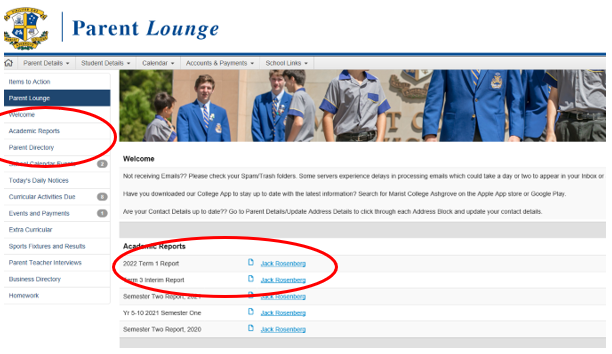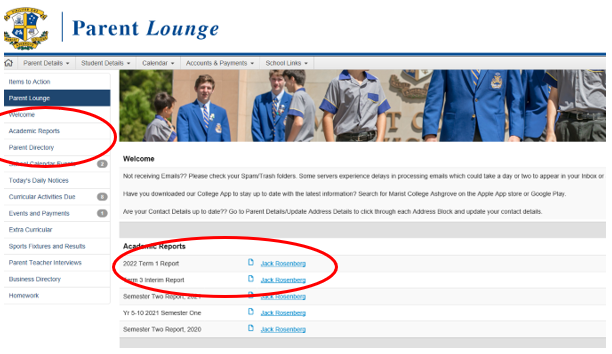Learning and Teaching News
Ms Jennifer Smeed, Mr Adam Knight and Mrs Tara Franklin

Learning and Teaching News
Ms Jennifer Smeed, Mr Adam Knight and Mrs Tara Franklin
As per information emailed out to parents last week, all school-issued laptops in Years 7 and 10 need to be returned before the holiday break. The arrangements are:
Boys must check they do not have any important files stored locally on their laptops. Quite simply, everything should be on their OneNote drive.
Anything not stored properly WILL BE LOST.
If you have any questions regarding this, please contact computerservice@marash.qld.edu.au
Congratulations to the Year 12 students who have now completed their External Exams. This concludes all assessment for our Year 12 2023 cohort. We congratulate this cohort on their academic efforts across their time at Marist College Ashgrove.
Online release of results and Senior Education Profiles (SEPs) From 9:00am on Friday 16 December, Year 12 students can access their final subject results and SEP from their learning account in the Student Portal via the myQCE website at https://myqce.qcaa.qld.edu.au
This will include the Senior Statement and Queensland Certificate of Education (QCE). SEPs are issued as electronic official documents and stored in students’ learning accounts. Students can save their SEP on a computer or mobile device and provide it to third parties electronically or they can download it as a secure PDF and print it.
Electronic SEPs Electronic SEP documents in students’ learning accounts are official documents. They contain an embedded digital signature to confirm they are authentic, and they cannot be altered.
Printed copies of SEPs
If students print their SEP, an employer or further education provider can scan the unique QR code on the document. This will direct the user to a unique QCAA webpage confirming the SEP’s authenticity. For more information see www.qcaa.qld.edu.au/senior/assessment/results/ authenticating-a-certificate
QCE
The QCAA does not print and post SEPs to all Year 12 students. Students may print their own SEP, or they may request a printed copy of their SEP from the QCAA via their learning account in the Student Portal, which they access via the myQCE website. SEPs printed by the QCAA are no different from those that students can print for themselves and are not official documents. They are provided for students’ convenience only. All printed copies can be authenticated via a QR code on the SEP to confirm they are a printed copy of the official electronic SEP. The option to request a printed copy will become available in the Student Portal when SEPs are issued. The ability to make a request will close on 31 January 2023 and SEPs will be posted during March 2023. Printed copies are free.
Accessing the Student Portal
To access the Student Portal via the myQCE website, students must first register for access using their learner unique identifier (LUI). They should do this in advance to ensure quick access when their results and SEPs are issued on 16 December. After students have registered for access to the Student Portal, they can log in with their email address and nominated password.
Accessing ATARs
ATARs will be available via the Queensland Tertiary Admissions Centre (QTAC) at www.qtac.edu.au/atar
Students must sign up to QTAC’s ATAR Portal to access their ATAR and need to use their name (as shown in their QCAA learning account), date of birth, LUI and personal email address.
This year, the 2022 Academic Captains initiated the Night Study Sessions open to all Year 12s. As per feedback collected by the incoming Year 12s, the 2023 Academic Captains have arranged for these sessions to continue, commencing this Wednesday evening. The Night Study Sessions will be held once per week and aim to provide a space for small group collaborative or quiet individual revision and/or study.
The Details
When: Every Wednesday night from 5:00pm-8:00pm
Where: Library
Who: Year 12s of 2023 only
Requirements:
A librarian will be on duty from 5:00pm-8:00pm to assist if required, however, these are not tutoring sessions. Students are encouraged to work collaboratively. Thank you to the 2023 Academic Captains for initiating this opportunity so soon into their leadership roles. In addition, thank you also to Mrs Mary Stirling and the wonderful librarians for staffing these valuable study opportunities for our 2023 Year 12 students.
Year 10 and 11 Exam Block commence today and will continue through until Wednesday 23rd November. The block provides students with the opportunity to study for their exams from home when they are not required on campus for exams. This exam block privilege is provided to students who are up to date with assessment for all subjects (including their VET courses and Workplace Skills modules). If your son has not submitted assessment or completed the tasks to a reasonable standard, he will be required to remain at school over this exam block in order to catch up on this work. You will be contacted before the commencement of exam block via email if this applies to your son. If you have any questions about this process, please do not hesitate to contact the Acting Secondary Learning Leader, Mrs Tara Franklin, at franklint@marash.qld.edu.au.
Art of Smart has an article that outlines some strategies that may suit you if you get a memory blank during exams. They say that it happens to the best of us! That’s why in this video, Rowan will show you how to deal with a mind blank in an exam so that you can come back into focus and maximise your marks anyway.
More information https://artofsmart.com.au/study/mind-blank-exam/
To read about their steps including (only use these if they assist you):
Study Hall has concluded for the year. We wish all students the best with their upcoming assessments!
Elevate Education works with our students, delivering high impact workshops on study skills, motivation, wellbeing, and exam preparation. By tuning into their webinar series you will learn how you can help better support your children at home through reinforcing the skills they learn at school:
Wednesday 23rd November @ 6:30pm (AEDT) How to Help Build Your Child's Resilience
In this webinar Elevate will be showing parents:
✅ What resilience means, what it doesn’t mean, and why it’s important;
✅ How to help build your child’s resilience levels, both in and out of school
✅ How to help your child break their ‘fear of failure’
Click here to register for free
At the completion of each drafting stage and final completion of the assessment (both written and exam), your son will receive task-specific feedback from his teachers. It is important that your son/s access this feedback, so they are aware of their strengths and limitations. Parents are also encouraged to access this information.
Please follow these steps to access task-specific feedback.
1 - Open the Parent Portal and click on “Parent Lounge”
2 - On the left-hand tab select “Curricular Activities Due” and select “view all activities” on the top right-hand side of the page.
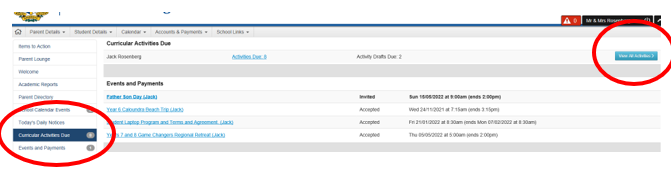
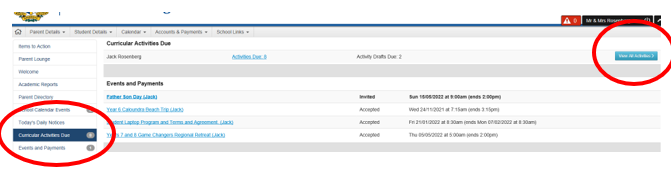
This will take you to a screen that lists of your son/s assessment to complete, or has been completed.
3 - Click on a subject to view feedback.


4 - Once you click on the subject you will be able to find the following information:
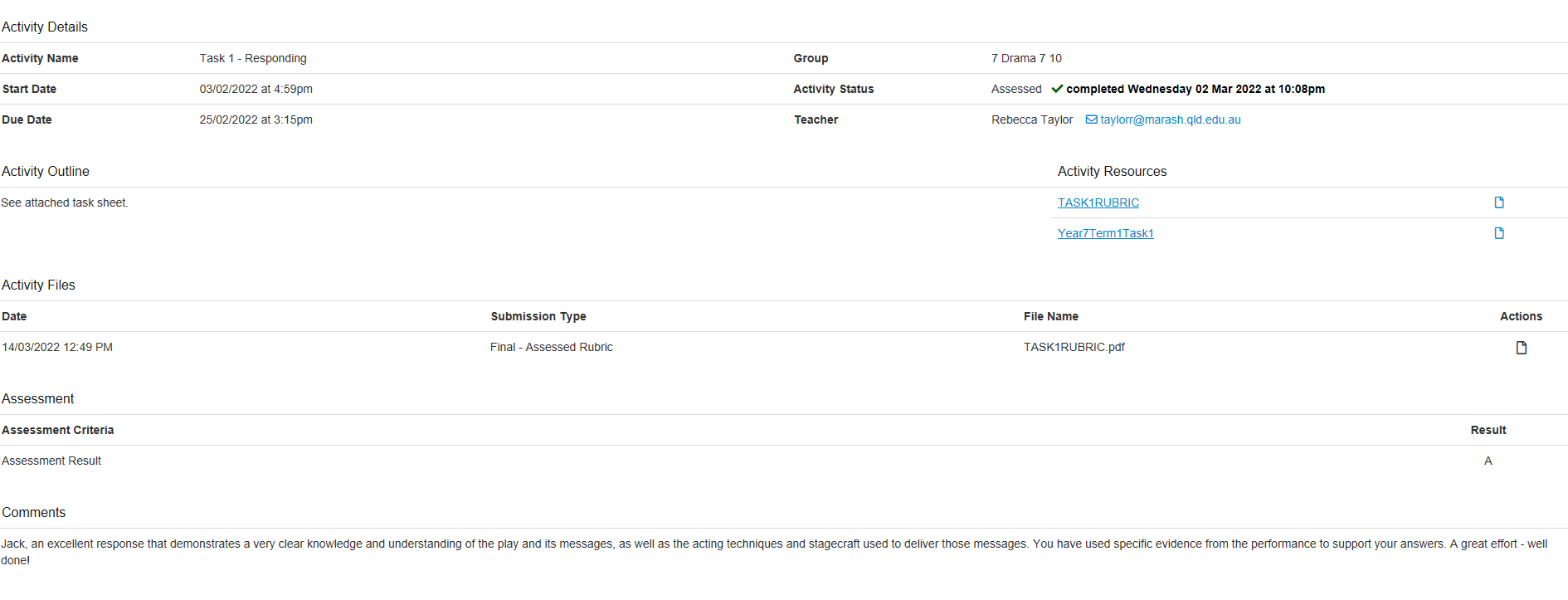
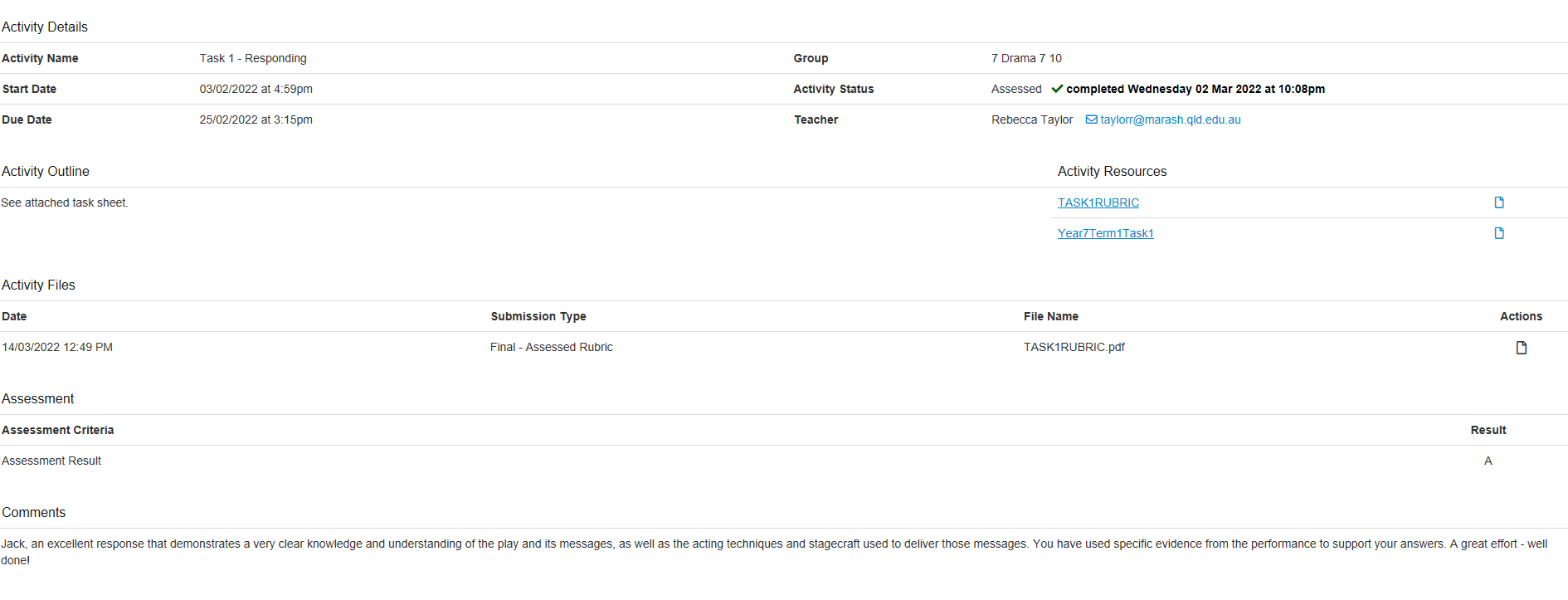
Please follow these steps to access academic reports
1 - Open Parent Portal and click on “Parent Lounge”
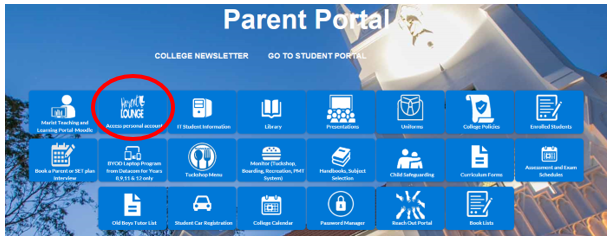
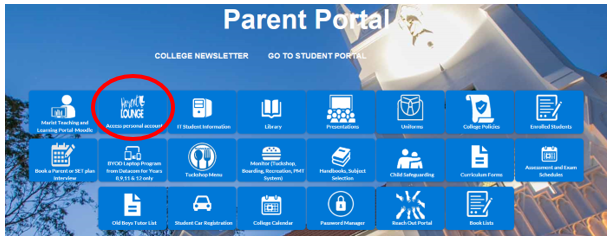
2 - Academic Reports are accessible via the link on the left-hand side of the page, or at the bottom of the main screen. Click on the academic report you would like to see.