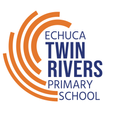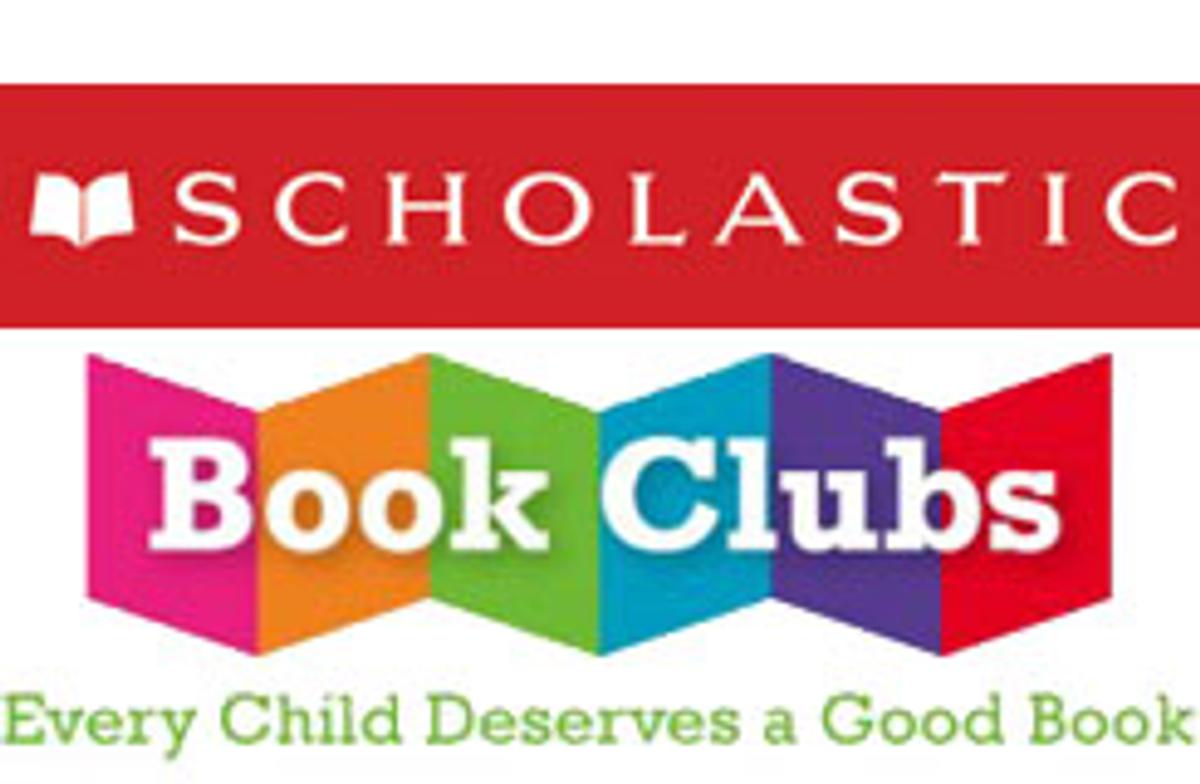From the Office

Book Club
Book Club brochures have gone home with the students this week. Parents can order and pay online for their child's Book Club purchase using a credit card via LOOP (Linked Online Ordering and Payment Platform). How do parents order using LOOP?
- Sign in or register an account at: scholastic.com.au/loop
- Click on ORDER and select school and child's class
- Add child's first name and last initial (so the school know who the book is for)
- Enter the product item number from the Book Club catalogue
- Make payment via credit card
- All orders are attached to the school account until ready to be submitted to Scholastic by the school.
Orders are due in by Wednesday 1st September.
Preparing for an emergency drill.
Help us help your children know what to do in an emergency by reading through the social story attached.
Schoolwide 5 cent Drive.
The Student Leadership Council have decided to hold a 5 cent coin drive starting next Tuesday 10th August. This will run for four weeks. The class that raises the most 5 cent pieces will win an amazing Pizza lunch kindly donated by Dominoes Pizza, Echuca.