Parent Access Module
(PAM)

Parent Access Module
(PAM)
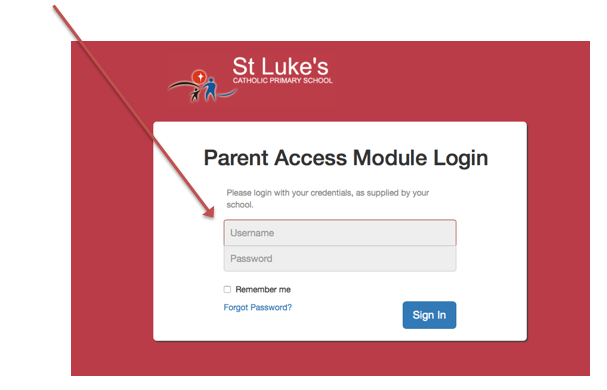
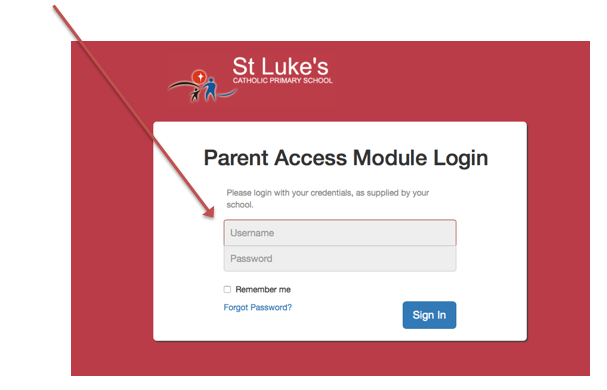
You will then see this screen
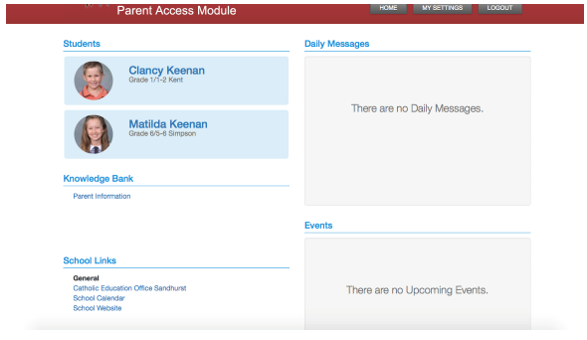
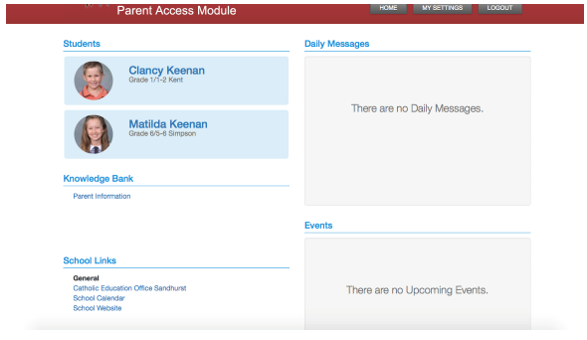
3. Daily Message: This will be a daily message from the Principal.
4. Events: This will be like the St Luke's calendar.
5. To view your child's Semester Report click on their name. This area will be further developed to include attendance reports, commendations and Semester reports.
6. To find out what is being taught in your child's classroom click on LEARNING AREAS.
7. To view any comments by teachers, copies of rubrics or in-class tasks click on LEARNING AREAS (1) then CORE GROUP (2) then any active task you can see (3)
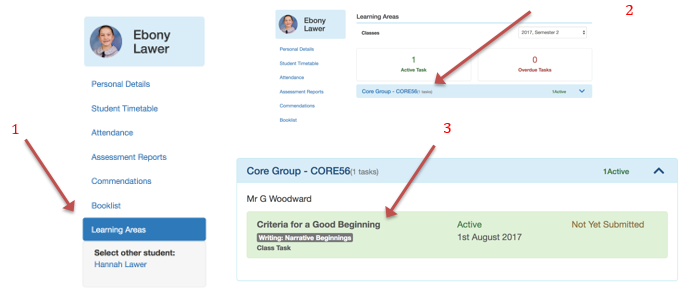
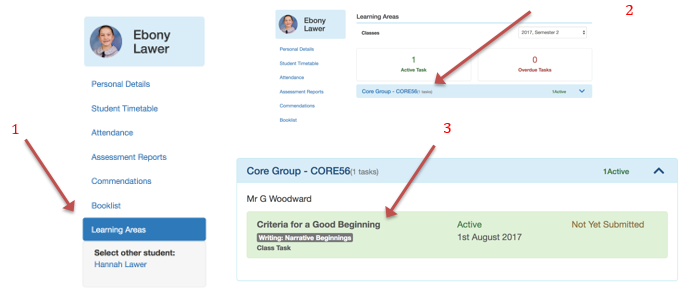
SiMON Everywhere
What is SiMON Everywhere
SIMON Everywhere is the mobility solution for SIMON Schools, delivering all the functionality of SIMON Parents Access Module (PAM) in a mobile phone app, including instant notifications.
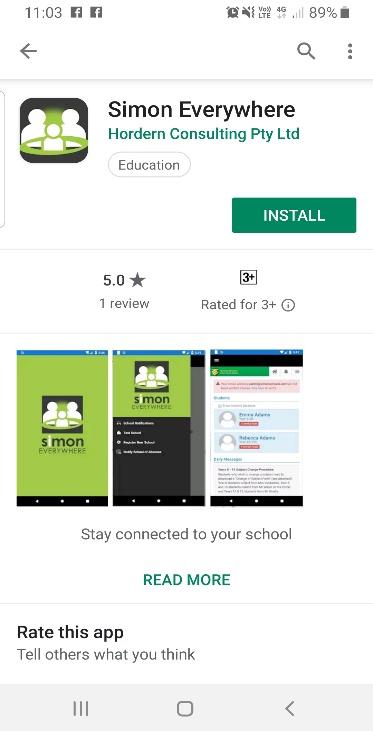
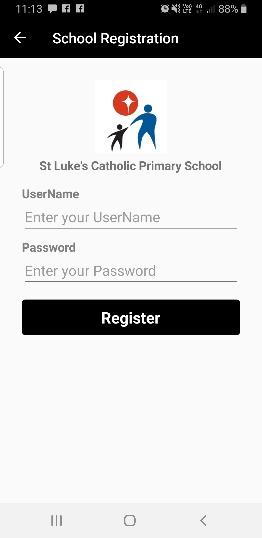
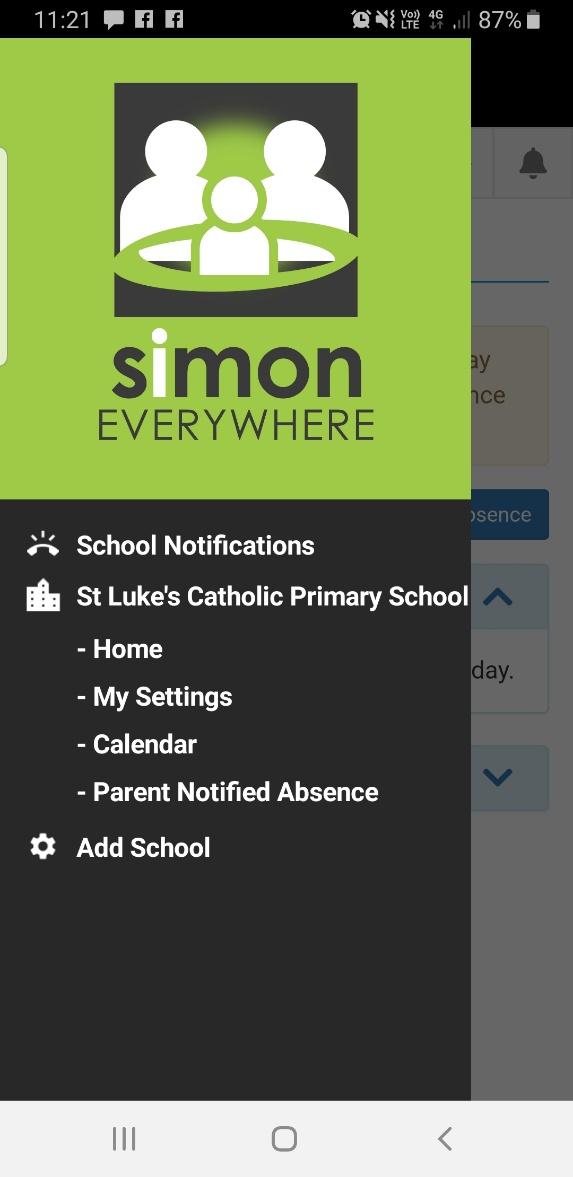
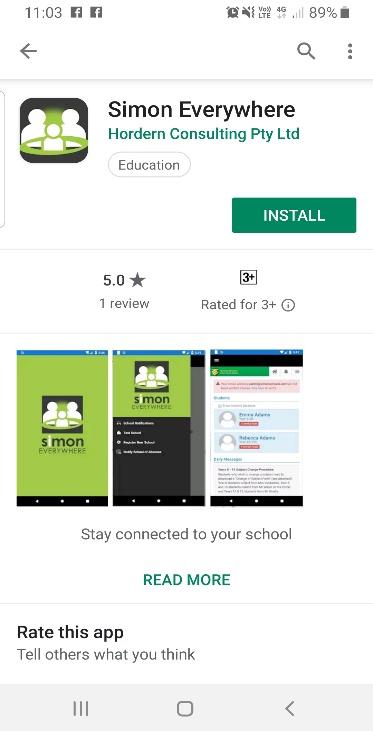
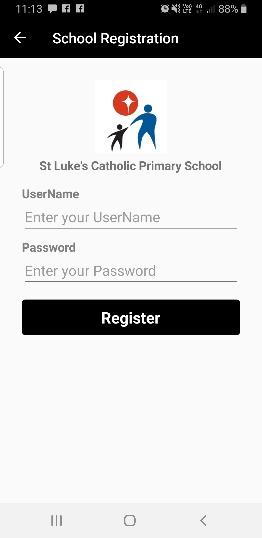
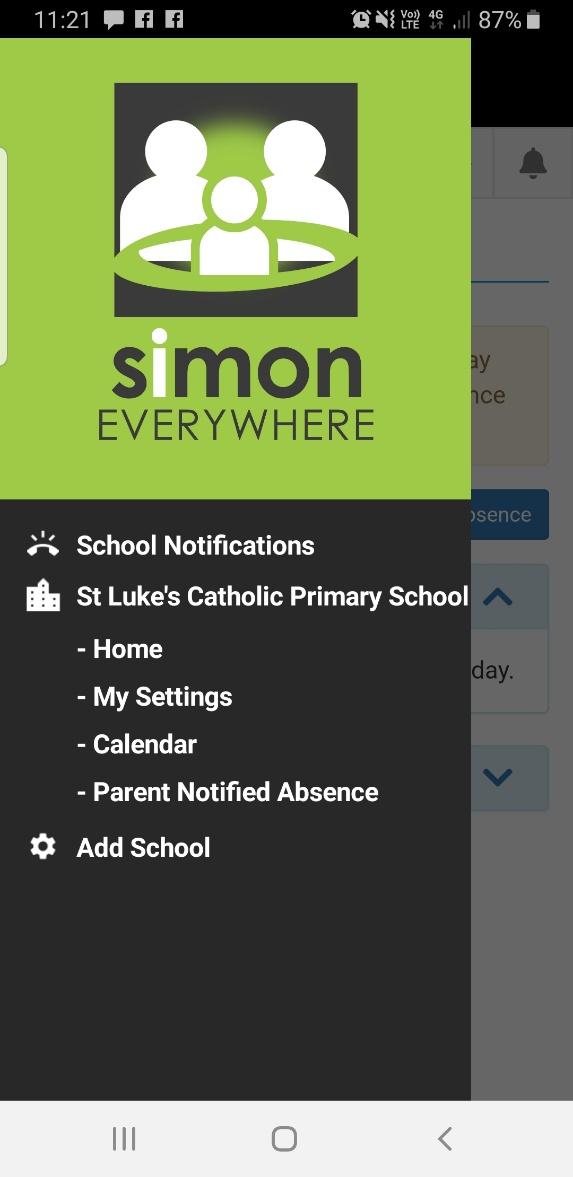
Now you have full PAM access which includes the ability to receive push notifications/alerts to your phone for reminders etc.
Things you can do on PAM