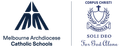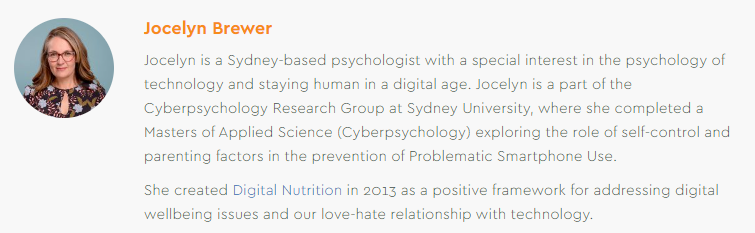Parent Partnerships

Principles for savvy parenting in a digital world
by Jocelyn Brewer
Don’t ‘ban’ devices, make a plan
Creating your family’s technology use agreement is an evolving task and requires careful considerations. Involve your children in decisions about what are meaningful restrictions on the use of devices, based on what is fair, healthy, and aligned to the values of your family. Consider these key features:
- Avoid bookending the day with technology use, especially before bed
- Limit the stretches of time spent online in one sitting/viewing, break this up across the day
- Diversify the digital ‘diet’ – explore a range of online activities (games, TV shows, apps, etc) and try new content that might not be as popular, but possibly more pro-social
- Have clear expectations across the offline aspects of the day/week (around chores, learning, etc)
- Outline where screen-based media use can take place. Avoid bedrooms in favour of common areas.
Effective technology contracts involve consistency, protecting time offline for exercise, socialising and other activities. Avoid using time online as a currency and create rewards and consequences that suit your particular family and situation. For more structured support on co-creating this digital wellbeing plan collaboratively with your kids, join this course.
Co-view and co-play, to spark conversations
Using technology together – by viewing content or playing games – is a good way to prompt meaningful conversations about device use, online activities and interactions. This will help young people make sense of their experiences and build skills to circumvent and/or manage online issues.
Bring curiosity rather than fear to these conversations. Talk about what you and they do, see and read online, how they feel about this activity, and how they respond to others. Fake news and misinformation is rife online, so helping kids understand how to spot dodgy information and think critically about what they see online is vital. Be conscious of listening to young people’s perspectives, rather than lecturing them about what they ‘should’ do (they know this but doing it in reality can be tricky!).
Parental monitoring software can help, up to a point
There are hundreds of monitoring and tracking tools designed to help manage time online, or block age-inappropriate content. While these tools can be helpful, the social-emotional and cognitive skills that allow us to manage our choices and behaviours require real-life opportunities to rehearse and repeat. Software doesn’t do the tough work of parenting (negotiations, communication, battling big emotions and burgeoning identity and independence) for you or guarantee no exposure to dicey content!
Don’t sweat the screen ‘time’, consider broader factors
Parents can get caught up on the amount of time their children spend online. Yet there is no agreement among experts as to what constitutes excessive time online. Instead, focus on:
- the quality of the content – what is it about, is it developmentally appropriate, does it require passive or interactive consumption?
- the context in which the technology is being used – when alone, in groups, or to pacify a child in a café or to stop a tantrum, in a global pandemic and lock-down?
- the cognitions (that is, the mental action) associated with the activity – are these thoughts helpful and constructive?
- the function of the activity – is it to study, for social connection, information gathering, or other uses?
Asking these more detailed questions about online activities will help parents make more informed decisions about whether particular technology use is serving their children’s wellbeing and development, and how to help their children manage this tech use.
Check your own habits and be a positive digital mentor
Parents are important role models for children – and this extends to screen and smartphone use. Be mindful of your own digital habits (and how easily they can creep into overuse territory) to ensure you set a valuable example of safe and savvy digital citizenry. Kids see our use of technology and consider that as the standard, try ‘narrating’ what you’re using devices for – is it to pay bills or organise the family, or to answer emails that could probably wait?!