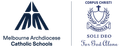e-Learning News

Why Google Classroom and Meet?
As an educational institute working with young children, online safety is on the front of our minds throughout the entire flexible learning process. For this reason Corpus Christi Primary School is using programs that we are familiar with and know we have a high degree of control over in order to ensure safety.
G Suite is a collection of Google based products that is already implemented in our school, and allows us to ensure students work and interactions are supervised appropriately, saved and collected by the teacher, and most importantly, ensures student safety.
Google Classroom - How to guide
I want to begin by saying how impressed I have been by the students and families in their flexibility in incorporating Google Classroom into their educational journey! We know this transition will come with a few hiccups along the way but we will try to make this as stream lined as we can for everyone. To help with this, I have created a number of tutorial videos (below) that could help in navigating the different parts of Google Classroom. I hope they are beneficial to you and help make this process a bit easier.
| How to use Google Meet |
| How to log into Google Classroom |
| How to send an email through Gmail |
| How to upload an image onto Google Classroom (for a computer) |
I hope this helps. Good luck and stay safe
Zachary Lane
e-Learning Leader
10 top tips to help protect your children online
Here are 10 top tips to help protect your children online from the Australian eSafety Commissioner.
1 Build an open trusting relationship around technology — keep communication open and supportive so your child knows they can come to you if something goes wrong or does not feel right online.
2 Co-view and co-play with your child online. This will help you better understand what they are doing and why they enjoy an app, game or website, as well as providing a great opportunity to start conversations about online safety.
3 Build good habits and help your child to develop digital intelligence and social and emotional skills — such as respect, empathy, critical thinking, responsible behaviour and resilience — and practice being good online citizens.
4 Empower your child — wherever possible, help them make wise decisions for themselves, rather than telling them what to do. Try to provide them with strategies for dealing with negative online experiences that will build their confidence and resilience.
5 Use devices in open areas of the home — this can help you manage and be aware of who your child interacts with online through phones, tablets, smart TVs, gaming consoles and other connected devices.
6 Set time limits that balance time spent in front of screens with offline activities — a family technology plan can help you to manage expectations around where and when technology use is allowed — you could even fill in an Early Years Family Tech Agreement.
7 Know the apps, games and social media sites your kids are using, making sure they are age-appropriate, and learn how to limit messaging or online chat and location-sharing functions within apps or games, as these can expose your child to unwanted contact and disclose their physical location. For more advice The eSafety Guide includes information to help parents and carers choose safer apps and report and block unwanted contact and sexual approaches.
8 Check the privacy settings on the games and apps your child is using and make sure their profiles are turned on to the strictest privacy setting. Restrict who can contact your child or ask them to check in with you before accepting new friends.
9 Use available technologies to set up parental controls on devices that can filter harmful content, monitor your child’s use and limit or block their time on connected devices or functions (e.g. cameras, in-app purchases).
10 Be alert to signs of distress and know where to go for more advice and support. Report harmful online content to eSafety at esafety.gov.au/report. Contact a free parent helpline or one of the other many great online counselling and support services for help.
Kids, teens and young adults can contact Kids Helpline online or by phone on 1800 551 800 and the service also provides guidance for parents.
I hope this helps. Good luck and stay safe
Zachary Lane
e-Learning Leader