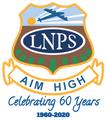Learning Technologies in Torrens

ICT
Information & Communication Technologies are an integral part of learning and teaching at LNPS. Being connected is a vital part of our world as it provides anywhere, anytime access to information and connects people within communities far and wide. There is a wonderful array of learning tools available to our students and teachers. However, there are associated
rights and responsibilities.
As students transition into Torrens they are expected to become more independent. Becoming older, they too expect to have greater online access. Parents and teachers need to work together to oversee and guide children in establishing safe ethical behaviour while using devices and whilst online.
At the start of each year, LNPS students and their families are asked to sign an Acceptable Use Policy (AUP). This outlines a clear framework for responsible safe use of devices at our school. As a school we promote, encourage and expect
DIGITAL CITIZENSHIP:
1. Respect yourself and others
2. Protect yourself and others
3. Follow Intectual Property (IP) and
Copyright rules
Should you wish to have ready reference to the 2016 AUP, a link for download appears below.
This document has a covering parent letter to further unpack this important subject matter.
With greater online time and access to a wide variety of programs and apps, students will be required to manage their own accounts and passwords. Obviously this is a gradual process and often the initial set up is with generic or predictable passwords. School values (respect and honesty) and digital citizenship principles (respect) are under scrutiny ..... and memories and patience put to the test! In reality, this is all part of the learning process and a vital stepping stone in developing knowledge, skills and dispositions.
All Torrens students have a Numerical Acumen account.
http://www.numericalacumen.com
This online maths program has been devised for Yr 2 - 9 students to help them develop greater fluency and mental capabilities with their number processes and fraction concepts. Many private and public school students participate in this program.
The Numerical Acumen Challenge for semester 1 recently commenced. It will conclude on June 13, 2016 and awards will be given for performance, dedication and improvement . LNPS is fortunate to be again sponsored by People's Choice Credit Union for this event. Students are encouraged to spend 10 minutes daily, actively participating in the levelled activities. Teachers can see scores to monitor student progress.
What levels will we achieve?
What awards will come our way this year?
(You are encouraged to watch the last 1 minute - from 2:52)
As the year progresses students will be encouraged to work online in such programs as StudyLadder, Spelling City, Reading Theory and within Google for Education apps and environments. It is vital they continually develop their digital literacy and are able to follow conventions and etiquettes.
BYOD
Another opportunity for your child to show greater responsibility and independence is to bring their own device. Our school has endorsed a Bring Your Own Device (BYOD) program for several years to enable our students to further personalise their learning and encourage greater anywhere, anytime learning options.
As a school we do not favour or recommend any particular brand or type of device. BYOD students are expected to follow the protocols outlined on the AUP and make appropriate choices with regard to the programs/apps they could best utilise for their learning tasks. Students are encouraged to be creative and explore different options when presenting/sharing their findings.
Ideally students bringing their own device would be able to insert text, add and manipulate images and use movement and sound to enhance their products /masterpieces. For some students a laptop or tablet is ideal, while for others an iPad has assisted their learning. Each device has its own specific purposes. There is not a one size fits all solution. Students with tablets and iPads need to have a free app, iAccess
downloaded to assist them connect to our wifi.
It is essential that all BYOD devices are clearly named on the outside - not just the cover or bag. Students are reminded that they are expected to tell their teacher each morning that they have brought their device into the classroom.
BYOD students need to bring devices regularly so that ongoing tasks have continuity. Some families are helping students transition into BYOD by encouraging regular use for HASS and Science lessons.