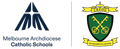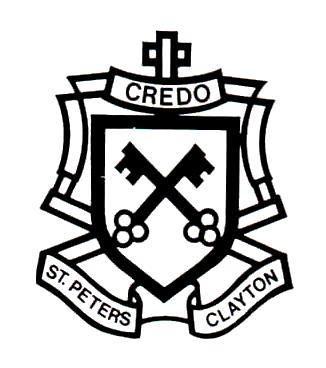Staying Safe in an Online Learning Space: Foundation and Year 1
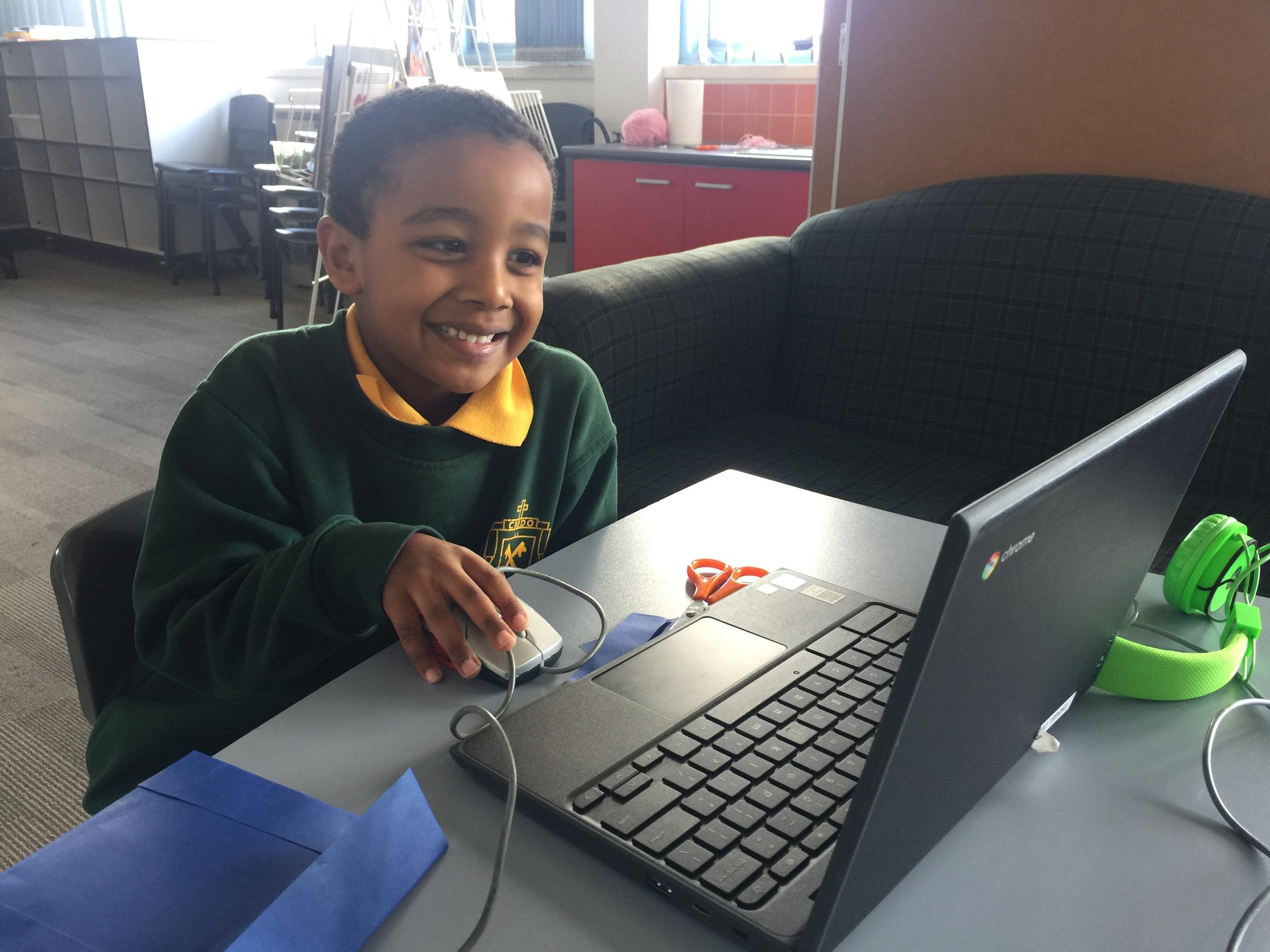
Acceptable use of Technology:
Foundation & Year 1 Digital Technologies Acceptable Use Agreement 2020
Dear Families,
This is an important reminder that while students are learning from home we remember our responsibilities regarding acceptable use of technology.
We request you read this Policy to refresh your understanding of our expectations regarding on-line learning, particularly during the current climate.
Acceptable use of Technology:
Foundation & Year 1 Digital Technologies Acceptable Use Agreement 2020
As part of the teaching and learning at St Peter’s Primary School we will be using a range of digital technologies. These digital technologies enhance communication and collaboration, both inside and outside the classroom. These also allow students to work on files from any Internet accessible device and easily share work with their teachers and other students.
Year F-1 students will have access to and may use:
- Gmail - email service
- Google Drive – a cloud-based drive in which files can be saved.
- Google Documents - a word processing, spreadsheet, drawing, and presentation toolset that is very similar to Microsoft Office.
- Google Classroom - learning management system
- Google Sites - an individual and collaborative website creation tool. Using these tools, students collaboratively create, edit and share files and websites for school related project.
- Seesaw – an online digital journal allowing work to be shared between classmates and, in the future, parents
This Acceptable Use Agreement ensures that students are safe, responsible and respectful when using the above applications and digital technologies.
When using digital technologies, I need to remember to show respect for myself, respect for others and respect for the device and world.
When I use the school technologies, internet and school network I will:
- follow my teacher’s directions when using iPads or netbooks
- only visit websites or applications my teacher has asked me to go to
- keep my passwords private and only share with my teachers and parents
- tell the teacher straight away if I see something on a computer or iPad that is unpleasant or makes me feel uncomfortable
- keep my personal information private. This includes my full name, my school’s name and my address
- only access my own files or those directed by my teacher
- seek permission from individuals involved before taking photos, recording sound or videoing them
- keep the device away from food and drink
- make sure my hands are clean before using an iPad or netbook
All classroom teachers, the Digital Education Leader and Principal have access to viewing student emails, browsing history and online use.
If I do not follow the Acceptable Use Agreement:
- The classroom teacher will notify the Digital Education Leader and Principal.
- There will be a withdrawal of technology use for a period of time.
- Parents will be notified.