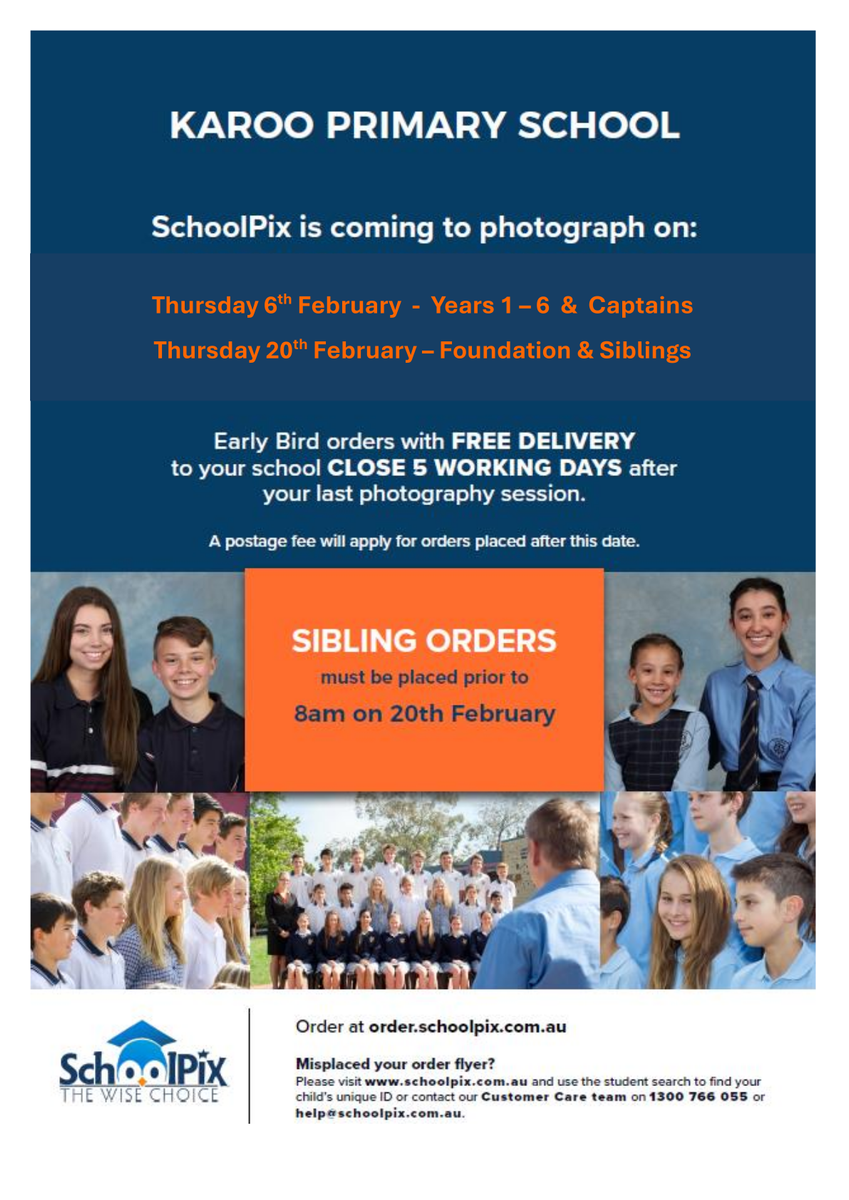Office news

Compass Events
Compass is the main communication tool between home and school, with notifications from classrooms, whole school messages, event information (excursions/incursions), reminders, parent/teacher interview bookings, newsletter etc. We strongly encourage all parents to regularly check in to avoid missing deadlines and important information. We will endeavour to list any events requiring parent attention in each newsletter.
Events currently requiring parent consent/payment:
- Year 3 and 4 Swimming - now overdue
- Year 5 Camp deposit - now overdue
- Year 5 Camp balance - due 17/3/25
- Year 6 Camp deposit - now overdue
- Year 6 Camp balance/Surf Experience - 7/2/25
- VSSS 2025 Mass Dance Deposit - due 6/2/25
School Photos
Schoolpix will be coming to our school next Thursday 6th February for the first of our photo days. Years 1-6 class and individual photos, Year 6 Graduation photo and 2025 School leaders (captains) will be photographed. Each student will have received this week an individual order form, which contains their unique ID. Orders are online only; to place an order, follow the instructions on the form. If you misplace your form, or require a second one please contact the office.
Foundation class and individual photos, along with sibling photos and Student Representative Council will be photographed on our second photo day on Thursday 20th February. Foundation order forms are being distributed at your SEA interview.
Photo day - students are required to be in full school uniform (no sports tops please), with hair neat and tidy. The running order for photo day will be sent out via Compass closer to the day.
Sports Captains - please bring your Sports tops to change into for your Sports Captains' photo. Seniors tops to be worn for class, individual and graduation photo.
School Savings Bonus
As we are getting many queries from parents about the School Savings Bonus, we are again sharing some general information and a Parent Guide on how to use the online system, along with a short video to help parents navigate this one-off process.
PLEASE NOTE: School activities does not include contributions or stationery.
So How does SSB work?
Step 1 - Parents log in to your SSB account using the link provided in your email from the Department of Education, and allocate the school savings bonus ($400 per child) for school activities and/or instore or online purchase for the KLAD uniform shop. This can be done in increments of $50, $100, $200, $300 or $400.
Step 2 - Money allocated to school activities will be transferred to the school for us to process (takes 3-4 days).
Step 3 - Parents wishing to use their SSB for a specific event will receive a survey from our office prior to the due date for the event, asking for confirmation that you would like us to allocate your funds in this way. Once the allocation has been processed by the school office, you will be receive email instructions from us asking you to go on to Compass to give your consent and make payment for any balance still owing.
Troubleshooting
If the link in your email is expired: go to the SSB website (www.schoolsavingsbonus.vic.gov.au), enter your voucher number and email address to access the site. Please select 'School Activities' to allocate the SSB towards school activities (ie. excursions, camps), and allow a few days for the funds to transfer across to the school.
I have incorrectly allocated my funds: Parents can nominate in increments, but once the vouchers have been allocated, it cannot be undone. Good news is any unspent SSB voucher money will be transferred to the family's account on CASES21 (School system) from the 2nd of July 2025, and can be used for that student for school activities until the allocation has been exhausted.
2025 Medications held at school
If your child needs to take medication at school, it must be administered by office staff at the school office. As noted in our school policy, medication must be supplied in its original packaging and a Medical Permission Form must be completed by the parent before we are able to administer medication. This medication will be sent with the teacher in charge to any external school activity attended by your student.
If your child needs one-off medication (eg antibiotics) do not send along medication in your child's school bag or lunchbox - it must be handed in to the office and correct procedure followed as outlined above.
Asthma
If your child has asthma you will shortly receive a new Karoo Asthma Action Plan to be completed and returned to the school office. Asthma medication can be kept in the sick bay until required, or for older students, can be left in their school bag to self-administer with parent's permission. Asthma medication kept in the sick bay will be sent along with the student when they attend a school event outside the school. If asthma medication is kept in the student's school bag, it is the student's responsibility to ensure they take it with them to external school activities.
Allergies
If your child has an allergy, you are required to supply an ASCIA Allergy Action Plan (available from the office) signed by your medical practitioner, and a supply of antihistamine in its original packaging is to be kept in the sick bay. This medication will accompany the student to any external school activities.
Expiry Dates
Medication expiry dates are regularly audited, and when necessary parents will receive an email via compass requesting either new medications or an updated plan.
If your child no longer suffers from a medical condition, please email the school to advise us so we can remove the details from their records.
If you have any medical concerns regarding your child, please come and see office staff.