Digital Learning
Resources to support families and students to be safe and responsible digital citizens

Digital Learning
Resources to support families and students to be safe and responsible digital citizens
Hi everyone,
Last week, our Grade 4 students embarked on their first of three Digital Online sessions. It was great to visit Grade 4 classrooms and share and discuss many strategies for staying and remaining safe while navigating online platforms.
As a class, students unpacked the following questions in small groups, all sharing various answers that were very thought-provoking and generated great discussion.
What types of content have you posted online?
Why do kids like to share online?
What types of content/images should you think twice before posting?
When should you get advice before posting content/images online?
How can you keep your location private as an extra security measure?
Who should you share content/ images with?
How do you control who sees what you share online?
When should you share something that doesn’t belong to you?
Following our discussions, we watched a short animated clip about a young student who was faced with many choices while online. Again, this generated many discussion points between groups, with students sharing answers that prompted a healthy debate on the right strategies to use.
To conclude the lesson, students were shown different images and they discussed the suitability of sharing/posting online or via a message group chat.
Through our discussions, a number of students shared what different online apps and social media platforms they use or access via their families. Most, if not all, social media apps are classified for ages 13+. We strongly encourage families to openly discuss the appropriate use of online platforms with their children. As a school, we do not endorse any of these platforms being used at all. If you get a chance, discuss these with your child over the long weekend. Our Willy Kids will continue to need to be supported whilst navigating their new online worlds.
Have a great week,
Regards,
Steven Puhar
Leading Teacher - Curriculum Leader
Williamstown Primary School acknowledges the recent Human Rights Watch report on Edutech in privacy violations and findings.
Williamstown Primary works closely with the DET’s Digital Learning and privacy teams to ensure that all DET guidelines regarding the implementation of digital devices are followed.
Attached is the school’s digital statement outlining the online platforms and their privacy policies that the school uses on a day-to-day basis.
As part of the school’s ongoing student education, the school will further enhance key understandings around user privacy, as well as the tools available on selected devices.
This will be embedded within the current school’s eSafety program that currently sees students undertake numerous digital workshops run by both school leadership, classroom teachers and external providers such as the Alannah and Madeline Foundation’s eSmart organisation.
Parents are advised of a key iPad feature to turn tracking off. This feature will be explicitly demonstrated to students within the school-based workshops.
Go to Settings > Privacy > Tracking.
The list shows the apps that requested permission to track you. You can turn permission on or off for any app on the list.
To stop all apps from asking permission to track you, turn off Allow Apps to Request to Track (at the top of the screen).
Below is a link to the schools Digital Learning page. This page contains key information about the school's implementation of the digital technology curriculum as a tool within a blended learning environment.
The JB HiFi purchase portal is again available for Willy PS families. The schools recommended minimum specification device is the iPad Gen 9, but the portal does also offer a range of iPad models and accessories. Although students have access to bluetooth keyboards we also recommend the Smart Keyboard or a 3rd party keyboard incorporated within the cover. This accessory will add value to the users experience.
Please also note the change in School Code.
Although the portal is set up through JB HI-FI on behalf of the school, we encourage families to explore all purchase options.
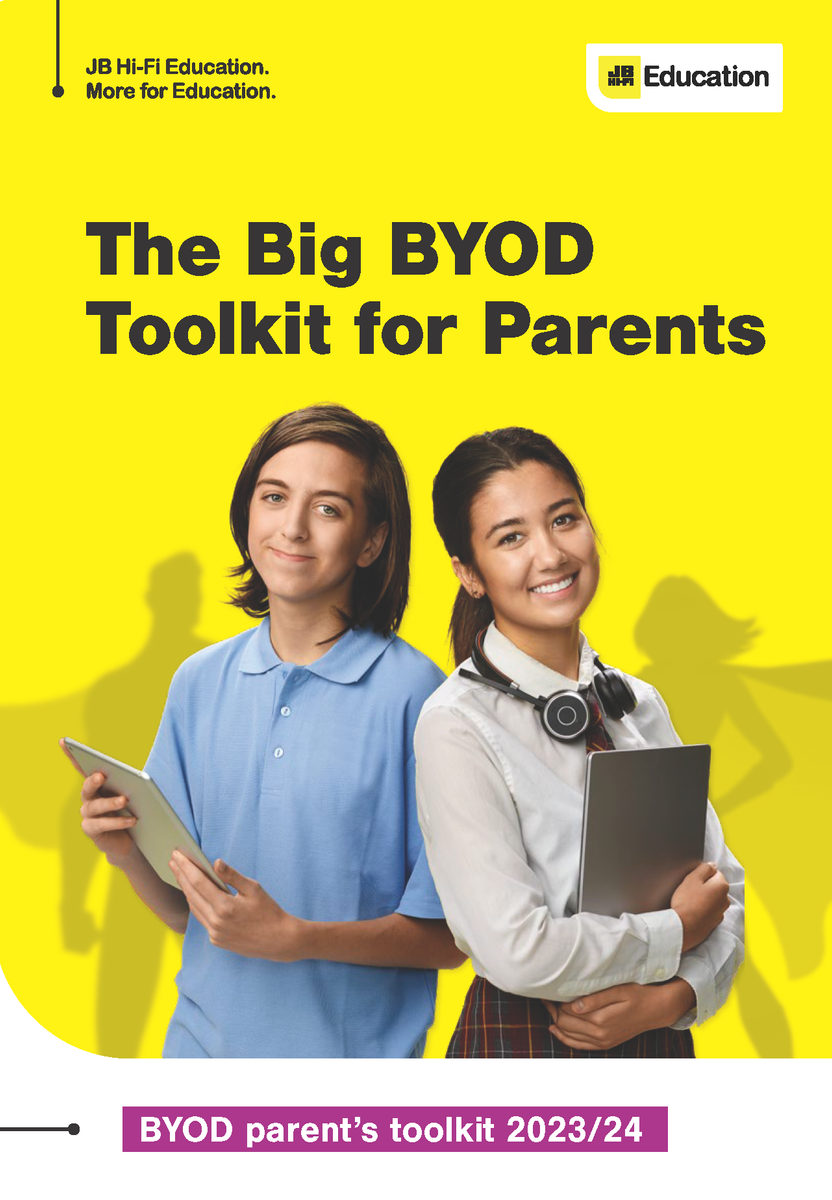
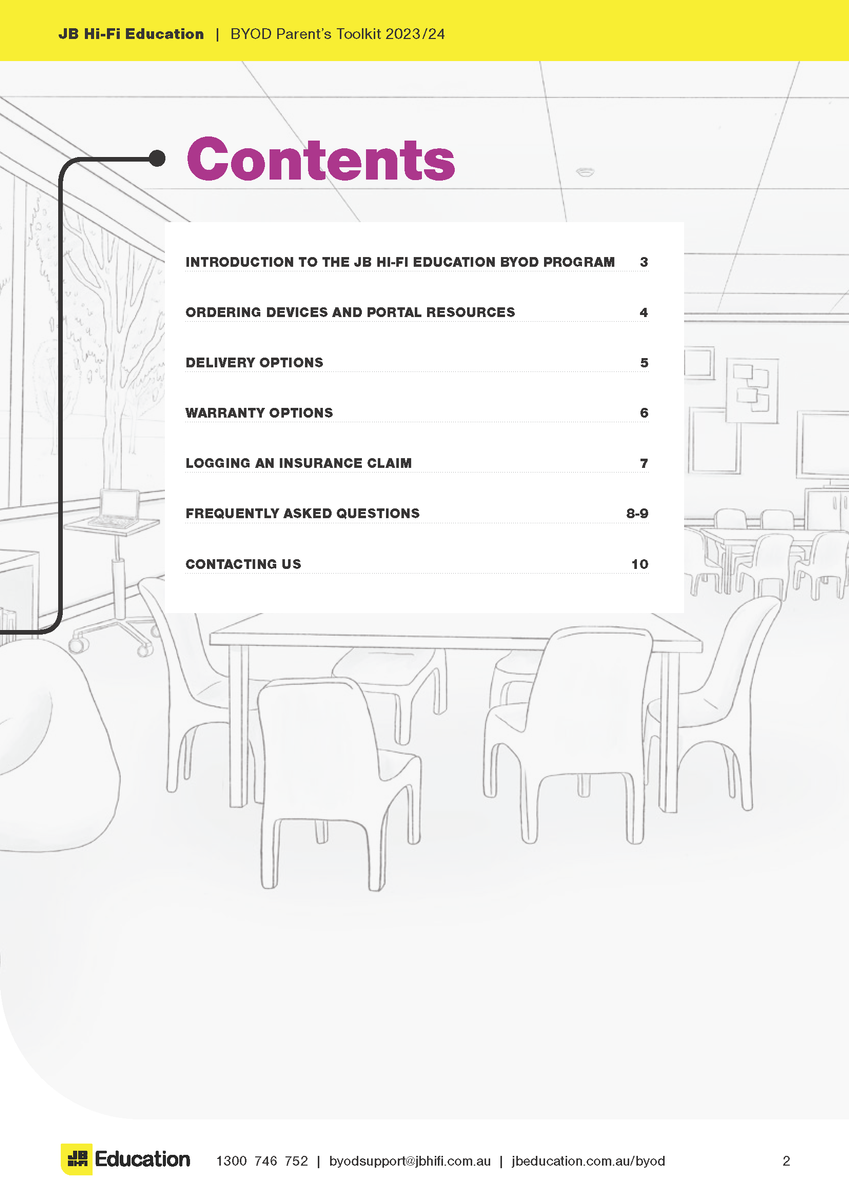
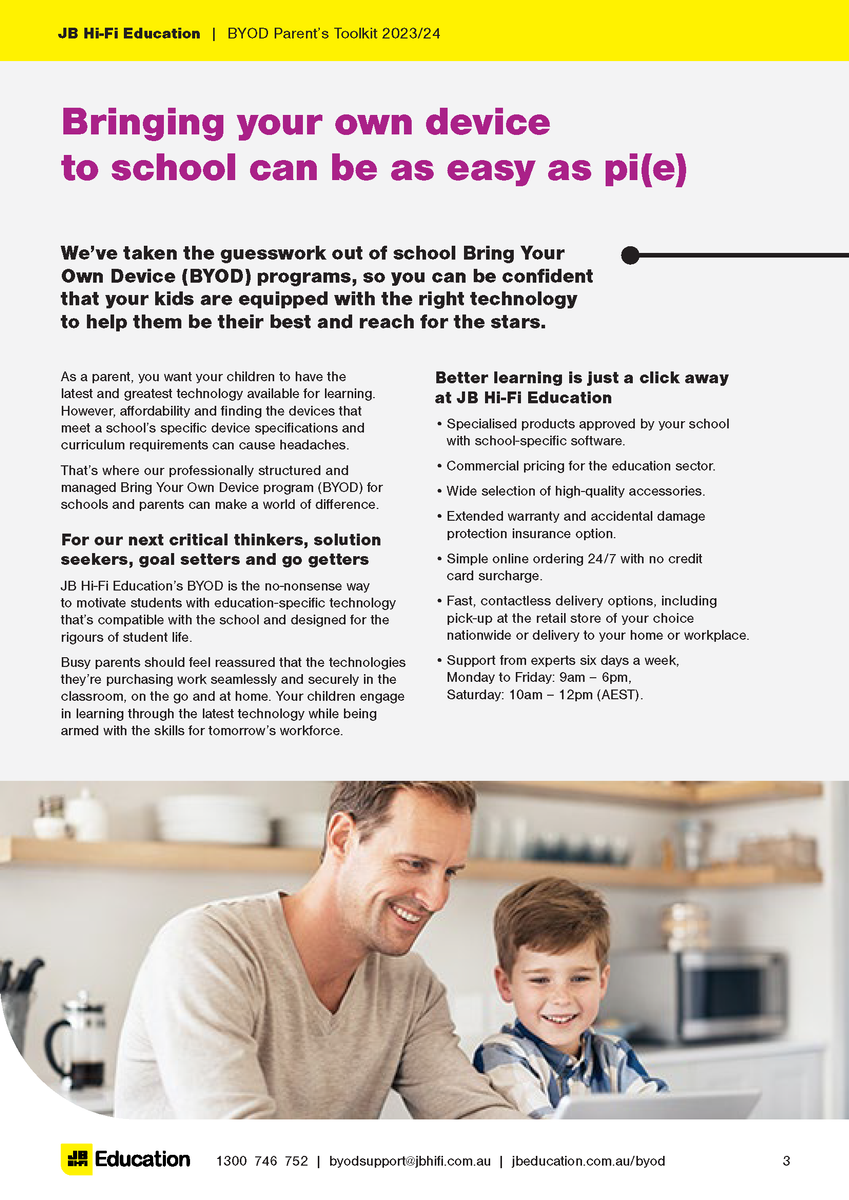
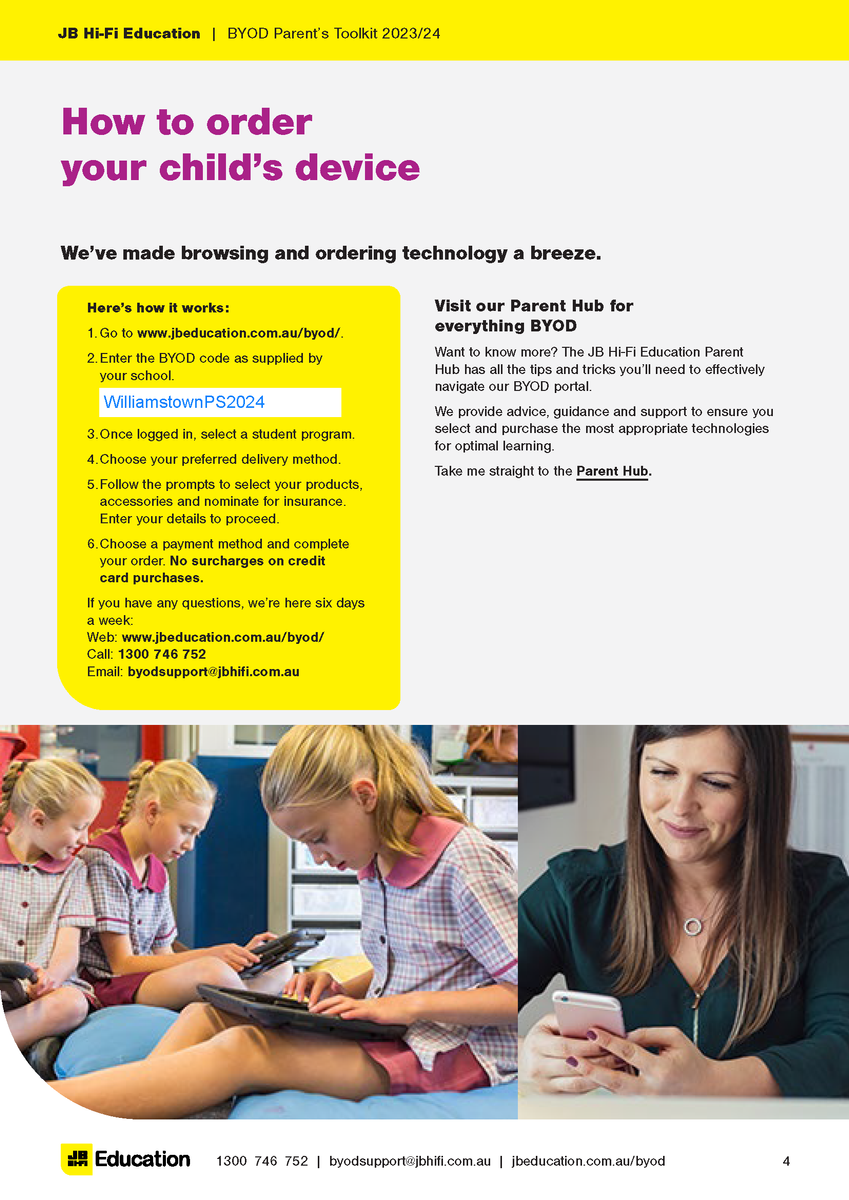

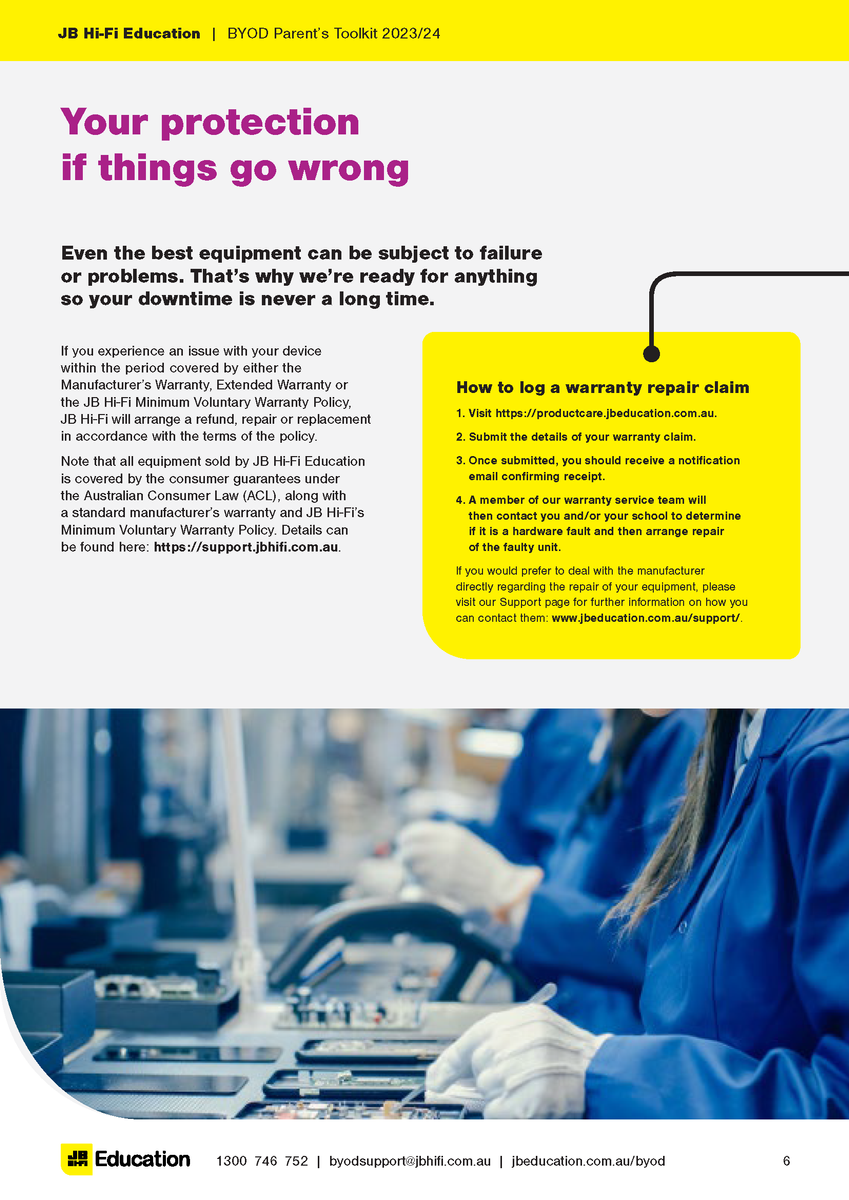

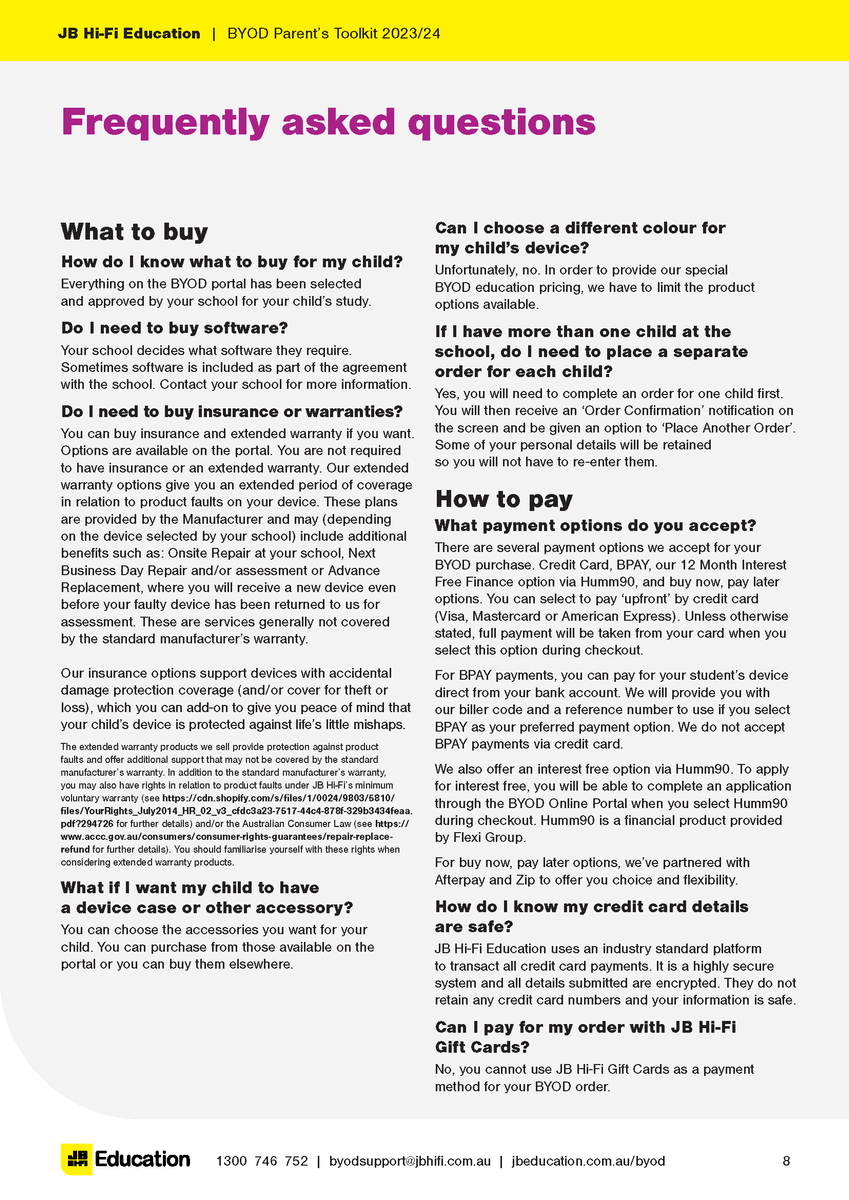


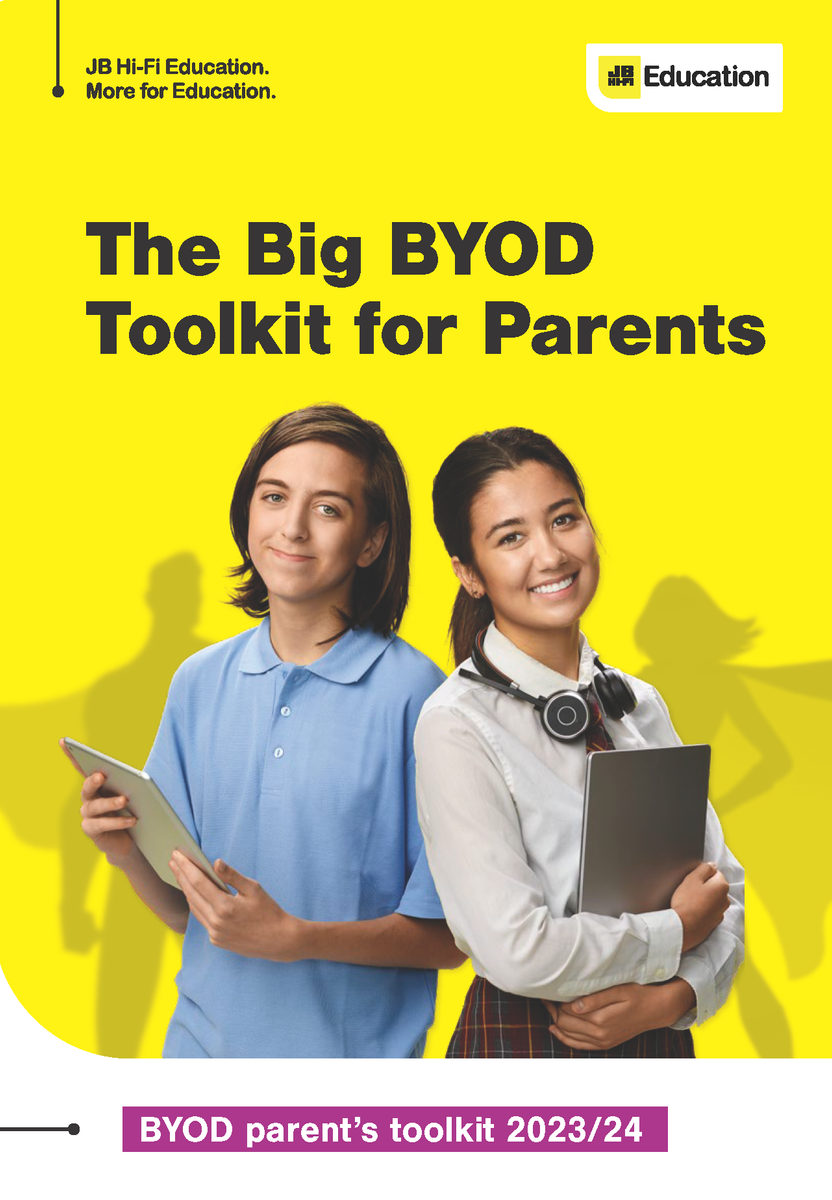
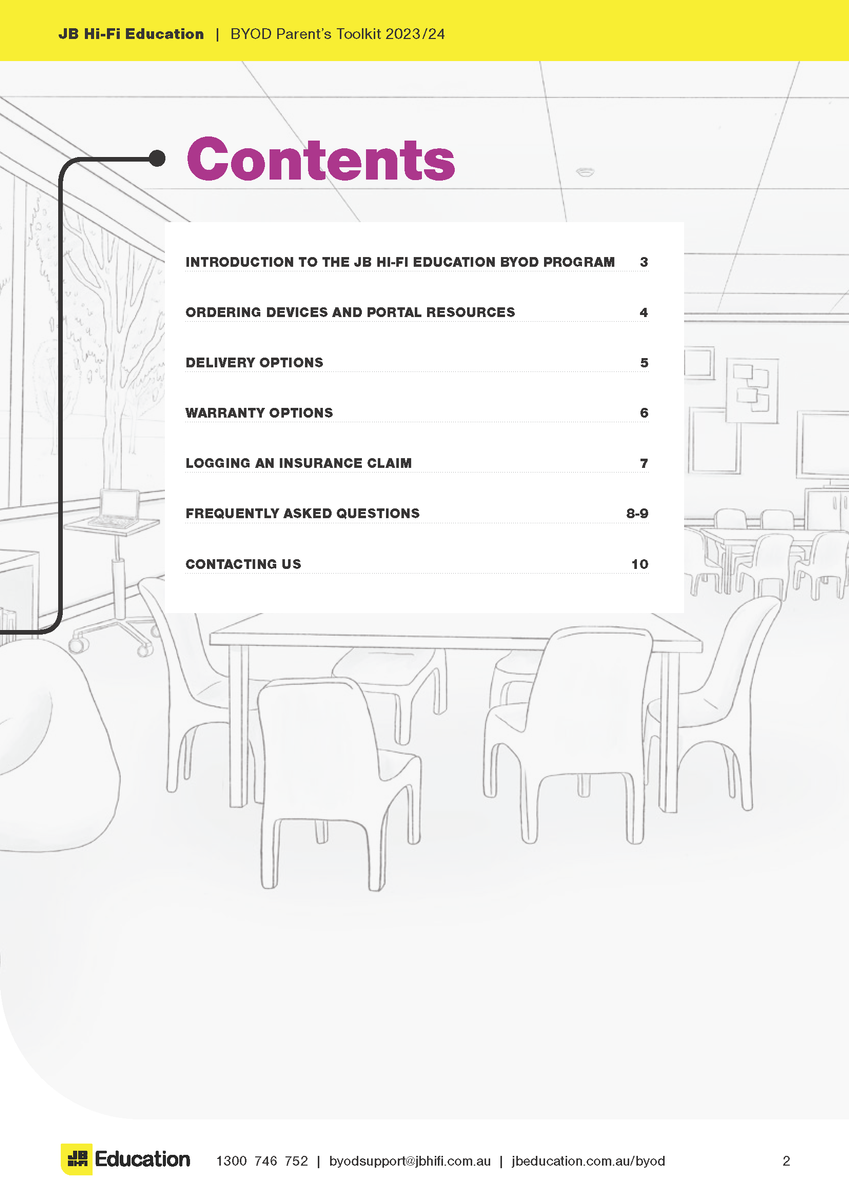
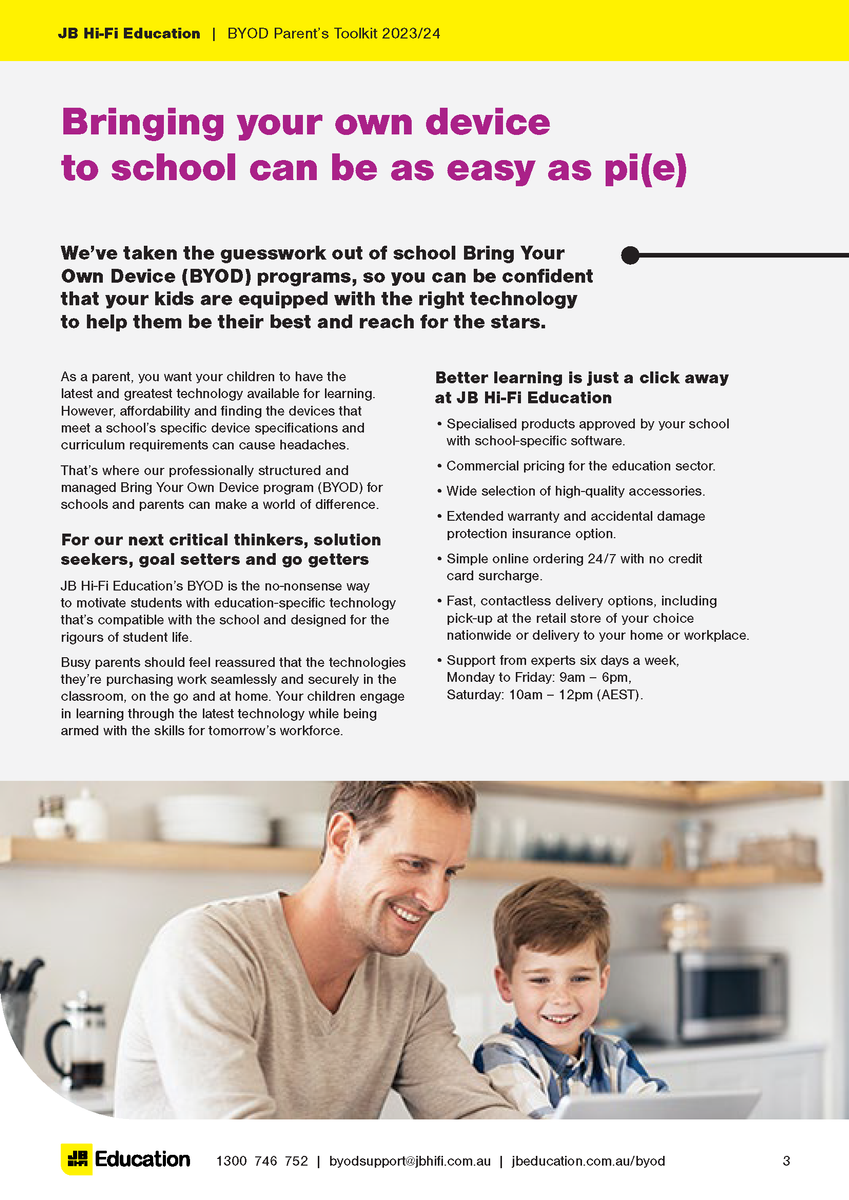
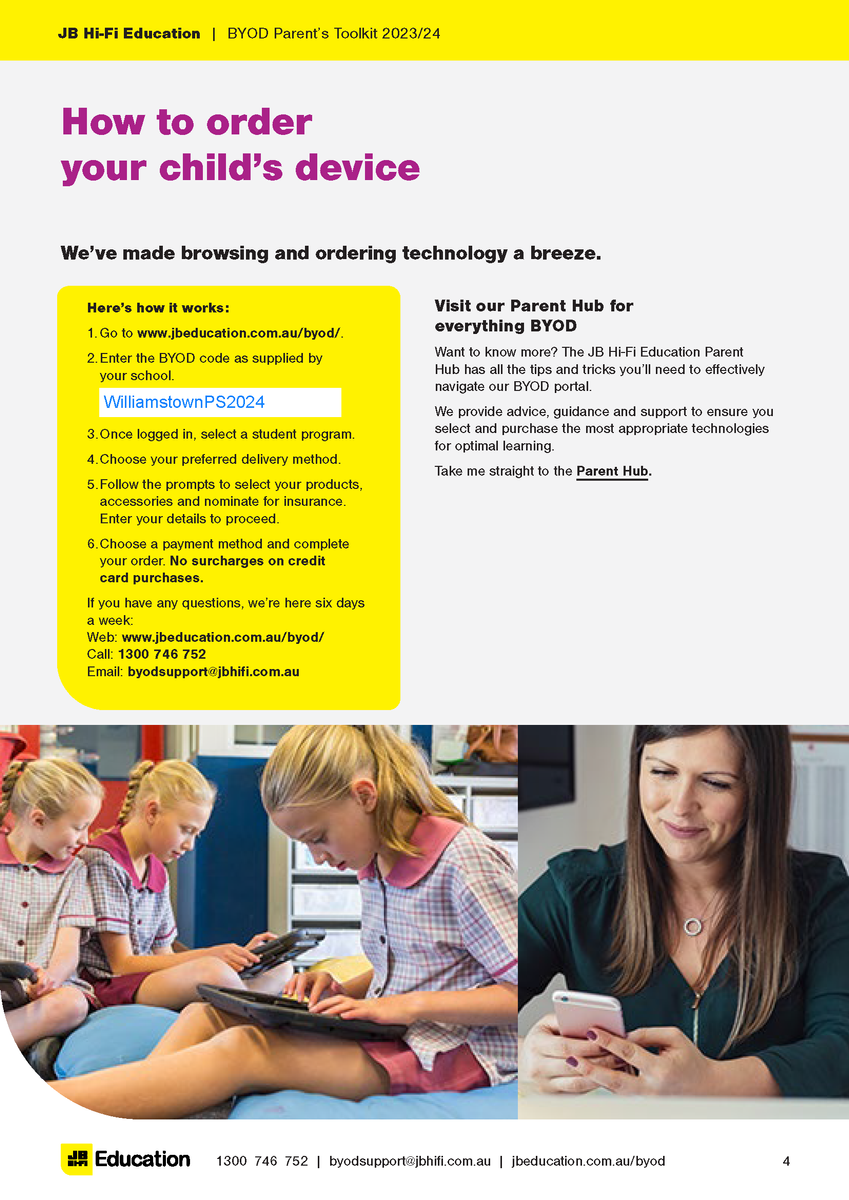

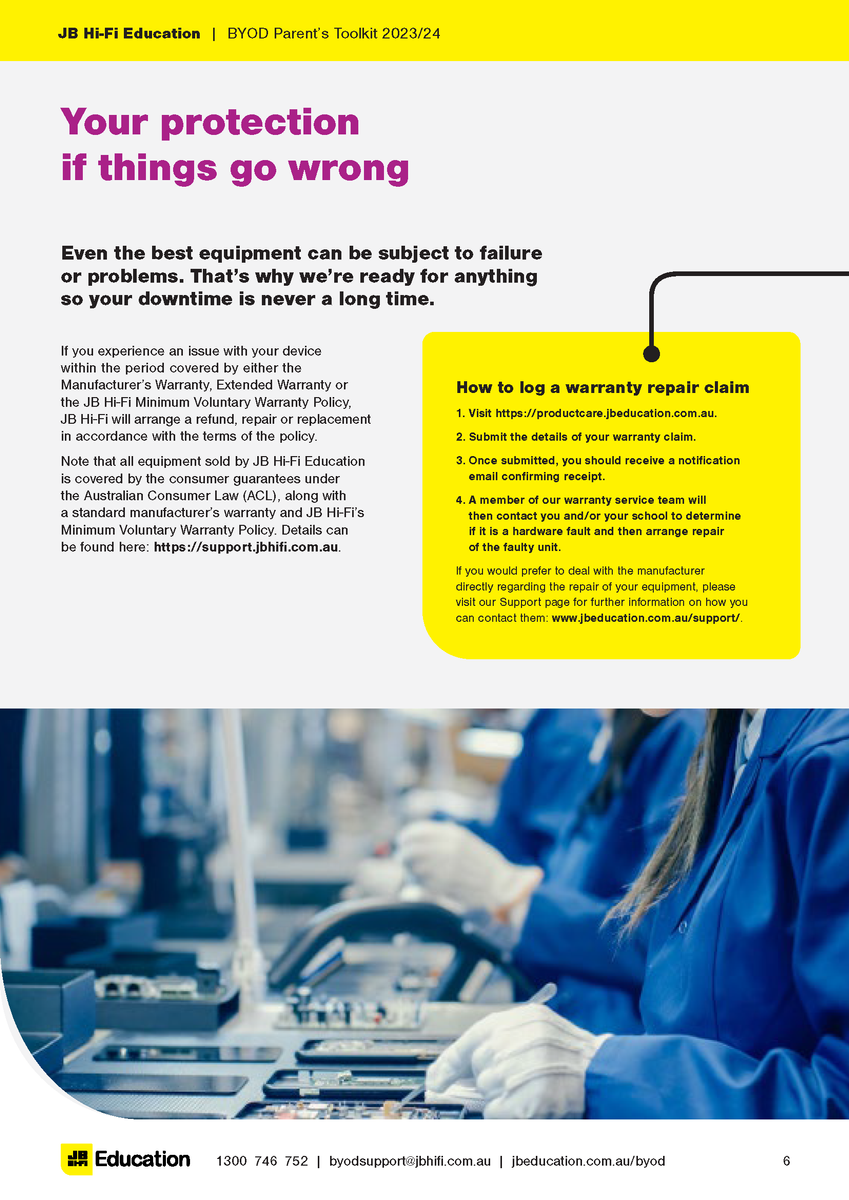

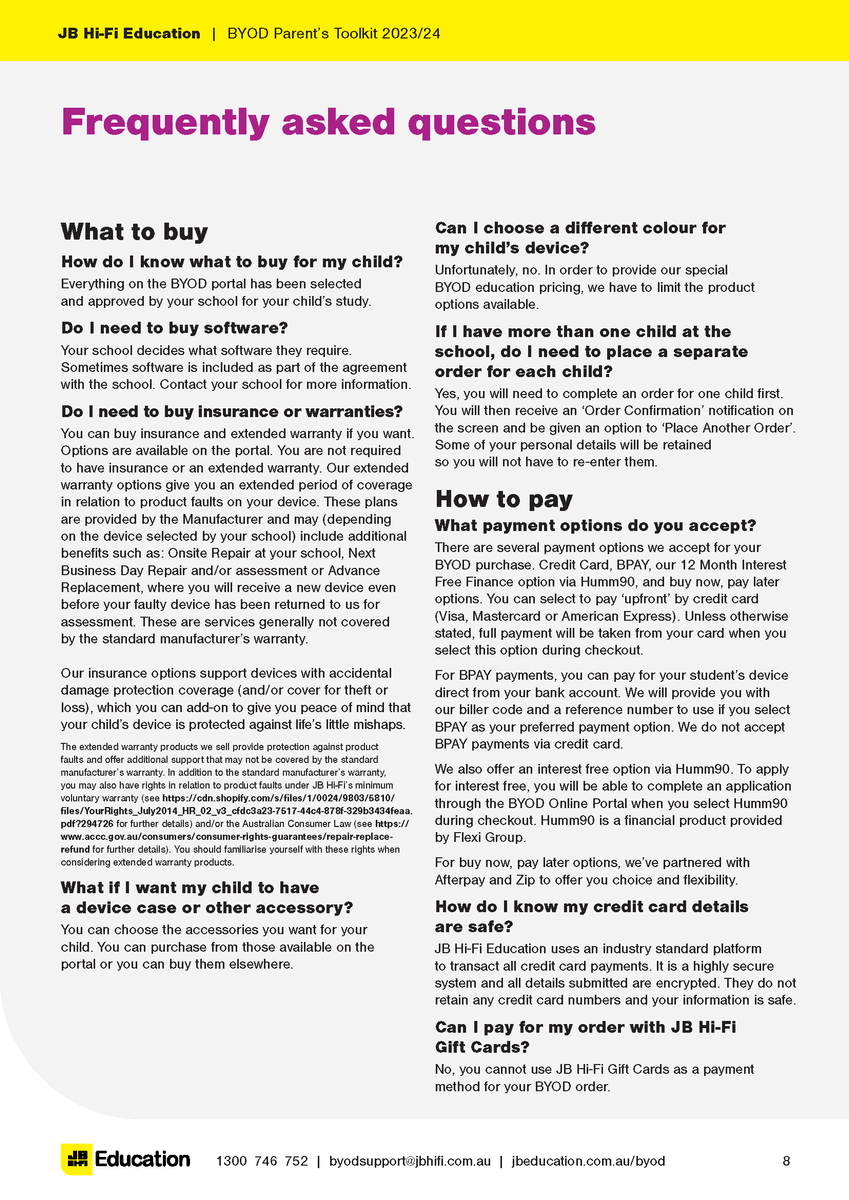




School Code: WilliamstownPS2024
Please find attached documents released by DET.
The first document gives a deeper understanding of the DET licences G Suite for Education, how it is set up and how it differs from the public Google platform.
The second document provides families with supporting resources on how to protect individuals privacy online.
The Department of Education information pack for parents is available from the following link:
https://www.williamstownps.vic.edu.au/source/Build/2020-GoogleSuite-Parent-Information.pdf