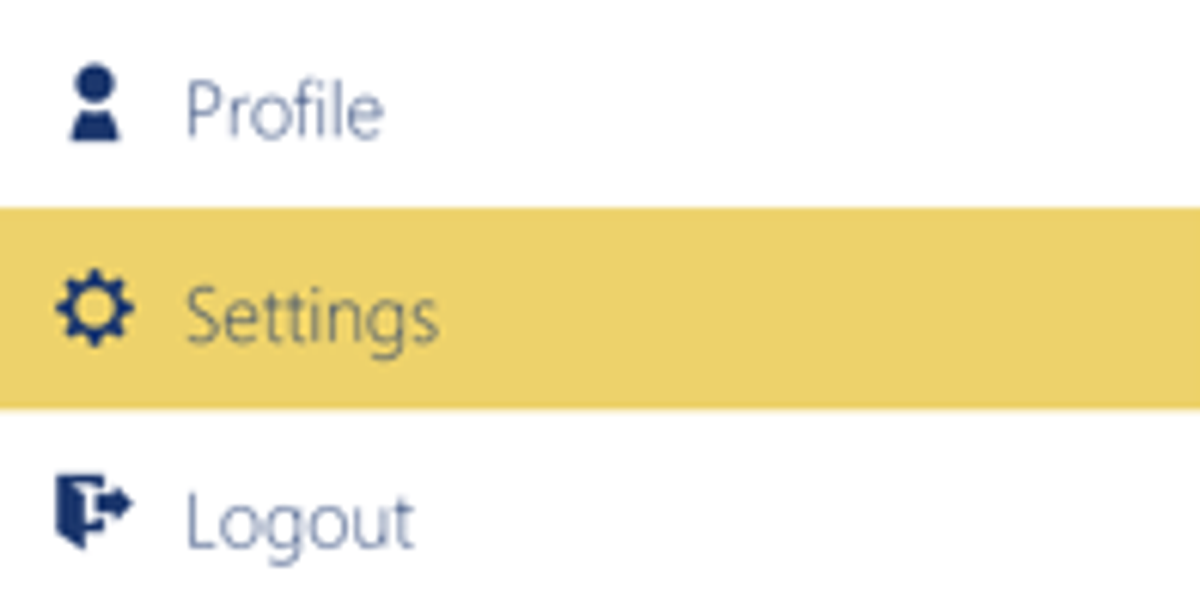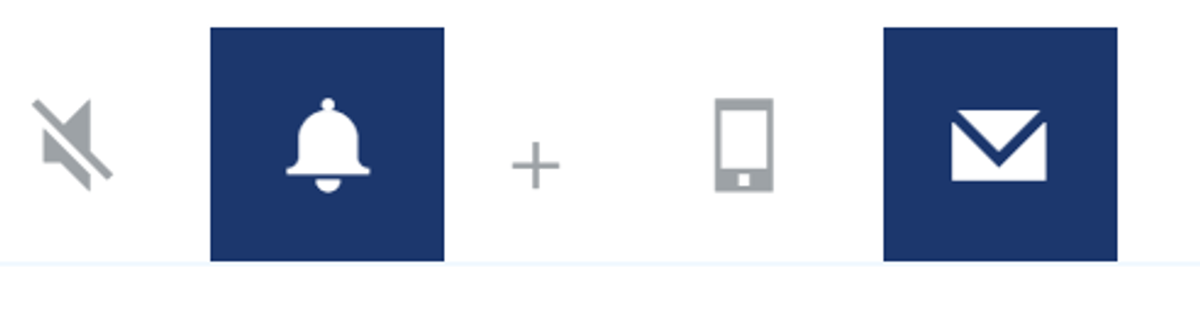From the Leadership Team

Julia Padgett, Deputy Principal
School motto in action
Our school motto, non nobis sed omnibus ('not for our own, but others’ good'), is intrinsically woven into the fabric of Kilvington - where it's not just phrase but a living reality. This term, I've enjoyed seeing the motto being put into action across various aspects of school life.
Just this week, students from Year 5 and up celebrated World Kindness Day by assisting Eat Up Australia, an organisation that provides free lunches for school students in need, in making 2,150 sandwiches. An impressive effort!
On Tuesday, I attended the Junior School Leadership assembly. During the assembly, every Year 6 student took the leadership pledge to lead and demonstrate perseverance and compassion to others.
Our Year 12 students participated in a YLead workshop. The purpose of this day was to develop a sense of unity among the cohort and empower all students to lead and use their strengths to inspire others. Our Year 12s are already demonstrating this, most notably by leading the all-important House Cheers which will take place at the House Swimming Carnival today.
Upcoming changes to KCEE
KCEE, our School Learning Management System (LMS), was introduced in 2017. A lot has happened in the seven years since, including periods of lockdown, when additional features in KCEE had to be implemented.
It’s time now for KCEE to have a refresh. We have reviewed what we require from KCEE and how it should serve staff, students and parents. As a result, KCEE will be going through a series of changes in 2024.
MANAGING HOW YOU RECEIVE NOTIFICATIONS
This semester, I'll be running sessions on how to navigate KCEE. In the interim, it might be helpful to know that you can manage how you receive notifications when news items and other learning updates are sent out.
Steps to change your notification settings
- Step one: To change your notification settings, select the 'Settings' option after clicking on the KCEE profile.
- Step 2: Under settings, you'll be able to select how you receive a notification - either a push notification or an email alert. You can also deselect the last two options by clicking on the icons.
- Step 3: Once deselected, the icons will no longer have a blue background. Scroll to the bottom of the page and click 'Submit'.