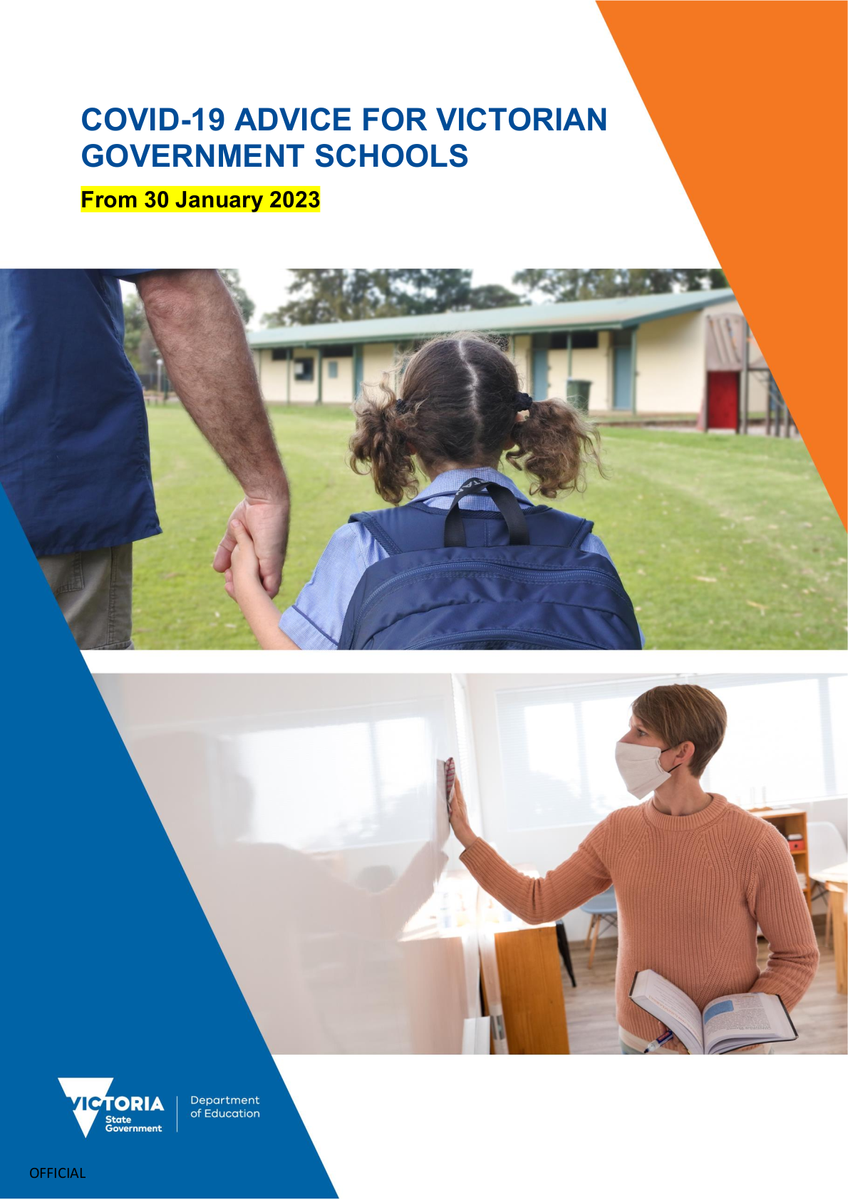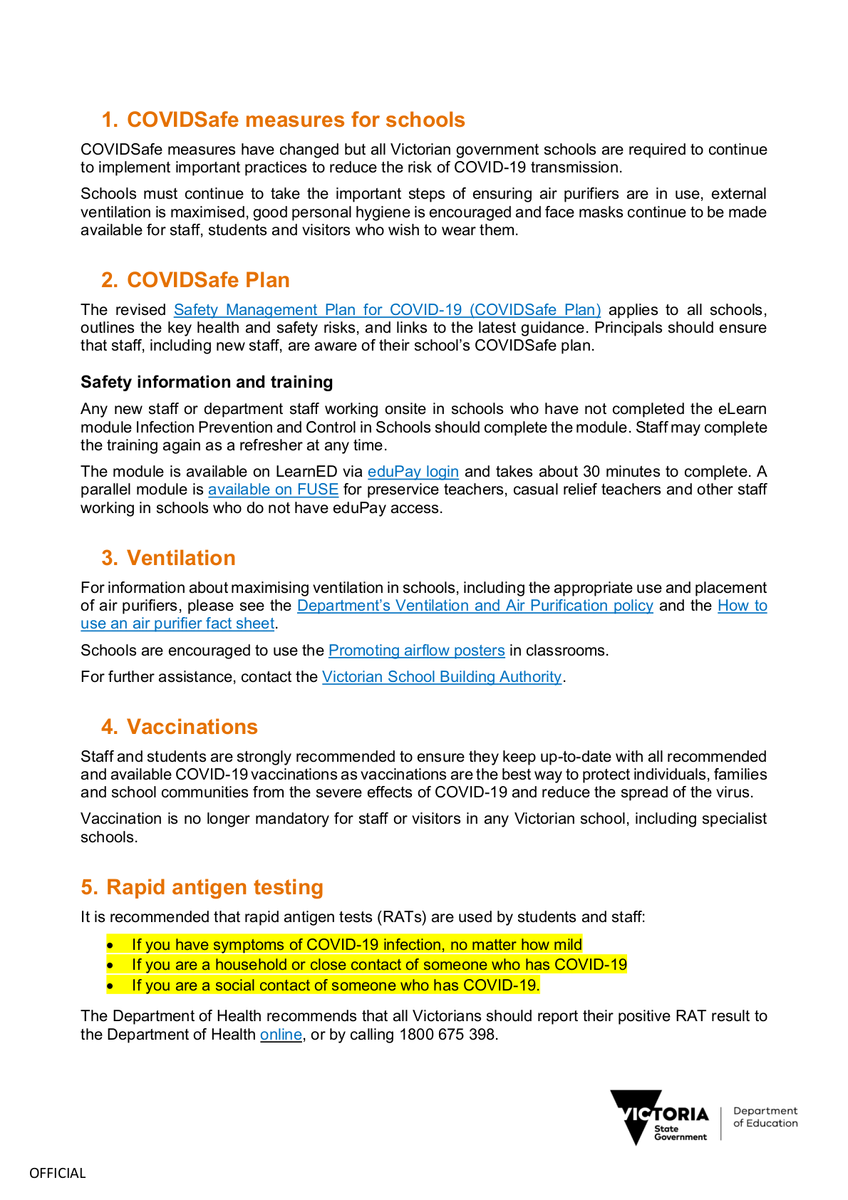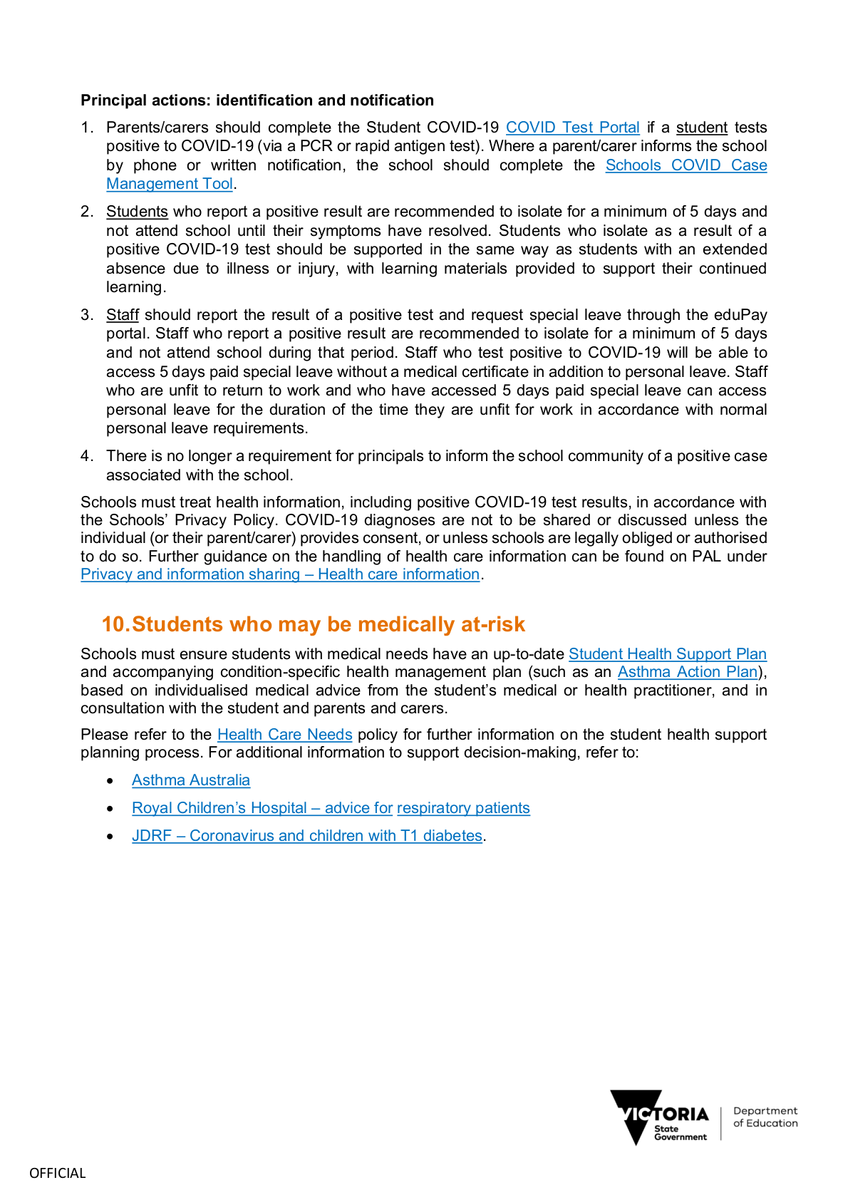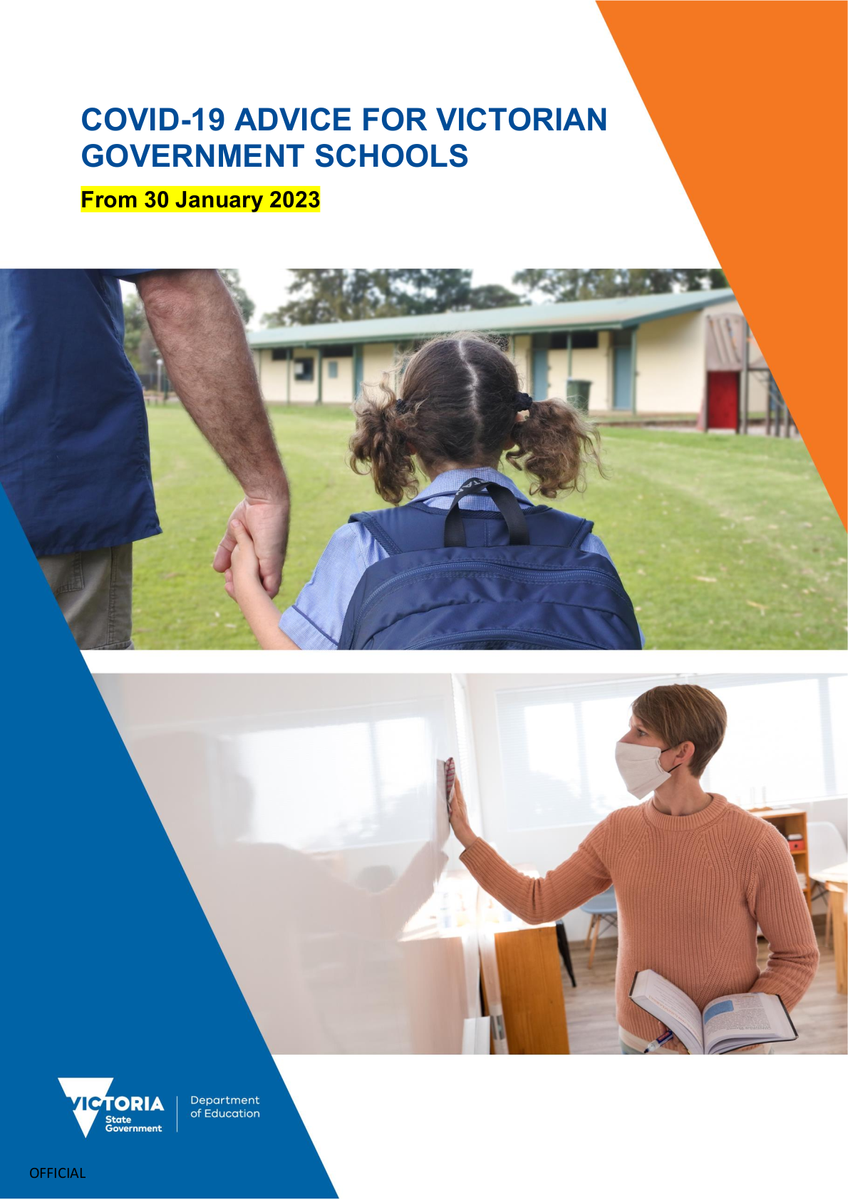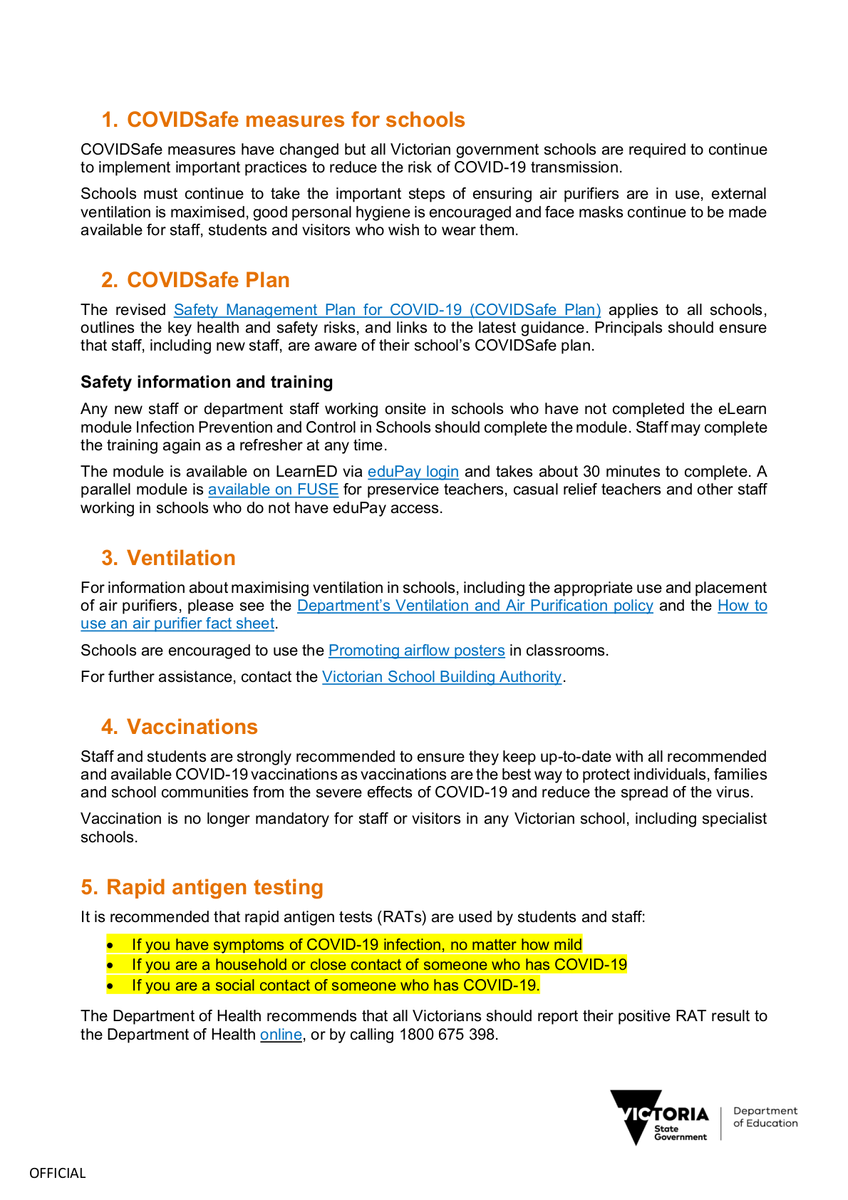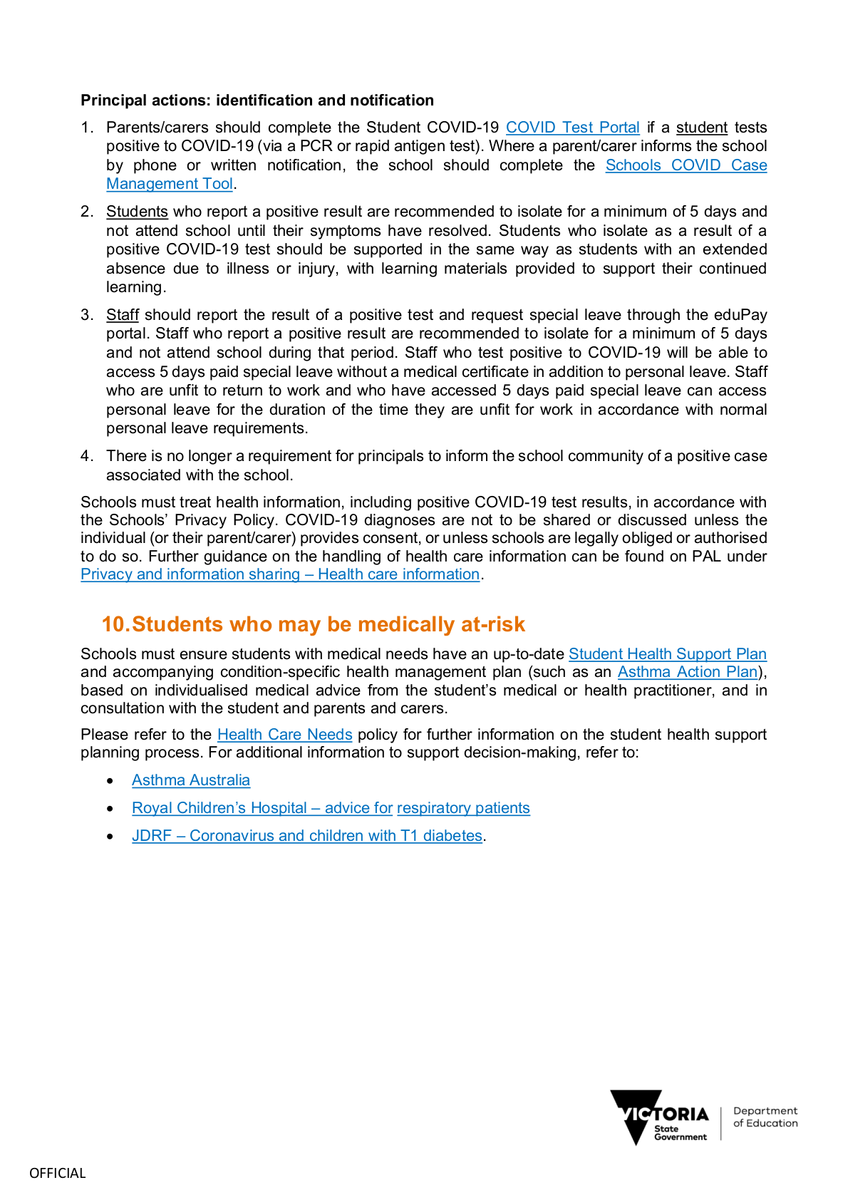Attendance
Please use Compass for Attendance notes

Attendance
Please use Compass for Attendance notes
To save paper and administrative time, we would greatly appreciate if parents enter any student absences via Compass. This can be done through the phone app or through a web browser, simply by following these steps:
Click on your child's photo > Approvals tab > then click on the + (plus) symbol in bottom right corner > complete attendance details.
If compass is not available please phone or email the School.
If you need your password reset please contact the School.