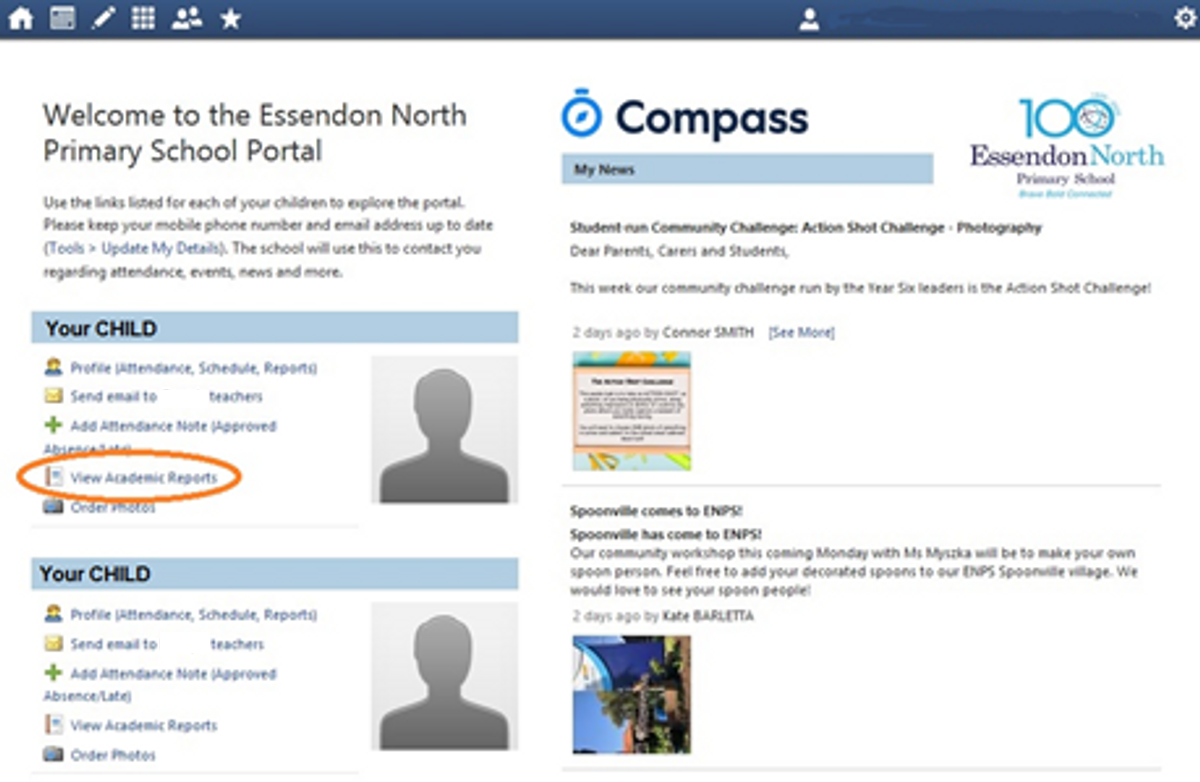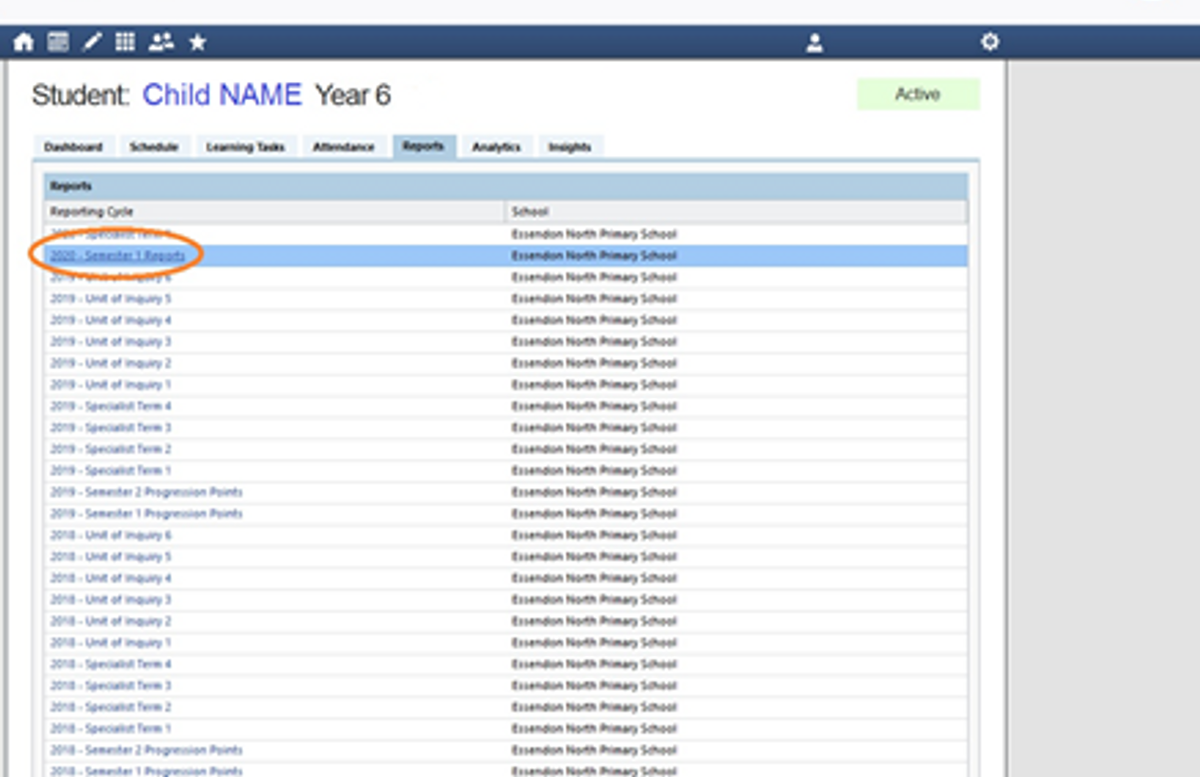Compass – Downloading Reports

Attention Year Six families: Access to your child's reports will soon be removed - please download your copies this week, if you haven't already done so!
When your child finishes their schooling at Essendon North Primary School, parent/carer access to student records, particularly school reports, will end. It's an especially good time for Year Six families to now download their child's reports, with these students now in their final term at ENPS.
We recommend all families download, print or save your child’s reports on an ongoing basis.
STEP 1: In browser mode, on your home page select 'View Academic Reports' beneath the child you would like to view. Or if viewing from your mobile device, navigate to the 'Reports'tab under your Student Profile.
STEP 2: Here you will seeall of the reports uploaded to your child’s record. Click the title of the specific report you want to access and it will download as a pdf file to your device for viewing.