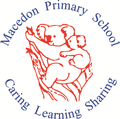Reports on XUNO - tomorrow

Semester 1 Reports will be available to view tomorrow and download on XUNO
Please login to XUNO and follow these steps;
- Click on the learning menu and then click on the reports item. If you're using a mobile device, you'll need to tap on the menu icon on the top left first, before you can tap on the learning menu.
- Parents can select a specific child by clicking on the button labelled with their child's name.
- Find the desired repot by scrolling through the list and then clicking on it to view or download it. In the XUNO portal, you can download reports by clicking on the relevant report name. Reports are ordered chronologically by year with the most recent report at the top of the page.
Please note once your child leaves the school, parents will no longer be able to access and download reports from the parent portal after their child's last day. We advise you download and print the report and save them on your computer. If you require a paper copy, these can be printed by the office on a request basis.