Tech Hub
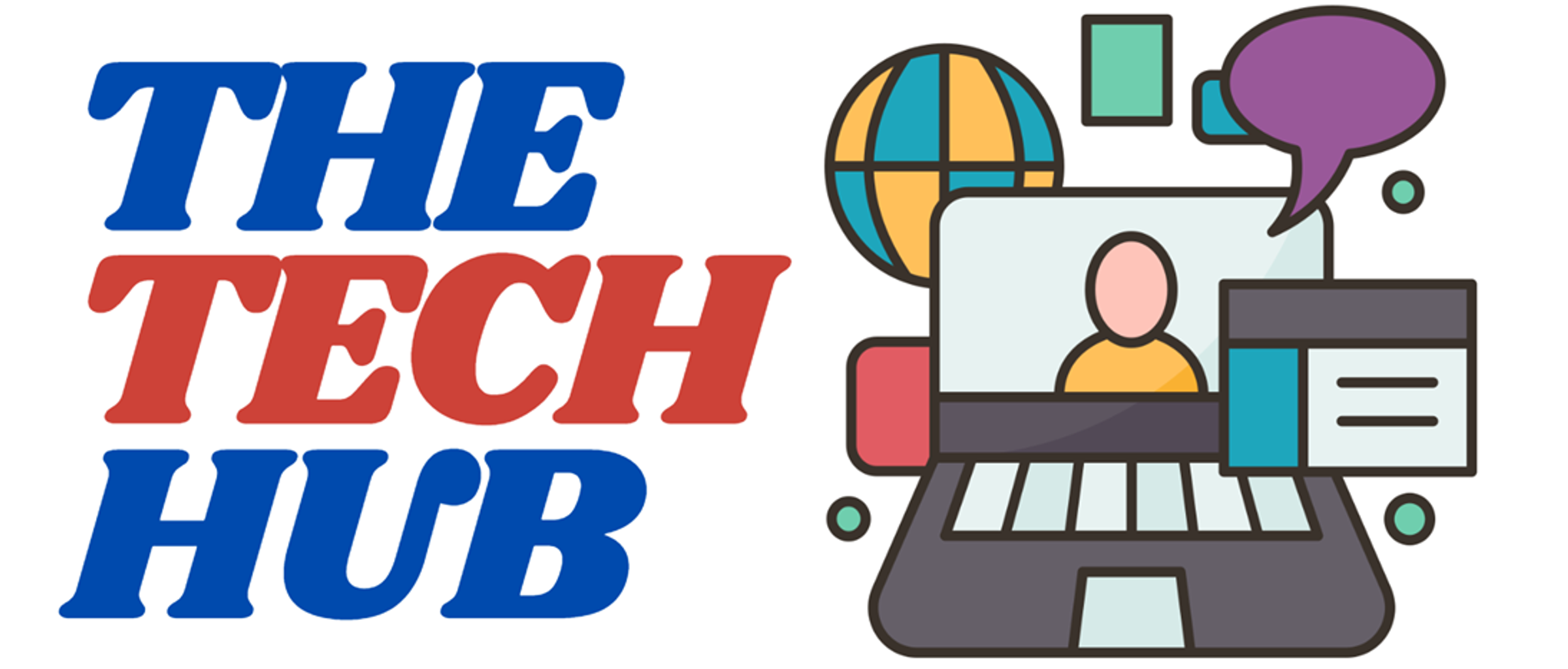
Understanding Online Risks for Kids
The online world can be exciting for children, but it can also be confusing for parents. With so many apps and games available, it’s hard to know which ones are safe. The good news is you don’t need to be a tech expert to help your child make good choices
How to Check if an App or Game is Right for Your Child:
- Look at the age rating (shown in the App Store or Google Play).
- Ask yourself: Does this app let strangers message my child?
- Choose apps that are designed for children and include parental controls.
- When in doubt, check the eSafety Commissioner website: www.esafety.gov.au
Safer Apps for Primary-Aged Children
These are examples of apps and games that are more suitable for younger children:
- ABC Kids – Free educational games and shows designed for Australian children.
- PBS Kids Games – Fun, learning-based games for primary students.
- Toca Boca (e.g. Toca Kitchen, Toca Life) – Creative play apps with no chat functions.
- Minecraft (single-player mode) – A safe way to build and create when played offline or in family-only worlds.
Apps to Be Careful Of (Not Recommended for Primary Students)
Some apps are very popular but not safe for younger children because of open chats, pop-up videos, or strangers being able to contact them:
- TikTok – Short videos, but content is often inappropriate and strangers can comment or message.
- Roblox (open play mode) – Kids can meet strangers in games and receive unsafe messages - Parental controls can be turned on for this app to make it safer
- Snapchat – Disappearing photos and chat make it hard for parents to supervise.
YouTube (main app) – Pop-up videos often lead to inappropriate content.
If your child uses YouTube, try YouTube Kids instead – it has filters and parental controls.
PARENT TIP OF THE WEEK
Before downloading any new app or game, search for it on the eSafety Commissioner website. You’ll find:
- Age ratings
- Safety tips
- Risks to watch out for
https://www.esafety.gov.au/key-topics/esafety-guide
Upcoming Community Tech Sessions…
Understanding and using parental controls to help protect your child online
Tuesday 2nd Sept 3:30pm – Online Webinar
Parental controls can be a useful addition to the strategies you use to help protect your child online. This 45-minute webinar covers the types of controls available, and how to use them alongside other online safety measures. It’s suitable for parents and carers of primary and high school students. Learn more about this webinar.
Tech Strategies for Families Register your interest
Wednesday 9th Sept 10:00am – 12:00pm - Ballarat Library
Reflect on technology use in your family, considering both the challenges and opportunities.
Parenting in a world driven by technology presents a set of challenges for parents, guardians, grandparents and carers. Tech is a part of our reality, but setting boundaries around its use is not always easy.
Join other parents and carers in this workshop which:
- presents current research
- helps you reflect on tech use in your family; considering both the challenges and opportunities
- explores strategies that focus on creating a safe and healthy tech environment for your family
ThinkUKnow – eSafety for Parents Register your interest
Wednesday 10th Sept 5:30-7:00pm – Ballarat Library
ThinkUKnow is an evidence-based education program led by the Australian Federal Police, working to prevent online child sexual exploitation.
The presentation will be delivered by a local law enforcement member and an industry volunteer. The presentation is pro-technology and addresses topics including self-generated child abuse material, online grooming, sexual extortion, and importantly encourages help seeking behaviour.
This is a fantastic opportunity for you to learn more about young people and the online environment, and how you can help them to be safe and responsible users of technology.
For more information, visit www.thinkuknow.org.au.
*The presentation is not suitable for children due to the topics discussed.
