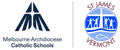Digital Technologies

Dear families,
OPEROO
We will be starting to use Push Notifications on Operoo to alert parents instantly of events, situations, requirements etc. This feature had not been working in our console and Operoo has now fixed this and I have tested it with some staff and parents. Push Notifications is a way to get a message out to all parents quickly without having to open up an email or message within Operoo. The Push Notification will appear on the screen of your mobile phone, similar to other apps that may currently be doing the same thing. Examples of what push notifications you may receive from the school would be, to alert you to a time a bus will be returning from an excursion or camp if running late, to remind you of an event coming up at school, if there is a sudden change to an event at school, etc.
Having a look at parents using Operoo, currently only 136 of over 450 have allowed push notifications to be received from Operoo.
If you are one of those parents who have NOT allowed Push Notification please follow the instructions below.
For Apple devices:
- Go to Settings on your device
- Scroll down until you see Operoo in your list of apps
- Click on Notifications
- Click on Allow Notifications
- Then you can choose how you receive this notification on your screen
For Android devices
- Open Settings
- Scroll down to Apps
- Select Operoo app
- Tap Notifications
- Toggle across to allow Notifications
Any queries please email me at nadine.jones@sjvermont.catholic.edu.au
Nadine Jones
E Learning Leader
STEMMS Teacher