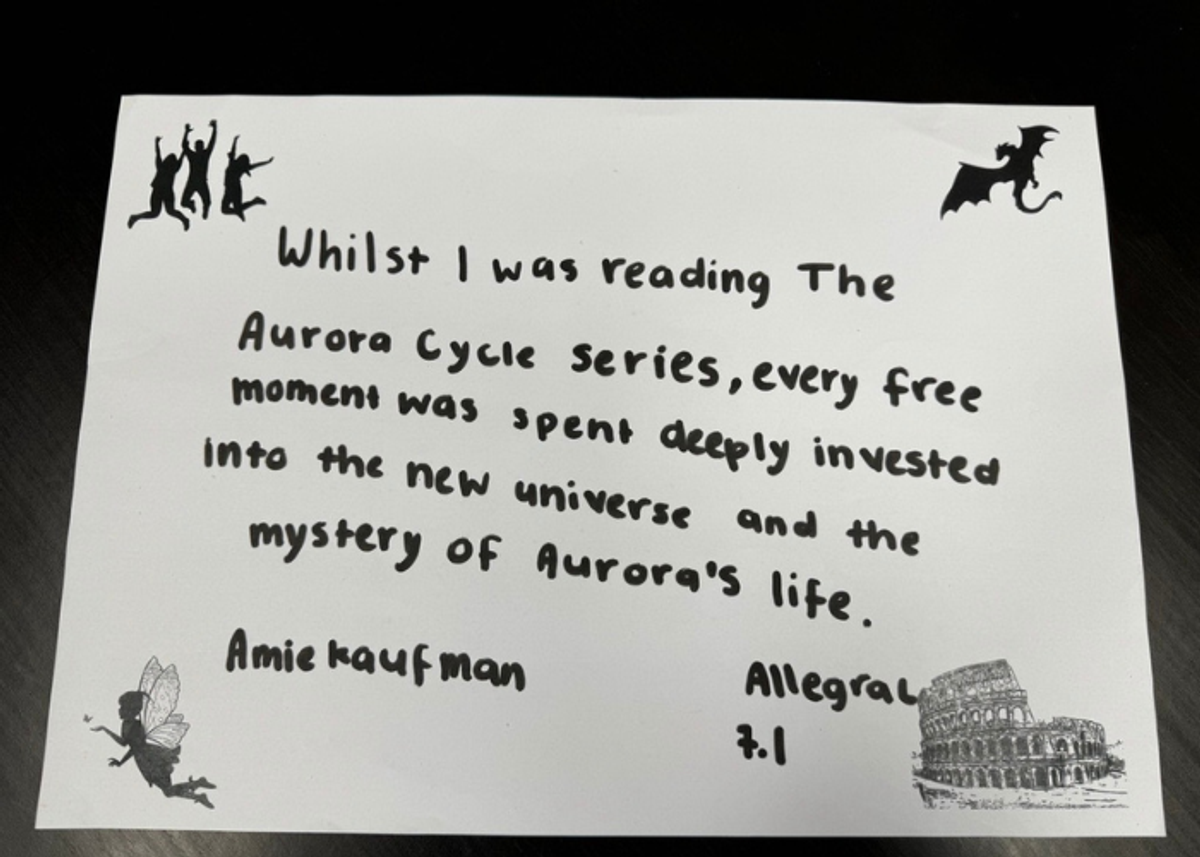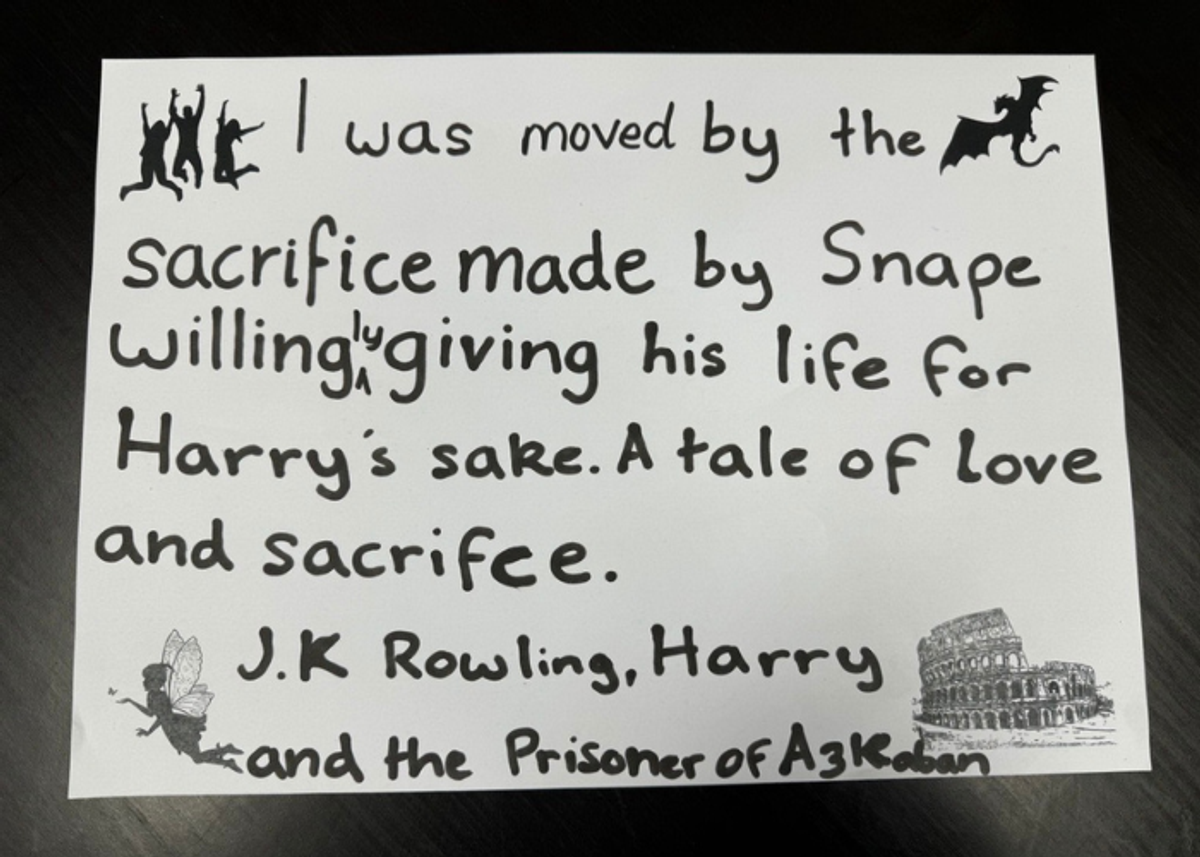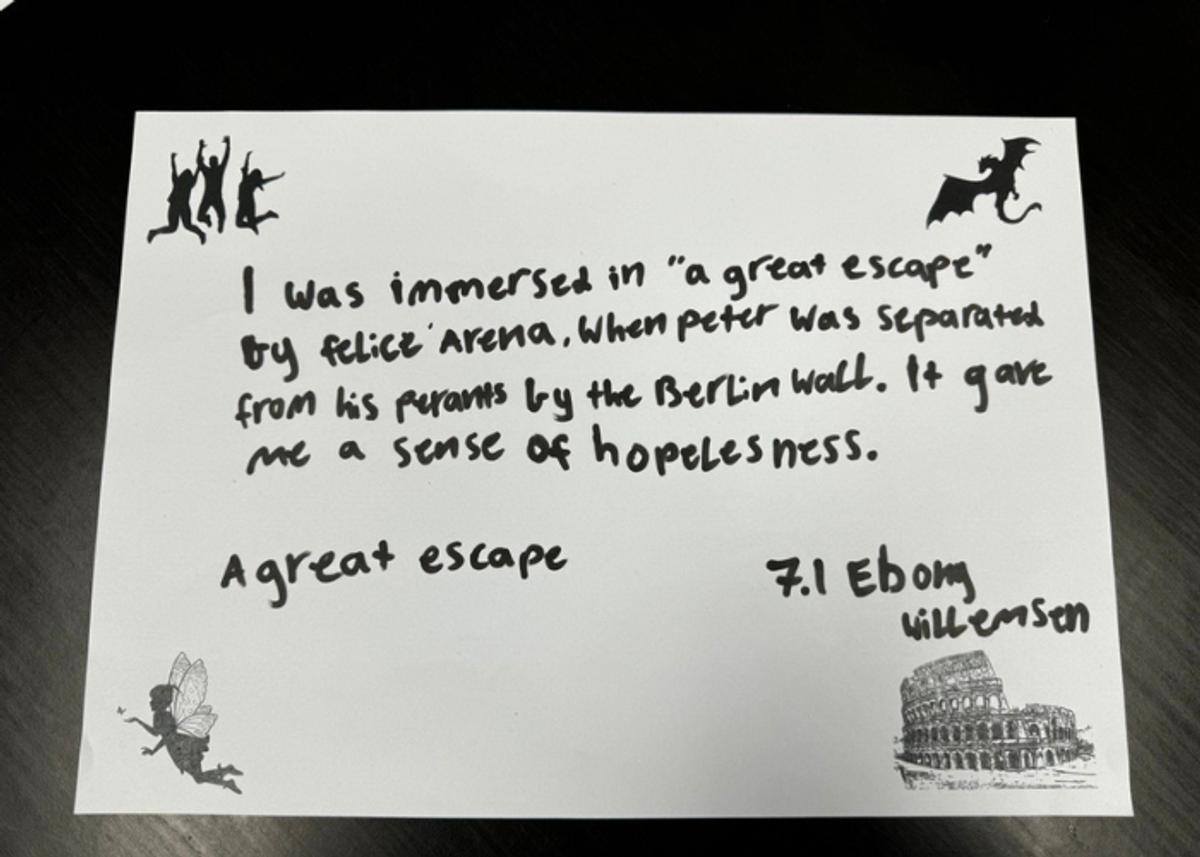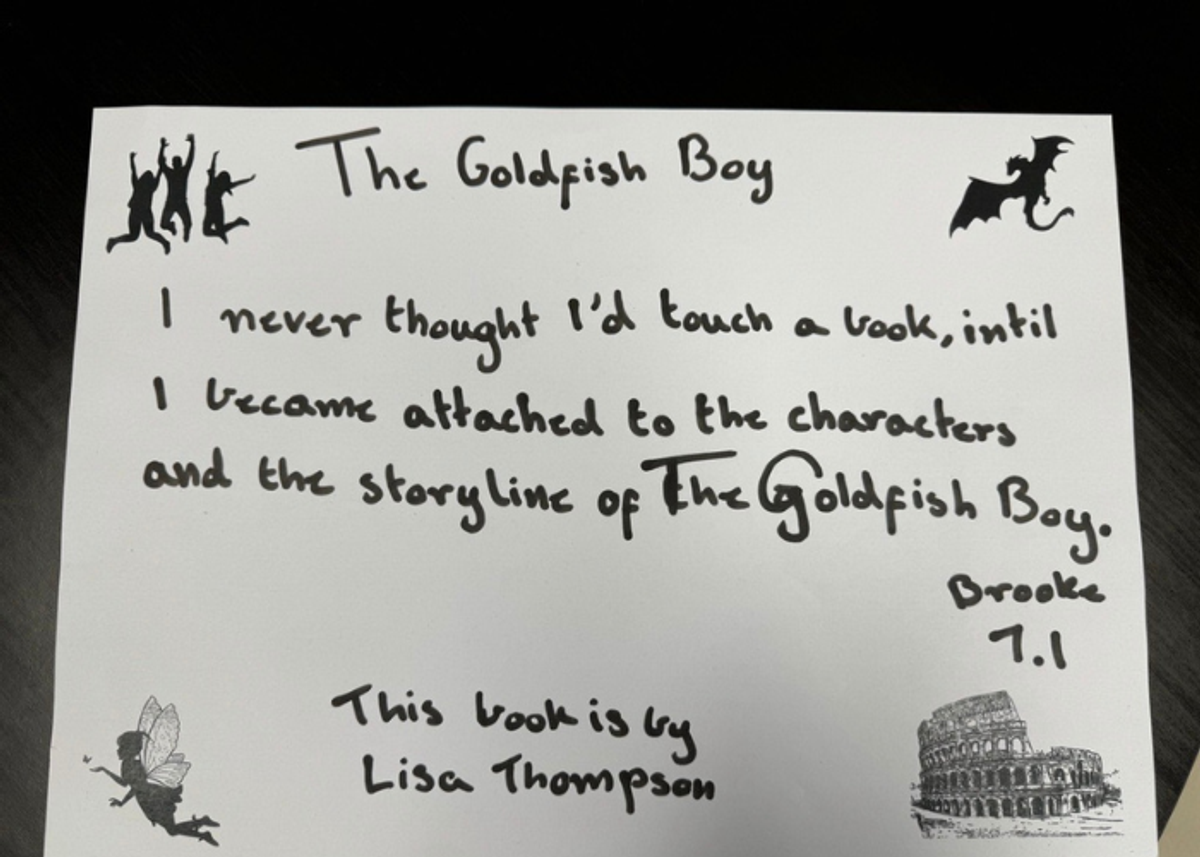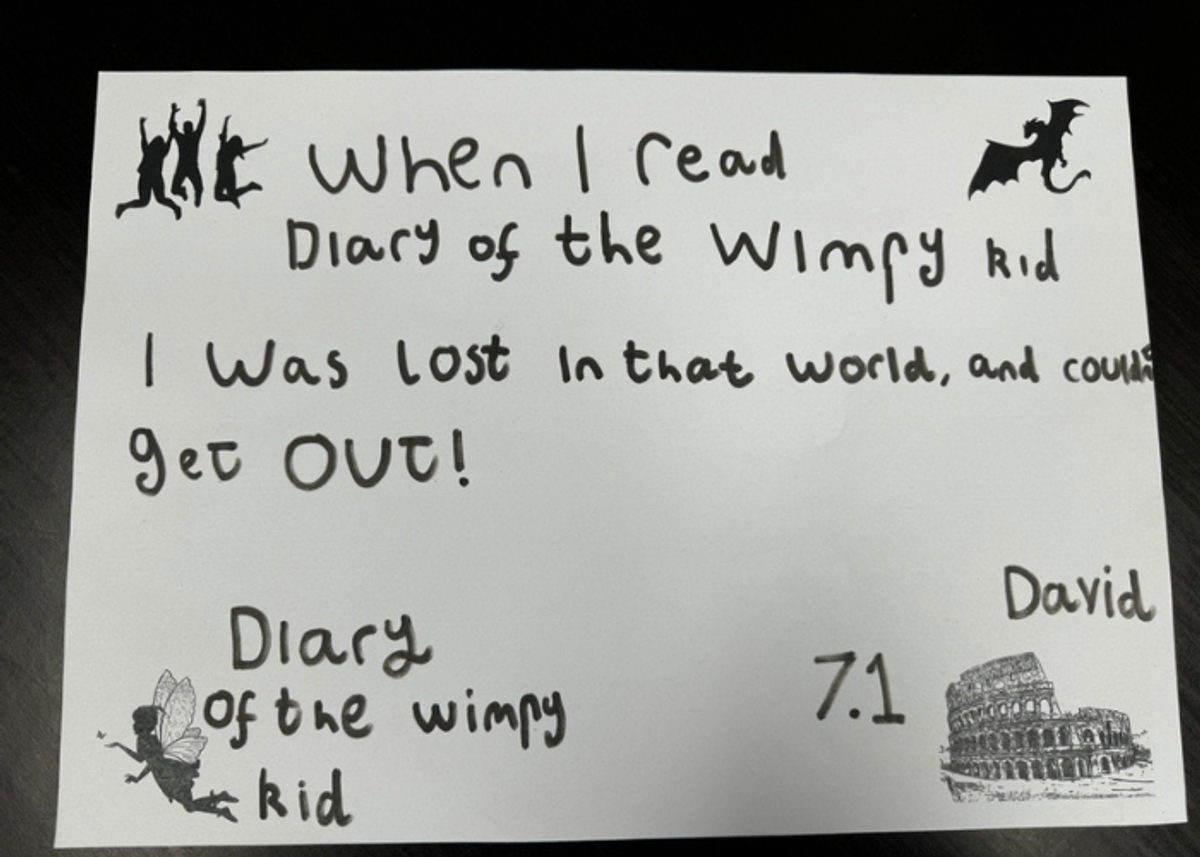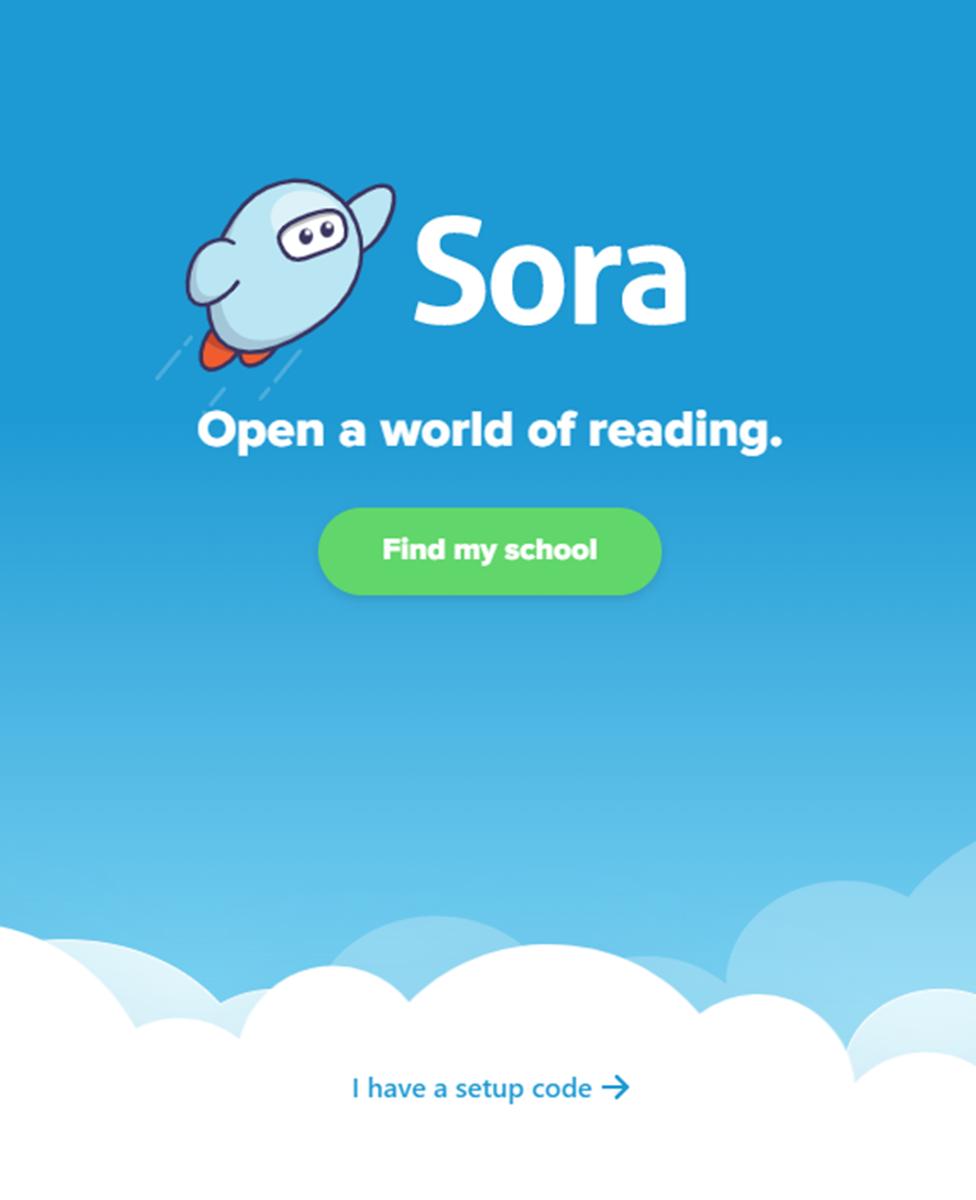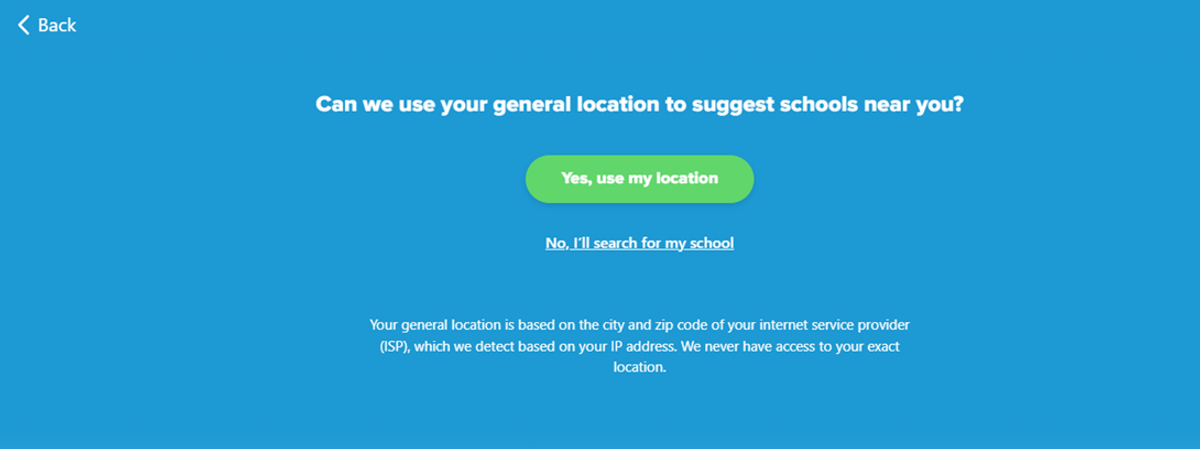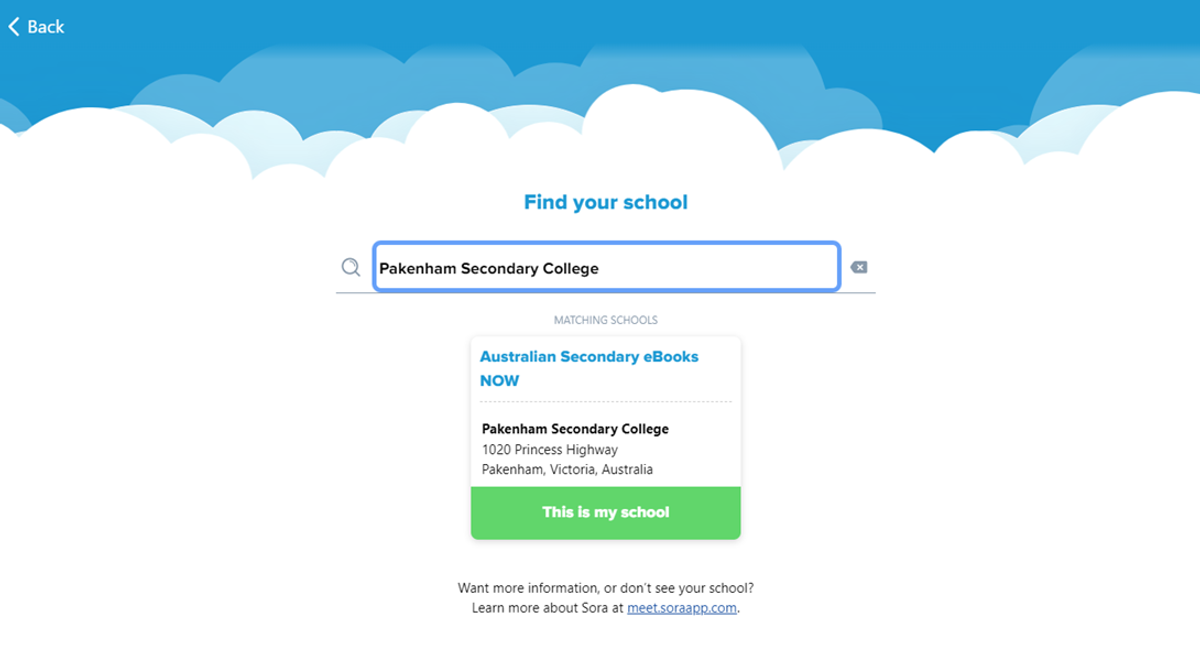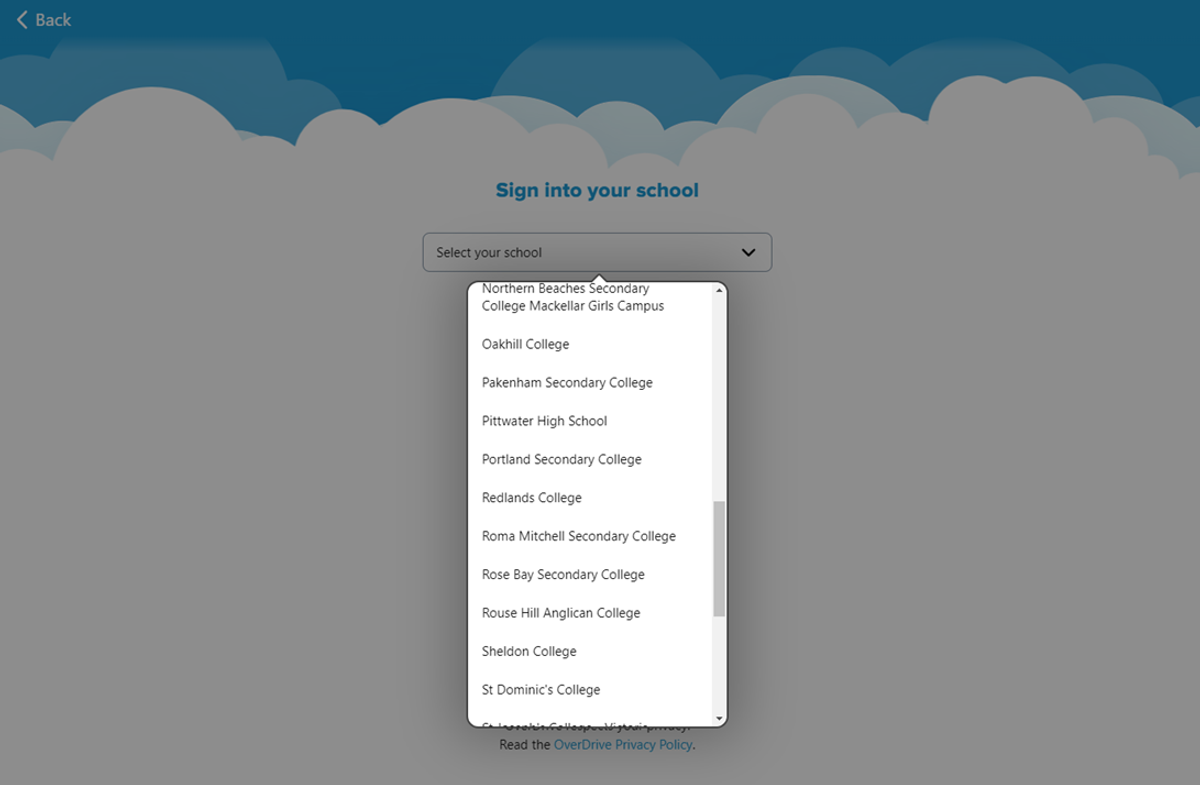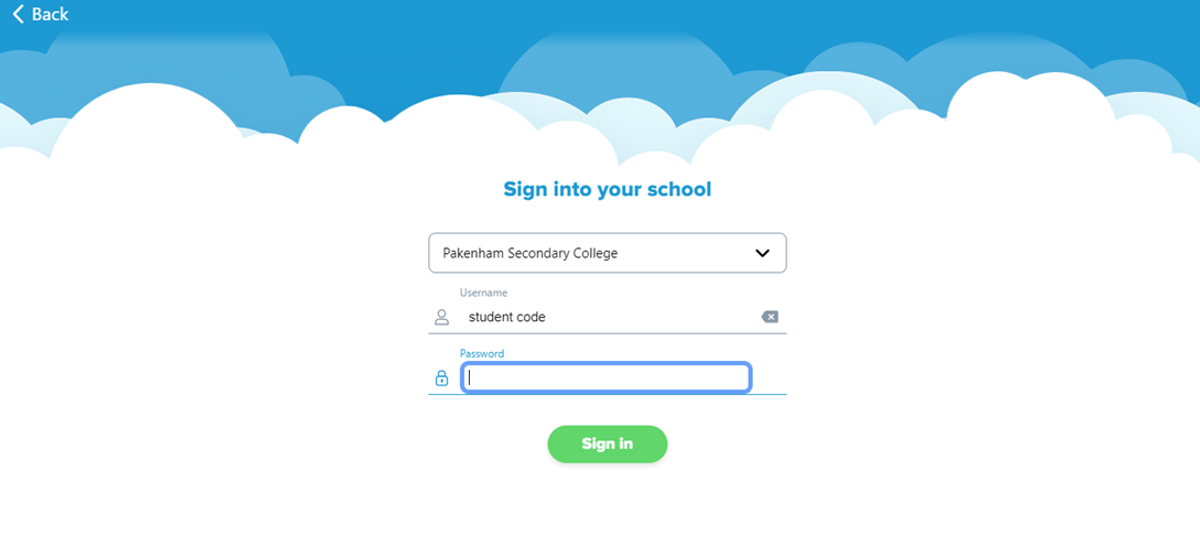Library Matters

Premiers' Reading Challenge
There is only one week left in the Challenge (it finishes on September 6th), so keep reading! Come and visit our Library, pop into a bookshop, or read online with the Sora app (instructions are below).
Books can be long or short. Not sure what to read next? Have a chat to our librarians and they can help you choose!
Visit the Challenge Book List - click here
Prizes will be awarded as part of the Reading Challenge - books, a pizza party and a movie!
Happy Reading!
From The Library Team
Book Week
To celebrate Book Week, one of our wonderful librarians, Ms Gargano, has been visiting Year 7 and 8 English classes to speak to students and ask them to share a special memory of a book and how it affected them in some way. The book may have enchanted or inspired them, or taught them something about life. It may have made them laugh or cry or hooked them into reading a whole series.
These 'magical reading moments' have been shared each day in the Student Bulletin for the past two weeks and we will be continuing this throughout Literacy and Numeracy Week, which starts on Monday, 2nd September.
Here are some of our students' Magical Reading Moments':
Useful Library Links
Public Libraries support and have plenty of books including ebooks and audio books to support the Victorian Premiers Reading Challenge.
Connected Libraries:
BUNJIL/CRANBOURNE/ENDEAVOUR HILLS/HAMPTON PARK/CRANBOURNE WEST
Myli - My Library Community
PAKENHAM PUBLIC LIBRARY
Cnr John Street & Henry Street, Pakenham
Opening hours:
Monday – Thursday 9:00-8:00
Friday 9:00-9:00
Saturday 10:00-4:00
Sunday 1:00-4:00
LIBRARY CATALOGUE
FREE FOOD FRIDAY AT PAKENHAM LIBRARY
ENGLISH CONVERSATION GROUP
COMMUNITY EVENTS AT PAKENHAM LIBRARY
Useful Library Links
SORA Reading App Instructions
Here are some instructions on how to install the SORA Reading App.
“You can find magic wherever you look. Sit back and relax, all you need is a book.” Dr Seuss
Enjoy some sensational spring reading by logging into SORA, our library’s fantastic eBook and audio book Reading App. We are sure you will find a book that grabs you amongst the hundreds of books included in the extensive range.
Install the SORA app on your phone or computer using your Compass Username (For example: GARA001). The password is simply: password. Please read below for the instructions.
The default setting will only allow books to download when you are connected to Wi-Fi so it will not gobble up your data. See how you go.
Sora Install Instructions
- Install the Sora app from the Apple App Store of Google Play store, go to soraapp.com
2. Click 'Find my school'
3. Click 'No, I’ll search for my school’
4. Type in ‘Pakenham Secondary College’ and click ‘This is my school’
5. From the drop-down menu, scroll until you find ‘Pakenham Secondary College’
6. Sign in with you Student Code (ie. ABC0123), and your password is ‘password’