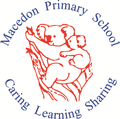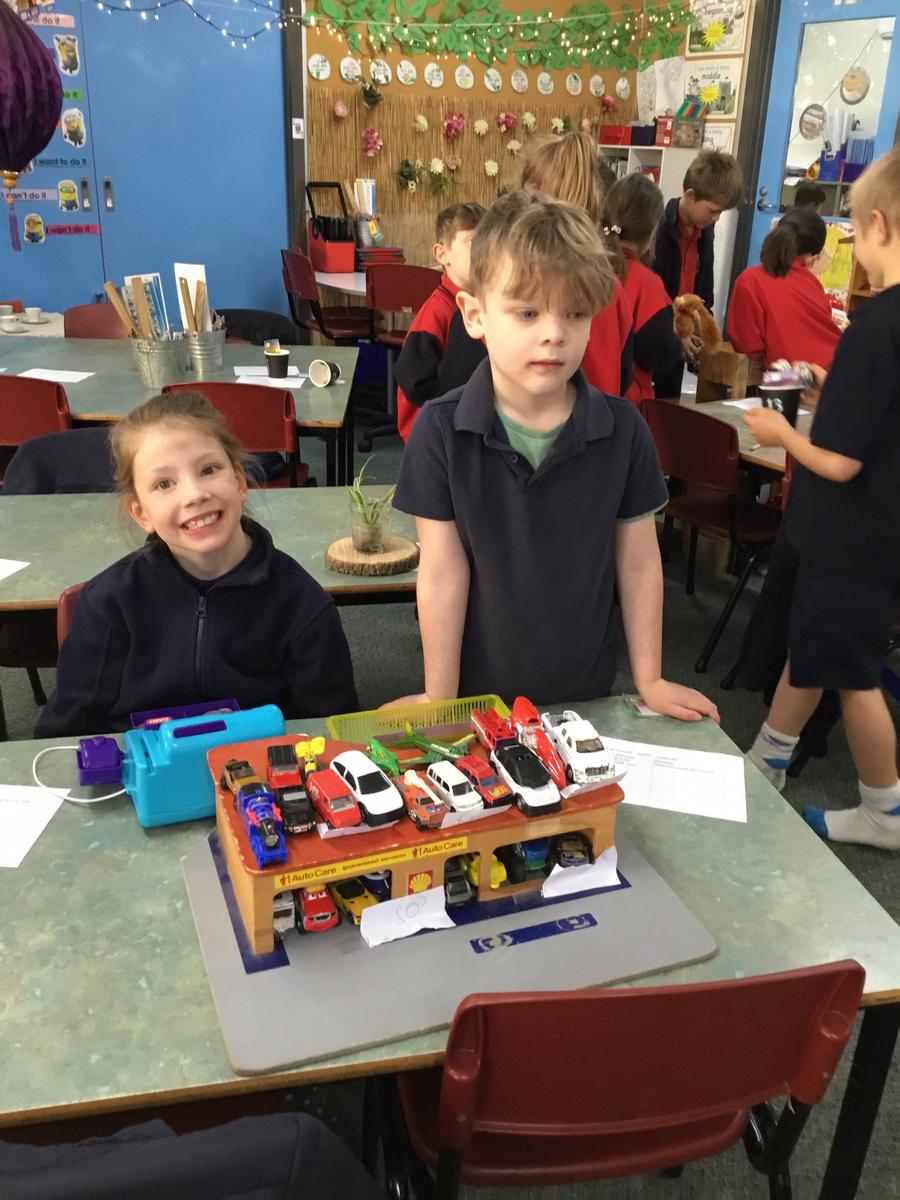Principal's Report

Dear Parents and Carers,
Inclusive Learning Space Update
We are excited to share some important updates regarding our Inclusive Learning Space! As you know, we have had to relocate our inclusive learning area from the Adventure Track to the area in front of the portable and the playground next to it.
Our team is currently in the process of designing this new space to ensure it meets the needs of all our students. In the course of this redesign, we have successfully negotiated the replacement of the playground as part of the process.
Here is a preview of the proposed new playground:
We are committed to creating an inclusive, engaging, and accessible environment for all students. This new playground will feature a variety of equipment and activities that cater to diverse abilities and interests, ensuring that every child can enjoy and benefit from the space.
Stay tuned for more updates as we progress with the design and implementation of our new Inclusive Learning Space. We appreciate your ongoing support and patience as we work towards creating a better environment for all our students.
Encouraging your child to ask for help online
Supporting your child to ask for help when they are online is key to keeping them safe.
Young children are very good at asking for help because they are reliant on their parents, carers, and other trusted people in their lives. As they grow, we usually teach them to be self-reliant and independent – but it’s important not to rush that when it comes to online safety. Children need to know it’s OK to continue to ask for help when they are using digital devices.
When Should Your Child Ask for Help?
No matter how young your child is, you can encourage habits that will help keep them safe online. From the moment they start using a digital device, whether it’s connected to the internet or not, it’s time to ‘start the chat’ about what’s happening on their screen. That way, they will get used to talking about what they are doing, even when they don’t have a problem, so they feel comfortable coming to you if something unexpected happens.
As you explore games and apps together, you can point out when it would be good to ask for help, such as when someone video calls or a pop-up appears. It’s especially important to teach your toddler or preschooler to ask for help in the following situations.
If they are contacted by anyone: Let your child know they should talk to you if anyone contacts them while they are using a device, including people they know, whether it’s in a video call, online message, or a game. It’s important for you to know who your child is communicating with online and to ensure they are not being contacted by strangers or people who may be a risk. You could say, “Come and get me if anyone talks to you or contacts you online, even if it’s a friend.”
If a pop-up appears: Lots of apps and games have in-app purchasing for things like additional levels or new characters, or they may contain ads or malware that will damage the security of your device. You can let your child know about this by saying something like, “It’s easy to spend money on devices by mistake. If something pops up on the screen, don’t tap on it. Come and tell me, and we can sort it out together.”
If they see or hear something that makes them feel uncomfortable, scared, or sad: Encourage your child to talk to you if they see something on a device that is upsetting, worrying, or scary. Explain that there is good and bad content and not everything is right for them. You could say, “Sometimes videos and games can be a bit scary or upsetting. Tell me if you see or hear something that worries you or makes you sad or uncomfortable.”
If they are unsure whether something is true: Even from an early age, it’s important to start thinking critically about things online. Help your child by encouraging them to question what they see and hear. You could say something like, “Do you think they are telling the truth in that video? Do you think it’s a fact, or just for fun, or a lie? Why do you think so?”
If they are unsure about anything else online: Remind your child that you are always there if they need help with anything, even issues you have not mentioned or questions they think you may not be able to answer. Assure them they won’t be in trouble. For example, you can say, “You can always ask me for help, even if it’s about something you think is rude.”
For more useful online tips, visit eSafety for Parents.
By fostering an environment where your child feels comfortable asking for help, you are laying the groundwork for their safety and confidence in navigating the online world. Open communication and active involvement in their digital activities will empower them to make informed decisions and approach you whenever they encounter uncertainty or discomfort. Let's work together to ensure our children's online experiences are positive and secure.
Thank You for Participating in the Parent/Caregiver/Guardian Opinion Survey
We would like to extend our heartfelt thanks to the 22 families who have already completed the Parent/Caregiver/Guardian Opinion Survey. Your valuable feedback is crucial in helping us improve our school and better serve our students and community.
For those who haven't yet had the chance to participate, there is still time to make your voice heard. The survey remains open until Friday, 30 August 2024.
The survey is conducted online, takes only 20 minutes to complete, and can be accessed at any convenient time on desktop computers, laptops, tablets, or smartphones. Go to the School Portal by either clicking on the link below, or copying and pasting the text into your browser: https://www.orima.com.au/vic/schoolsurvey Please use the unique code sent to you in the initial message to access the survey.
Your insights and opinions are incredibly important to us. Thank you for your ongoing support and for taking the time to contribute to our school community.
Please see some photos below of 1/2TT participating in some enjoyable maths activities.
Warm regards,
Andrew Bloomfield
Principal