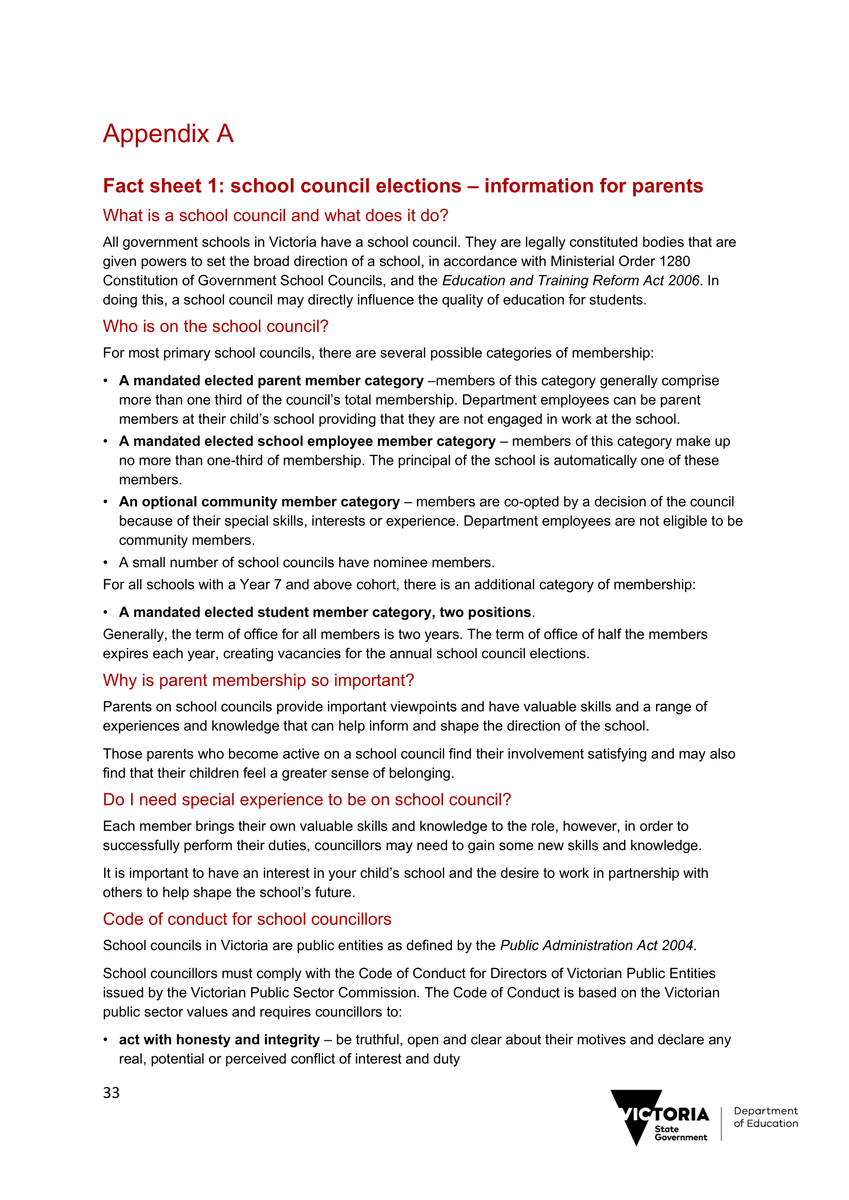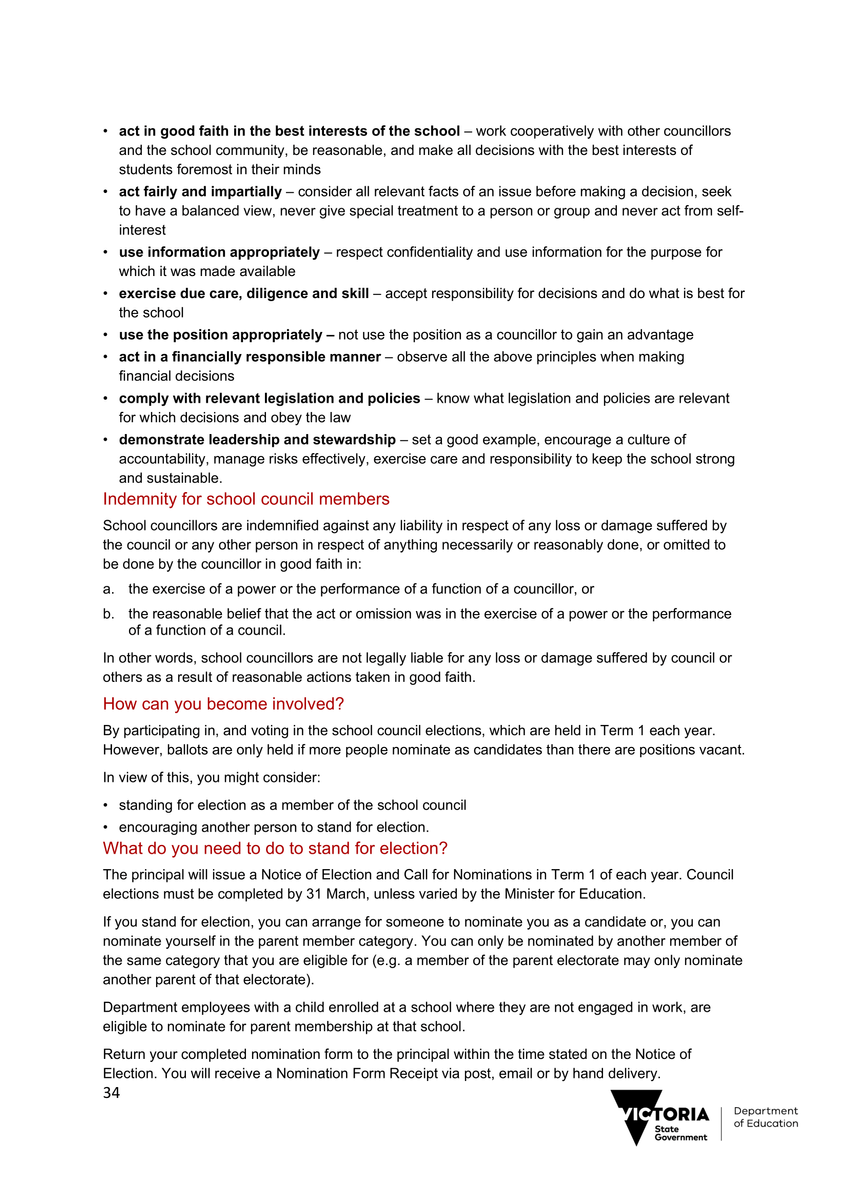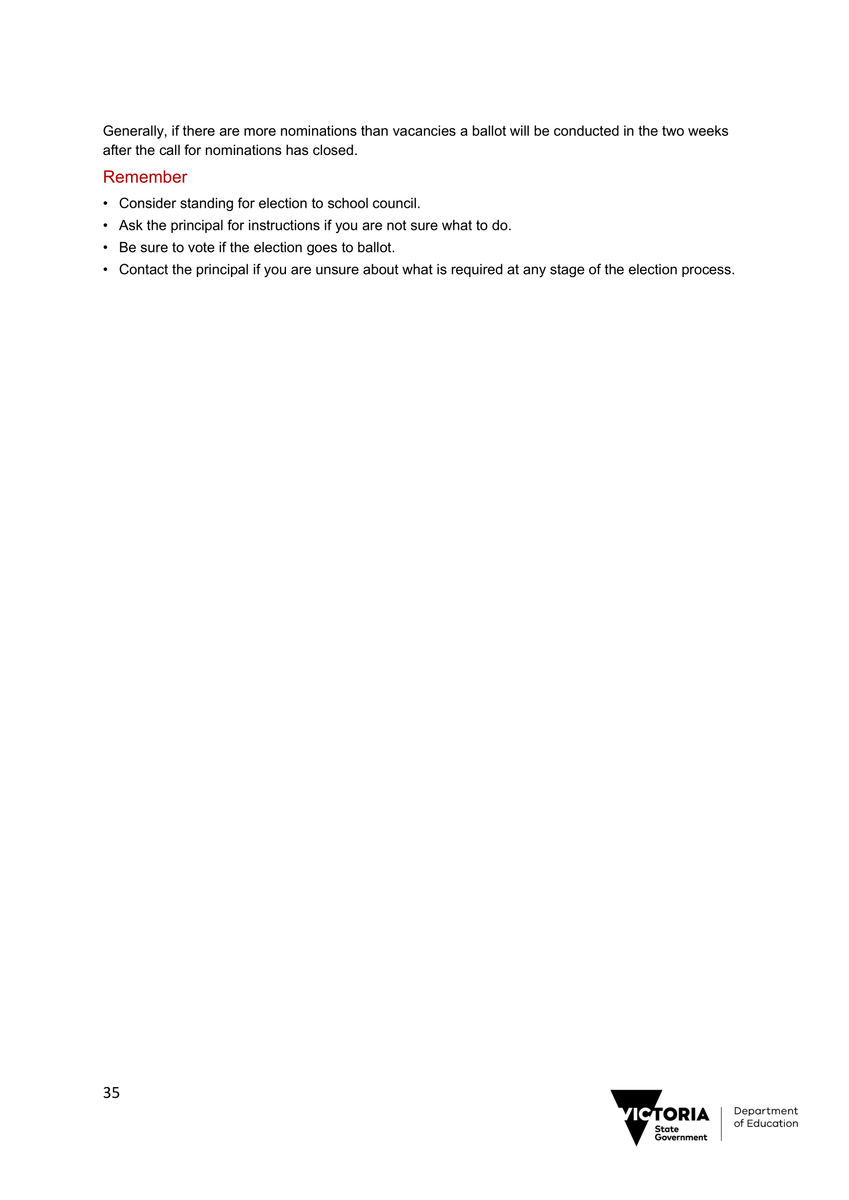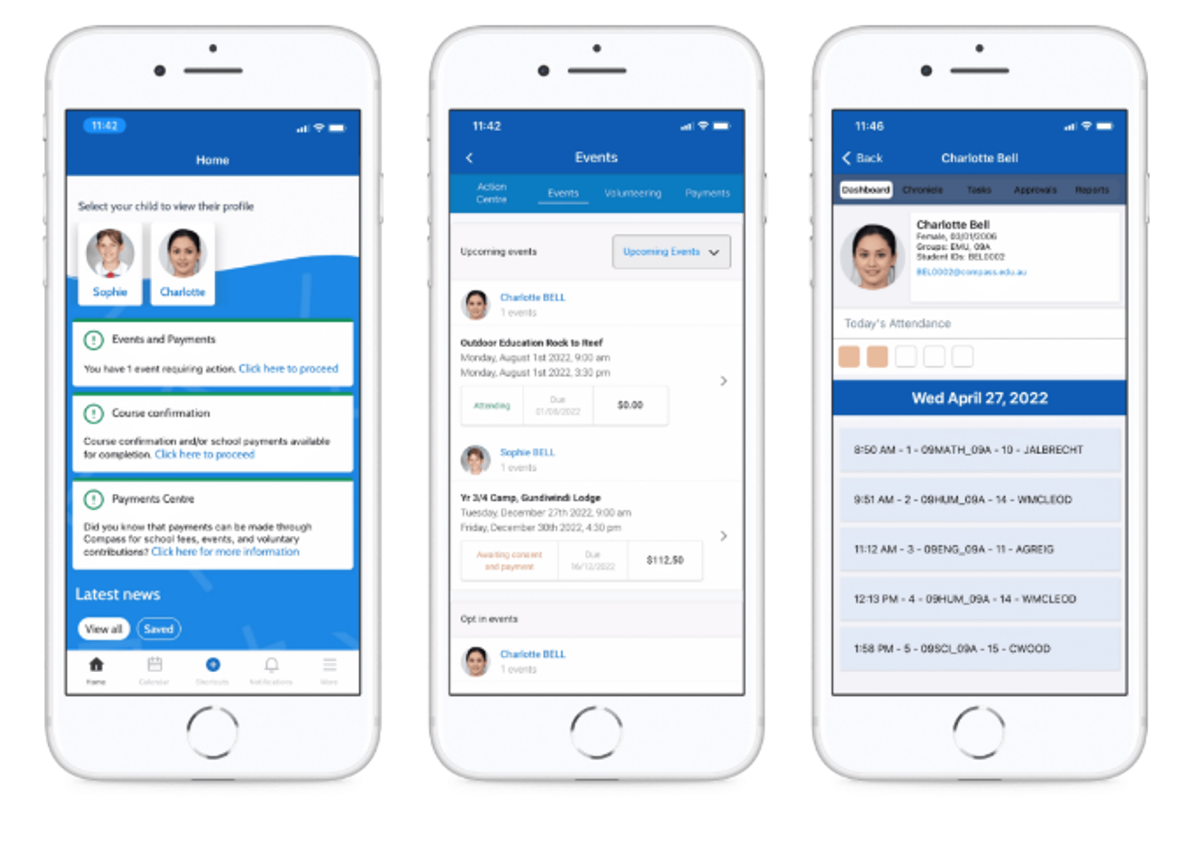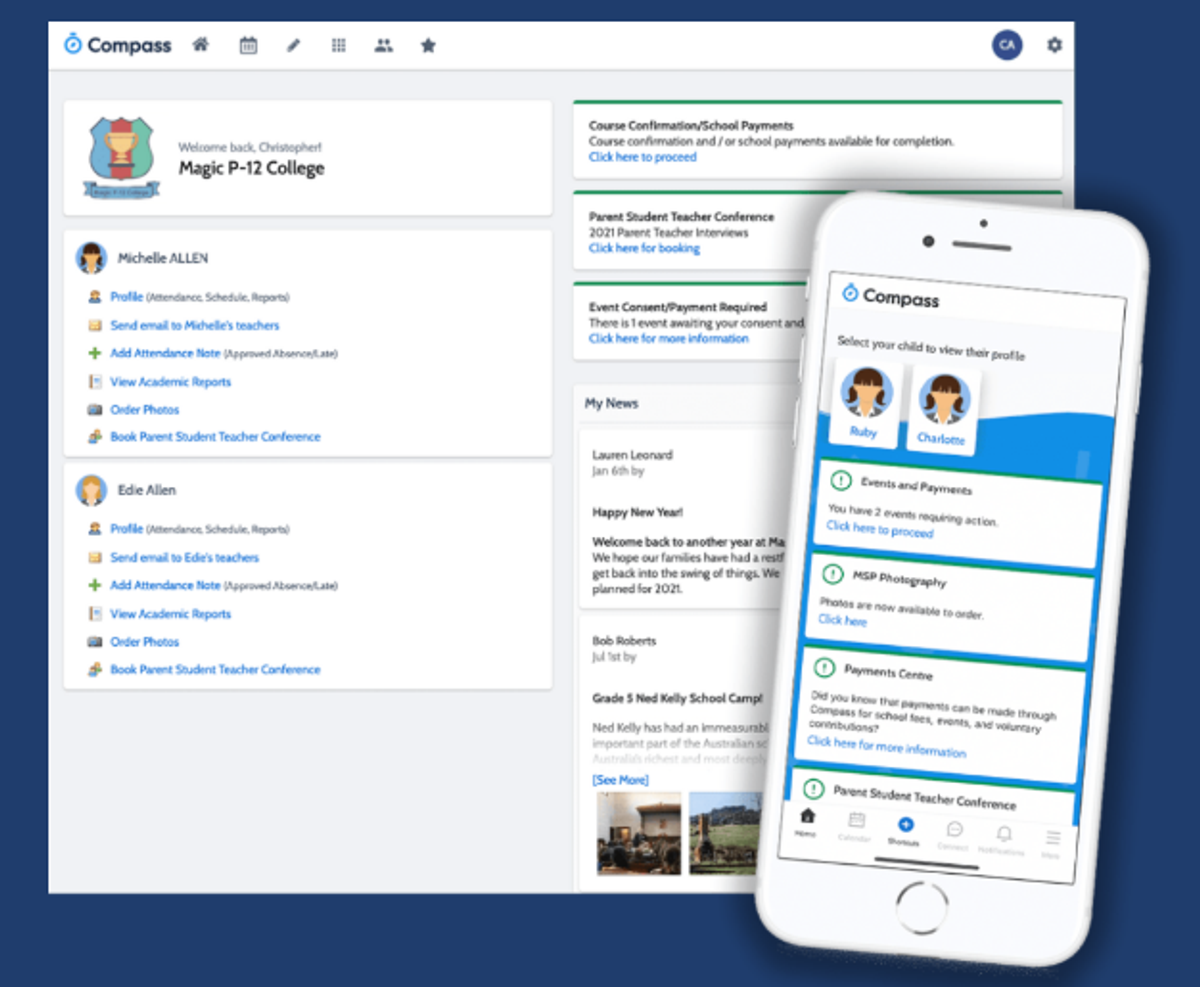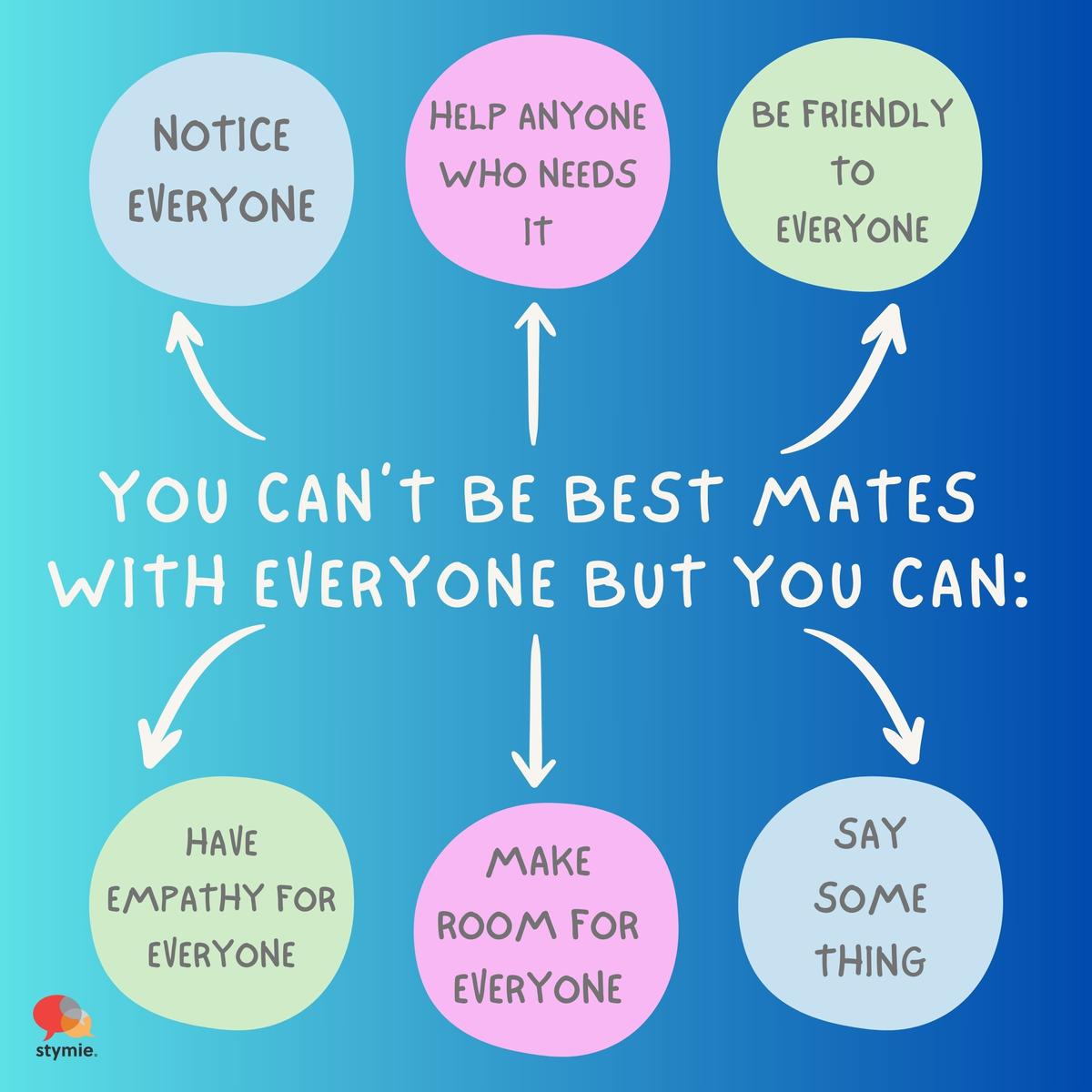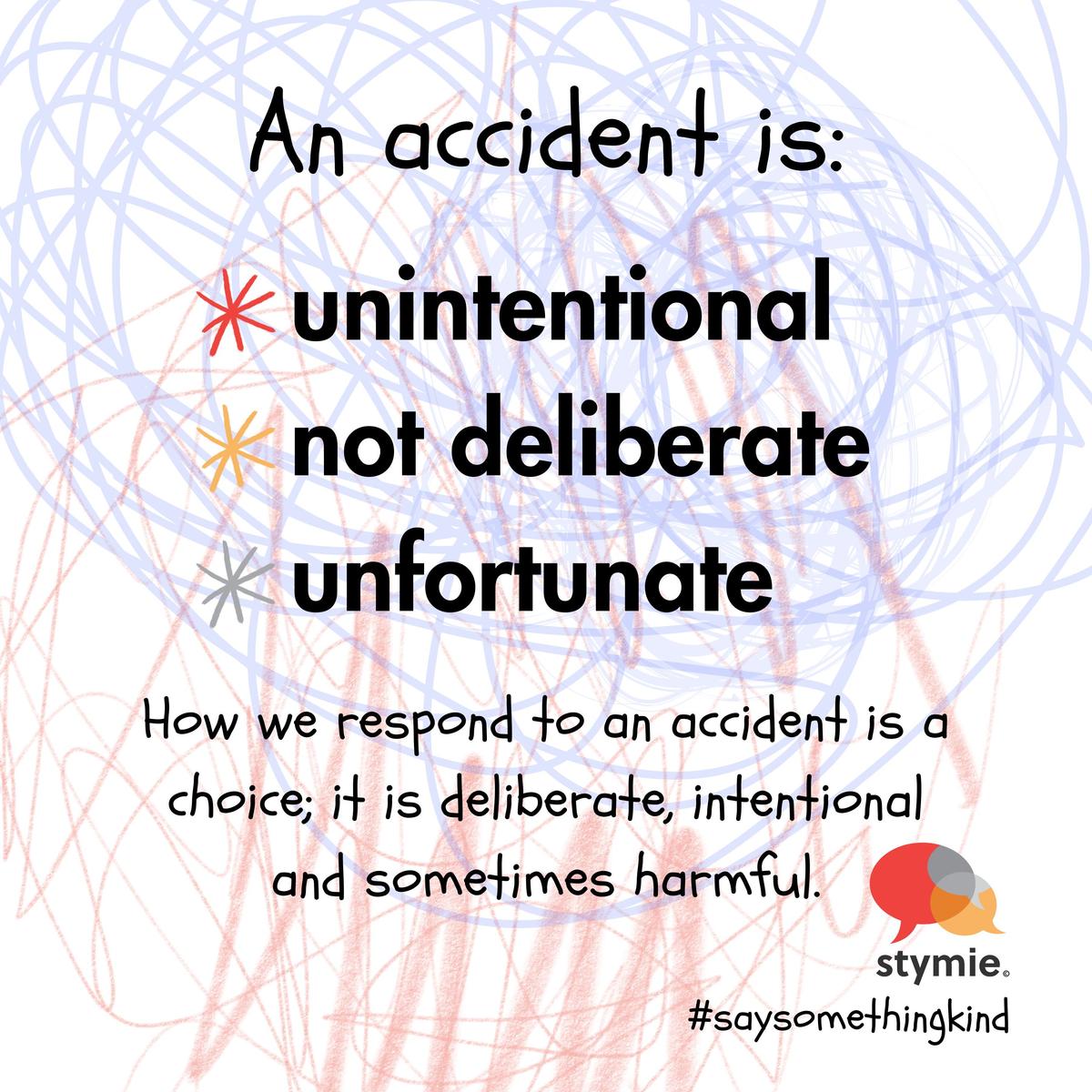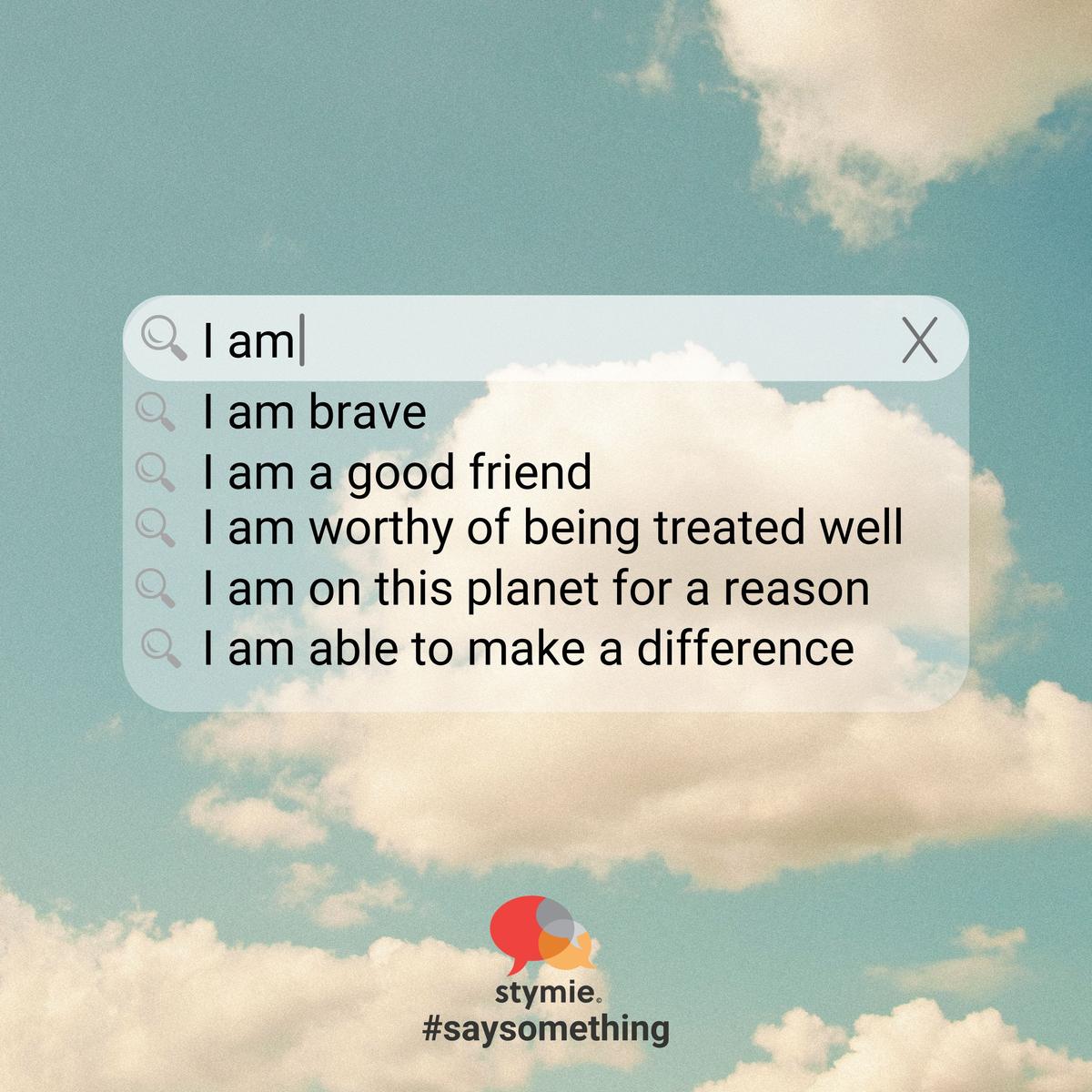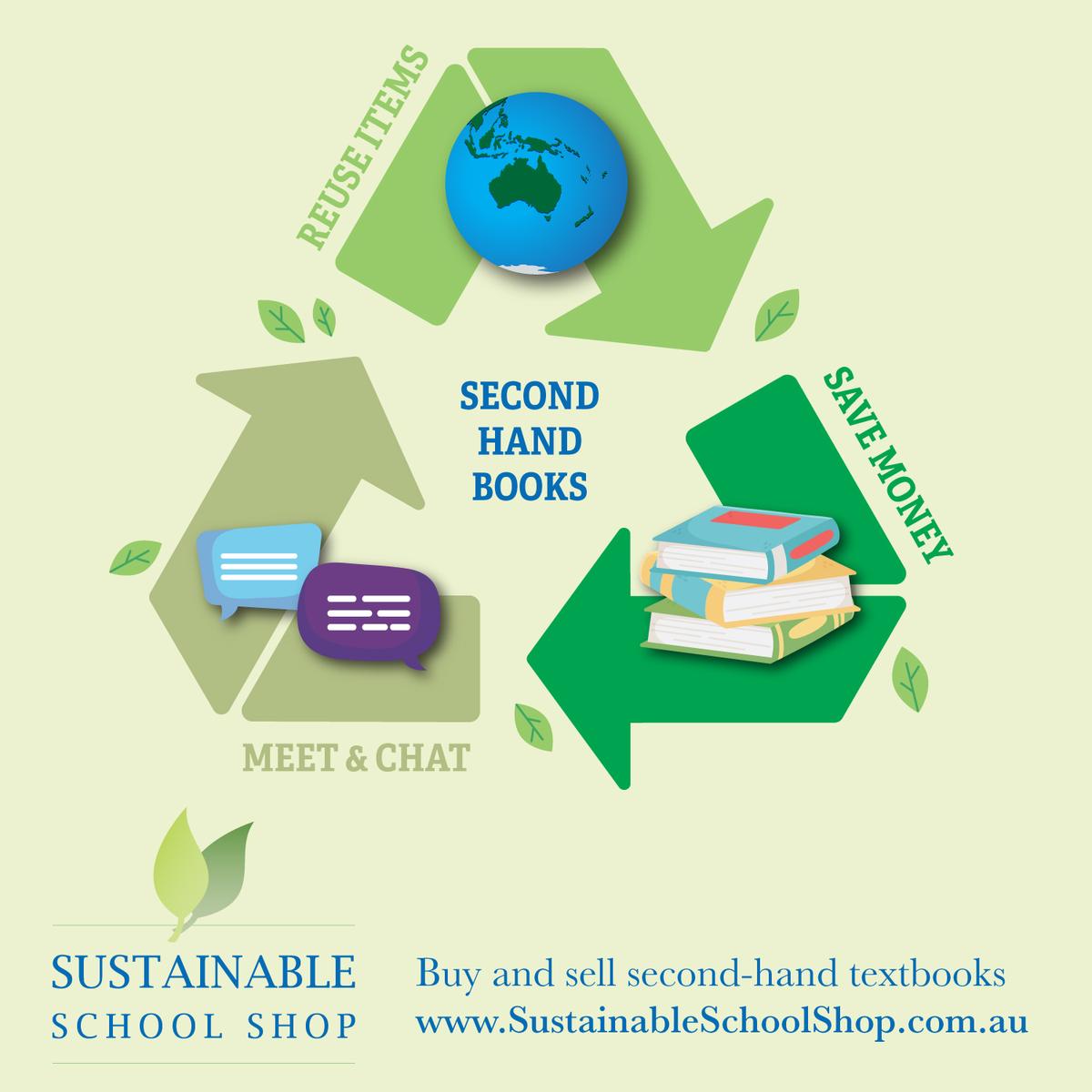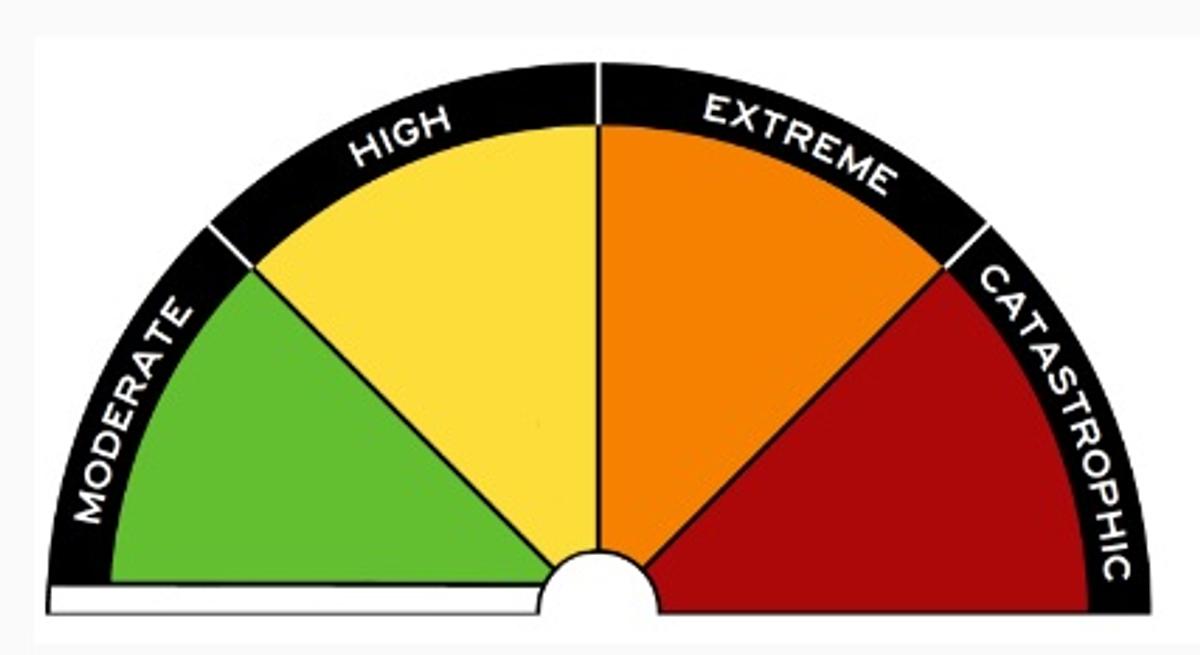General Information

School Council Nominations
Notice of Election and Call for Nominations – 2025
An election is to be conducted for members of the School Council of Kurnai College
Nominations open on Wednesday, 19 February with nomination forms available from each campus office and must be lodged by 4.00 pm on Wednesday, 26 February 2025.
The ballot will close at 4.00 pm on Tuesday, 15 March, 2025.
Following the closing of nominations, a list of the nominations received will be posted at the school. The terms of office, membership categories and number of positions in each membership category open for election are as follows:
| Membership category | Term of office | Number of positions |
| Parent member | From the day after the date of the declaration of the poll in 2025 to and inclusive of the date of the declaration of the poll in 2027 |
3 |
| DET employee member | From the day after the date of the declaration of the poll in 2025 to and inclusive of the date of the declaration of the poll in 2027 |
2 |
| Student member | From the day after the date of the declaration of the poll in 2025 to and inclusive of the date of the declaration of the poll in 2026 |
1 |
If the number of nominations is less than the number of vacancies, a notice to that effect and calling for further nominations will be posted in a prominent position at the school.
Anthony Rodaughan
College Principal
Compass
What is Compass?
Compass is a school management solution that allows parents and carers to access up-to-date and meaningful information about your school and your child’s progress. Compass includes many different features, including the ability to:
- Monitor your child’s attendance and enter an explanation for absence or lateness
- View your child’s timetable and the school calendar for excursions/events
- Monitor your child’s homework and assessment tasks
- Download and view your child’s academic reports
- Book parent-teacher conferences
- Pay and provide consent for events
How do I access Compass?
Compass is accessible on any modern web browser (Internet Explorer, Firefox, Chrome, Safari) or by using the Compass iOS or Android apps.
To access the parent portal, you can go to the school’s website and click the Compass link on the homepage. Alternatively, you can go to schools.compass.education where you can search for our school’s direct URL.
To log in, you will need your unique family username and password, which our school would have provided during enrolment. Upon first login, you will need to change your password and confirm your email address and mobile phone number. Our school may use these details for SMS, password recovery, and email communication throughout the year.
Compass Apps
You can download the Compass App on iOS and Android devices, simply search for Compass School Manager in the store.
Using the app, you can:
- View the school news feed
- Receive messages from the school
- View your child’s timetable and the school calendar
- View Learning Tasks
- Book parent-teacher conferences
- Add Attendance Notes
- View academic reports
The Compass home screen
The home screen provides you with relevant alerts and news, as well as quick access to your child’s profile.
School Calendar
The tools you need to keep track of your students journey through the school gate each day – excursions and activities.
Your Children
Provides you with a quick summary of available options and highlights a summary of upcoming and overdue tasks.
To access more information, click on the relevant quick link or select Profile to access detailed information about your child.
Main Menu
Allows you to access other Compass and school resources. The Tools icon allows you to update your contact details and change your password.
News
Recent school news items and information relevant to you. This may include newsletters or details of upcoming events.
Alerts
Custom notifications for items that require your action or attention. These may include excursion notifications, absence notifications, surveys or student report availability.
Compass - A guide for parents and families can be found at https://www.compass.education/guide/#The-Compass-home-screen
Stymie
Have you seen Kurnai College's Facebook posts in regards to Stymie and been wondering what it is all about?
In March 2021 Kurnai College proudly announced the launch of Stymie across the College. Stymie in an online reporting tool that empowers students to ask for help when they need support, or if they are seeing or experiencing harm.
Encrypted, anonymous notifications are delivered within seconds to authorised recipients at Kurnai College, who respond according to their wellbeing framework. The notification provides the option to include screenshots or images that validate the notification.
Suicide ideation, discrimination, anxiety, depression, bullying, self-harm, physical fights, sexual assault, family violence and illegal activity are reported using Stymie.
Stymie's purpose is to support psychological safety by empowering young people with the self-belief that they can #saysomething on behalf of themselves or as a bystander for someone else.
Mobile Phones in Schools
A reminder that the Department of Education has in place a mobile phone ban that requires students who bring mobile phones to school to have them switched off and securely put away during school hours.
The department is requiring all schools to ensure this ban is in place and enforced from the start of the 2024 school year.
The ban applies equally to all government schools right across the state.
This helps ensure that school is a learning environment free from unnecessary distractions and disruptions.
By ensuring mobile phones are kept away at recess and lunch times, students can interact with each other face-to-face, without the distractions and social pressures that mobile phones can cause.
We ask for the support of all our families, staff and students in continuing to support the implementation of this policy in our school.
Further information
Exceptions: For a small number of students with particular health needs, an exception to the policy may be granted. Please contact your Campus Principal if you would like to discuss this.
Emergencies: In the event of an emergency or if you need to immediately contact your child, I ask that families contact the school office who will pass on a message as required.
School mobile phone policy: A copy of our school’s local mobile phone policy, which implements the government’s mobile policy in line with our local context, is available here.
Parent support: The Mobile phones in schools webpage provides links to resources for families to help them balance their children’s time using mobile phones.
If you have further questions, please contact the administration office.
Sustainable School Shop
BUY & SELL second-hand textbooks, uniforms, calculators, musical instruments, sports gear, and more with the Sustainable School Shop.
Simply register on the Sustainable School Shop Website. A subscription to this service has been kindly provided by Kunai College.
Second-hand Textbook Trading System
- List wanted and for sale ads.
- The school's booklists are loaded in to the system to make the Ad listing process easy, fast and accurate.
- Assistance is provided to accurately price items.
- Our Ad matching service shows you:
- Exactly the right items to buy
- Who has the most items you need
- The cheapest items
- Buyers contact sellers and arrange where and when to transact
- Excellent email and telephone helplines are provided: 0438 743 444
Annual privacy reminder for our school community
Our school collects and uses student and parent personal information for standard school functions or where permitted by law, as stated in the Schools’ Privacy Policy and the Schools’ Privacy Collection Notice.
Our Photographing, Filming and Recording Students Policy, describes how we collect and use photographs, video and recordings of students. The policy also explains when parent consent is required and how it can be provided and withdrawn.
We ask parents to also review the guidance we provide on how we use Microsoft 365 safely at the school and what parents can do to further protect their child’s information. If after reviewing the guidance, you have any questions or concerns regarding your child using Microsoft 365, please contact the school.
For more information about privacy, refer to: Schools’ privacy policy: information for parents. This information is also available in ten community languages:
- Amharic
- Arabic
- Chinese
- Dari
- Gujarati
- Mandarin
- Somali
- Sudanese
- Turkish
- Urdu
- Vietnameseudanese, Turkish, Urdu, & Vietnamese
School Procedures for the Bushfire Season
Schools on the Bushfire At-Risk Register and Schools at Risk of Grassfire (Category 4)
Fire danger ratings and warnings are used in Victoria to provide clear direction on the safest options for preserving life.
Schools and children’s services listed on the DET Bushfire At-Risk Register (BARR) and those at risk of grassfire (Category 4) will be closed when a Code Red fire danger rating day (Catastrophic) is determined in their Bureau of Meteorology district. Our school has been identified as being one of those at high bushfire or grassfire risk.
Where possible, we will provide parents with up to four days notice of a potential Code Red day closure by Compass or SMS. A Code Red day will be determined by the Emergency Management Commissioner no later than 1.00 pm the day before the potential closure. Once we are advised of the confirmation of the Code Red day (Catastrophic) we will provide you with advice before the end of the school day.
Once confirmed, the decision to close will not change, regardless of improvements in the weather forecast. This is to avoid confusion and help your family plan alternative care arrangements for your child. It is also important to note that:
No staff will be on site on days where the school is closed due to a forecast Code Red day (Catastrophic).
School camps will be cancelled if a Code Red fire danger rating day is determined for the Bureau of Meteorology district in which the camp is located.
All bus routes that travel through the Code Red area will be cancelled.
Depending on which Bureau of Meteorology district is impacted bus route cancellations may affect our school.
On these Code Red days families are encouraged to enact their Bushfire Survival Plan – on such days children should never be left at home alone or in the care of older children.
For those of us living in a bushfire prone area, the Country Fire Authority (CFA) advises that when Code Red days are forecast, the safest option is to leave the night before or early on the morning of the Code Red day .
As part of preparing our school for potential hazards such as fire, we have updated and completed our Emergency Management Plan, re-prioritised any maintenance works that may assist in preparing for the threat of fire and cleared our facility’s grounds and gutters.
What can parents do?
Make sure your family’s bushfire survival plan is up-to-date and includes alternative care arrangements in the event that our school is closed.
- Ensure we have your current contact details, including your mobile phone numbers. Keep in touch with us by reading our newsletters, by checking our website kurnai.co and by talking to your child’s teacher or any other member of the teaching staff about our emergency management plan.
- Most importantly at this time of year, if you’re planning a holiday or short stay in the bush or in a coastal area, you should check warnings in advance of travel and remain vigilant during your stay.
- If your child is old enough, talk to them about bushfires and your family’s bushfire survival plan.
- You can access more information about children’s services closures on the Department of Education and Training website – see http://www.education.vic.gov.au/about/programs/health/pages/closures.aspx
Multiple sources that offer information on emergencies are listed below:
- VicEmergency app – that can be downloaded on your androidand iOS mobile devices
- VicEmergency Hotline(1800 226 226)
- Website https://emergency.vic.gov.au
- Facebook (https://www.facebook.com/vicemergency)
- Twitter (https://twitter.com/vicemergency)
- ABC local radio,Sky News and other emergency broadcasters