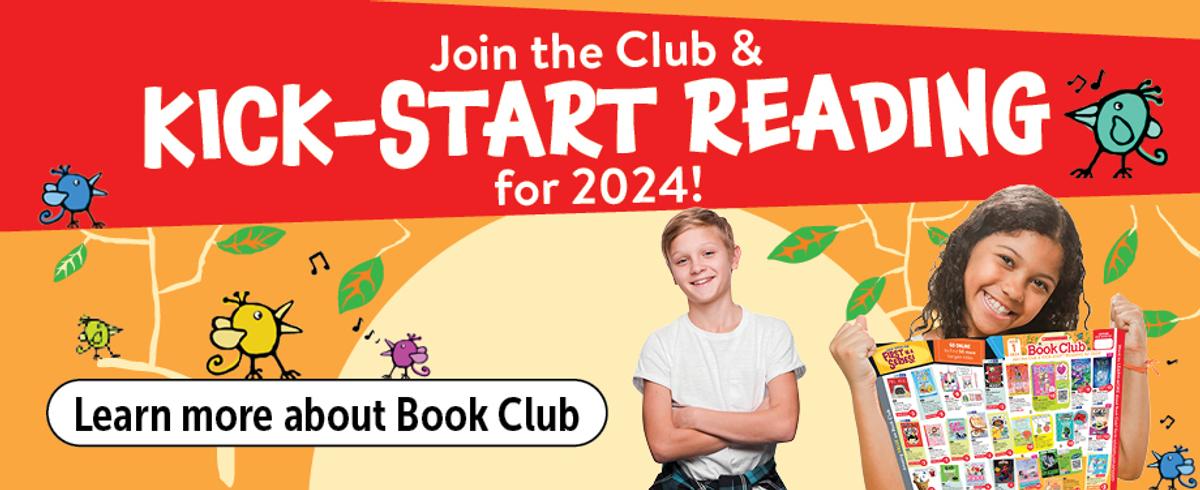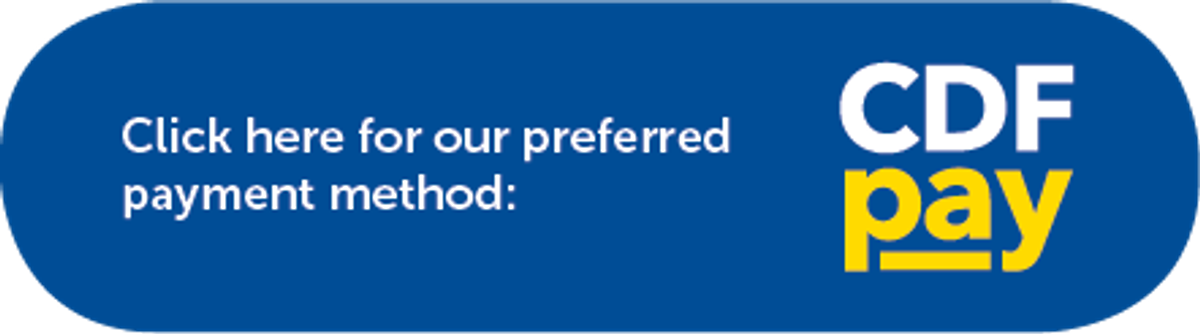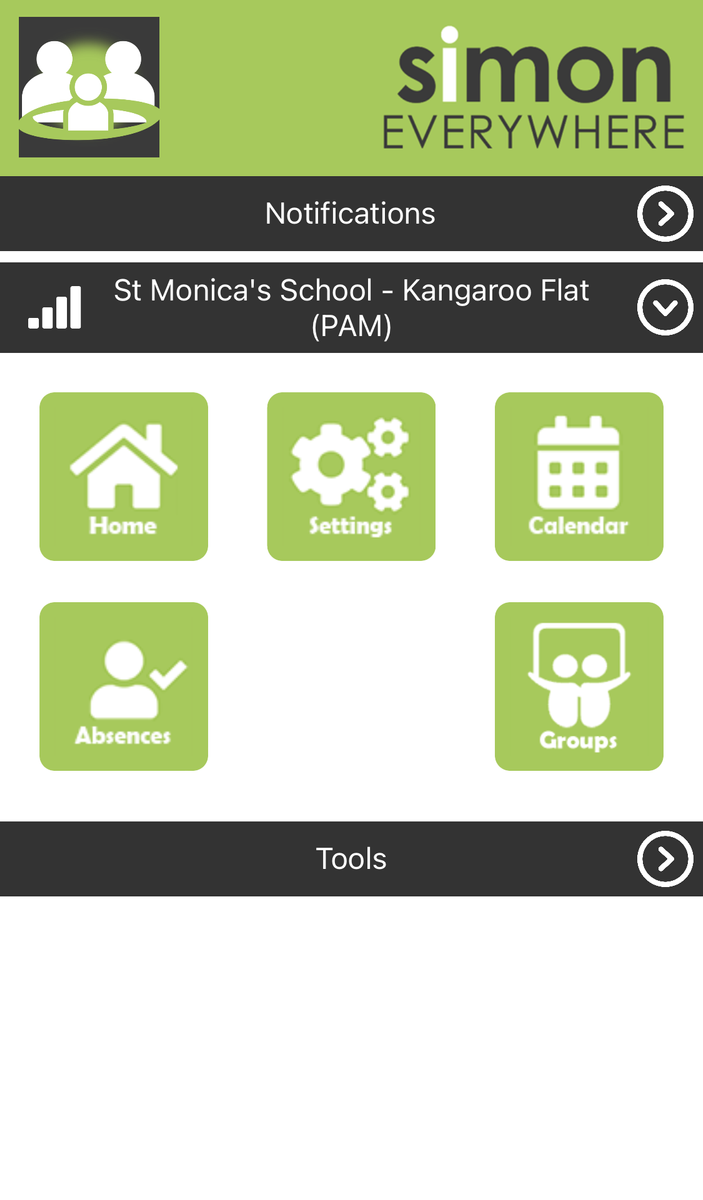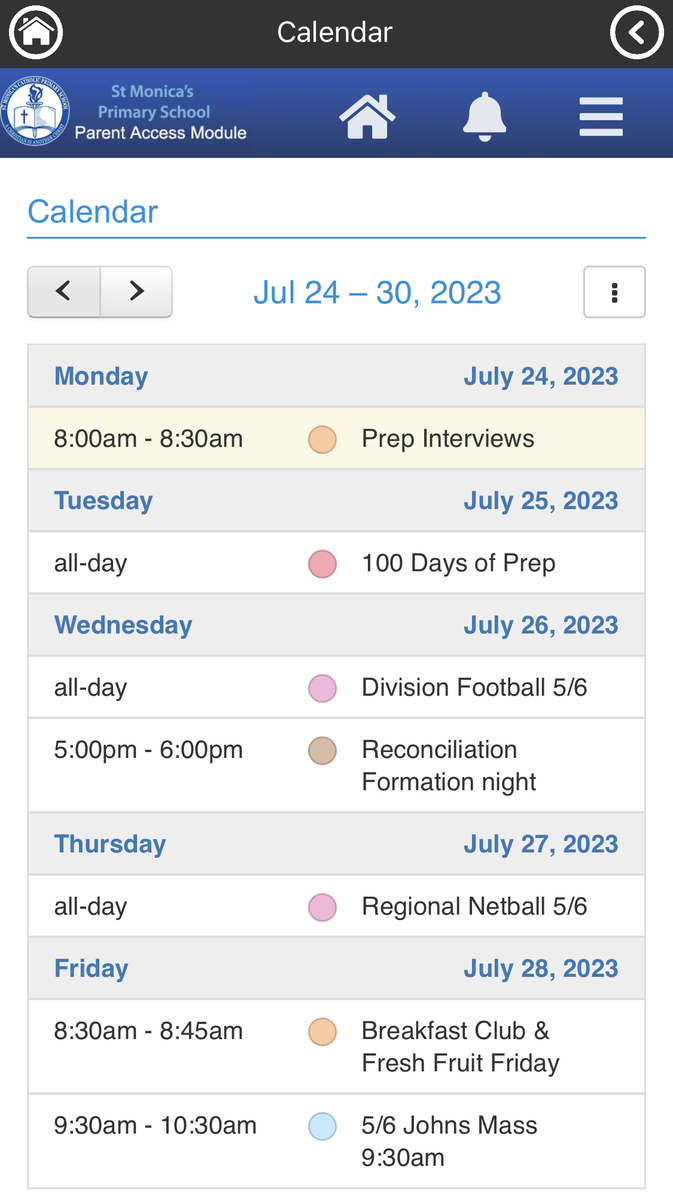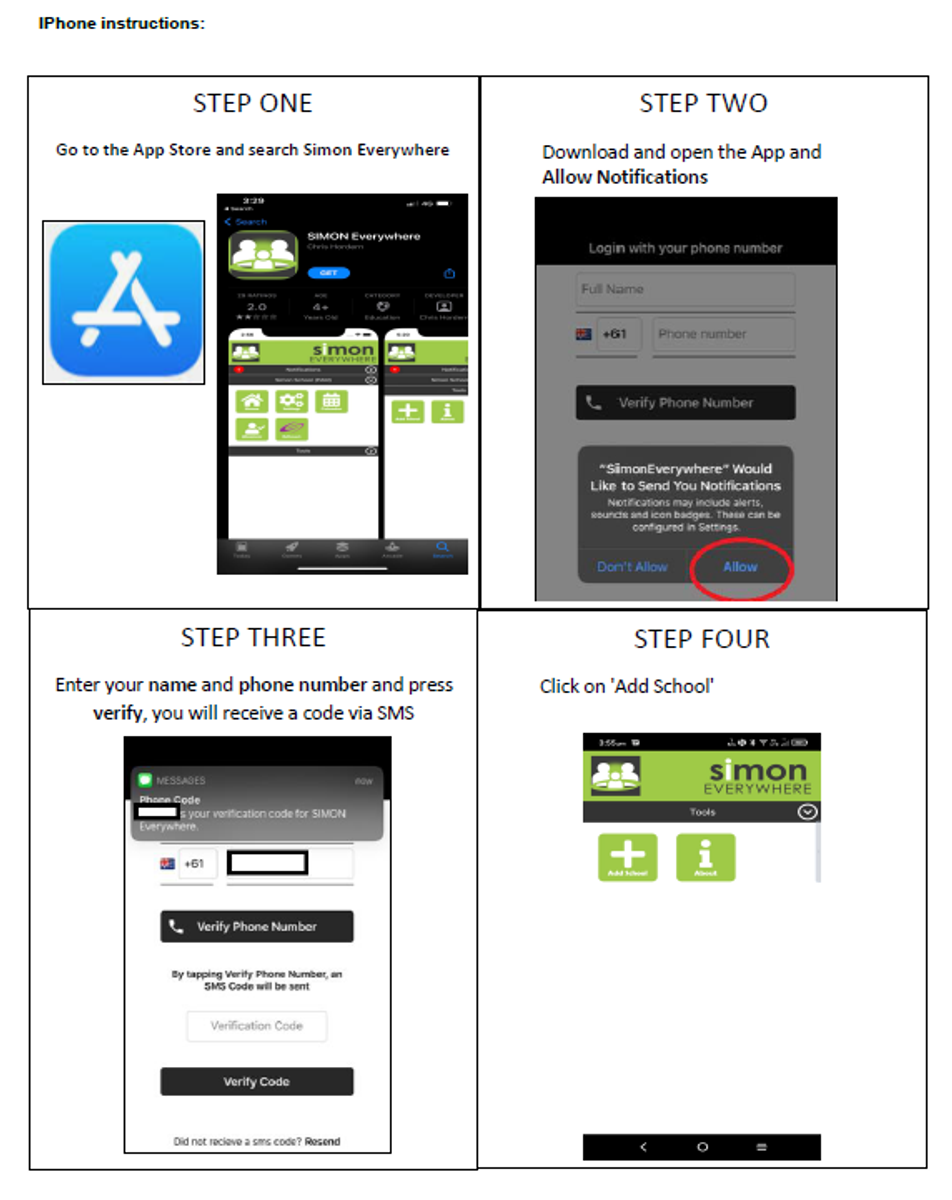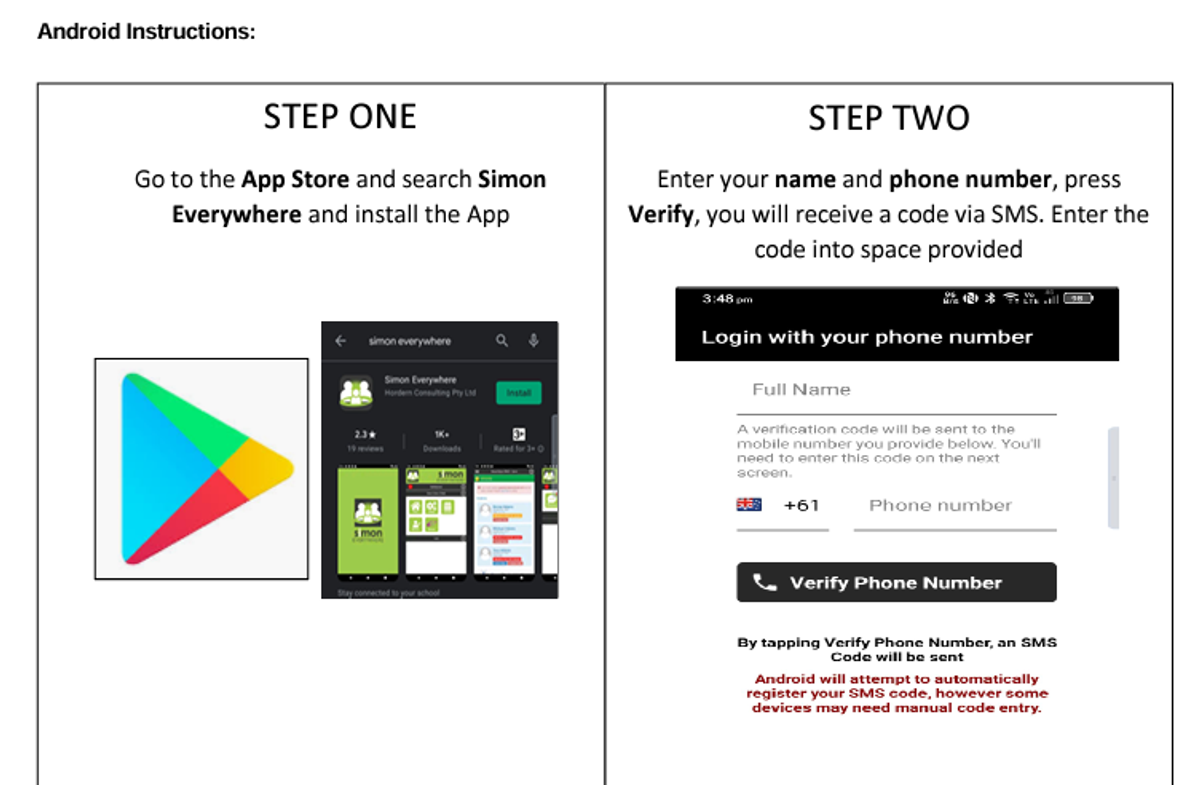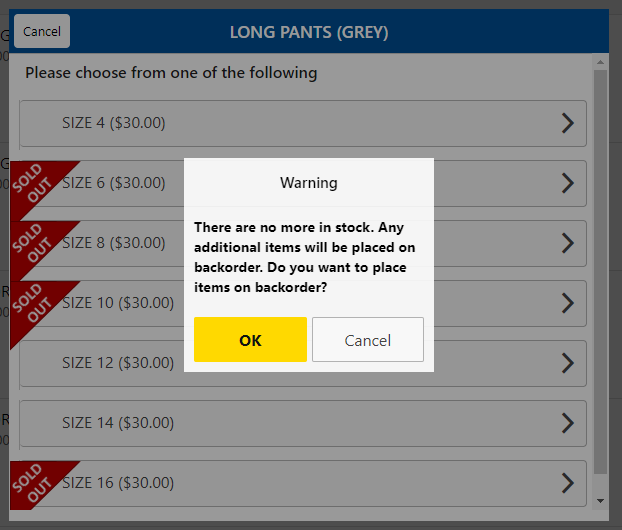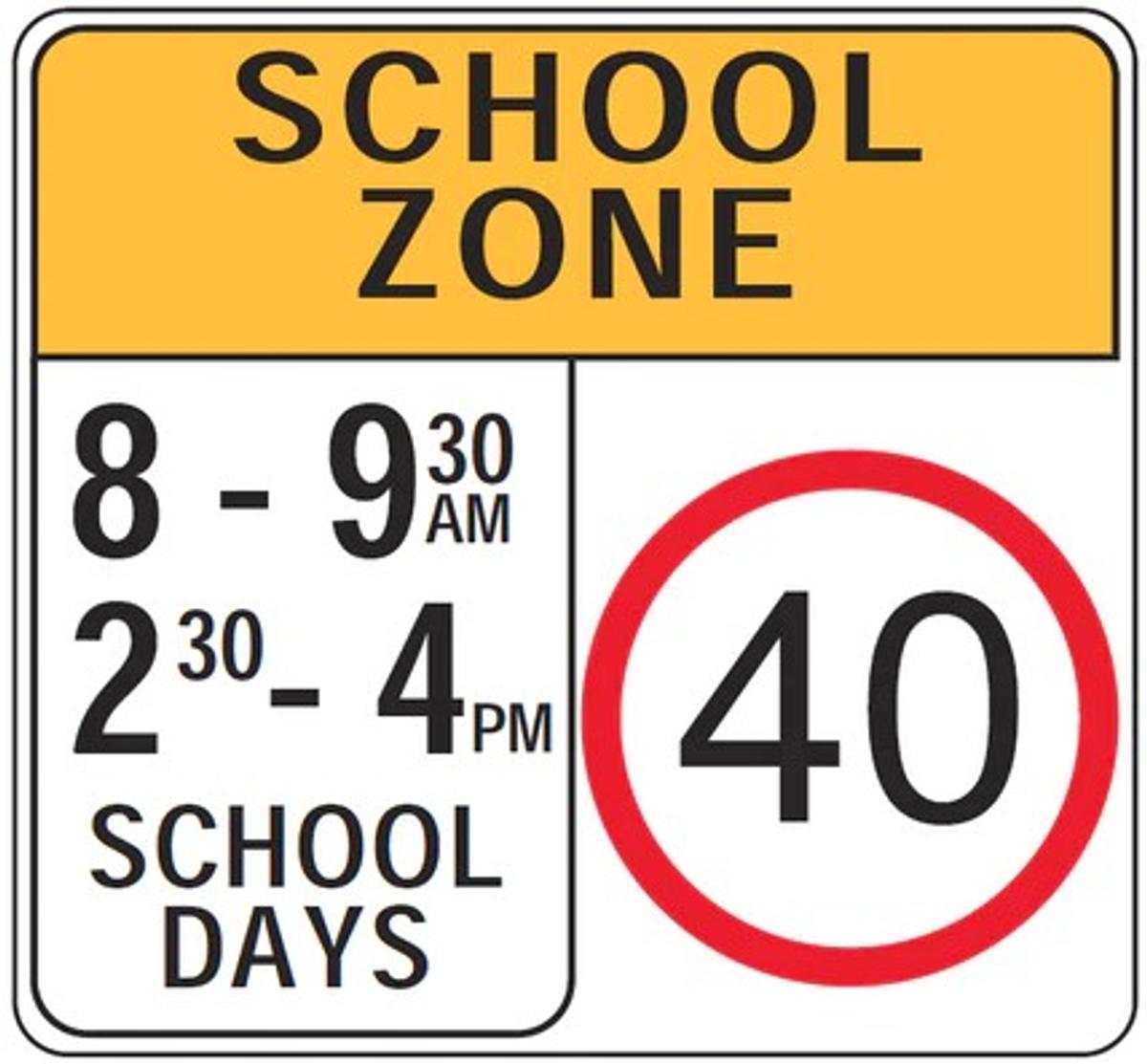Office News

Medical Profiles and Medication
If your child requires medication for any reason please make sure you provide the office with the required medication along with a Doctor signed copy of their management plan.
Also make sure your child's medical profile is updated on Simon Everywhere App (PAM).
We will also have a form for you to fill out when you leave medication with us.
Bookclub
Could all book club orders please be made by this Friday (16th Feb) either by cash in envelope with order form to the office or oder online using Book Club LOOP.
(See $5 credit deal below if ordering online)
Applying for Bus travel in 2024
Term 1 2024 STAP applications are now open
(Student Travel Assistance Portal)
- Existing families who have a current 2023 approval for their child in the Student Travel Assistance Portal (STAP) (all traveller types – eligible, ineligible and conditional) and their 2024 year level is offered at the school/ campus currently enrolled at, will have their application automatically rolled over and submitted for 2024 – no action is required by families at this time however they will receive an e-mail when the application is submitted, and will be encouraged to log in to their STAP account and ensure all of the details are correct
- where there will be a change to residential address or school (including moving to a new campus) for 2024, families will need to make a new 2024 application – this can be actioned from today
- Families who are new to the School Bus Program will need to create a new STAP account and make a new application for their child – this can be actioned from today
- Existing families with a new child accessing the School Bus Program in 2024 will need to log into their STAP account, add the new child, and make a new application for travel – this can be actioned from today
All 2024 applications (for existing travellers and new) submitted by Wednesday 15 November 2023 will be processed on this date
Applications at this time are processed according to the School Bus Program eligibility priority, and not on a ‘first in first serve’ basis.
Further information on priority of access is located here School Bus Program: Criteria determining eligibility for the School Bus Program | education.vic.gov.au (see ‘Student priority of access to services’)
Families will receive their 2024 travel offer on Thursday 16 November 2023 and will need to log into their STAP account to review and accept their offer. Offers will be valid for 14 days.
Applications remain open, and can be submitted at any time however, if submitted after Wednesday 15 November 2023, will be processed as they are submitted and may mean that eligible students are waitlisted until a seat becomes available.
Camps, Sports and Excursions Fund 2024
The Camps, Sports and Excursions Fund (CSEF) provides payments for eligible students to attend activities like:
- school camps or trips
- swimming and school-organised sports programs
- outdoor education programs
- excursions and incursions.
Submitting an application
Applications can be entered from 29 January 2024. Parents/carers wishing to apply for CSEF payments for 2024 must submit their application form to the relevant school by 28 June 2024.
Application forms
Schools can accept and process applications until 28 June 2024.
Canteen
Please note that we may need to make changes to the menu based on stock availability.
Please see the office if you need help setting up your CDF pay account.
(or see instructions below)
Please remember to supply a lunch order bag/container when you place a lunch order. Students place these bags in the lunch order tub in the classroom by 9am Thursdays and their lunch order will be packed in it on Friday. Please make sure it is clearly labeled with students name and class.
Lunch order wallets are available through the Uniform Shop for $10.
SIMON Everywhere
Our school uses PAM (Parent Access Module) which is also available as an app called Simon Everywhere. PAM allows parents/carers to view and provide important information about their children including:
Student Information:
|
Parent Actions
|
Instructions to Download SIMON Everywhere and Set up you PAM account
1 - Download the "SIMON everywhere" app from the Apple app store or Google play store.
2 - Allow notifications when prompted.
3 - Launch the app and register your device with a name and your mobile number.
4 - When you verify you will be sent a code by SMS. Enter the verification code.
5 - From the menu (lines at the top left hand side of your screen) select 'add school' and select St Monica's Kangaroo Flat.
6 - Login in with your PAM credentials (please contact the school office if you need these, each family has a unique login ID).
Setting Up CDF Pay
Please note that your child's name is entered with surname first.
Uniform
Term 1 is Summer uniform.
Sport Days:
Boys & girls - light blue polo with blue shorts, white socks and any sneaker/runner
Normal school day:
Boys - Royal blue polo, grey shorts, grey socks and all black shoes
Girls - Dress with sky blue socks and all black shoes or as for boys above
Winter uniforms need to be ordered now.
Please ensure this is done by Thursday 29th February to make sure stock arrives in time.
Uniform Shop
There is limited stock of new items and may take some time to come in so please try to order via CDF Pay or via order form at the office before uniform is urgently required in case we do not have what you need in stock right away.
Ordering Uniform on CDF Pay
If you are placing an order via CDF Pay you may get an "out of stock" warning, you can still complete your order by clicking 'OK', we do not have the item in stock at present but this will alert us to order it in and you will receive it as soon as it arrives.
Click here for more information about school uniform.
Reminders:
Parking
Disabled Car Park
We need to remind our school community that we have a number of students that require the use of the disabled car park, please do not park in the designated disabled carpark, it is understandably very frustrating for these families when it is not available to them and being used by able bodied persons.
From City of Greater Bendigo Council
Parking Services from the City of Greater Bendigo have contacted our school and requested that the following information be conveyed to our school community.
The illegal parking of vehicles adjacent to our school poses a safety concern to children, pedestrians and other road users. Parents are reminded that it is essential to comply with parking restrictions when dropping off and collecting children from school.
Motorists must not stop in no stopping areas, even briefly, with or without the motor running. They must not stop next to a continuous yellow edge line, on nature strips, too close to school crossings, park over driveways or double park. A number of schools have short term time restricted areas, such as 2 minute pick up drop off. These parking areas are in place to allow for ease of access close to schools and these restrictions must be adhered to. Drivers should also be aware that they cannot perform a U-turn over an unbroken or continuous dividing line.
With regard to children’s crossings, the law requires that a driver approaching a children’s crossing must drive at a speed at which the driver can, if necessary stop safely before the crossing. Please slow down and take extra care when driving in school zones.
City of Greater Bendigo Parking Officers and Bendigo Police do conduct random patrols throughout the school year at various locations to ensure that motorists are adhering to the Road Rules.