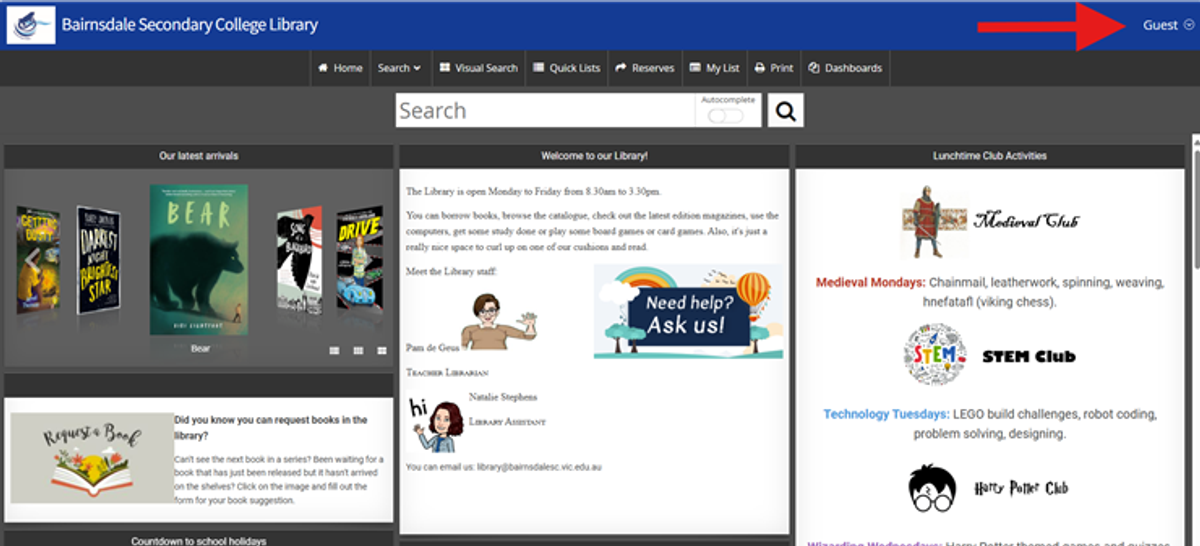Library

Logging in to the Library catalogue
You can access the catalogue on any device connected to the internet:
- via the Student or Staff dashboard. Click on ‘Library’ under the Services tab
- via the Bairnsdale secondary college website. On the landing page, scroll down to ‘Quick links’ and click on the Library catalogue icon
- https://au.accessit.online/BRN09/#!dashboard
To login, click on Guest, then the blue button ‘Login via SSO’. You will then use your school email address [ABC123@bairnsdalesc.vic.edu.au] and your school / Compass password.
You will then see your borrowing details. From here you can renew any loans. Please note you can only do this one time. If you want to renew a second time you need to bring your book to the library to renew it. This is to ensure that the loan is not lost.
Once you are logged in, you can also reserve any books by dragging it to the reserves tab at the top. Once your reserve is ready for collection, you will receive an email from the library. Easy!