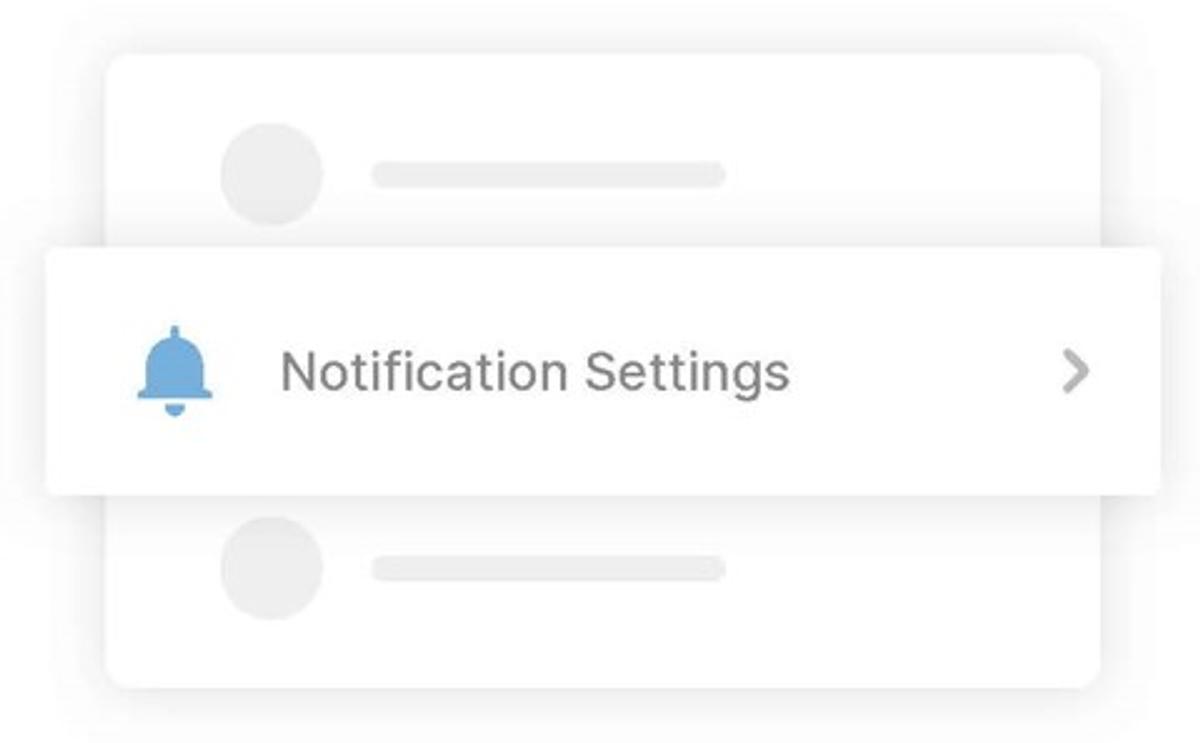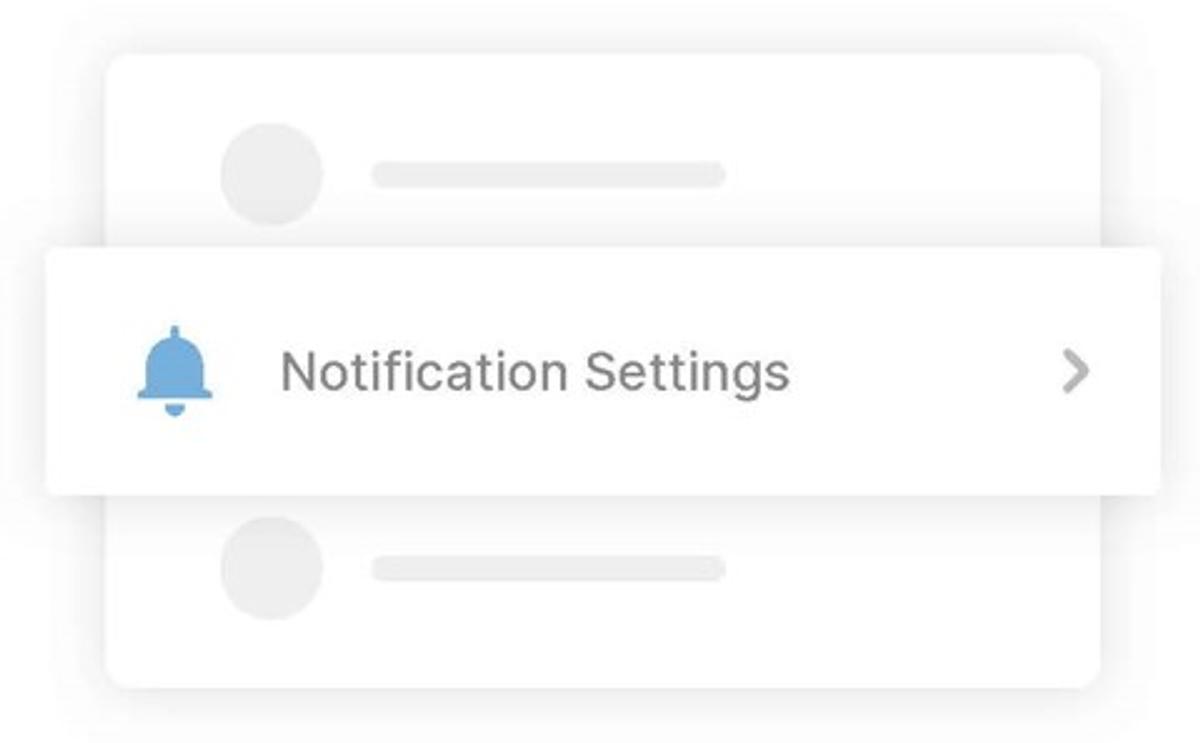What's Happening In Secondary
News and Information from Secondary

What's Happening In Secondary
News and Information from Secondary
As a staff member at DCS Secondary School, I had the privilege of working with students on their mousetrap car project in Beyond Design. Initially met with frustration, the challenge of turning simple mousetraps into functioning vehicles seemed insurmountable. Yet, this experience soon turned into a journey of perseverance, skill acquisition, and, unexpectedly, a lot of fun.
Under the guidance of Mr Watson, our students were encouraged to think outside the box, a challenge they accepted with open minds. Students learned about mechanical advantage, gear-to-axle ratios and how energy is transferred. The process was as rewarding as it was challenging. Watching our students troubleshoot, collaborate and innovate was a testament to their growth. Thanks to Mr Watson's unwavering support and the student's hard work, the project was a resounding success, finishing in a race on Friday. There were two categories: single mouse trap and double mouse trap.
Zac Kohler- Secondary Associate












| Thur 14th March | Lunch available to purchase from Don Post Office | |
| Fri 15th March | 9.00am | Secondary 'Our Gathering' Assembly |
| 2.30pm | DCS Community Prayer | |
| Tues 19th March | 6.45pm | 2025 Year 7 Learn About Our Secondary Parent Information Evening |
| Wed 20th March | Hot Cross Bun orders due | |
| Thur 21st March | Lunch available to purchase from Don Post Office | |
| Fri 22nd March | 9.00am | Secondary 'Our Gathering' Assembly |
| 2.30pm | DCS Community Prayer | |
| Sun 24th March | 4.00pm | Family (Sibling) Photo orders |
Here at DCS we love to keep parents informed about things at school. This is done six ways:
The DCS App provides the best way to have a heads up and keep informed about current events and what is coming up. Every current parent or carer is encouraged to have this on their personal device, to become familiar with how it works and to check it on a regular basis (at least weekly). You can even set it up so that you receive notifications (or do not set them up if that is your preference) when something is added. The information below can assist you with setting up the app on your phone. You will need you parent Schoolbox login details to save into the app so you do not need to login each time you open the App on your device.
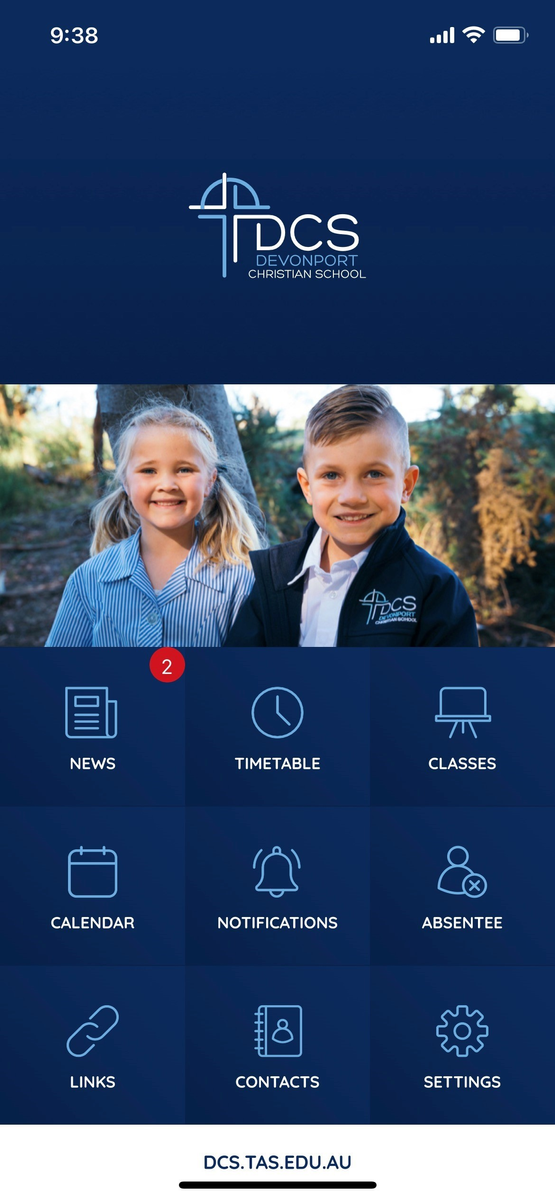
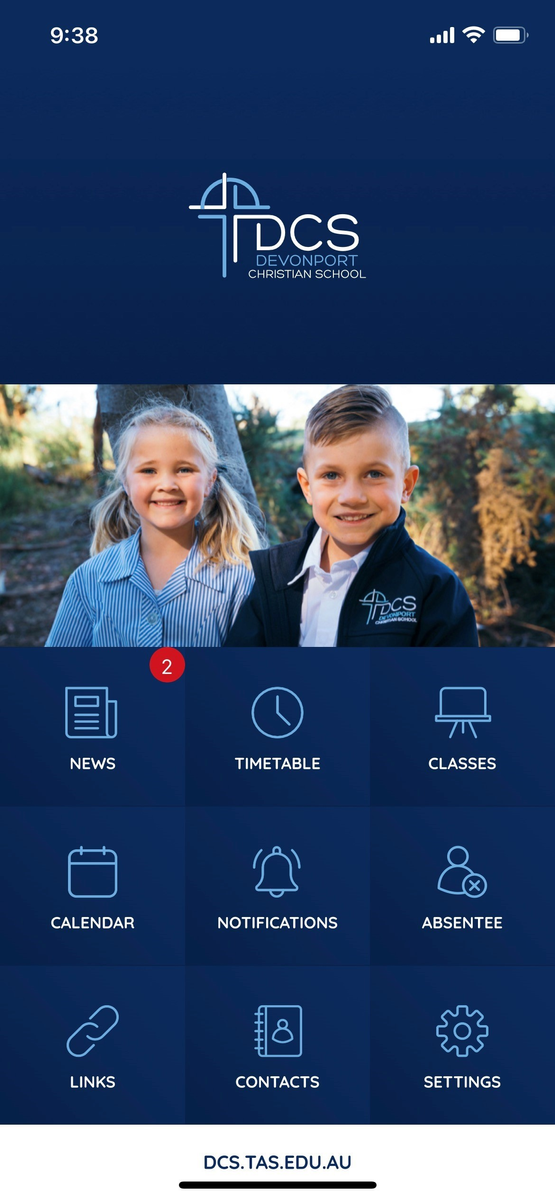
As well as providing a quick link to Schoolbox news items, the DCS App has quick links to your child's timetable, classes, the school calendar, and a very quick and easy way to inform the school should your child be absent.
If you need help with connecting into the app, have a question and you do not know who to ask, need support or prayer, our DCS Community connection person is Jasmin Thompson. Jasmin is available and very happy to assist from Wednesday-Friday.
Our prayer is to be a community and have people connected. The best way to be in community is to be informed and receive news and information to help connect you into our community.
How to get the Devonport Christian School App:
Go to the App store on your phone: Google Play for Android phones
App Store for Apple phones






STEP 1
Search & Download
Search for Devonport Christian School in the Apple App Store or Google Play to download the app.
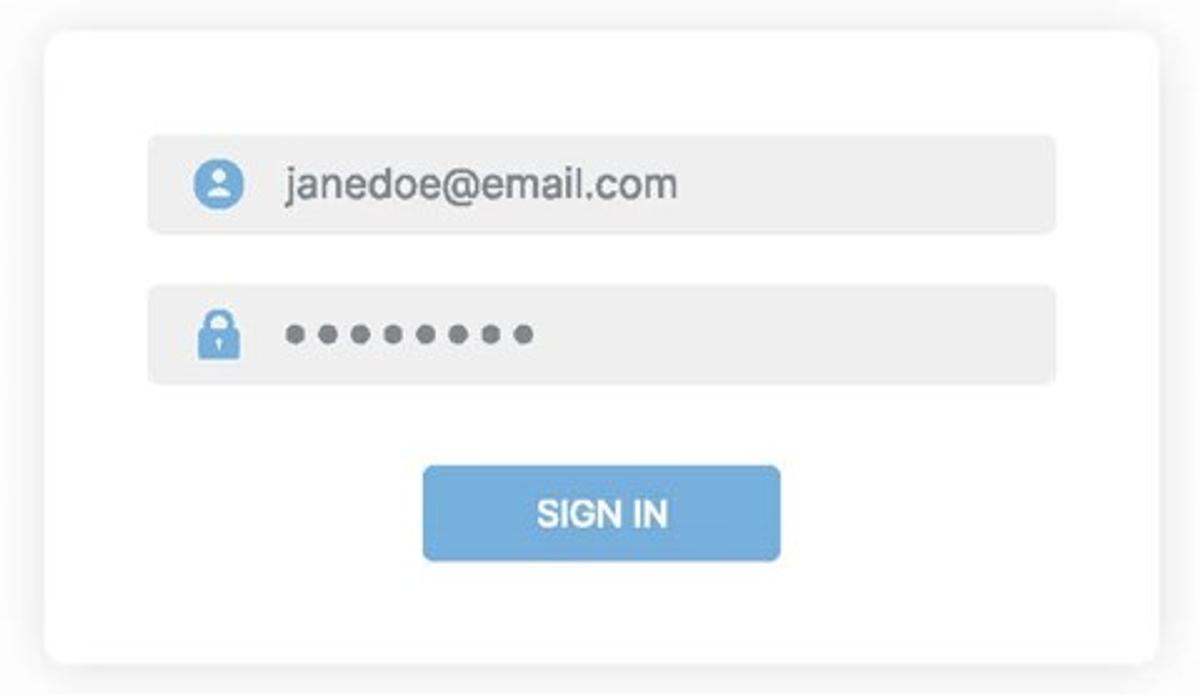
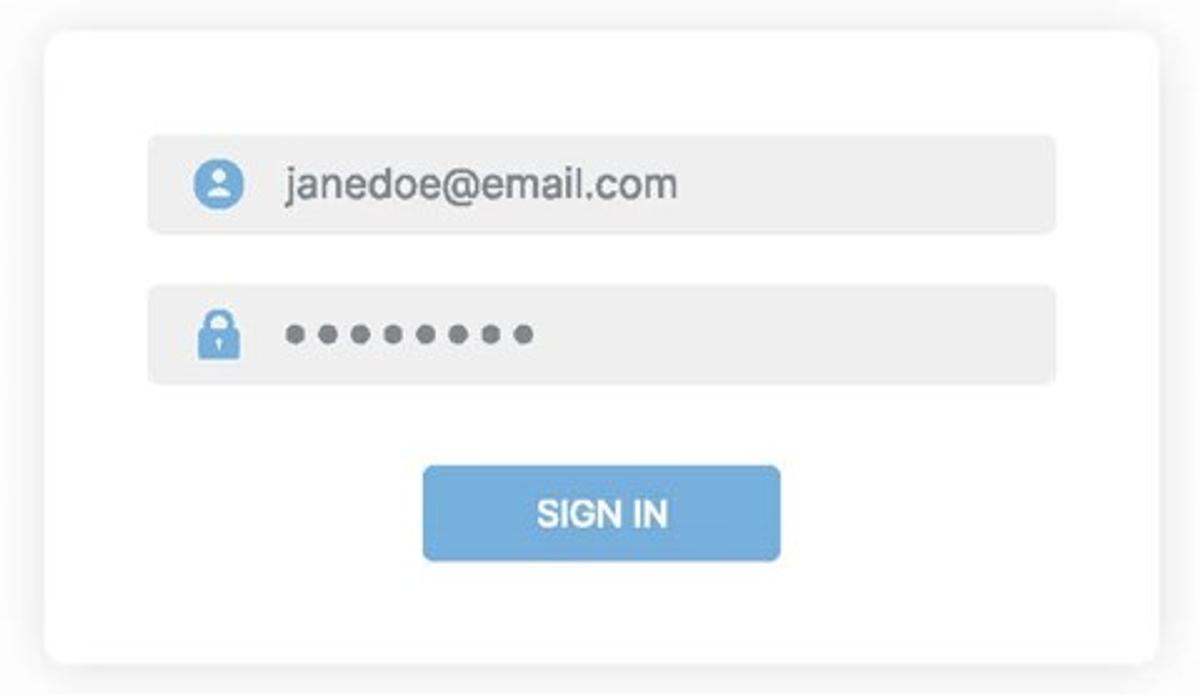
STEP 2
Sign In
Sign in using your Devonport Christian School
log-in details. This will be a number and password, sent to you in an email when you join our school community. If you do not have this email, or can't find your number, contact the school office on 6423 1373 and we can easily give it to you again.